Page 291 of 532
291
3
Interior features
URBAN CRUISER_EE (OM52C21E)
3-3. Using the hands-free system (for cellular phone)
Hands-free system (for cellular phone)
: If equipped
This system supports Bluetooth®, which allows you to make or
receive calls without using cables to connect a cellular phone and
the system, and without operating the cellular phone.
Hands-free system quick guide
Setting a cellular phone. (P. 300)
Adding an entry to the phonebook. (Up to 20 names can be
stored.) (P. 314)
Dialing by inputting a name. (P. 302)
Hands-free function list
TitlePage
Using the hands-free system
Using the hands-free system for the first
time
P. 298
Making a phone call
Making a phone call
• Dialing by inputting a name
• Speed dialing
• Redial
• Call back
Receiving a phone call
• Answering the phone
• Refusing the call
Transferring a call
Using a call history memory
• Dialing by inputting a name
• Storing data in the phone book
• Deleting
P. 302
STEP1
STEP2
STEP3
Page 292 of 532
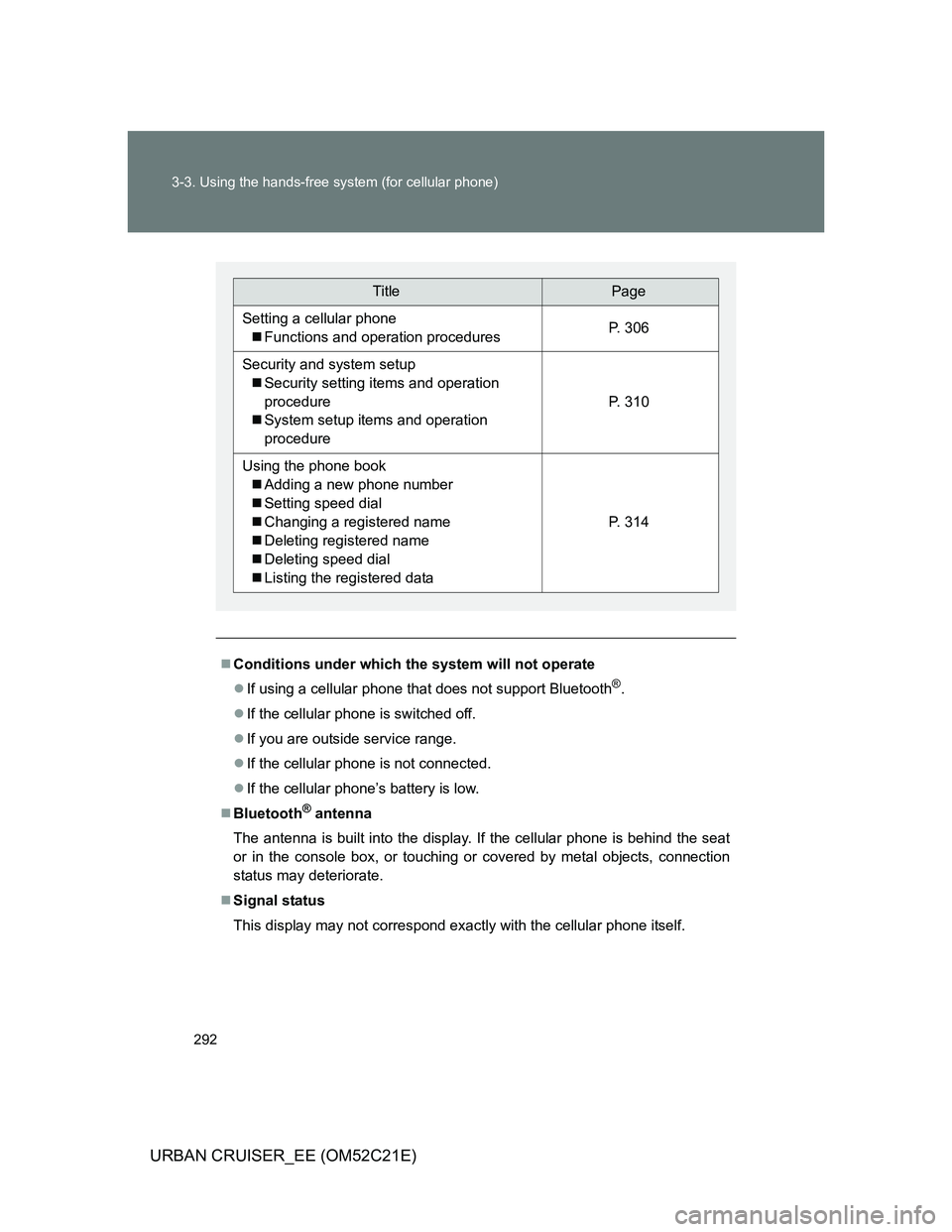
292 3-3. Using the hands-free system (for cellular phone)
URBAN CRUISER_EE (OM52C21E)
Conditions under which the system will not operate
If using a cellular phone that does not support Bluetooth
®.
If the cellular phone is switched off.
If you are outside service range.
If the cellular phone is not connected.
If the cellular phone’s battery is low.
Bluetooth
® antenna
The antenna is built into the display. If the cellular phone is behind the seat
or in the console box, or touching or covered by metal objects, connection
status may deteriorate.
Signal status
This display may not correspond exactly with the cellular phone itself.
TitlePage
Setting a cellular phone
Functions and operation proceduresP. 306
Security and system setup
Security setting items and operation
procedure
System setup items and operation
procedure
P. 310
Using the phone book
Adding a new phone number
Setting speed dial
Changing a registered name
Deleting registered name
Deleting speed dial
Listing the registered data
P. 314
Page 293 of 532
293 3-3. Using the hands-free system (for cellular phone)
3
Interior features
URBAN CRUISER_EE (OM52C21E)
When transferring ownership of the vehicle
Be sure to initialize the system to prevent the personal data from being
improperly accessed.
About Bluetooth
®
Compatible models
Compatible with HFP (Hands Free Profile) Ver. 1.0 and OPP (Object Push
Profile) Ver. 1.1.
If your cellular phone does not support HFP, you cannot enter the Bluetooth
®
phone, and take OPP service individually.
Bluetooth is a registered trademark of
Bluetooth SIG. Inc.
Page 297 of 532
297 3-3. Using the hands-free system (for cellular phone)
3
Interior features
URBAN CRUISER_EE (OM52C21E)
CAUTION
While driving
Do not use a cellular phone, or connect the Bluetooth
® phone.
NOTICE
To prevent damage to a cellular phone
Do not leave a cellular phone in the vehicle. The temperature inside may
become high resulting in damage to the phone.
Page 298 of 532
298
3-3. Using the hands-free system (for cellular phone)
URBAN CRUISER_EE (OM52C21E)
Using the hands-free system
Audio unit
Displays such items as
message, name, and phone
number
Lower-case characters and
special characters, such as
an umlaut, cannot be dis-
played.
Push and hold: Displays
information that is too long
to be displayed at one time
on the display
Selects speed dials
Selects items such as menu
or number
Turn: Selects an item
Press: Inputs the selected
item
Displays Bluetooth
® con-
nection condition
If “BT” is not displayed, the
hands-free system cannot
be used.
Displays the reception level