Page 4 of 532
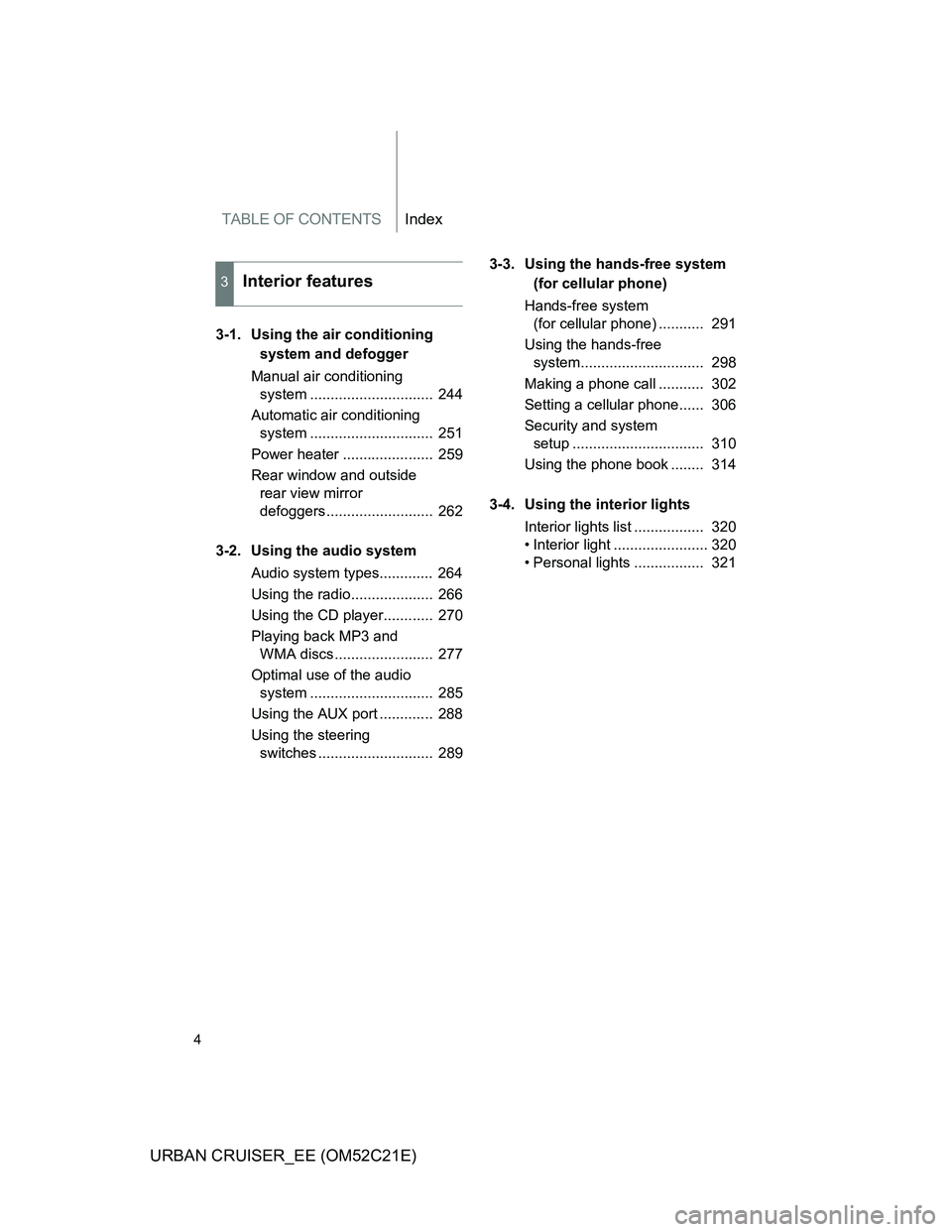
TABLE OF CONTENTSIndex
4
URBAN CRUISER_EE (OM52C21E)
3-1. Using the air conditioning
system and defogger
Manual air conditioning
system .............................. 244
Automatic air conditioning
system .............................. 251
Power heater ...................... 259
Rear window and outside
rear view mirror
defoggers.......................... 262
3-2. Using the audio system
Audio system types............. 264
Using the radio.................... 266
Using the CD player............ 270
Playing back MP3 and
WMA discs........................ 277
Optimal use of the audio
system .............................. 285
Using the AUX port ............. 288
Using the steering
switches ............................ 2893-3. Using the hands-free system
(for cellular phone)
Hands-free system
(for cellular phone) ........... 291
Using the hands-free
system.............................. 298
Making a phone call ........... 302
Setting a cellular phone...... 306
Security and system
setup ................................ 310
Using the phone book ........ 314
3-4. Using the interior lights
Interior lights list ................. 320
• Interior light ....................... 320
• Personal lights ................. 321
3Interior features
Page 40 of 532

40 1-2. Opening, closing and locking the doors
URBAN CRUISER_EE (OM52C21E)
When multiple electronic keys are in the vicinity
When another wireless key (that emits radio waves) is being used nearby
When carrying or using the electronic key together with the following
devices that emit radio waves
• Another vehicle’s electronic key or a wireless key that emits radio
waves
• Personal computer or personal digital assistants (PDAs)
• Digital audio players
• Portable game systems
If window tint with a metallic content or metallic objects are attached to
the rear window
Battery-saving function
In the following circumstances, the smart entry & start system is disabled in
order to prevent the vehicle and electronic key batteries from discharging.
When the smart entry & start system has not been used for 2 weeks or
more
When the electronic key has been left within approximately 1 m (3 ft.) of
the vehicle for 10 minutes or more
The system will resume operation when...
The vehicle is locked using the door handle lock switch.
The vehicle is locked/unlocked using the wireless remote control function
(P. 56) or the mechanical key. (P. 472)
Page 136 of 532
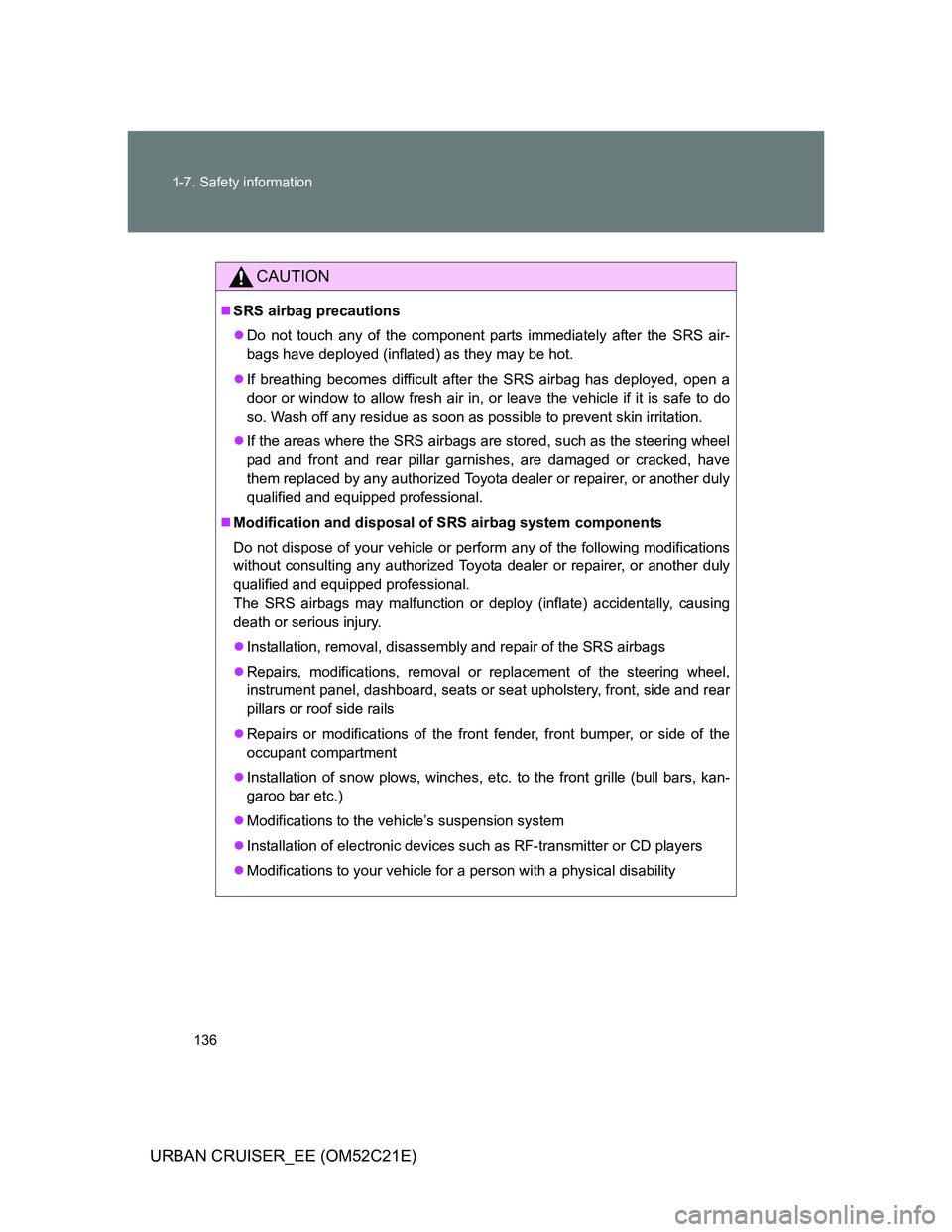
136 1-7. Safety information
URBAN CRUISER_EE (OM52C21E)
CAUTION
SRS airbag precautions
Do not touch any of the component parts immediately after the SRS air-
bags have deployed (inflated) as they may be hot.
If breathing becomes difficult after the SRS airbag has deployed, open a
door or window to allow fresh air in, or leave the vehicle if it is safe to do
so. Wash off any residue as soon as possible to prevent skin irritation.
If the areas where the SRS airbags are stored, such as the steering wheel
pad and front and rear pillar garnishes, are damaged or cracked, have
them replaced by any authorized Toyota dealer or repairer, or another duly
qualified and equipped professional.
Modification and disposal of SRS airbag system components
Do not dispose of your vehicle or perform any of the following modifications
without consulting any authorized Toyota dealer or repairer, or another duly
qualified and equipped professional.
The SRS airbags may malfunction or deploy (inflate) accidentally, causing
death or serious injury.
Installation, removal, disassembly and repair of the SRS airbags
Repairs, modifications, removal or replacement of the steering wheel,
instrument panel, dashboard, seats or seat upholstery, front, side and rear
pillars or roof side rails
Repairs or modifications of the front fender, front bumper, or side of the
occupant compartment
Installation of snow plows, winches, etc. to the front grille (bull bars, kan-
garoo bar etc.)
Modifications to the vehicle’s suspension system
Installation of electronic devices such as RF-transmitter or CD players
Modifications to your vehicle for a person with a physical disability
Page 243 of 532

3Interior features
243
URBAN CRUISER_EE (OM52C21E)
3-2. Using the audio system
Audio system types .......... 264
Using the radio ................. 266
Using the CD player ......... 270
Playing back MP3 and
WMA discs...................... 277
Optimal use of the audio
system ............................ 285
Using the AUX port ........... 288
Using the steering
switches .......................... 289
3-3. Using the hands-free system
(for cellular phone)
Hands-free system
(for cellular phone).......... 291
Using the hands-free
system ............................ 298
Making a phone call.......... 302
Setting a cellular
phone ............................. 306
Security and system
setup ............................... 310
Using the phone book....... 3143-4. Using the interior lights
Interior lights list ................ 320
• Interior light ..................... 320
• Personal lights ................ 321
3-5. Using the storage features
List of storage features ..... 322
• Glove boxes.................... 323
• Cup holders .................... 324
• Bottle holders.................. 326
• Auxiliary box ................... 327
3-6. Other interior features
Sun visors ......................... 328
Vanity mirror ..................... 329
Clock ................................. 330
Portable ashtray................ 331
Cigarette lighter ................ 332
Seat heaters ..................... 333
Floor mat........................... 335
Luggage compartment
features........................... 337
Page 264 of 532
264
URBAN CRUISER_EE (OM52C21E)
3-2. Using the audio system
Audio system types
: If equipped
With navigation system
Owners of models equipped with a navigation system should
refer to the “Navigation System Owner’s Manual”.
Without navigation system
TitlePage
Using the radioP. 266
Using the CD playerP. 270
Playing back MP3 and WMA discsP. 277
Optimal use of the audio systemP. 285
Using the AUX portP. 288
Using the steering switchesP. 289
Page 270 of 532
270
3-2. Using the audio system
URBAN CRUISER_EE (OM52C21E)
Using the CD player
Loading a CD
Insert a CD.
Ejecting a CD
Press and remove the CD.
Insert a CD or press with a CD inserted.
Power Volume
CD eject
Playback Repeat play
Displays text message Random playSelecting a track,
fast-forwarding or
reversing
CD slot
Page 273 of 532
273 3-2. Using the audio system
3
Interior features
URBAN CRUISER_EE (OM52C21E)
Error messages
Refer to the following table and take the appropriate measures. If the prob-
lem is not rectified, take the vehicle to any authorized Toyota dealer or
repairer, or another duly qualified and equipped professional.
MessageCauseCorrection
Procedures
WAITOperation is stopped
due to a high tempera-
ture inside the playerEject the CD and allow
the player to cool down
ERROR1• The CD may be dirty or
damage
• The CD may be
inserted upside down• Clean the CD
• Insert the CD correctly
ERROR3There is a problem
within the systemEject the CD
ERROR4 Over-currentAsk any authorized
Toyota dealer or
repairer, or another
duly qualified and
equipped professional
Page 274 of 532
274 3-2. Using the audio system
URBAN CRUISER_EE (OM52C21E)
Discs that can be used
Discs with the marks shown below can be used.
Playback may not be possible depending on recording format or disc fea-
tures, or due to scratches, dirt or deterioration.
CDs with copy-protect features may not play correctly.
CD player protection feature
To protect the internal components, playback is automatically stopped when
a problem is detected.
If CD is left inside the CD player or in the ejected position for extended
periods
CD may be damaged and may not play properly.
Lens cleaners
Do not use lens cleaners. Doing so may damage the CD player.
CAUTION
Certification for the CD player
This product is a class I laser product.
A laser beam leak may result in hazardous radiation exposure.
Do not open the cover of the player or attempt to repair the unit yourself.
Refer servicing to qualified personnel.
Laser power: No hazardous