Page 4 of 732

TABLE OF CONTENTSIndex
4
3-3. Using the Bluetooth® audio
system
Bluetooth
® audio system .... 365
Using the Bluetooth®
audio system .................... 368
Operating a Bluetooth
®
enabled portable player ... 373
Setting up a Bluetooth
®
enabled portable player ... 375
Bluetooth
® audio system
setup ................................ 380
3-4. Using the rear audio/video system
Rear seat entertainment system .............................. 381
Using the DVD player (DVD video)...................... 390
Using the DVD player (video CD) ........................ 399
Using the DVD player (audio CD/CD text) ........... 402
Using the DVD player (MP3 discs) ...................... 404
Using the video mode ........ 407
Changing the Setup Menu settings ............................. 409
3-5. Using the hands-free phone system (for cellular phone)
Hands-free phone system features ............................ 417
Using the hands-free phone system ................... 421
Making a phone call ........... 429
Setting a cellular phone...... 433
Security and system setup ................................ 437
Using the phone book ........ 440 3-6. Using the interior lights
Interior lights list.................. 446
• Personal/interior light main switch ....................... 447
• Personal/interior lights ...... 448
• Cargo lamp main switch ... 450
3-7. Using the storage features List of storage features ....... 451
• Glove boxes ..................... 453
• Console box ..................... 455
• Card holder ....................... 457
• Map holder ....................... 460
• Pen holder ........................ 463
• Tissue pocket ................... 465
• Overhead console ............ 467
• Front cup holders ............. 468
• Rear cup holders .............. 470
• Bottle holders ................... 471
• Auxiliary boxes ................. 473
• Storage box ...................... 475
3-8. Other interior features Sun visors ........................... 478
Vanity mirrors ..................... 479
Clock................................... 480
Outside temperature display .............................. 481
Power outlets (12V DC) ...... 483
Power outlets (115V AC) .... 488
Seat heaters ....................... 492
Seat heaters and ventilators ......................... 494
Armrest (CrewMax models only) .................................. 496
Seatback table .................... 497
Floor mat ............................ 498
Luggage compartment features ............................ 500
Garage door opener ........... 503
Page 15 of 732
15
Anti-glare inside rear view mirror P. 86
Sun visors P. 478
SRS curtain shield airbags P. 119
Vanity mirrors3 P. 479
Type A
Personal light2/
interior light
5 P. 448
Rear seat entertainment
system
4 P. 381
Personal/interior
lights
P. 448
Moon roof switches4
P. 102
Overhead console
P. 467
Compass3 P. 510
Garage door opener switches3 P. 503
4: If equipped on CrewMax models1: Double Cab and CrewMax models
2:CrewMax models5: Double Cab models
3: If equipped
Rear view monitor system3 P. 229
Page 16 of 732
16Personal light
3 P. 448
Type B (If equipped on Double Cab and CrewMax models)
Pictorial indexInterior
Anti-glare inside
rear view mirror P. 86
Sun visors P. 478
SRS curtain shield airbags P. 119
Vanity mirrors1 P. 479
Rear seat entertainment
system
2 P. 381
Personal/interior
lights
P. 448
Overhead console
P. 467
Compass1 P. 510
Garage door opener switches1 P. 503
Rear view monitor system1 P. 229
Page 21 of 732
21
Anti-glare inside rear view mirror P. 86
Sun visors P. 478
SRS curtain shield airbags P. 119
Vanity mirrors1 P. 479
Type A
Personal light3/
interior light
5 P. 448
Rear seat entertainment
system
4 P. 381
Personal/interior
lights
P. 448
Moon roof switches4
P. 102
Overhead console
P. 467
Compass1 P. 510
Garage door opener switches1 P. 503
3:CrewMax models
1: If equipped
2: Double Cab and CrewMax models
4: If equipped on CrewMax models
5: Double Cab models
Rear view monitor system1 P. 229
Page 22 of 732
22Personal light
3 P. 448
Type B (If equipped on Double Cab and CrewMax models)
Pictorial indexInterior
Anti-glare inside rear view mirror P. 86
Sun visors P. 478
SRS curtain shield airbags P. 119
Vanity mirrors1 P. 479
Rear seat entertainment
system
2 P. 381
Personal/interior
lights
P. 448
Overhead console4
P. 467
Compass1 P. 510
Garage door opener switches1 P. 503
Rear view monitor system1 P. 229
Page 291 of 732
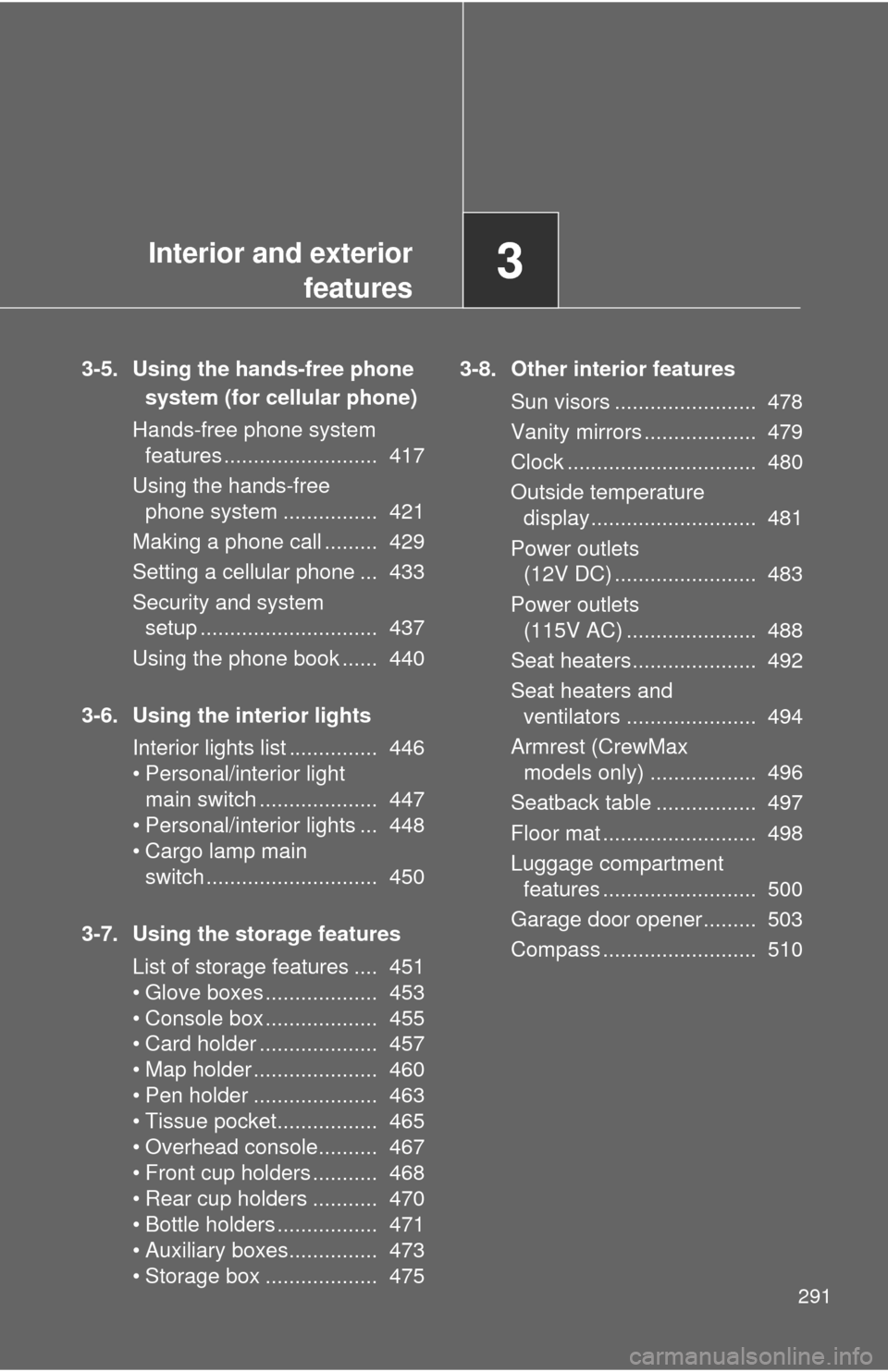
Interior and exteriorfeatures3
291
3-5. Using the hands-free phone
system (for cellular phone)
Hands-free phone system features .......................... 417
Using the hands-free phone system ................ 421
Making a phone call ......... 429
Setting a cellular phone ... 433
Security and system setup .............................. 437
Using the phone book ...... 440
3-6. Using the interior lights Interior lights list ............... 446
• Personal/interior light main switch .................... 447
• Personal/interior lights ... 448
• Cargo lamp main switch ............................. 450
3-7. Using the storage features List of storage features .... 451
• Glove boxes ................... 453
• Console box ................... 455
• Card holder .................... 457
• Map holder ..................... 460
• Pen holder ..................... 463
• Tissue pocket................. 465
• Overhead console.......... 467
• Front cup holders ........... 468
• Rear cup holders ........... 470
• Bottle holders ................. 471
• Auxiliary boxes............... 473
• Storage box ................... 475 3-8. Other interior features
Sun visors ........................ 478
Vanity mirrors ................... 479
Clock ................................ 480
Outside temperature display............................ 481
Power outlets (12V DC) ........................ 483
Power outlets (115V AC) ...................... 488
Seat heaters..................... 492
Seat heaters and ventilators ...................... 494
Armrest (CrewMax models only) .................. 496
Seatback table ................. 497
Floor mat .......................... 498
Luggage compartment features .......................... 500
Garage door opener......... 503
Compass .......................... 510
Page 503 of 732
503
3-8. Other interior features
3
Interior and exterior features
Garage door opener
The garage door opener (HomeLink® Universal Transceiver) is manufac-
tured under license from HomeLink®.
Programming the HomeLink® (for U.S.A. owners)
The HomeLink
® compatible transceiver in your vehicle has 3 buttons
which can be programmed to operate 3 different devices. Refer to the
programming method below appropriate for the device.
Indicator
Buttons
: If equipped
The garage door opener can be programmed to operate garage
doors, gates, entry doors, door locks, home lighting systems, secu-
rity systems, and other devices.
Page 505 of 732
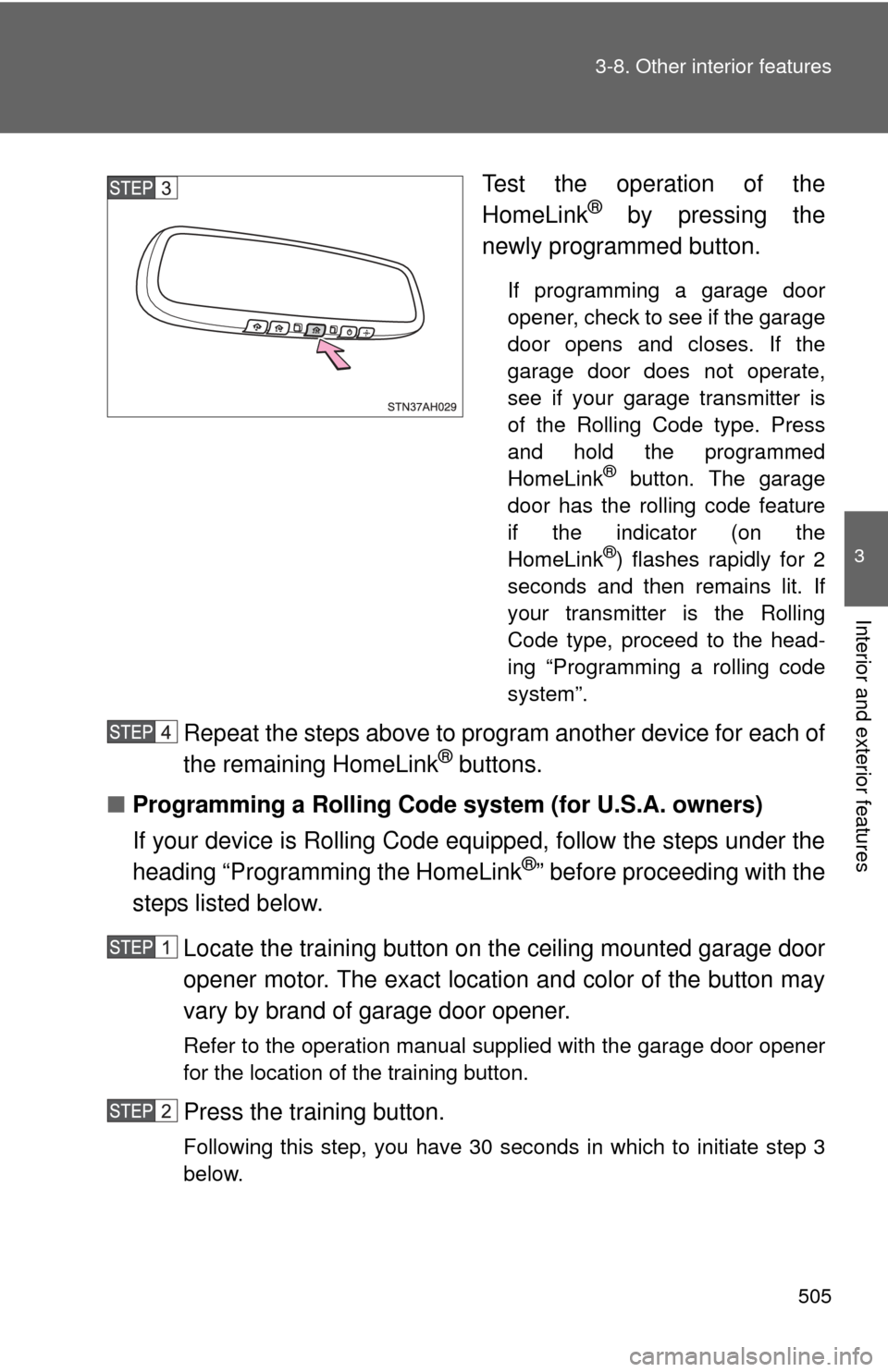
505
3-8. Other interior features
3
Interior and exterior features
Test the operation of the
HomeLink® by pressing the
newly programmed button.
If programming a garage door
opener, check to see if the garage
door opens and closes. If the
garage door does not operate,
see if your garage transmitter is
of the Rolling Code type. Press
and hold the programmed
HomeLink
® button. The garage
door has the rolling code feature
if the indicator (on the
HomeLink
®) flashes rapidly for 2
seconds and then remains lit. If
your transmitter is the Rolling
Code type, proceed to the head-
ing “Programming a rolling code
system”.
Repeat the steps above to program another device for each of
the remaining HomeLink® buttons.
■ Programming a Rolling Code sys tem (for U.S.A. owners)
If your device is Rolling Code equipped, follow the steps under the
heading “Programming the HomeLink
®” before proceeding with the
steps listed below.
Locate the training button on the ceiling mounted garage door
opener motor. The exact location and color of the button may
vary by brand of garage door opener.
Refer to the operation manual supplied with the garage door opener
for the location of the training button.
Press the training button.
Following this step, you have 30 seconds in which to initiate step 3
below.