Page 357 of 732
357
3-2. Using the audio system
3
Interior and exterior features
Using the audio control function
■ Changing sound quality modes
Type A
Pressing selects the mode to be changed in the following
order:
“BAS” “TRE” “FAD”“BAL” “ASL”
Type B and C
Press .
Press that corresponds to the desired mode.
“BASS”, “MID” (type B only), “TREB”, “FADE”, or “BAL”
■ Adjusting sound quality
Type A
Turning adjusts the level.
*:The sound quality level is adju sted individually in each radio
mode or CD mode.
Mode
displayedSound qual- ity modeLevelTurn to the leftTurn to the right
BASBass*-5 to 5LowHighTRETreble*-5 to 5
FA D
Front/rear
volume
balance
F7 to R7Shifts to rearShifts to front
BAL
Left/right volume
balance
L7 to R7Shifts to leftShifts to right
Page 362 of 732
362
3-2. Using the audio system
Using the steering wheel audio switches
: If equipped
Some audio features can be controlled using the switches on the
steering wheel.
Increases/decreases vol-
ume
Radio mode: Selects radio
station
CD mode: Selects track/file,
folder and disc
iPod mode: Selects a song
USB memory mode:
Selects a file and folder
Bluetooth
® audio mode:
Selects a track and album
RSE mode: Selects track/
file and chapter
Turns the power on, selects
an audio source
Page 363 of 732

363
3-2. Using the audio system
3
Interior and exterior features
Turning the power on
Press when the audio system is turned off.
The audio system can be turned off by holding the switch down until you
hear a beep.
Changing the audio sourcePress when the audio system is turned on. The audio source
changes as follows each time the switch is pressed.
If no discs are inserted in the player, that mode will be skipped.
Type A:
FM1 FM2 CD AUXAM SAT1 SAT2SAT3
Type B:
FMSAT CD changer RSE*Bluetooth® audio AUX
USB/iPodAM
Type C:
FM SAT CDBluetooth® audio AUXUSB/iPodAM
*: Vehicles with rear seat entertainment system
Adjusting the volume
Press “+” on to increase the volume and “-” to decrease the
volume.
Press and hold the switch to continue increasing or decreasing the vol-
ume.
Selecting a radio station Press to select the radio mode.
Press “” or “ ” on to select a radio station.
To scan for receivable stations, press and hold “ ” or “ ” on
until you hear a beep.
Page 367 of 732
367
3-3. Using the Bluetooth
® audio system
3
Interior and exterior features
CAUTION
■
FCC WARNING
Changes or modifications in construction not expressly approved by the
party responsible for compliance could void the user’s authority to operate
the equipment.
Radio frequency exposure. This device is approved for Mobile Application
only and, to comply with applicable FCC radio frequency exposure regula-
tions, must be used with a distance of at least 7.9 in. (20 cm) between the
antenna and the body of any person at all time during use.
■ Caution while driving
Do not connect portable players or operate the controls.
NOTICE
■To prevent damage to portable players
Do not leave portable players in the vehicle. The temperature inside the
vehicle may become high, resulting in damage to the player.
Page 420 of 732
420 3-5. Using the hands-free phone system (for cellular phone)
CAUTION
■FCC WARNING
Changes or modifications in construction not expressly approved by the
party responsible for compliance could void the user’s authority to operate
the equipment.
Radio frequency exposure. This device is approved for Mobile Application
only and, to comply with applicable FCC radio frequency exposure regula-
tions, must be used with a distance of at least 7.9 in. (20 cm) between the
antenna and the body of any person at all times during use.
■ Caution while driving
Do not use a cellular phone, or connect the Bluetooth
® phone.
NOTICE
■To prevent damage to a cellular phone
Do not leave a cellular phone in the vehicle. The temperature inside may
become high resulting in damage to the phone.
Page 605 of 732
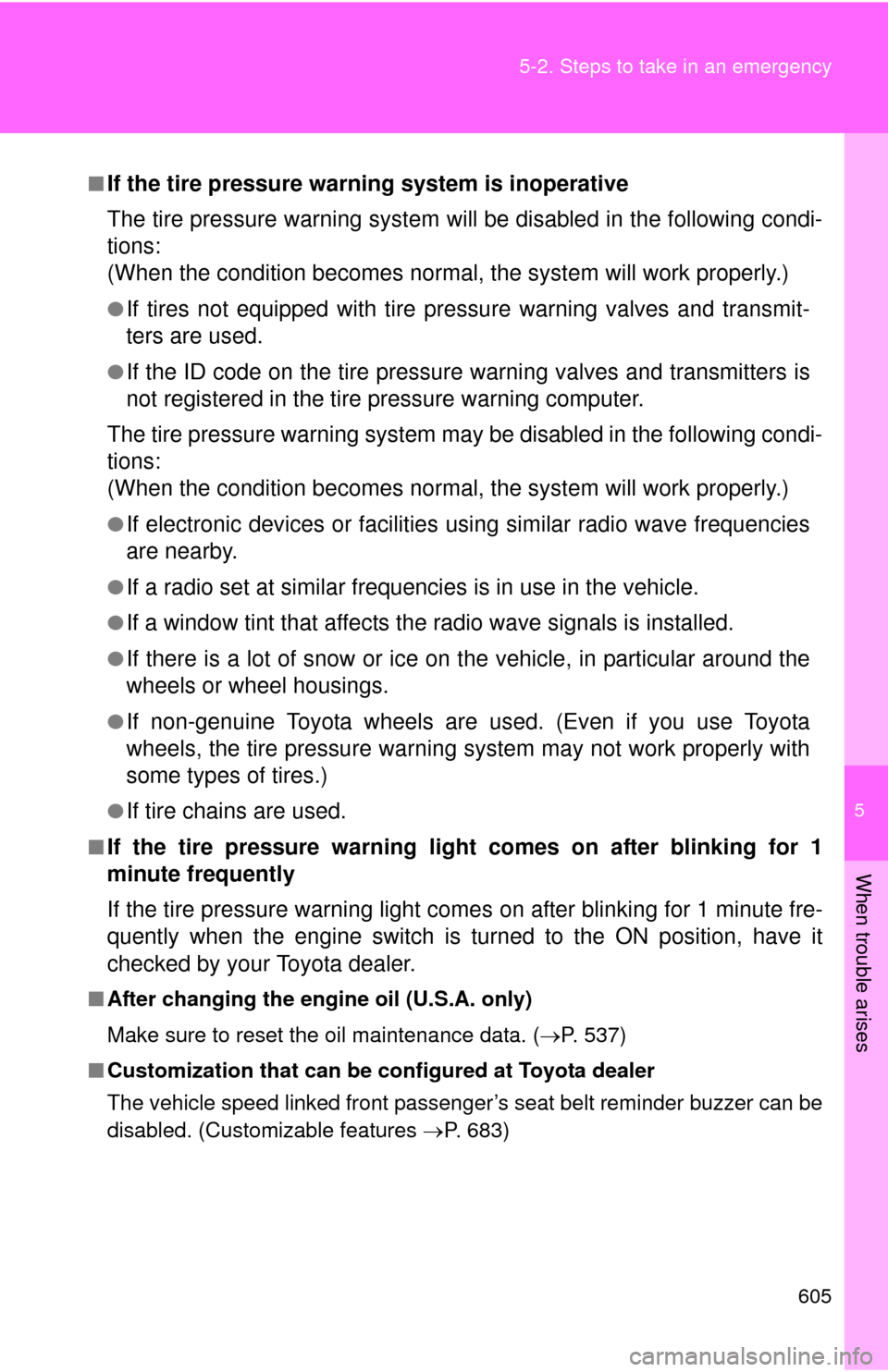
5
When trouble arises
605
5-2. Steps to take in an emergency
■If the tire pressure warning system is inoperative
The tire pressure warning system will be disabled in the following condi-
tions:
(When the condition be
comes normal, the system will work properly.)
●If tires not equipped with tire pressure warning valves and transmit-
ters are used.
●If the ID code on the tire pressure warning valves and transmitters is
not registered in the tire pressure warning computer.
The tire pressure warning system may be disabled in the following condi-
tions:
(When the condition be comes normal, the system will work properly.)
●If electronic devices or facilities using similar radio wave frequencies
are nearby.
●If a radio set at similar frequencies is in use in the vehicle.
●If a window tint that affects the radio wave signals is installed.
●If there is a lot of snow or ice on the vehicle, in particular around the
wheels or wheel housings.
●If non-genuine Toyota wheels are used. (Even if you use Toyota
wheels, the tire pressu re warning system may not work properly with
some types of tires.)
●If tire chains are used.
■If the tire pressure warning light comes on after blinking for 1
minute frequently
If the tire pressure warning light comes on after blinking for 1 minute fre-
quently when the engine switch is turned to the ON position, have it
checked by your Toyota dealer.
■ After changing the engine oil (U.S.A. only)
Make sure to reset the oil maintenance data. ( P. 537)
■ Customization that can be co nfigured at Toyota dealer
The vehicle speed linked front passenger’s seat belt reminder buzzer can be
disabled. (Customizable features P. 683)
Page 677 of 732
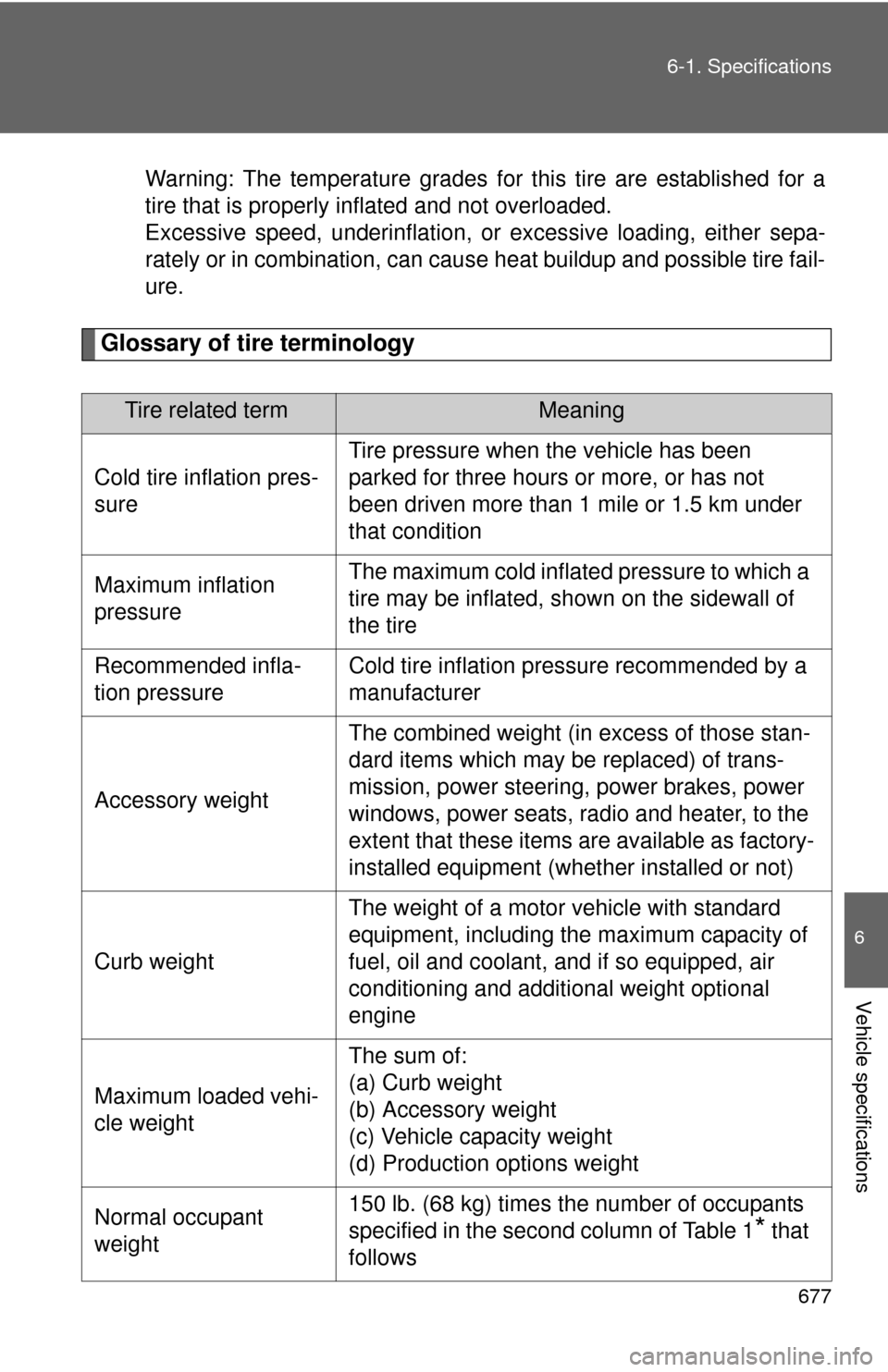
677
6-1. Specifications
6
Vehicle specifications
Warning: The temperature grades for this tire are established for a
tire that is properly inflated and not overloaded.
Excessive speed, underinflation, or
excessive loading, either sepa-
rately or in combination, can caus e heat buildup and possible tire fail-
ure.
Glossary of tire terminology
Tire related termMeaning
Cold tire inflation pres-
sure
Tire pressure when the vehicle has been
parked for three hours or more, or has not
been driven more than 1 mile or 1.5 km under
that condition
Maximum inflation
pressureThe maximum cold inflated pressure to which a
tire may be inflated, s hown on the sidewall of
the tire
Recommended infla-
tion pressureCold tire inflation pressure recommended by a
manufacturer
Accessory weight
The combined weight (in excess of those stan-
dard items which may be replaced) of trans-
mission, power steering, power brakes, power
windows, power seats, radio and heater, to the
extent that these items are available as factory-
installed equipment (whether installed or not)
Curb weight
The weight of a motor vehicle with standard
equipment, including the maximum capacity of
fuel, oil and coolant, and if so equipped, air
conditioning and additional weight optional
engine
Maximum loaded vehi-
cle weight
The sum of:
(a) Curb weight
(b) Accessory weight
(c) Vehicle capacity weight
(d) Production options weight
Normal occupant
weight150 lb. (68 kg) times the number of occupants
specified in the second column of Table 1
* that
follows
Page 718 of 732
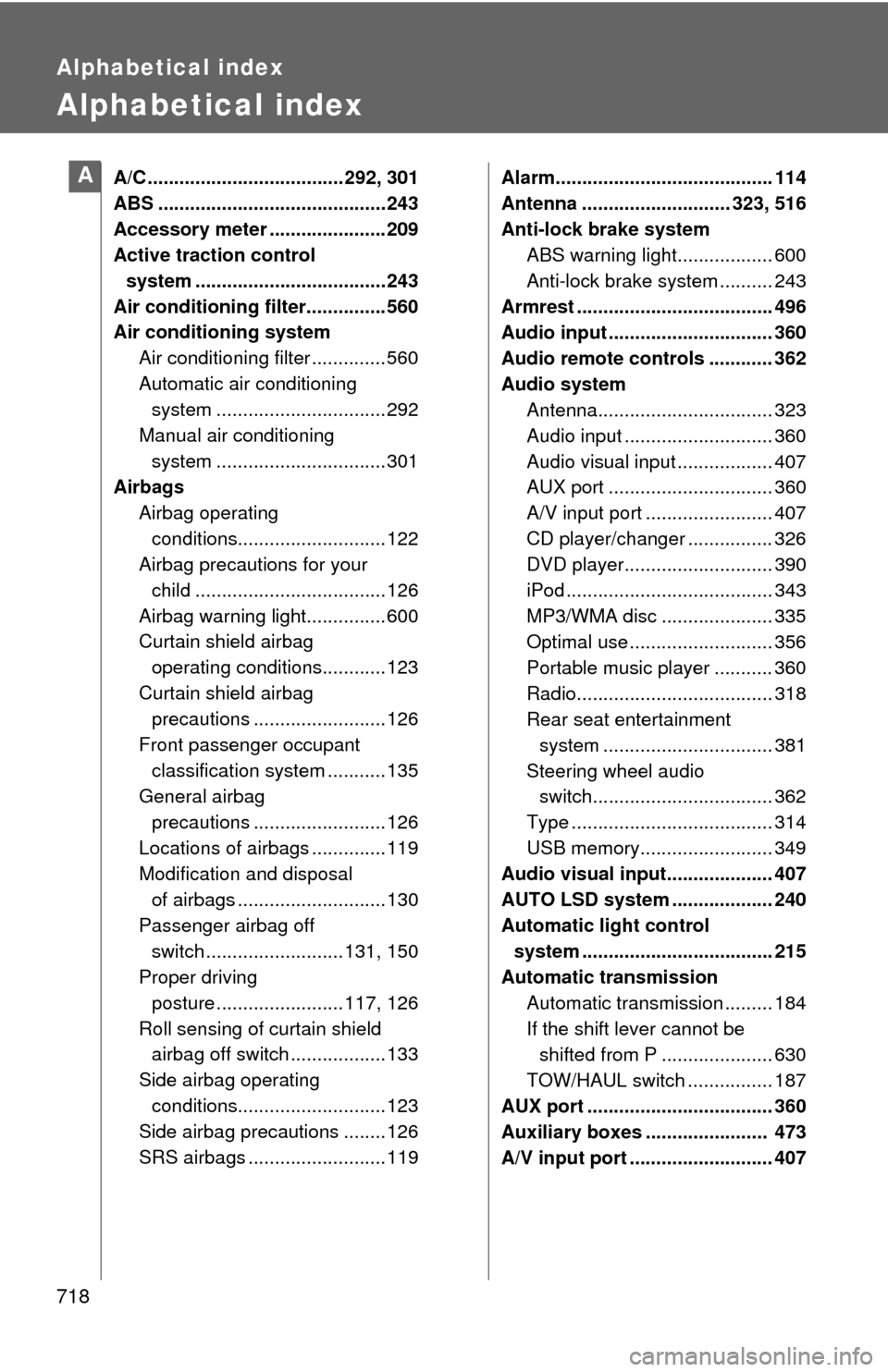
718
Alphabetical index
Alphabetical index
A/C ..................................... 292, 301
ABS ........................................... 243
Accessory meter ...................... 209
Active traction control system .................................... 243
Air conditioning filter............... 560
Air conditioning system Air conditioning filter .............. 560
Automatic air conditioning system ................................ 292
Manual air conditioning system ................................ 301
Airbags
Airbag operating conditions............................ 122
Airbag precautions for your
child .................................... 126
Airbag warning light............... 600
Curtain shield airbag operating conditions............ 123
Curtain shield airbag precautions ......................... 126
Front passenger occupant classification system ........... 135
General airbag
precautions ......................... 126
Locations of airbags .............. 119
Modification and disposal of airbags ............................ 130
Passenger airbag off switch .......................... 131, 150
Proper driving posture ........................ 117, 126
Roll sensing of curtain shield airbag off switch .................. 133
Side airbag operating conditions............................ 123
Side airbag precautions ........ 126
SRS airbags .......................... 119 Alarm......................................... 114
Antenna ............................ 323, 516
Anti-lock brake system
ABS warning light.................. 600
Anti-lock brake system .......... 243
Armrest ..................................... 496
Audio input ............................... 360
Audio remote controls ............ 362
Audio system Antenna................................. 323
Audio input ............................ 360
Audio visual input .................. 407
AUX port ............................... 360
A/V input port ........................ 407
CD player/changer ................ 326
DVD player............................ 390
iPod ....................................... 343
MP3/WMA disc ..................... 335
Optimal use ........................... 356
Portable music player ........... 360
Radio..................................... 318
Rear seat entertainment
system ................................ 381
Steering wheel audio switch.................................. 362
Type ...................................... 314
USB memory......................... 349
Audio visual input.................... 407
AUTO LSD system ................... 240
Automatic light control system .................................... 215
Automatic transmission Automatic transmission ......... 184
If the shift lever cannot be shifted from P ..................... 630
TOW/HAUL switch ................ 187
AUX port ................................... 360
Auxiliary boxes ....................... 473
A/V input port ........................... 407A