Page 55 of 732
55
1-2. Opening, closing and locking the doors
1
Before driving
■
Removing the tailgate
Open the tailgate to the angle
where you can release the
brackets on the support cables
from the lugs on both sides.
Lift the support cable bracket up
and slide it off.
To unhook the support cable
bracket, keep pulling up the clip
on the bracket and unhook the
bracket.
Support cable bracket
Clip
Tilt the tailgate to about 45° from
vertical and pull up the right side
of the tailgate to unhook the right
side.
Tilt the tailgate up to 15°.
Page 56 of 732
56 1-2. Opening, closing and locking the doors
Slide the tailgate a little to the
right to unhook the left side.
To attach the tailgate, follow the
removal procedure in reverse
order.
Rear step bumperType A For rear end protection and eas-
ier step-up loading.
To get on the rear step bumper,
use the shaded area in the illus-
tration.
Type B
Page 57 of 732
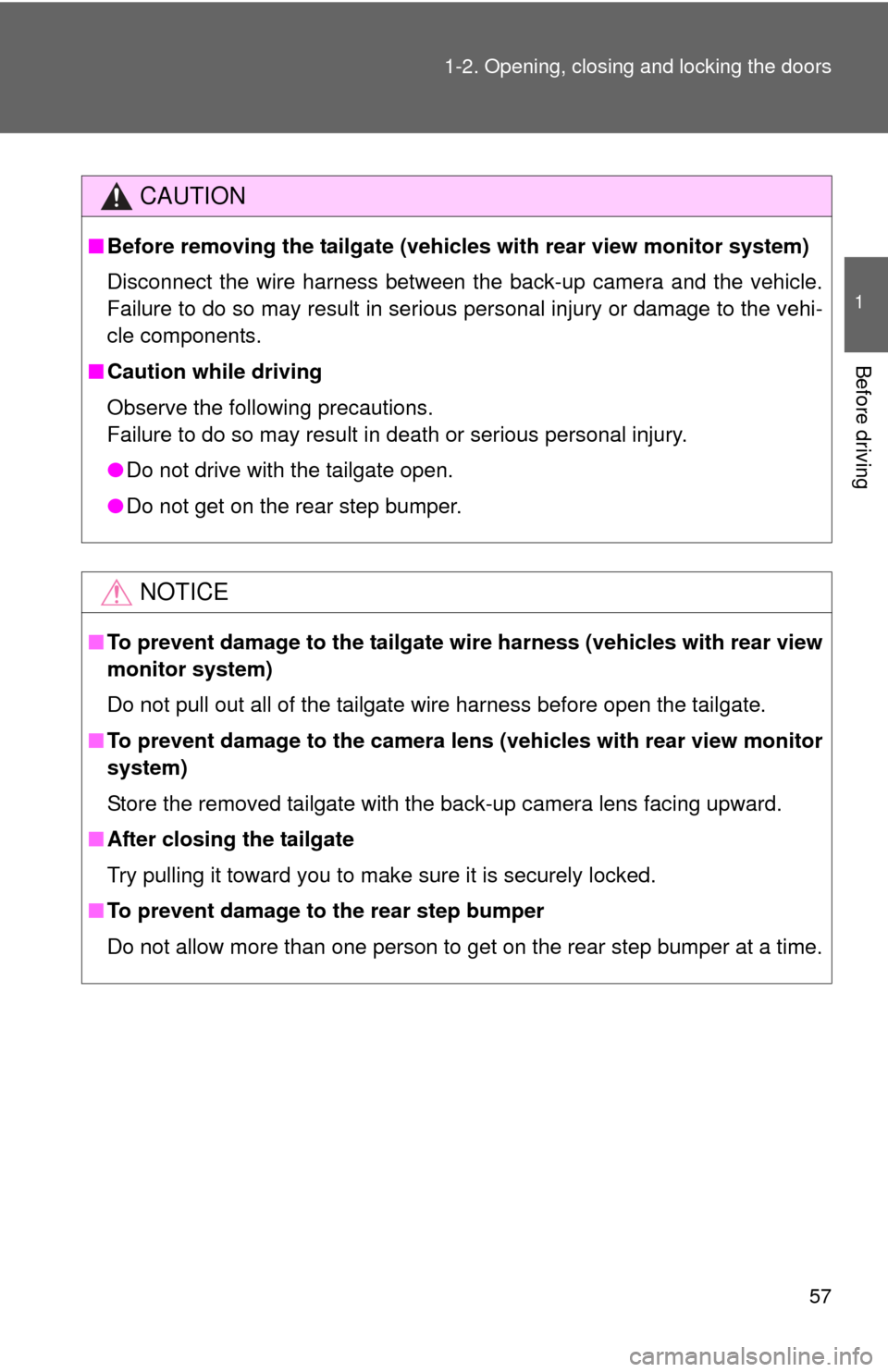
57
1-2. Opening, closing and locking the doors
1
Before driving
CAUTION
■
Before removing the tailgate (vehic les with rear view monitor system)
Disconnect the wire harness between the back-up camera and the vehicle.
Failure to do so may result in serious personal injury or damage to the vehi-
cle components.
■ Caution while driving
Observe the following precautions.
Failure to do so may result in death or serious personal injury.
●Do not drive with the tailgate open.
● Do not get on the rear step bumper.
NOTICE
■To prevent damage to the tailgate wire harness (vehicles with rear view
monitor system)
Do not pull out all of the tailgate wire harness before open the tailgate.
■ To prevent damage to the camera lens (vehicles with rear view monitor
system)
Store the removed tailgate with the back-up camera lens facing upward.
■ After closing the tailgate
Try pulling it toward you to make sure it is securely locked.
■ To prevent damage to the rear step bumper
Do not allow more than one person to get on the rear step bumper at a time.
Page 233 of 732
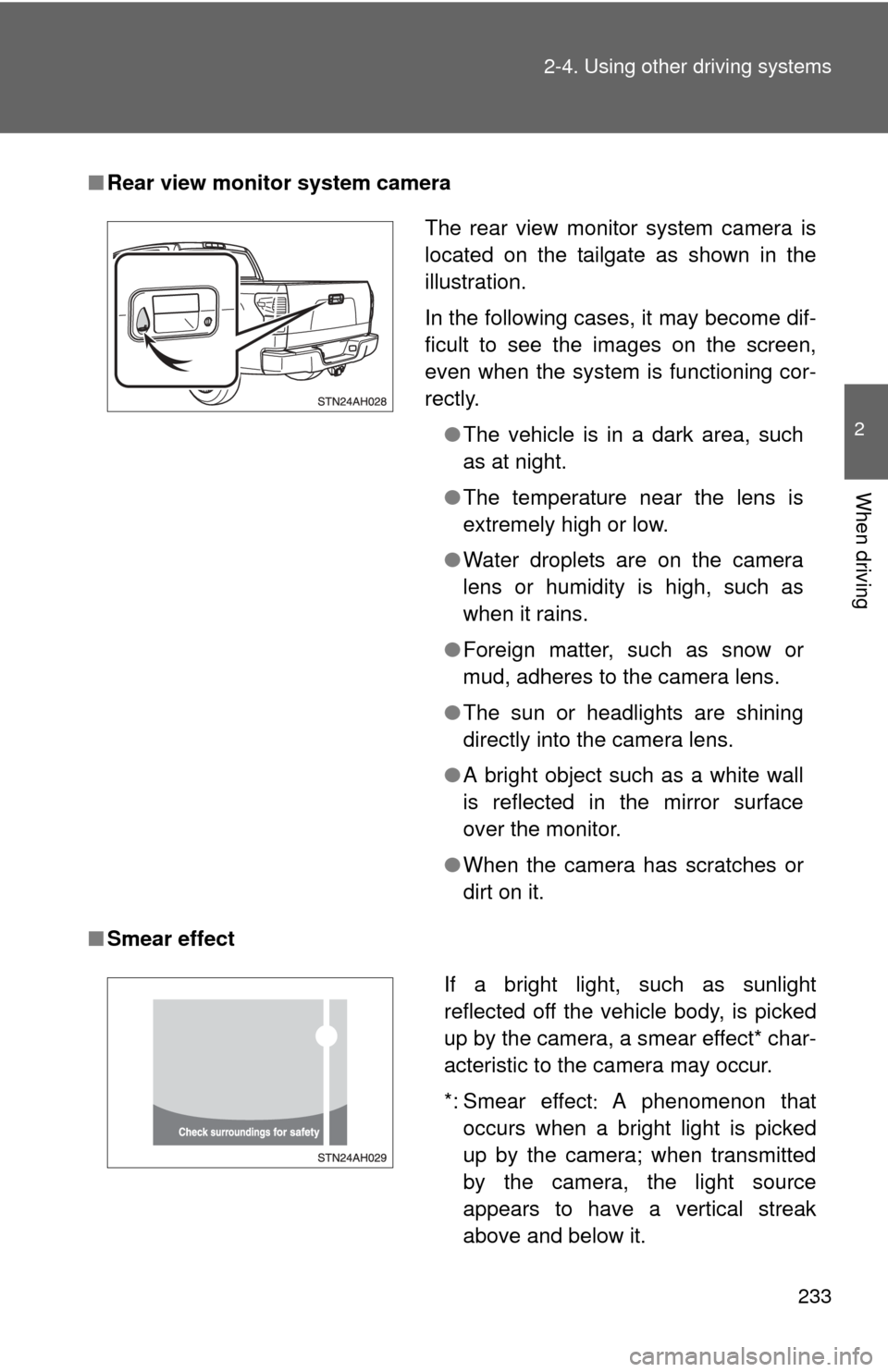
233
2-4. Using other
driving systems
2
When driving
■Rear view monitor system camera
■ Smear effect
The rear view monitor system camera is
located on the tailgate as shown in the
illustration.
In the following cases, it may become dif-
ficult to see the images on the screen,
even when the system is functioning cor-
rectly.
●The vehicle is in a dark area, such
as at night.
● The temperature near the lens is
extremely high or low.
● Water droplets are on the camera
lens or humidity is high, such as
when it rains.
● Foreign matter, such as snow or
mud, adheres to the camera lens.
● The sun or headlights are shining
directly into the camera lens.
● A bright object such as a white wall
is reflected in the mirror surface
over the monitor.
● When the camera has scratches or
dirt on it.
If a bright light, such as sunlight
reflected off the vehicle body, is picked
up by the camera, a smear effect* char-
acteristic to the camera may occur.
*: Smear effect A phenomenon that
occurs when a bright light is picked
up by the camera; when transmitted
by the camera, the light source
appears to have a vertical streak
above and below it.
Page 234 of 732
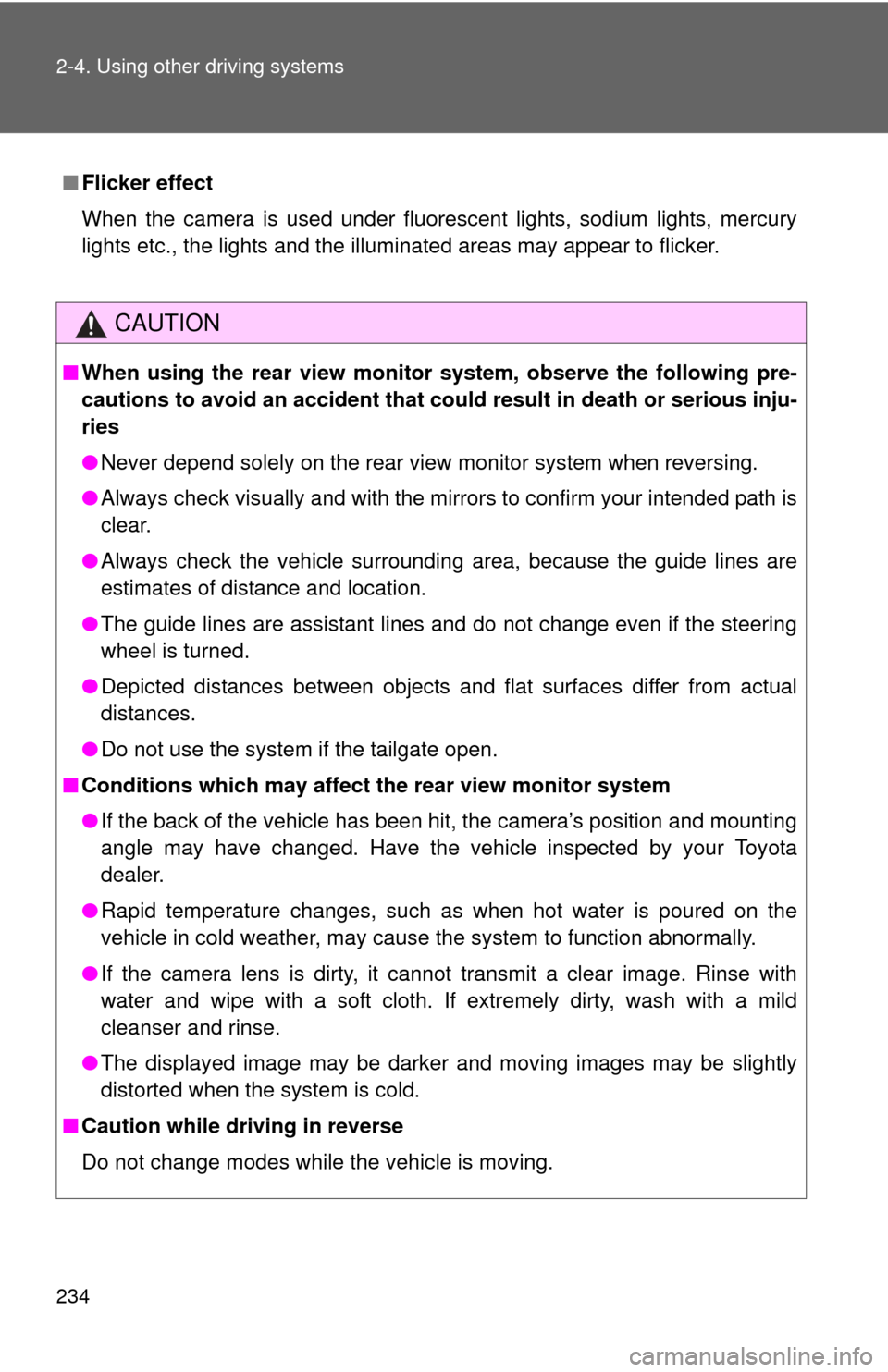
234 2-4. Using other driving systems
■Flicker effect
When the camera is used under fluorescent lights, sodium lights, mercury
lights etc., the lights and the illuminated areas may appear to flicker.
CAUTION
■When using the rear view monito r system, observe the following pre-
cautions to avoid an accident that coul d result in death or serious inju-
ries
● Never depend solely on the rear view monitor system when reversing.
● Always check visually and with the mirrors to confirm your intended path is
clear.
● Always check the vehicle surroundi ng area, because the guide lines are
estimates of distance and location.
● The guide lines are assistant lines and do not change even if the steering
wheel is turned.
● Depicted distances between objects and flat surfaces differ from actual
distances.
● Do not use the system if the tailgate open.
■ Conditions which may affect the rear view monitor system
● If the back of the vehicle has been hit, the camera’s position and mounting
angle may have changed. Have the vehicle inspected by your Toyota
dealer.
● Rapid temperature changes, such as when hot water is poured on the
vehicle in cold weather, may cause the system to function abnormally.
● If the camera lens is dirty, it cannot transmit a clear image. Rinse with
water and wipe with a soft cloth. If extremely dirty, wash with a mild
cleanser and rinse.
● The displayed image may be darker and moving images may be slightly
distorted when the system is cold.
■ Caution while driving in reverse
Do not change modes while the vehicle is moving.
Page 726 of 732
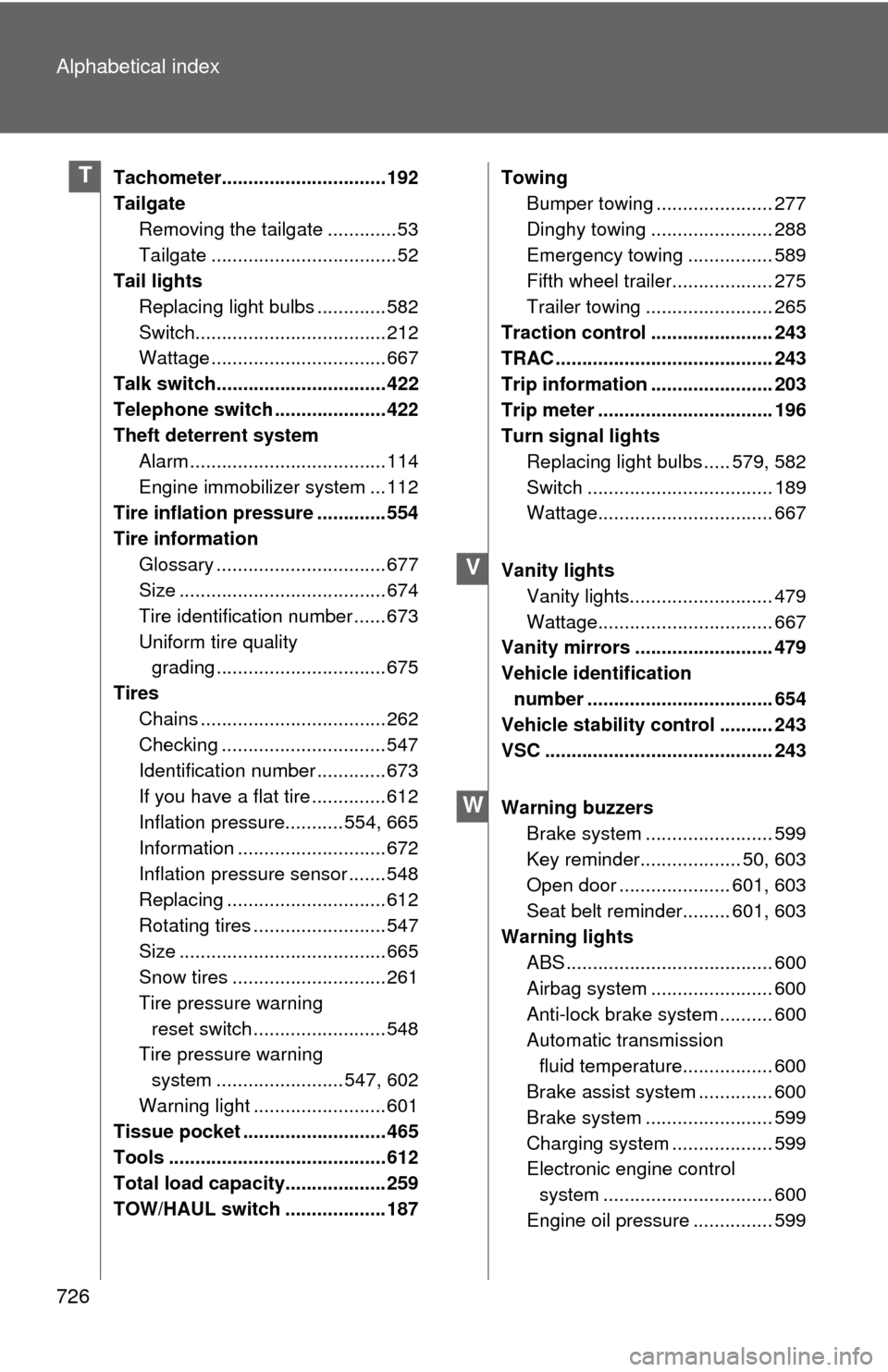
726 Alphabetical index
Tachometer............................... 192
TailgateRemoving the tailgate .............53
Tailgate ...................................52
Tail lights
Replacing light bulbs ............. 582
Switch.................................... 212
Wattage ................................. 667
Talk switch................................ 422
Telephone switch ..................... 422
Theft deterrent system Alarm ..................................... 114
Engine immobilizer system ... 112
Tire inflation pressure ............. 554
Tire information
Glossary ................................ 677
Size ....................................... 674
Tire identification number ...... 673
Uniform tire quality grading ................................ 675
Tires Chains ................................... 262
Checking ............................... 547
Identification number ............. 673
If you have a flat tire .............. 612
Inflation pressure........... 554, 665
Information ............................ 672
Inflation pressure sensor ....... 548
Replacing .............................. 612
Rotating tires ......................... 547
Size ....................................... 665
Snow tires ............................. 261
Tire pressure warning reset switch ......................... 548
Tire pressure warning
system ........................ 547, 602
Warning light ......................... 601
Tissue pocket ........................... 465
Tools ......................................... 612
Total load capacity................... 259
TOW/HAUL switch ................... 187 Towing
Bumper towing ...................... 277
Dinghy towing ....................... 288
Emergency towing ................ 589
Fifth wheel trailer................... 275
Trailer towing ........................ 265
Traction control ....................... 243
TRAC ......................................... 243
Trip information ....................... 203
Trip meter ................................. 196
Turn signal lights Replacing light bulbs ..... 579, 582
Switch ................................... 189
Wattage................................. 667
Vanity lights Vanity lights........................... 479
Wattage................................. 667
Vanity mirrors .......................... 479
Vehicle identification
number ................................... 654
Vehicle stability control .......... 243
VSC ........................................... 243
Warning buzzers
Brake system ........................ 599
Key reminder................... 50, 603
Open door ..................... 601, 603
Seat belt reminder......... 601, 603
Warning lights
ABS ....................................... 600
Airbag system ....................... 600
Anti-lock brake system .......... 600
Automatic transmission fluid temperature................. 600
Brake assist system .............. 600
Brake system ........................ 599
Charging system .... ............... 599
Electronic engine control
system ................................ 600
Engine oil pressure ............... 599T
V
W