Page 20 of 36
18
Wash and wipe
WipeInterval wipe
Wash and wipe
FEATURES/OPERATIONS
Window lock
switch
Automatic operation Push the switch completely down or pull it
completely up and release to fully open or close. To stop window midway,
lightly push the switch in the opposite direction.
Window lock switch Deactivates all passenger windows and back window.
Driver’s window remains operable.
UpDown
Driver side
Adjust frequency*
* Intermittent windshield wiper frequency adjustment Rotate to increase/decrease wipe frequency.
122363M1.qxd:Sequoia_11 7/16/10 10:21 PM Page 18
Page 22 of 36
20
OpenTilt
CloseClose
FEATURES/OPERATIONS
Push once to open/close completely. To stop partway, press the switch
lightly.
Outside temperature/Cruise information display (if equipped)
Clock
Hour set
Minute set
Change information (if equipped)
“SELECT RESET” button (if equipped)
“SETUP” button to customize unit (if equipped)
Refer to your Owner’s Manual for complete details on this system before
attempting to use it.
122363M1.qxd:Sequoia_11 7/16/10 10:21 PM Page 20
Page 23 of 36
21
OVERVIEW
FEATURES/OPERATIONS
SAFETY AND EMERGENCY FEATURES
Hold wheel, push lever down, set angle and length and return lever.
Lock release leverAngle
Toggle the control switch to set angle and length.
NOTE: Do not attempt to adjust while the vehicle is in motion.
UpControl switch
Away from
the driver Length
Toward the
driver
Down
The VSC OFF button is used to switch between modes related to the TRAC,
VSC and Auto LSD functions.
Refer to Section 2-4 of the Owner’s Manualfor more information.
VSC OFF button
122363M1.qxd:Sequoia_11 7/16/10 10:21 PM Page 21
Page 30 of 36
28
FEATURES/OPERATIONS
Lock
Unlock
Push “INFO” to change information in the following:
(1) Zoom display of odometer and trip meter
(2) Average gas mileage
(3) Current gas mileage
(4) Miles left on remaining fuel
(5) Running time from engine start
(6) Average vehicle speed
Push “SETUP” to customize to the following settings:
(1) UNIT
(2) KEYLESS ENTRY FEEDBACK
(3) KEYLESS ENTRY RELOCK TIMER
(4) KEYLESS ENTRY ALL DOORS UNLOCK
(5) DOOR AUTO LOCKING
(6) DOOR AUTO UNLOCKING
(7) HEADLAMPS AUTO OFF TIMER
(8) COURTESY LAMPS OFF TIMER
(9) DEFAULT SETTING
122363M1.qxd:Sequoia_11 7/16/10 10:21 PM Page 28
Page 35 of 36
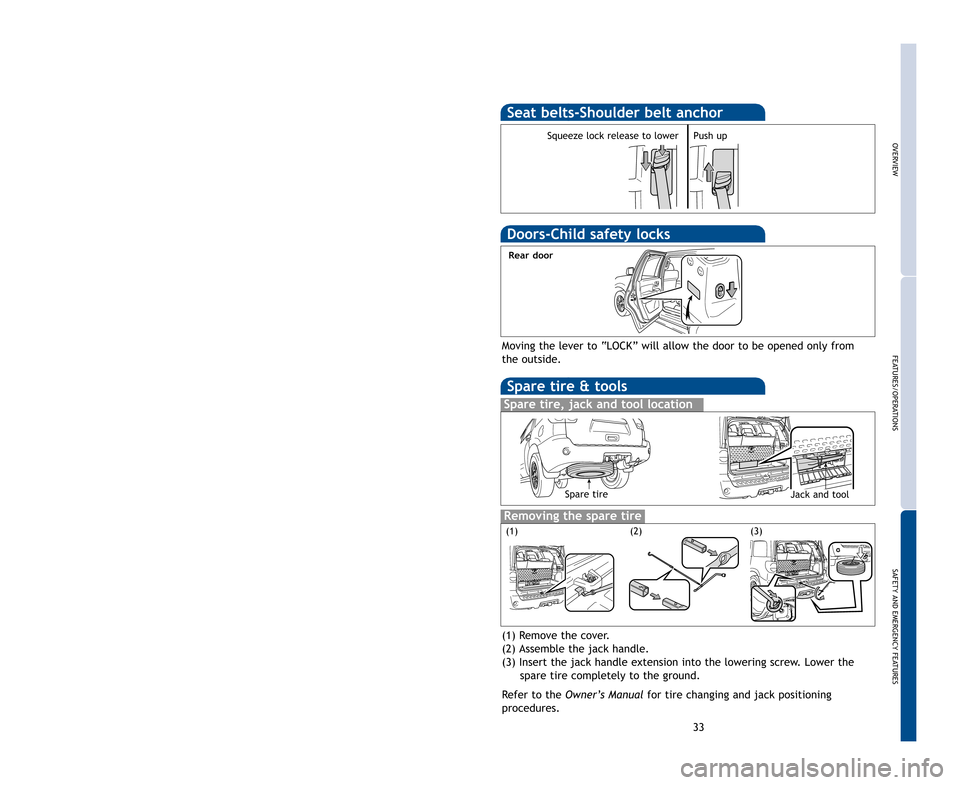
2011
Sequoia
!A word about safe vehicle operations
This
Quick Reference Guide is a summary of basic vehicle
operations. It contains brief descriptions of fundamental
operations so you can locate and use the vehicle’s main
equipment quickly and easily.
The Quick Reference Guide is not intended as a substitute for
the Owner’s Manual located in your vehicle’s glove box. We
strongly encourage you to review the Owner’s Manual and
supplementary manuals so you will have a better understanding
of your vehicle’s capabilities and limitations.
Your dealership and the entire staff of Toyota Motor Sales,
U.S.A., Inc. wish you many years of satisfied driving in your
new Sequoia.
This Quick Reference Guide is not a full description of
Sequoia operations. Every Sequoia owner should review the
Owner’s Manual that accompanies this vehicle.
Pay special attention to the boxed information highlighted in
color throughout the Owner’s Manual. Each box contains safe
operating instructions to help you avoid injury or equipment
malfunction.
All information in this Quick Reference Guide is current at
the time of printing. Toyota reserves the right to make
changes at any time without notice.
122363M1.qxd:Sequoia_11 7/16/10 7:59 PM Page COV2
33
OVERVIEW
FEATURES/OPERATIONS
SAFETY AND EMERGENCY FEATURES
Push upSqueeze lock release to lower
Moving the lever to “LOCK” will allow the door to be opened only f\
rom
the outside.
Rear door
(1)(2)(3)
Spare tireJack and tool
122363M1.qxd:Sequoia_11 7/16/10 7:57 PM Page 33