Page 3 of 688

1
2
3
4
5
6
7
3
2-3. Operating the lights and wipers
Headlight switch .................. 186
Fog light switch ................... 190
Windshield wipers and washer .............................. 191
Rear window wiper and washer .............................. 193
Headlight cleaner switch ..... 194
2-4. Using other driving systems Cruise control ...................... 195
Dynamic laser cruise control ............................... 198
Intuitive parking assist......... 209
Rear view monitor system... 216
Electronically modulated air suspension................... 223
AVS (Adaptive Variable Suspension System) ......... 228
Four-wheel drive system ..... 229
AUTO LSD system.............. 234
Driving assist systems ........ 236
2-5. Driving information Off-road precautions ........... 242
Cargo and luggage ............. 247
Vehicle load limits ............... 251
Winter driving tips ............... 253
Trailer towing ...................... 257
Dinghy towing ..................... 277 3-1. Using the air conditioning
system and defogger
Front air conditioning system .............................. 280
Rear air conditioning system .............................. 288
Rear window and outside rear view mirror
defoggers ......................... 292
Windshield wiper de-icer .... 294
Using the steering wheel climate remote control
switches ........................... 295
3-2. Using the audio system Audio system ...................... 297
Using the radio ................... 301
Using the CD player ........... 309
Playing MP3 and WMA discs ....................... 318
Operating an iPod .............. 326
Operating a USB memory .. 332
Optimal use of the audio system .............................. 339
Using the AUX port............. 343
Using the steering wheel audio switches.................. 345
3Interior features
Page 4 of 688
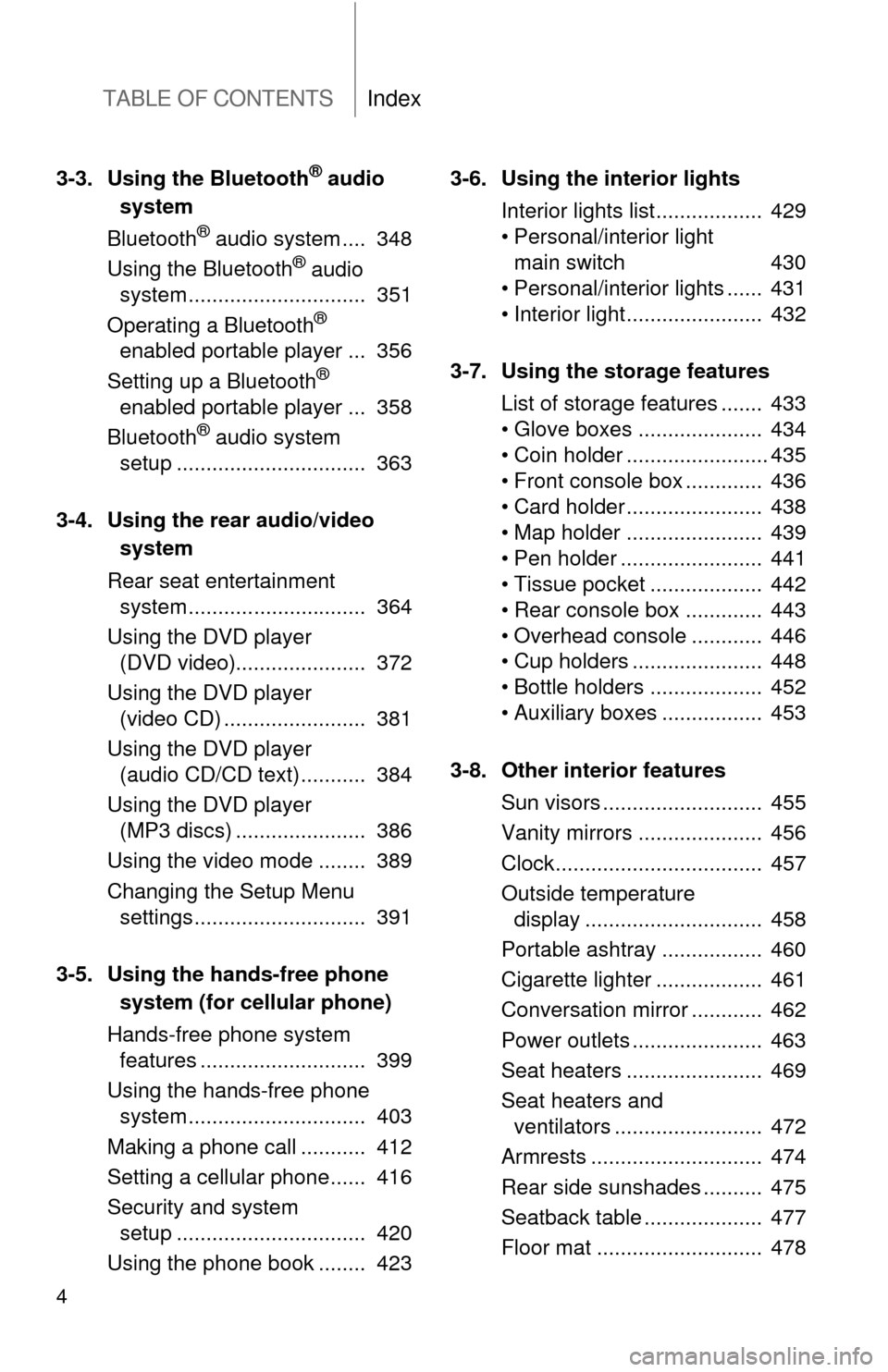
TABLE OF CONTENTSIndex
4
3-3. Using the Bluetooth® audio
system
Bluetooth
® audio system .... 348
Using the Bluetooth® audio
system .............................. 351
Operating a Bluetooth
®
enabled portable player ... 356
Setting up a Bluetooth
®
enabled portable player ... 358
Bluetooth
® audio system
setup ................................ 363
3-4. Using the rear audio/video system
Rear seat entertainment system .............................. 364
Using the DVD player (DVD video)...................... 372
Using the DVD player (video CD) ........................ 381
Using the DVD player (audio CD/CD text) ........... 384
Using the DVD player (MP3 discs) ...................... 386
Using the video mode ........ 389
Changing the Setup Menu settings ............................. 391
3-5. Using the hands-free phone system (for cellular phone)
Hands-free phone system features ............................ 399
Using the hands-free phone system .............................. 403
Making a phone call ........... 412
Setting a cellular phone...... 416
Security and system setup ................................ 420
Using the phone book ........ 423 3-6. Using the interior lights
Interior lights list.................. 429
• Personal/interior light main switch 430
• Personal/interior lights ...... 431
• Interior light ....................... 432
3-7. Using the storage features List of storage features ....... 433
• Glove boxes ..................... 434
• Coin holder ........................ 435
• Front console box ............. 436
• Card holder ....................... 438
• Map holder ....................... 439
• Pen holder ........................ 441
• Tissue pocket ................... 442
• Rear console box ............. 443
• Overhead console ............ 446
• Cup holders ...................... 448
• Bottle holders ................... 452
• Auxiliary boxes ................. 453
3-8. Other interior features Sun visors ........................... 455
Vanity mirrors ..................... 456
Clock................................... 457
Outside temperature display .............................. 458
Portable ashtray ................. 460
Cigarette lighter .................. 461
Conversation mirror ............ 462
Power outlets ...................... 463
Seat heaters ....................... 469
Seat heaters and ventilators ......................... 472
Armrests ............................. 474
Rear side sunshades .......... 475
Seatback table .................... 477
Floor mat ............................ 478
Page 11 of 688
11
Anti-glare inside
rear view mirror
P. 83
Sun visors P. 455
SRS curtain shield
airbags
P. 111
Vanity mirrors
P. 456
Interior light P. 432
Type A
Personal/interior lights
P. 431
Rear seat entertainment
system
P. 364
Personal/interior
lights
P. 431
Personal/interior
lights
P. 431
Moon roof switches
P. 96
: If equipped
Overhead console
P. 446
Conversation mirror
P. 462
Compass
P. 491
Garage door
opener
switches
P. 485
Rear side sunshades
P. 475
Rear view
monitor system
P. 216
Page 12 of 688
12
Type B
Pictorial indexInterior
Anti-glare inside
rear view mirror
P. 83
Sun visors P. 455
SRS curtain shield
airbags
P. 111
Vanity mirrors
P. 456
Interior light P. 432
Personal/interior lights
P. 431
Rear seat entertainment
system
P. 364
Personal/interior
lights
P. 431
Personal/interior
lights
P. 431
Overhead console
P. 446
Conversation mirror
P. 462
Compass
P. 491
Garage door
opener
switches
P. 485
Rear side sunshades
P. 475
Rear view
monitor system
P. 216
Page 279 of 688

Interior features3
279
3-5. Using the hands-free phone system (for cellular phone)
Hands-free phone system features .......................... 399
Using the hands-free phone system ................ 403
Making a phone call ......... 412
Setting a cellular phone ... 416
Security and system setup .............................. 420
Using the phone book ...... 423
3-6. Using the interior lights Interior lights list ............... 429
• Personal/interior light main switch .................... 430
• Personal/interior lights ... 431
• Interior light .................... 432
3-7. Using the storage features List of storage features .... 433
• Glove boxes ................... 434
• Coin holder .................... 435
• Front console box .......... 436
• Card holder .................... 438
• Map holder ..................... 439
• Pen holder ..................... 441
• Tissue pocket................. 442
• Rear console box ........... 443
• Overhead console.......... 446
• Cup holders ................... 448
• Bottle holders ................. 452 • Auxiliary boxes ............... 453
3-8. Other interior features Sun visors ........................ 455
Vanity mirrors ................... 456
Clock ................................ 457
Outside temperature display............................ 458
Portable ashtray ............... 460
Cigarette lighter................ 461
Conversation mirror ......... 462
Power outlets ................... 463
Seat heaters..................... 469
Seat heaters and ventilators ...................... 472
Armrests........................... 474
Rear side sunshades ....... 475
Seatback table ................. 477
Floor mat .......................... 478
Luggage compartment features .......................... 480
Garage door opener......... 485
Compass .......................... 491
Page 429 of 688
429
3
Interior features
3-6. Using the interior lights
Interior lights list
Your Toyota is equipped with an illuminated entry system to assist in
entering the vehicle. Due to the function of the system, the lights
shown in the following illustration automatically turn on/off accord-
ing to whether the doo rs are locked/unlocked, whether the doors are
opened/closed, and the en gine switch position.
Outer foot lights (if equipped)
Interior light (P. 432)
Personal/interior lights ( P. 431)
Engine switch light
Foot well lighting
Door courtesy lights
Ashtray lighting
Page 430 of 688
430 3-6. Using the interior lights
Personal/interior light main switchON
The personal/interior lights can-
not be individually turned off.
DOOR position
The personal/interior lights come
on when a door is opened. They
turn off when the doors are
closed.
OFF
The personal/interior lights and
interior light can be individually
turned on or off.
■
To prevent the battery from being discharged
If the lights remain on when the door is not fully closed and the personal/inte-
rior light main switch is in door position, the lights will go off automatically
after 20 minutes.
■ Customization
●That can be configured at Toyota dealer (vehicles without multi-informa-
tion display)
Settings (e.g. The time elapsed before lights turn off) can be changed.
(Customizable features P. 650)
● It is possible to change the settings (vehicles with multi-information dis-
play) (Feature customization P. 179)
Personal/interior light main switch
Page 431 of 688
431
3-6. Using the interior lights
3
Interior features
Personal/interior lights
■ Front
Type A
On/off
Type B On/off
■ Center
Type A
On/off
Personal/interior lights