Page 4 of 688
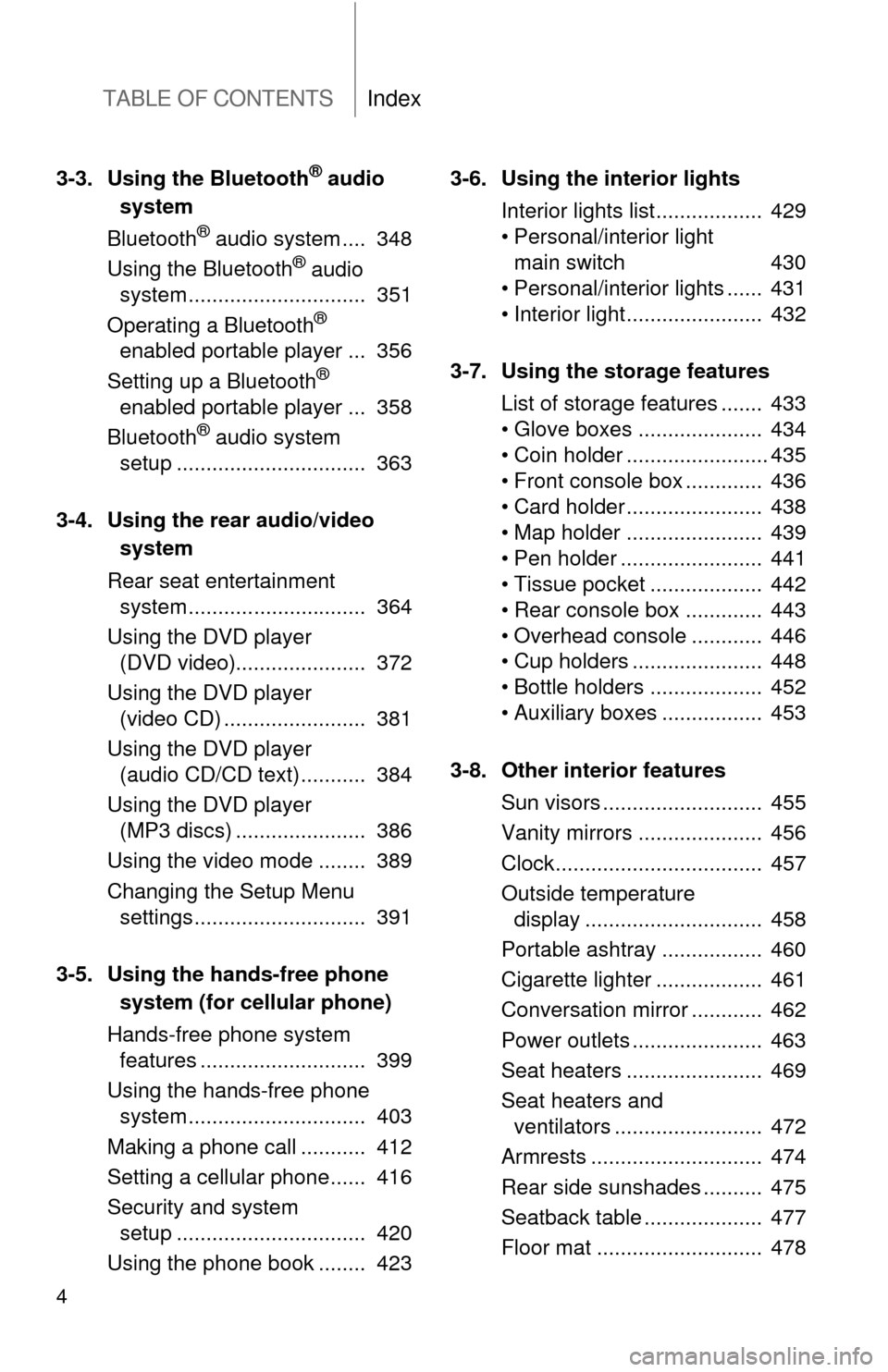
TABLE OF CONTENTSIndex
4
3-3. Using the Bluetooth® audio
system
Bluetooth
® audio system .... 348
Using the Bluetooth® audio
system .............................. 351
Operating a Bluetooth
®
enabled portable player ... 356
Setting up a Bluetooth
®
enabled portable player ... 358
Bluetooth
® audio system
setup ................................ 363
3-4. Using the rear audio/video system
Rear seat entertainment system .............................. 364
Using the DVD player (DVD video)...................... 372
Using the DVD player (video CD) ........................ 381
Using the DVD player (audio CD/CD text) ........... 384
Using the DVD player (MP3 discs) ...................... 386
Using the video mode ........ 389
Changing the Setup Menu settings ............................. 391
3-5. Using the hands-free phone system (for cellular phone)
Hands-free phone system features ............................ 399
Using the hands-free phone system .............................. 403
Making a phone call ........... 412
Setting a cellular phone...... 416
Security and system setup ................................ 420
Using the phone book ........ 423 3-6. Using the interior lights
Interior lights list.................. 429
• Personal/interior light main switch 430
• Personal/interior lights ...... 431
• Interior light ....................... 432
3-7. Using the storage features List of storage features ....... 433
• Glove boxes ..................... 434
• Coin holder ........................ 435
• Front console box ............. 436
• Card holder ....................... 438
• Map holder ....................... 439
• Pen holder ........................ 441
• Tissue pocket ................... 442
• Rear console box ............. 443
• Overhead console ............ 446
• Cup holders ...................... 448
• Bottle holders ................... 452
• Auxiliary boxes ................. 453
3-8. Other interior features Sun visors ........................... 455
Vanity mirrors ..................... 456
Clock................................... 457
Outside temperature display .............................. 458
Portable ashtray ................. 460
Cigarette lighter .................. 461
Conversation mirror ............ 462
Power outlets ...................... 463
Seat heaters ....................... 469
Seat heaters and ventilators ......................... 472
Armrests ............................. 474
Rear side sunshades .......... 475
Seatback table .................... 477
Floor mat ............................ 478
Page 90 of 688
90
1-3. Adjustable components (seats, mirrors, steering wheel)
Roof luggage carrier
Adjustment the position of cross railsTurn the knobs counterclockwise
to loosen the cross rails.
Slide the cross rails to the appro-
priate position for loading lug-
gage.
After adjusting, be sure to tighten
the cross rails by turning knobs
clockwise.
: If equipped
Roof rails
Cross rails
Page 183 of 688
183
2-2. Instrument cluster
2
When driving
Accessor y meter
Outside temperature display
Displays the outside air temperature. (P. 458)
Outside temperature and trip information display (if equipped)
Displays the outside temperature and trip information.
(P. 1 7 0 458)
Clock
(P. 457)
H (Hour) button (P. 457)
M (Minute) button ( P. 457)
INFO button (if equipped)
SELECT RESET button (if equipped)
SETUP button (if equipped)
Page 230 of 688
230 2-4. Using other driving systems
Shifting between 4H and 4L■ Shifting from 4H to 4L
Stop the vehicle completely.
Shift the shift lever to N.
Push and turn the front wheel dr ive control switch fully clock-
wise.
Maintain this condition until the 4LO indicator turns on.
■ Shifting from 4L to 4H
Stop the vehicle completely.
Shift the shift lever to N.
Turn the front wheel drive cont rol switch fully counterclock-
wise.
Maintain this condition until the 4LO indicator turns off.
Center differential lock switch
Use the center differential lock
system if your wheels get stuck
in a ditch, or when you are driv-
ing on a slippery or bumpy sur-
face.
Unlock the center differential after
the wheels have been freed, or
after moving to a flat, non-slippery
surface.
Page 279 of 688

Interior features3
279
3-5. Using the hands-free phone system (for cellular phone)
Hands-free phone system features .......................... 399
Using the hands-free phone system ................ 403
Making a phone call ......... 412
Setting a cellular phone ... 416
Security and system setup .............................. 420
Using the phone book ...... 423
3-6. Using the interior lights Interior lights list ............... 429
• Personal/interior light main switch .................... 430
• Personal/interior lights ... 431
• Interior light .................... 432
3-7. Using the storage features List of storage features .... 433
• Glove boxes ................... 434
• Coin holder .................... 435
• Front console box .......... 436
• Card holder .................... 438
• Map holder ..................... 439
• Pen holder ..................... 441
• Tissue pocket................. 442
• Rear console box ........... 443
• Overhead console.......... 446
• Cup holders ................... 448
• Bottle holders ................. 452 • Auxiliary boxes ............... 453
3-8. Other interior features Sun visors ........................ 455
Vanity mirrors ................... 456
Clock ................................ 457
Outside temperature display............................ 458
Portable ashtray ............... 460
Cigarette lighter................ 461
Conversation mirror ......... 462
Power outlets ................... 463
Seat heaters..................... 469
Seat heaters and ventilators ...................... 472
Armrests........................... 474
Rear side sunshades ....... 475
Seatback table ................. 477
Floor mat .......................... 478
Luggage compartment features .......................... 480
Garage door opener......... 485
Compass .......................... 491
Page 281 of 688
281
3-1. Using the air conditioning system
and defogger
3
Interior features
Using the automatic mode
Press .
The air conditioning system will begin to operate. Air outlets and fan
speed are automatically adjusted according to the temperature set-
ting.
Turn the temperature control dial clockwise (warm) or coun-
terclockwise (cool).
The temperature for the driver and passenger seat can be set sepa-
rately.
Display
Front passenger’s side
temperature setting display
Fan speed display
Airflow display
Driver’s side temperature
setting display Temperature setting
display for rear passengers
Page 282 of 688
282 3-1. Using the air conditioning system and defogger
Adjusting the settings
■ Adjusting the temperature setting
Turn the temperature control dial clockwise (warm) or counter-
clockwise (cool).
The air conditioning system sw itches between individual and
simultaneous modes each time is pressed.
● Simultaneous mode (the indicator on is on)
The driver’s side temperature control dial can be used to adjust
the temperature for all seats.
● Individual mode (the indicator on is off)
The temperature for the driver’s, front passenger’s and rear
seats ( P. 288) can be adjusted separately. Operate the pas-
senger’s side or rear temperature controls to enter individual
mode.
■ Adjusting the fan speed
Turn the fan speed control dial clockwise (increase) or counter-
clockwise (decrease).
The fan speed is shown on the display. (7 levels)
Press to turn the fan off.
Page 367 of 688
367
3-4. Using the rear audio/video system
3
Interior features
Setting the rear seat entertainment system lock
Front audio system Selecting either the front audio
system or DVD player audio
for the speakers
Selecting “LOCK” or
“UNLOCK” for the rear seat
entertainment system
The rear seat entertainment sys-
tem lock remains on, even when
the engine switch is turned off.
DVD player display
Headphone jacks
To use headphones, connect
them to the jack.
To adjust the volume
Turn the knob clockwise to
increase the volume.
Turn the knob counterclock-
wise to decrease the volume.