Page 202 of 688

202 2-4. Using other driving systems
Driving in vehicle-to-vehicle distance control modeThis mode employs a laser radar sensor to detect the presence of
vehicles within 400 ft. (120 m) ahead and to judge the distance
between your vehicle and those vehicles.
Note that vehicle-to-vehicle distance will close when traveling on long
downhill slopes.
Example of constant speed cruising (when there are no vehicles
ahead):
When set to 62 mph (100 km/h)
The vehicle travels at the speed set by the driver. The desired vehicle-to-
vehicle distance can also be set by operating the vehicle-to-vehicle dis-
tance switch.
Example of deceleration cruising (when the vehicle ahead is driv-
ing slower than the set speed):
When fixed speed cruising is set at 62 mph (100 km/h) and the
vehicle ahead is driving at 50 mph (80 km/h)
When a vehicle is detected running ahead of you, in the same lane, the
system automatically decelerates your vehicle. When a greater reduction
in vehicle speed is necessary, the system applies the brakes. A warning
tone warns you when the system cannot decelerate sufficiently to prevent
your vehicle from closing on the vehicle ahead.
Page 204 of 688

204 2-4. Using other driving systems
■Automatically canceling vehicle-to-vehicle distance control
Vehicle-to-vehicle distance control driving is automatically canceled in the
following situations.
●Vehicle speed falls below approximately 25 mph (40 km/h)
● VSC is activated
● The sensor cannot operate correctly because it is covered in some way.
*
●The windshield wipers are operating at high or low speed.*
●The operation cannot be switched for 5 seconds or more after operating
the front wheel drive control switch or the center differential lock switch.
*: Vehicle-to-vehicle distance control driving must be reset by pressing the
ON-OFF button again.
If vehicle-to-vehicle distance control dr iving is automatically canceled for any
other reason, there may be a malfunction in the system. Contact your Toyota
dealer.
■ Automatically canceling constant speed control
The set speed is automatically canceled in the following situations.
●Actual vehicle speed is more than approximately 10 mph (16 km/h)
below the preset vehicle speed
At this time, the memorized set speed is not retained.
● Vehicle speed falls below approximately 25 mph (40 km/h)
● VSC is activated
● The operation cannot be switched for 5 seconds or more after operating
the front wheel drive control switch or the center differential lock switch.
■ Vehicle-to-vehicle distance settings
Select a distance from the table below. Note that the distances shown corre-
spond to a vehicle speed of 55 mph (90 km/h). Vehicle-to-vehicle distance
increases/decreases in accordance with vehicle speed.
Distance optionsVehicle-to-vehicle distance
Long Approximately 245 ft. (75 m)
Medium Approximately 165 ft. (50 m)
Short Approximately 100 ft. (30 m)
Page 205 of 688

205
2-4. Using other
driving systems
2
When driving
■Laser radar sensor
■ Certification
CAUTION
■To avoid bodily injury
●Do not look into the aperture window.
● Use of controls or adjustment or performance of procedures other than
those specified herein may result in hazardous radiation exposure.
■ Before using dynamic laser cruise control
Do not overly rely on vehicle-to-vehicle distance control.
Be aware of the set vehicle speed. If automatic deceleration/acceleration is
not appropriate, adjust the vehicle speed, as well as the distance between
your vehicle and vehicles ahead by applying the brakes, etc.
■ To avoid inadvertent cruise control activation
Turn off the system when not in use.
Always keep the sensor clean to ensure
that the vehicle-to-vehicle distance con-
trol operates properly. (Some obstruc-
tions, such as snow, ice or plastic objects,
cannot be detected by the obstruction
sensor.)
Dynamic laser cruise control is canceled
if an obstruction is detected.
This product is a class l laser product complied with 21C.F.R part 1040.10
and 1040.11.
Page 206 of 688

206 2-4. Using other driving systems
CAUTION
■Situations unsuitable for dynamic laser cruise control
Do not use dynamic laser cruise control in any of the following situations.
Doing so may result in inappropriate control of speed and could cause seri-
ous or fatal accident.
●In heavy traffic
● On roads with sharp bends
● On winding roads
● On slippery roads, such as those covered with rain, ice or snow
● On steep downhills, or where there are sudden changes between sharp up
and down gradients
● At entrances to expressways
● When weather conditions are bad enough that they may prevent the sen-
sors from functioning correctly (fog, rain, snow, sandstorm, direct sunlight,
etc.)
● Where buzzer can be heard often
● When your vehicle is towing anything
■ When the laser radar sensor may not be correctly detecting the vehicle
ahead
Apply the brakes as necessary when any of the following types of vehicles
are in front of you.
As the sensor may not be able to correctly detect these types of vehicles,
the proximity alarm ( P. 592) will not be activated, and an accident may
result.
● The vehicle ahead has higher ground clearance, which means that the
placement of the reflectors is in a higher position.
● The rear section of the vehicle ahead is extremely dirty.
● The vehicle ahead or other vehicles around you are flinging up water or
snow.
● Excessive exhaust gas (black smoke) is coming from the vehicle ahead or
other vehicles around you, obscuring your front view.
Page 207 of 688

207
2-4. Using other
driving systems
2
When driving
CAUTION
■When the laser radar sensor may not be correctly detecting the vehicle
ahead
●There is an obstruction (protective film, sticker, etc.) on the reflectors on
the vehicle ahead, or reflectors are not installed on the vehicle ahead or
are damaged.
● Heavy luggage in the luggage compartment or rear seats is causing the
nose of your vehicle to tilt up.
● Vehicles that cut in suddenly
● Vehicles traveling at low speeds
● Vehicles that are not moving
● Vehicles with small rear ends (trailers with no load on board etc.)
● Motorcycles traveling in the same lane
■ Conditions under which the vehicle -to-vehicle distance control may
not function correctly
Apply the brakes as necessary in the following conditions as the laser radar
sensor may not be able to correctly detect vehicles ahead, and an accident
may result.
● When water or snow thrown up by the surrounding vehicles hinders the
functioning of the sensor
● When your vehicle is pointing upwards (caused by a heavy load in the lug-
gage compartment, etc.)
● When the road curves or when the lanes are narrow
● When steering wheel operation or your position in the lane is unstable
● When the vehicle ahead of you decelerates suddenly
● When towing a trailer
Page 208 of 688
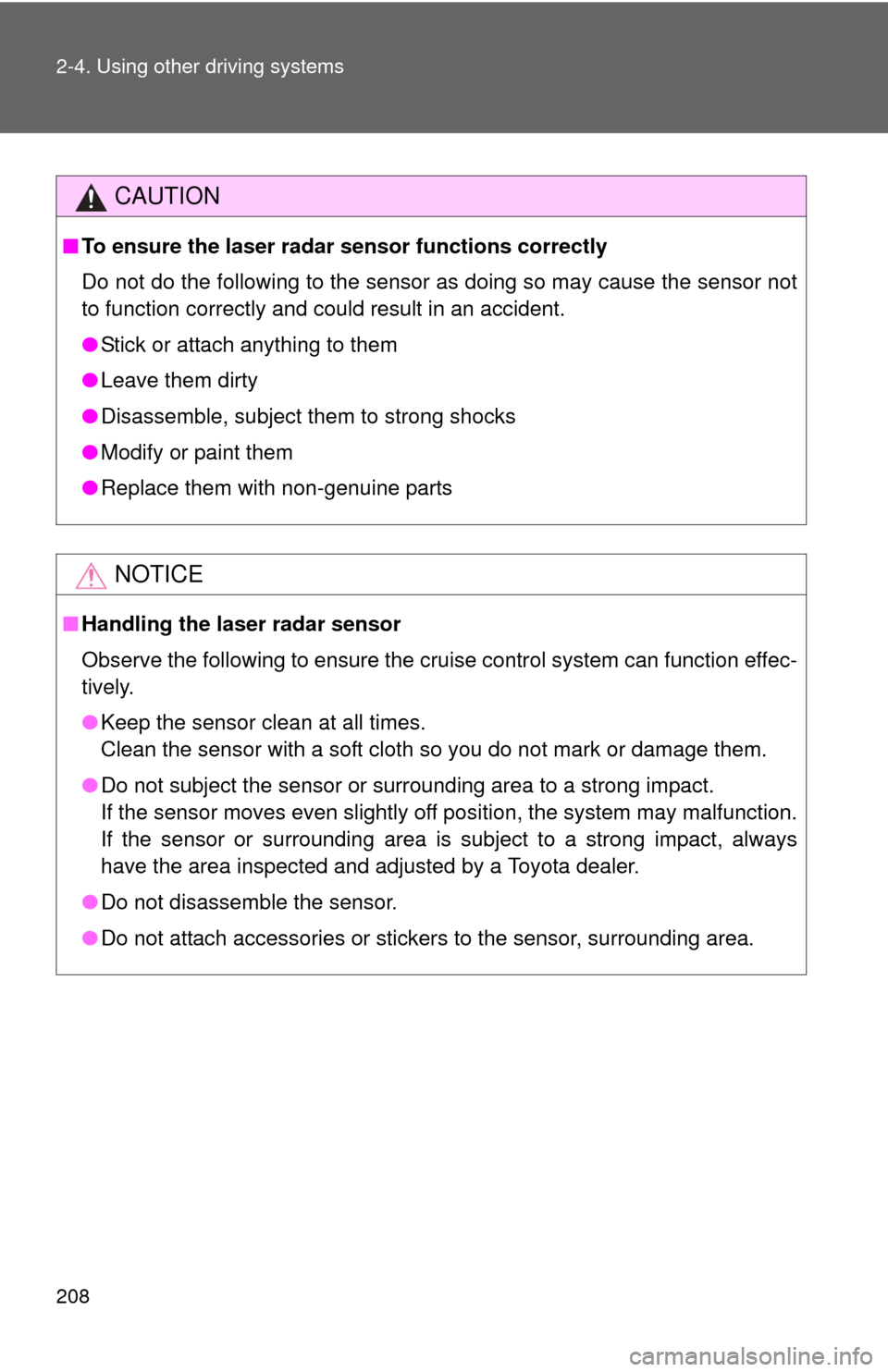
208 2-4. Using other driving systems
CAUTION
■To ensure the laser rada r sensor functions correctly
Do not do the following to the sensor as doing so may cause the sensor not
to function correctly and could result in an accident.
● Stick or attach anything to them
● Leave them dirty
● Disassemble, subject them to strong shocks
● Modify or paint them
● Replace them with non-genuine parts
NOTICE
■Handling the laser radar sensor
Observe the following to ensure the cruise control system can function effec-
tively.
●Keep the sensor clean at all times.
Clean the sensor with a soft cloth so you do not mark or damage them.
● Do not subject the sensor or surrounding area to a strong impact.
If the sensor moves even slightly off position, the system may malfunction.
If the sensor or surrounding area is subject to a strong impact, always
have the area inspected and adjusted by a Toyota dealer.
● Do not disassemble the sensor.
● Do not attach accessories or stickers to the sensor, surrounding area.
Page 209 of 688
209
2-4. Using other driving systems
2
When driving
Intuitive parking assist
: If equipped
The intuitive parking assist is designed to inform you of the approxi-
mate distance between your vehicle and an obstruction by indicator
and buzzer when parking the veh icle. This system uses sensors to
detect obstructions.
This system works when the engine switch is in the ON position and
the shift lever is not in P.
Back and rear corner sensors work only when the shift lever is in
R.
Front corner sensors work when:
● The shift lever is in R
● The shift lever is not in P or R and vehicle speed is approximate
6 mph (10 km/h) or less.
Back sensors
Rear corner sensors
Front corner sensors
Page 210 of 688
210 2-4. Using other driving systems
The distance and buzzer■ When a sensor detects an obstacle.
The buzzer sounds.
Back sensors
■Intuitive parking assist switch
Press the switch to turn on.
(To turn off, press the switch
again.)
When on, the buzzer sounds
to inform the driver that the
system is operational. At this
time, the indicator will come
on.
Zone
Distance
shown as A in
in. (mm)Indicator
and buzzer
Far
Approximately
70.9—45.3
(1800—1150)
Intermittent
Mid
Approximately
45.3—33.5
(1150—850) Fast
intermittent
Near
Approximately
33.5 (850) or
less Continuous