Page 173 of 345

AUDIO SYSTEM
173
U6119FC
OTHER FUNCTIONS
“RPT”: Use it for automatic repeat of the
file or folder you are currently listening to.
Repeating a file —
Touch “RPT” briefly while the file is play-
ing. “RPT” appears on the screen. When
the file is finished, the changer will auto-
matically go back to the beginning of the
file and play the file again. To cancel it,
touch “RPT” once again.
Repeating a folder —
Touch “RPT” for longer than a second
while the folder is playing. “FLD.RPT” ap-
pears on the screen. When the folder is
finished, the changer will automatically go
back to the beginning of the folder and play
the folder again. To cancel it, touch “RPT”
once again. “RAND”:
Use it for automatic and random
selection of the folder or the disc which you
are currently listening to.
Playing the files in one folder in random
order —
Touch “RAND” briefly while the disc is
playing. “RAND” appears on the screen.
The system selects a file in the folder you
are currently listening to. To cancel it,
touch “RAND” once again.
Playing the files in all the folders on one
disc in random order —
Touch “RAND” for longer than a second
while the disc is playing. “FLD.RAND” ap-
pears on the screen. The system selects
a file in all the folders. To cancel it, touch
“RAND” once again.
When a file is skipped or the system is in-
operative, touch “RAND” to reset.
Page 174 of 345

AUDIO SYSTEM
174
(g) If the player malfunctions
If “CD Error” appears on the screen, audio
signals of the disc cannot be read or the
system has trouble. Push the “CD” button
once again.
If the changer does not operate, check that
the disc surface is not soiled or damaged.
If the disc is O.K., the temperature of the
changer’s internal mechanism may be
raised because of high external tempera-
ture. Remove the disc from the changer to
cool it.
If the changer still does not operate, have
it checked by your dealer.
If an MP3/WMA disc contains CD −DA
files, only CD−DA files are played. If an
MP3/WMA disc contains files other than
CD−DA, only MP3/WMA files are played. The Bluetooth�
audio system enables
users to enjoy music played on a porta-
ble player from the vehicle speaker via
wireless communication.
U6103FC
This audio system supports
Bluetooth �, a wireless data system
capable of playing portable audio
music without cables. If your portable
player does not support Bluetooth �,
the Bluetooth� audio system will not
function.
— Bluetooth� audio
operation
Page 175 of 345

AUDIO SYSTEM
175
INFORMATION
Portable players must correspond to
the following specifications in order
to be connected to the Bluetooth� au-
dio system. However, please note
that some functions may be limited
depending on the type of portable
player.
� Bluetooth � Specification
Ver.1.1 or higher
(Recommended: Ver.2.0+EDR or
higher)
� Profile
� A2DP (Advanced Audio Dis-
tribution Profile) Ver.1.0 or high-
er
� AVRCP (Audio/Video Remote
Control Profile) Ver .1.0 or higher
(Recommended: Ver .1.3 or high-
er)
Please go to “http://www.toyota.
letstalk.com/” to find approved
Bluetooth � phones for this system.
Bluetooth is a trademark owned by
Bluetooth SIG. Inc.
CAUTION
Do not operate the player’s controls
or connect to the Bluetooth � audio
system while driving.
NOTICE
Do not leave your portable player in
the car. In particular, high tempera-
tures inside the vehicle may damage
the portable player.
INFORMATION
�In the following conditions, the
system may not function.
� The portable player is turned off.
� The portable player is not con-
nected.
� The portable player has a low bat-
tery.
�It may take time, the phone connec-
tion is carried out during
Bluetooth � audio play.
Page 176 of 345
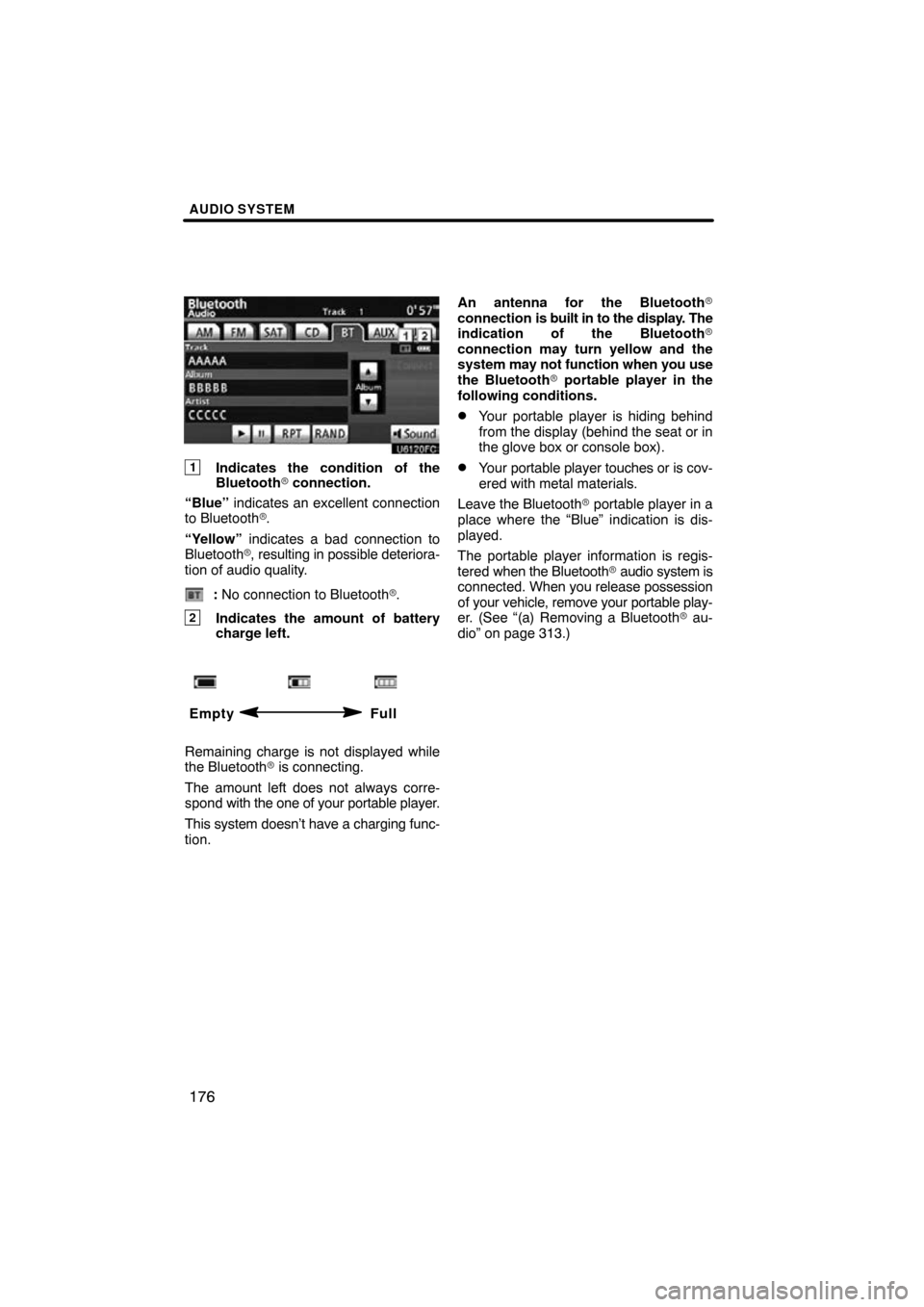
AUDIO SYSTEM
176
1Indicates the condition of the
Bluetooth� connection.
“Blue” indicates an excellent connection
to Bluetooth� .
“Yellow” indicates a bad connection to
Bluetooth �, resulting in possible deteriora-
tion of audio quality.
: No connection to Bluetooth �.
2Indicates the amount of battery
charge left.
Empty Full
Remaining charge is not displayed while
the Bluetooth� is connecting.
The amount left does not always corre-
spond with the one of your portable player.
This system doesn’t have a charging func-
tion. An antenna for the Bluetooth�
connection is built in to the display. The
indication of the Bluetooth�
connection may turn yellow and the
system
may not function when you use
the Bluetooth� portable player in the
following conditions.
�Your portable player is hiding behind
from the display (behind the seat or in
the glove box or console box).
�Your portable player touches or is cov-
ered with metal materials.
Leave the Bluetooth � portable player in a
place where the “Blue” indication is dis-
played.
The portable player information is regis-
tered when the Bluetooth� audio system is
connected. When you release possession
of your vehicle, remove your portable play-
er. (See “(a) Removing a Bluetooth � au-
dio” on page 313.)
Page 177 of 345

AUDIO SYSTEM
177
FCC ID : HYQDNNS025
Type : DNNS025
IC : 1551A�DNNS025 Canada 310
This device complies with Part 15 of the
FCC Rules and RSS −210. Operation is
subject to the following two conditions :
(1) This device may not cause harmful
interference, and (2) this device must
accept any interference received, in-
cluding interference that may cause un-
desired operation.
CAUTION: Changes or modifications
not expressly approved by the party
responsible for compliance could
void the user’s authority to operate
the equipment.
CAUTION: Radio Frequency Radi-
ation Exposure
This equipment complies with FCC/
IC radiation exposure limits set forth
for uncontrolled equipment and
meets the FCC radio frequency (RF)
Exposure Guidelines in Supplement
C to OET65 and RSS�102 of the IC ra-
dio frequency (RF) Exposure rules.
This equipment has very low levels of
RF energy that it deemed to comply
without maximum permissive expo-
sure evaluation (MPE). But it is desir-
able that it should be installed and
operated with at least 20 cm and more
between the radiator and person’s
body (excluding extremities: hands,
wrists, feet and ankles).
Co�location: This transmitter must
not be co�located or operated in con-
junction with any other antenna or
transmitter.
Page 178 of 345
AUDIO SYSTEM
178
(a) Connecting Bluetooth� audio play-
er
To use the Bluetooth� audio system,
you need to enter your portable player
into the system. Once you have
registered it, you can enjoy your music
on the vehicle’s audio system. (See
“— Setting Bluetooth� audio” on page
312.)
For the operation procedure for the
portable player, see the instruction
manual that comes with it.
�When the connection method is
“From Vehicle”.
�When the auto connection is on
When the portable player is stand-
by for the connection, it will be au-
tomatically connected whenever
the “POWER” switch is in either
ACCESSORY or ON mode.
�When the auto connection is off
Manually connect the portable
player in accordance with the fol-
lowing procedure.
Touch “Connect”.
U6033GS
When the connection is completed, this
screen is displayed. Now you can use the
portable player.
U6034GS
This screen will appear when the connec-
tion has failed.
Page 179 of 345
AUDIO SYSTEM
179
�
When the connection method is
“From Portable Player”
Operate the portable player and con-
nect it to the Bluetooth � audio system.
For the operation procedure for the
portable player, see the instruction
manual that comes with it.
Touch “Connect”.
U6035GS
Connect the portable audio player to the
Bluetooth � audio system.
U6036GS
This screen will appear when the connec-
tion has been successfully established.
�Reconnecting the portable player
If the portable player is disconnected with
a poor reception from the Bluetooth � net-
work when the “POWER” switch is in AC-
CESSORY or ON mode, the system auto-
matically reconnects the portable player.
In this case, the connection result is not
displayed.
If the Bluetooth� is disconnected on pur-
pose such as you turned your portable
player off, this does not happen.
Reconnect it by the following method.
�Select the portable player again.
�Enter the portable player.
Page 180 of 345
AUDIO SYSTEM
180
(b) Playing a Bluetooth� audio
�Playing and pausing a Bluetooth �
audio
U6103FC
Push the “AUX” button or push the
“AUDIO” button to display this screen
and touch the “BT” tab if the
Bluetooth � audio player is alreay
connected.
Touch
and the music will start playing.
Touch
and the music will pause.
Touch
and the music will start playing
again.
Depending on the portable player that is
connected to the system, the music may
start playing when touching
while it is
paused. On the other hand, the music may
pause when touching
while it is play-
ing.
Some titles may not be displayed depend-
ing on the type of portable player.