Page 192 of 608
192 2-4. Using other driving systems
L/C200_U (OM60F74U)
■Multi-information display
Front corner sensor detec-
tion
Rear corner sensor detec-
tion
Back sensor detection
■ Touch screen (with navigation system)
When the vehicle is moving
forward
The graphic is automatically
displayed when an obstacle is
detected. The screen can be
set so that the graphic is not
displayed. (P. 197)
When the vehicle is moving
backward (insert display)
A simplified image is dis-
played on the touch screen
when an obstacle is detected.
ITY24C017
Page 196 of 608
196 2-4. Using other driving systems
L/C200_U (OM60F74U)
Obstacle detection rangeAbout 2.0 ft. (60 cm)
About 4.9 ft. (150 cm)
The detection area of the sensors
is shown to the left. If obstacles
move too close to the sensors,
they will not be detected.
The range of the sensors may
change depending on the shape
of the object etc.
Warning beep volume and touch screen settings (vehicles with
navigation system only)
You can change the warning beep volume and touch screen operat-
ing conditions. Press “SETUP” to display the “Setup” screen.
Touch “Vehicle”.
Touch “TOYOTA Park Assist”.
ITY24C018
STEP1
STEP2
STEP3
Page 256 of 608
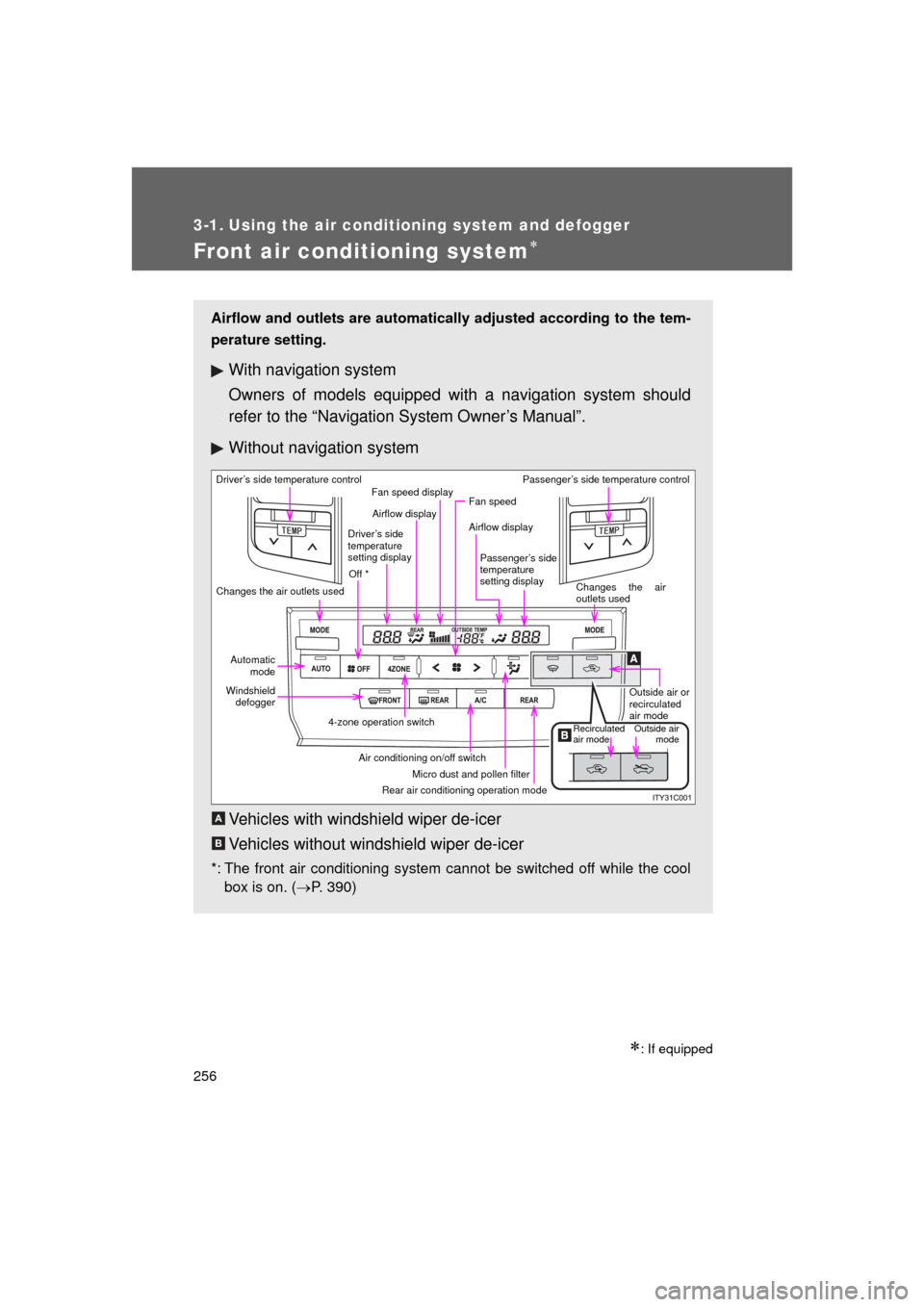
256
L/C200_U (OM60F74U)
3-1. Using the air conditioning system and defogger
Front air conditioning system
: If equipped
Airflow and outlets are automatically adjusted according to the tem-
perature setting.
With navigation system
Owners of models equipped with a navigation system should
refer to the “Navigation System Owner’s Manual”.
Without navig ation system
Vehicles with windshield wiper de-icer
Vehicles without windshield wiper de-icer
*: The front air conditioning system cannot be switched off while the cool box is on. ( P. 390)
Driver’s side temperature control
Changes the air outlets used Off *Airflow display
Fan speed display
Fan speed
Airflow display
Passenger’s side
temperature
setting display Passenger’s side temperature control
Changes the air
outlets usedOutside air or
recirculated
air mode
Outside airmode
Recirculated
air mode
Rear air conditioning operation mode Micro dust and pollen filter
Air conditioning on/off switch
4-zone operation switch
Windshield
defogger
Automatic
mode
Driver’s side
temperature
setting display
A
B
Page 270 of 608
270
3-1. Using the air conditioning system and defogger
L/C200_U (OM60F74U)
Rear window and outside rear view mirror defoggers
■The rear window and outside rear vi ew mirror defoggers can be oper-
ated when
The “ENGINE START STOP” switch is in IGNITION ON mode.
CAUTION
■ When the outside rear view mirror defoggers are on
Do not touch the rear view mirror surfaces, as they can become very hot and
burn you.
These features are used to defog the rear window, and to remove
raindrops, dew and frost from the outside rear view mirrors.
With navigation system
On/off
The operation time changes
according to the ambient tem-
perature and vehicle speed.
Pressing the switch again also
turns the defoggers off.
Without navigation system
Page 271 of 608
271
3-1. Using the air conditioning system and defogger
3
Interior features
L/C200_U (OM60F74U)
Windshield wiper de-icer
: If equipped
■The windshield wiper de-icer can be operated when
The “ENGINE START STOP” switch is in IGNITION ON mode.
CAUTION
■When the windshield wiper de-icer is on
Do not touch the glass at the lower part of the windshield or to the side of the
front pillars as the surfaces can become very hot and burn you.
This feature is used to prevent ice from building up on the wind-
shield and wiper blades.
With navigation system
On/off
The windshield wiper de-icer
will automatically turn off after
approximately 15 minutes.
Pressing the switch again also
turns the de-icer off.
Without navigation system
Page 272 of 608
272
L/C200_U (OM60F74U)
3-2. Using the audio system
Audio system type
With navigation system
Owners of models equipped with a navigation system should
refer to the “Navigation System Owner’s Manual”.
Without navig ation system
CD player with changer and AM/FM radio.
● Ty p e A
Page 321 of 608

321
3
Interior features
L/C200_U (OM60F74U)
3-3. Using the Bluetooth® audio system
Bluetooth® audio system
■Conditions under which th e system will not operate
● If using a portable player that does not support Bluetooth
®
●If the portable player is switched off
● If the portable player is not connected
● If the portable player’s battery is low
● If the portable player is behind the seat or in the glove box or console box
● If metal is covering or touching the portable player
The Bluetooth® audio system enables you to enjoy music played on
a portable digital audio player (portable player) from the vehicle
speakers via wireless communication.
This audio system supports Bluetooth
®, a wireless data system
capable of playing portable audio music without cables. If your por-
table player does not support Bluetooth
®, the Bluetooth® audio sys-
tem will not function.
Vehicles with a navigation system
Owners of models equipped with a navigation system should
refer to the “Navigation System Owner’s Manual”.
Vehicles without a navigation system
TitlePage
Using the Bluetooth® audio systemP. 324
Operating a Bluetooth® enabled portable playerP. 330
Setting up a Bluetooth® enabled portable playerP. 333
Bluetooth® audio system setupP. 340
Page 341 of 608
341
3
Interior features
L/C200_U (OM60F74U)
3-4. Using the hands-free system (for cellular phone)
Hands-free system (for cellular phone)
The hands-free system is a function that allows you to use your cel-
lular phone without touching it.
This system supports Bluetooth
®, which allows you to make or
receive calls without using cables to connect a cellular phone and
the system, and without oper ating the cellular phone.
With navigation system
Owners of models equipped with a navigation system should
refer to the “Navigation System Owner’s Manual”.
Without navig ation system
TitlePage
Using the hands-free systemP. 345
Making a phone callP. 353
Setting a cellular phoneP. 358
Security and system setupP. 364
Using the phone bookP. 370