Page 40 of 608
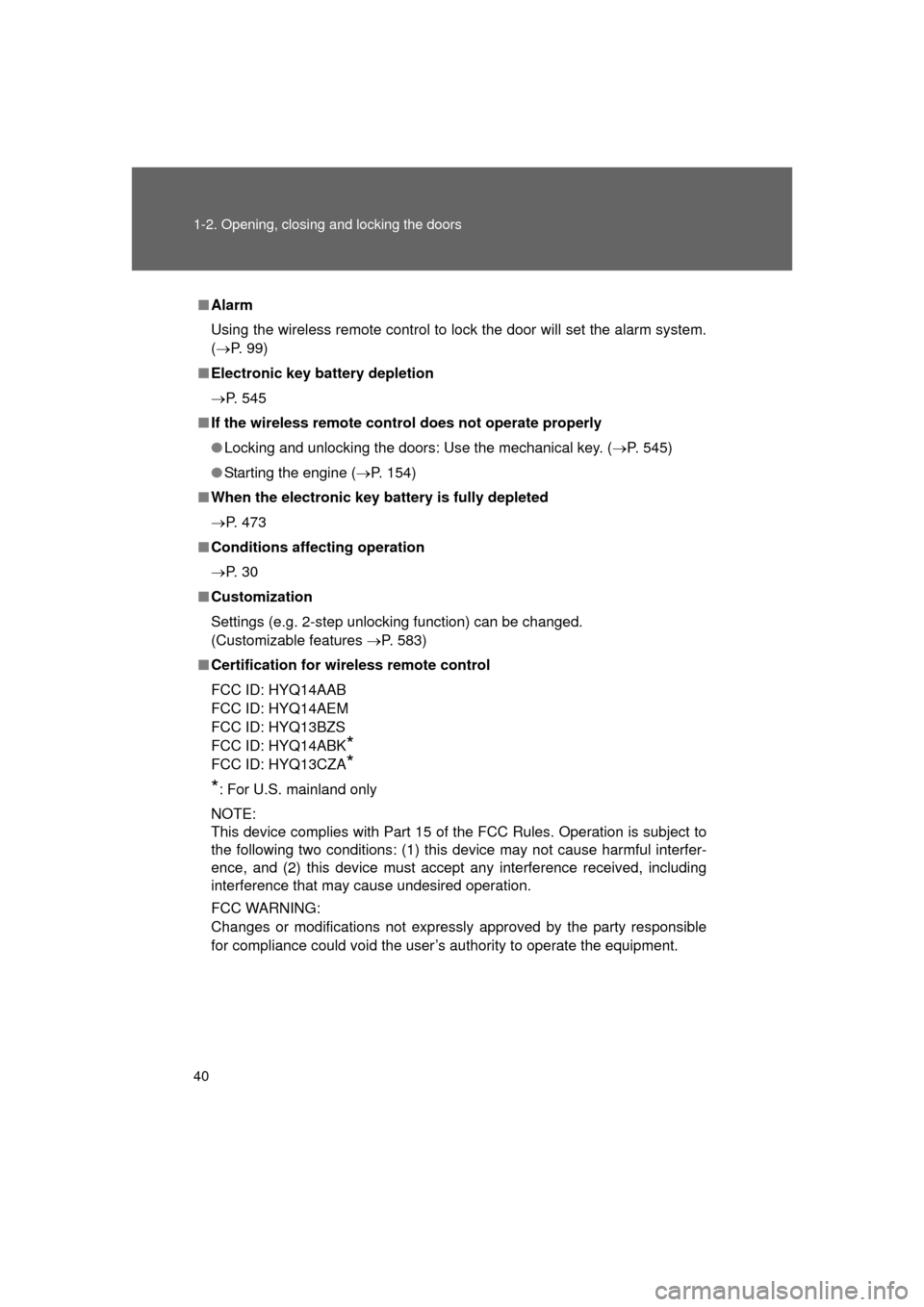
40 1-2. Opening, closing and locking the doors
L/C200_U (OM60F74U)
■Alarm
Using the wireless remote control to lock the door will set the alarm system.
(P. 99)
■ Electronic key battery depletion
P. 545
■ If the wireless remote cont rol does not operate properly
● Locking and unlocking the doors: Use the mechanical key. ( P. 545)
● Starting the engine ( P. 154)
■ When the electronic key battery is fully depleted
P. 473
■ Conditions affecting operation
P. 3 0
■ Customization
Settings (e.g. 2-step unlocking function) can be changed.
(Customizable features P. 583)
■ Certification for wir eless remote control
FCC ID: HYQ14AAB
FCC ID: HYQ14AEM
FCC ID: HYQ13BZS
FCC ID: HYQ14ABK
*
FCC ID: HYQ13CZA*
*
: For U.S. mainland only
NOTE:
This device complies with Part 15 of the FCC Rules. Operation is subject to
the following two conditions: (1) this device may not cause harmful interfer-
ence, and (2) this device must accept any interference received, including
interference that may cause undesired operation.
FCC WARNING:
Changes or modifications not expressly approved by the party responsible
for compliance could void the user’s authority to operate the equipment.
Page 64 of 608
64 1-3. Adjustable components (seats, mirrors, steering wheel)
L/C200_U (OM60F74U)Open one of the doors.
If a door is not opened within 60 seconds after is pressed, the
doors will be locked again and the alarm will automatically be set. In
case that the alarm is triggered, immediately stop the alarm.
(
P. 99)
Using the door lock switch
Carry only the key to which you want to link the driving position. If 2
or more keys are in the vehicle, the driving position cannot be
linked properly.
Turn the “ENGINE START STOP” switch to OFF after closing
the driver’s door. While pressing the desired but-
ton (“1”, “2”, or “3”), press the
lock or unlock side on the door
lock switch until the signal
beeps.
The driving position is recalled
when the driver’s door is
unlocked using the entry function
or wireless remote control and the
driver’s door is opened.
STEP3
STEP1
STEP2
Page 99 of 608
99
1
1-6. Theft deterrent system
Before driving
L/C200_U (OM60F74U)
Alarm
The system sounds the alarm and flashes lights when forcible entry
is detected.
■ Triggering of the alarm
The alarm is triggered in the fo llowing situations when the alarm
is set:
● A locked door is unlocked or o pened in any way other than by
using the smart key system or the wireless remote control.
(The doors will lock again automatically)
● The hood is opened.
● The battery is reconnected.
■ Setting the alarm system
Vehicles with navigation system
Close the doors and hood,
and lock all doors.
The system will be set auto-
matically after 30 seconds.
The indicator light changes
from being on to flashing when
the system is set.
Vehicles without navigation system
Page 100 of 608
100 1-6. Theft deterrent system
L/C200_U (OM60F74U)
■System maintenance
The vehicle has a maintenance-free type alarm system.
■ Items to check before locking the vehicle
To prevent unexpected triggering of the alarm and vehicle theft, make sure
of the following.
● Nobody is in the vehicle.
● The windows and moon roof are closed before the alarm is set.
● No valuables or other personal items are left in the vehicle.
■ Deactivating or stopping the alarm
Do one of the following to deactivate or stop the alarm.
●Unlock the doors using the smart key system or the wireless
remote control.
● Start the engine. (The alarm will be deactivated or stopped
after a few seconds.)
Page 101 of 608
101
1-6. Theft deterrent system
1
Before driving
L/C200_U (OM60F74U)
■
Triggering of the alarm
The alarm may be triggered in the following situations.
(Stopping the alarm deactivates the alarm system.)
●The door is unlocked using the
mechanical key.
● A person inside the vehicle opens a
door or hood.
● The battery is recharged or replaced
when the vehicle is locked.
Page 102 of 608
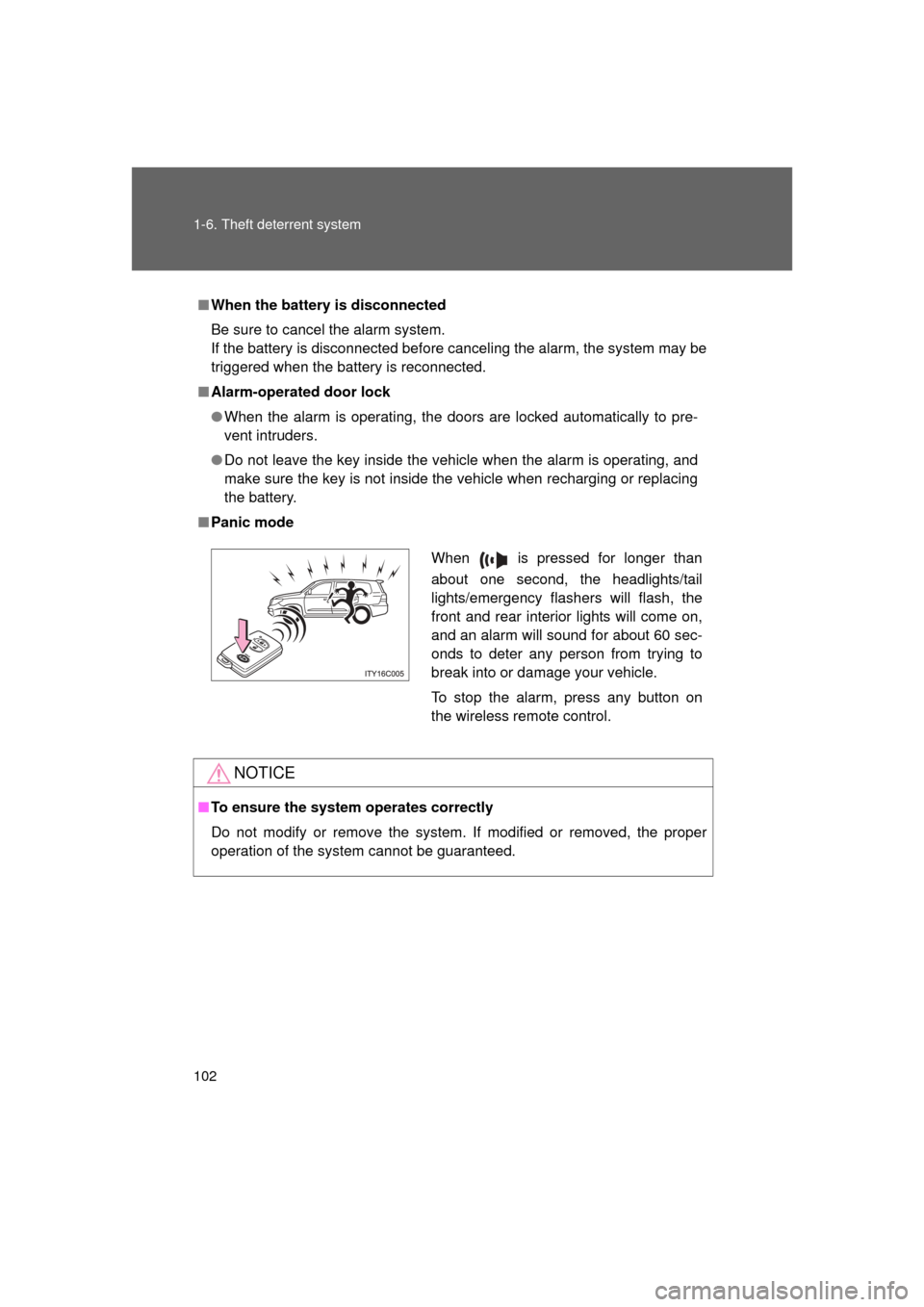
102 1-6. Theft deterrent system
L/C200_U (OM60F74U)
■When the battery is disconnected
Be sure to cancel the alarm system.
If the battery is disconnected before canceling the alarm, the system may be
triggered when the battery is reconnected.
■ Alarm-operated door lock
● When the alarm is operating, the door s are locked automatically to pre-
vent intruders.
● Do not leave the key inside the vehicle when the alarm is operating, and
make sure the key is not inside the vehicle when recharging or replacing
the battery.
■ Panic mode
NOTICE
■To ensure the system operates correctly
Do not modify or remove the system. If modified or removed, the proper
operation of the system cannot be guaranteed.
When is pressed for longer than
about one second, the headlights/tail
lights/emergency flashers will flash, the
front and rear interior lights will come on,
and an alarm will sound for about 60 sec-
onds to deter any person from trying to
break into or damage your vehicle.
To stop the alarm, press any button on
the wireless remote control.
Page 546 of 608
546 5-2. Steps to take in an emergency
L/C200_U (OM60F74U)
Changing “ENGINE START STOP” switch modes and starting the
engine
Shift the shift lever to “P” and apply the brakes. Touch the Toyota emblem side of
the electronic key to the
“ENGINE START STOP” switch.
An alarm will sound to indicate
that the start function cannot
detect the electronic key that is
touched to the “ENGINE START
STOP” switch if any of the doors
is opened and closed while the
key is touched to the switch.
To change “ENGINE START STOP” switch modes: Within 10
seconds of the buzzer soundin g, release the brake pedal and
press the “ENGINE START STOP” switch. Modes can be
changed each time the sw itch is pressed. (P. 154)
To start the engine: Press the “ENGINE START STOP” switch
within 10 seconds after the buz zer sounds, keeping the brake
pedal depressed.
In the event that the “ENGINE START STOP” switch cannot be oper-
ated, contact your Toyota dealer.
STEP1
STEP2
STEP3
Page 547 of 608
5
When trouble arises
547
5-2. Steps to take in an emergency
L/C200_U (OM60F74U)
■
Stopping the engine
Shift the shift lever to “P” and press the “ENGINE START STOP” switch as
you normally do when stopping the engine.
■ Replacing the key battery
As this above procedure is a temporary measure, it is recommended that the
electronic key battery be replaced immediately when the battery depletes.
(P. 473)
■ Alarm
Using the mechanical key to lock the doors will not set the alarm system.
If a door is unlocked using the mechanical key when the alarm system is set,
the alarm may be triggered. ( P. 99)