Page 131 of 349
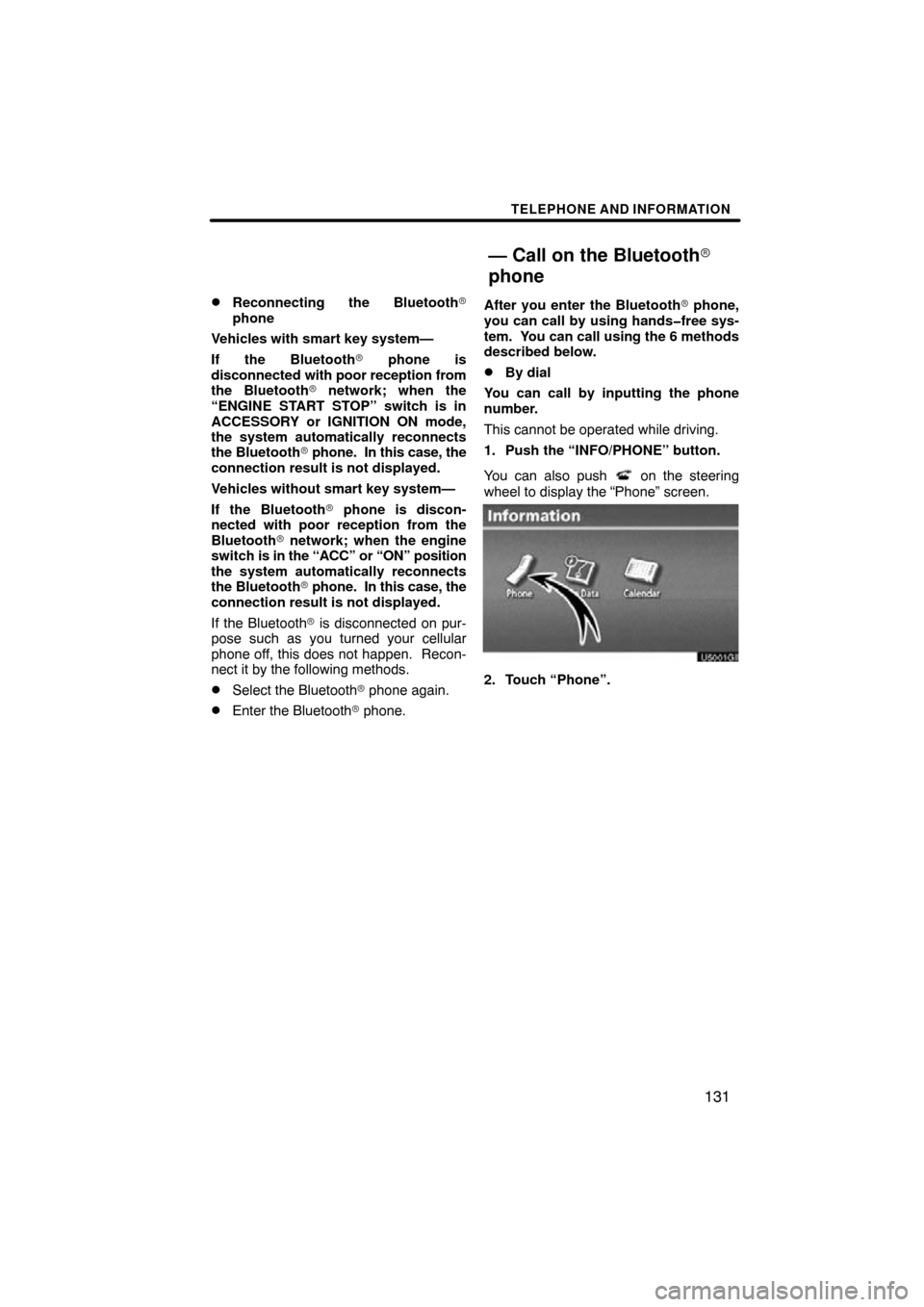
TELEPHONE AND INFORMATION
131
�
Reconnecting the Bluetooth
�
phone
Vehicles with smart key system—
If the Bluetooth� phone is
disconnected with poor reception from
the Bluetooth� network; when the
“ENGINE START STOP” switch is in
ACCESSORY or IGNITION ON mode,
the system automatically reconnects
the Bluetooth � phone. In this case, the
connection result is not displayed.
Vehicles without smart key system—
If the Bluetooth� phone is discon-
nected with poor reception from the
Bluetooth � network; when the engine
switch is in the “ACC” or “ON” position
the system automatically reconnects
the Bluetooth � phone. In this case, the
connection result is not displayed.
If the Bluetooth� is disconnected on pur-
pose such as you turned your cellular
phone off, this does not happen. Recon-
nect it by the following methods.
�Select the Bluetooth� phone again.
�Enter the Bluetooth� phone.After you enter the Bluetooth
� phone,
you can call by using hands�free sys-
tem. You can call using the 6 methods
described below.
�By dial
You can call by inputting the phone
number.
This cannot be operated while driving.
1. Push the “INFO/PHONE” button.
You can also push
on the steering
wheel to display the “Phone” screen.
U5001GI
2. Touch “Phone”.
— Call on the Bluetooth�
phone
Page 132 of 349
TELEPHONE AND INFORMATION
132
3. Touch the desired key to input the
phone number.
Each time you touch
, an inputted
digit is deleted.
When you touch “Redial” , the number you
called last is inputted.
Touch
or push on the steering
wheel.
�By phonebook
You can call by phonebook data which
is transferred from your cellular phone.
The system has one phonebook for
each telephone. You can register up to
1000 numbers in total of phonebooks.
This cannot be operated while driving.
1. Touch “Contacts”.
2. Select the desired data from the list.
Page 139 of 349
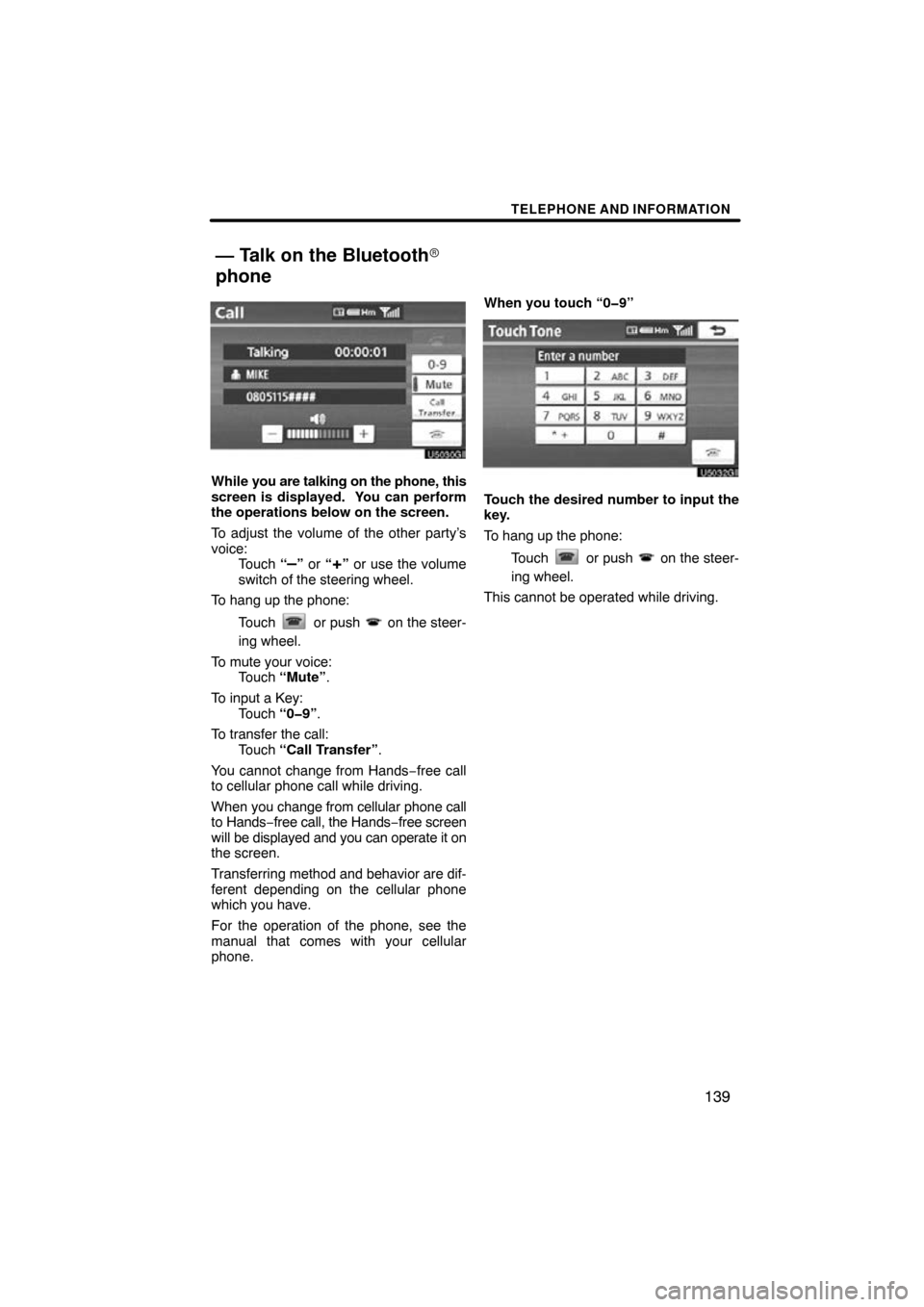
TELEPHONE AND INFORMATION
139
While you are talking on the phone, this
screen is displayed. You can perform
the operations below on the screen.
To adjust the volume of the other party’s
voice: Touch “
–” or “+” or use the volume
switch of the steering wheel.
To hang up the phone:
Touch
or push on the steer-
ing wheel.
To mute your voice: Touch “Mute” .
To input a Key: Touch “0�9” .
To transfer the call: Touch “Call Transfer” .
You cannot change from Hands −free call
to cellular phone call while driving.
When you change from cellular phone call
to Hands −free call, the Hands −free screen
will be displayed and you can operate it on
the screen.
Transferring meth od and behavior are dif-
ferent depending on the cellular phone
which you have.
For the operation of the phone, see the
manual that comes with your cellular
phone. When you touch “0�9”
Touch the desired number to input the
key.
To hang up the phone:
Touch
or push on the steer-
ing wheel.
This cannot be operated while driving.
— Talk on the Bluetooth�
phone
Page 145 of 349

AUDIO/VIDEO SYSTEM
145
5“LOAD·/ CLOSE” button
Push this button to display the
“Load·Eject” screen or close the dis-
play. For details, see page 164.
6“PWR/VOL” knob
Push this knob to turn the audio sys-
tem on and off, and turn it to adjust the
volume. For details, see page 147.
7“SAT” button
Push this button to choose an SAT
station. For details, see pages 147
and 159.
8“DISC·AUX” button
Push this button to turn the
Bluetooth � audio player, AUX, USB
memory/iPod, CD changer or DVD
player* on. For details, see pages
147, 153, 167, 181 and 186.
*: Vehicles with rear seat entertainment system
9“FM 1·2” button
Push this button to choose an FM sta-
tion. Each time this button is pushed,
the mode switches between FM1 and
FM2. For details, see pages 147 and
153.
10“AM” button
Push this button to choose an AM sta-
tion. For details, see pages 147 and
153. This section describes some of the basic
features of your audio system. Some in-
formation may not
pertain to your system.
Vehicles with smart key system—
Your audio system works when the “EN-
GINE START STOP” switch is turned to
ACCESSORY or IGNITION ON mode.
Vehicles without smart key system—
Your audio system works when the engine
switch is turned to the “ACC” or “ON” posi-
tion.
CAUTION
For vehicles sold in U.S.A. and
Canada:
�Part 15 of the FCC Rules
FCC Warning:
Changes or modifications in
construction not expressly approved
by the party responsible for com-
pliance could void the user’s author-
ity to operate the equipment.
CAUTION: Radio Frequency Radi-
ation Exposure
This device is approved for Mobile
Application only and, to comply with
applicable FCC radio frequency ex-
posure regulations, must be used
with a distance of at least 7.9 in. (20
cm) between the antenna and the
body of any person at all time during
use.
Using your audio/video
system —
— Some basics
Page 164 of 349

AUDIO/VIDEO SYSTEM
164
(a) Inserting discs
Vehicles with smart key system—
The “ENGINE START STOP” switch must
be in ACCESSORY or IGNITION ON
mode.
Vehicles without smart key system—
The engine switch must be in the “ACC” or
“ON” position.
Your CD changer can store up to 4 discs.
You can set a disc at the lowest empty disc
number.
1. Push the “LOAD·
/ CLOSE” but-
ton. The “Load·Eject” screen appears.
U6066GS
2. Touch “Load”. The display opens.
3. The amber indicators at either side
of the slot start blinking. When the indi-
cators change to green, insert only one
disc. After the disc is loaded, the amber
indicators at either side of the slot start
blinking again. When the indicators
change to green, you can insert the
next disc.
4. Push the “LOAD·
/ CLOSE” but-
ton to close the display.
The changer will automatically start play-
ing from the last disc you inserted.
If the label faces down, the disc cannot be
played. In this case, “Check CD” appears
on the screen.
— CD changer operation
Page 179 of 349

AUDIO/VIDEO SYSTEM
179
FCC ID : HYQDNNS025
Type : DNNS025
IC : 1551A�DNNS025 Canada 310
This device complies with Part 15 of the
FCC Rules and RSS −210. Operation is
subject to the following two conditions :
(1) This device may not cause harmful
interference, and (2) this device must
accept any interference received, in-
cluding interference that may cause un-
desired operation.
CAUTION
Changes or modifications not ex-
pressly approved by the party re-
sponsible for compliance could void
the user’s authority to operate the
equipment.
CAUTION: Radio Frequency Radi-
ation Exposure
This equipment complies with FCC/IC
radiation exposure limits set forth for
uncontrolled equipment and meets the
FCC radio frequency (RF) Exposure
Guidelines in Supplement C to OET65
and RSS −102 of the IC radio frequen-
cy (RF) Exposure rules. This equip-
ment has very low levels of RF energy
that it deemed to comply without maxi-
mum permissive exposure evaluation
(MPE). But it is de sirable that it should
be installed and operated with at least
20 cm and more between the radiator
and person’s body (excluding extremi-
ties: hands, wrists, feet and ankles).
Co�location: This transmitter must
not be co −located or operated in con-
junction with any other antenna or
transmitter. (a) Connecting
Bluetooth� audio play-
er
To use the Bluetooth� audio system,
you need to enter your portable player
into the system. Once you have
registered it, you can enjoy your music
on the vehicle’s audio system. (See
“—Setting Bluetooth� audio” on page
315.)
For the operation procedure for the
portable player, see the instruction
manual that comes with it.
�When the connection method is
“From Vehicle”.
�When the auto connection is on
Vehicles with smart key sys-
tem—
When the portable player is
standby for the connection, it
will be automatically connected
whenever the “ENGINE START
STOP” switch is in either AC-
CESSORY or IGNITION ON
mode.
Vehicles without smart key sys-
tem—
When the portable player is
standby for the connection, it
will be automatically connected
whenever the engine switch is in
either “ACC” or “ON” position.
�When the auto connection is off
Manually connect the portable
player in accordance with the
following procedure.
Page 181 of 349
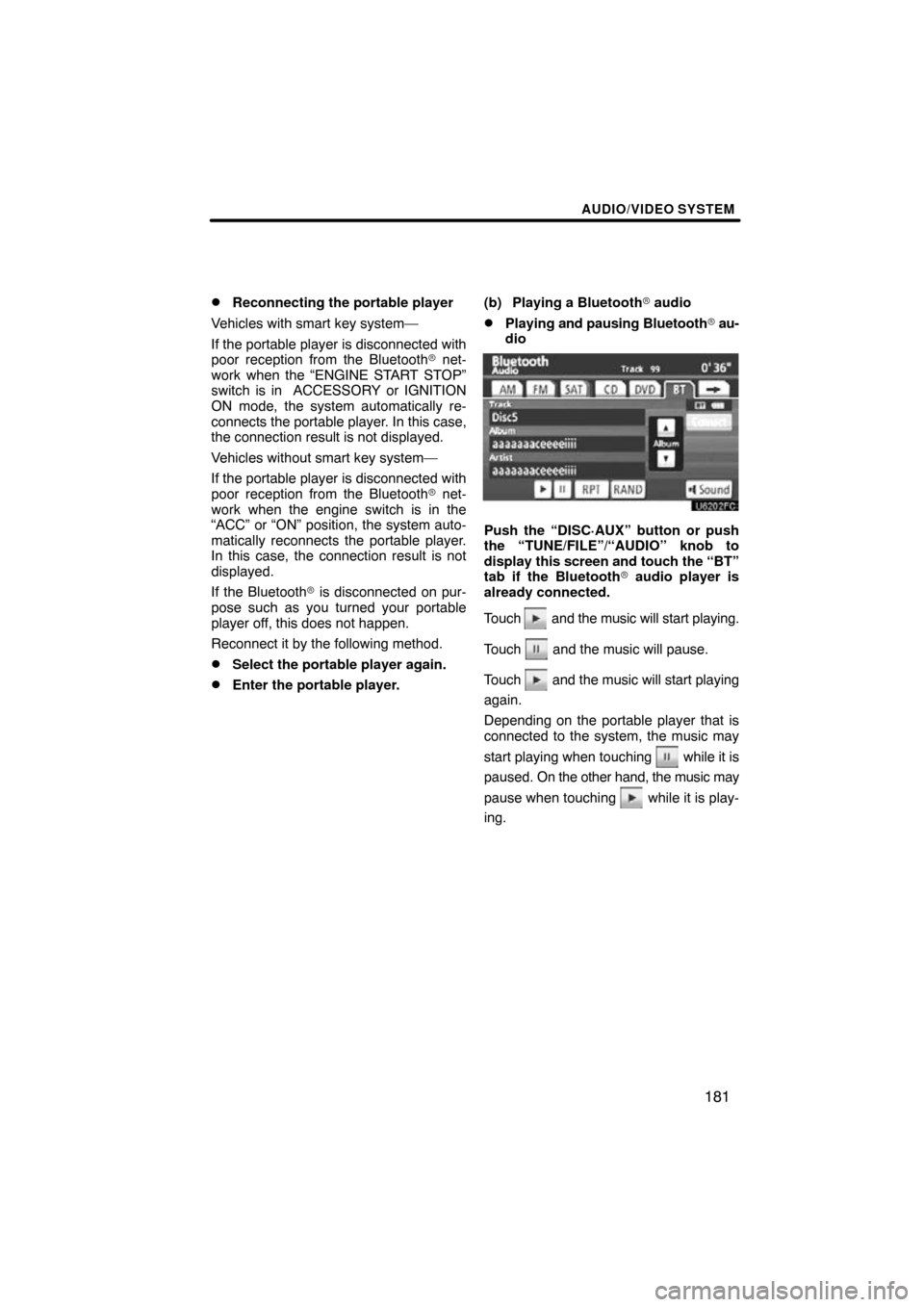
AUDIO/VIDEO SYSTEM
181
�
Reconnecting the portable player
Vehicles with smart key system—
If the portable player is disconnected with
poor reception from the Bluetooth� net-
work when the “ENGINE START STOP”
switch is in ACCESSORY or IGNITION
ON mode, the system automatically re-
connects the portable player . In this case,
the connection result is not displayed.
Vehicles without smart key system—
If the portable player is disconnected with
poor reception from the Bluetooth� net-
work when the engine switch is in the
“ACC” or “ON” position, the system auto-
matically reconnects the portable player.
In this case, the connection result is not
displayed.
If the Bluetooth� is disconnected on pur-
pose such as you turned your portable
player off, this does not happen.
Reconnect it by the following method.
�Select the portable player again.
�Enter the portable player. (b) Playing a Bluetooth
� audio
�Playing and pausing Bluetooth� au-
dio
Push the “DISC·AUX” button or push
the “TUNE/FILE”/“AUDIO” knob to
display this screen and touch the “BT”
tab if the Bluetooth � audio player is
already connected.
Touch
and the music will start playing.
Touch
and the music will pause.
Touch
and the music will start playing
again.
Depending on the portable player that is
connected to the system, the music may
start playing when touching
while it is
paused. On the other hand, the music may
pause when touching
while it is play-
ing.
Page 194 of 349
AUDIO/VIDEO SYSTEM
194
CAUTION
Conversational speech on some
DVDs is recorded at a low volume to
emphasize the impact of sound ef-
fects. If you adjust the volume as-
suming that the conversations repre-
sent the maximum volume level that
the DVD will play, you may be startled
by louder sound effects or when you
change to a different audio source.
The louder sounds may have a signif-
icant impact on the human body or
pose a driving hazard. Keep this in
mind when you adjust the volume.
U6077GS
Vehicles with smart key system—
This screen appears when the video
screen is first displayed after “ENGINE
START STOP” switch is in ACCESSO-
RY or IGNITION ON mode.
Vehicles without smart key system—
This screen appears when the video
screen is first displayed after the en-
gine switch is in the “ACC” or “ON”
position.