Page 160 of 528
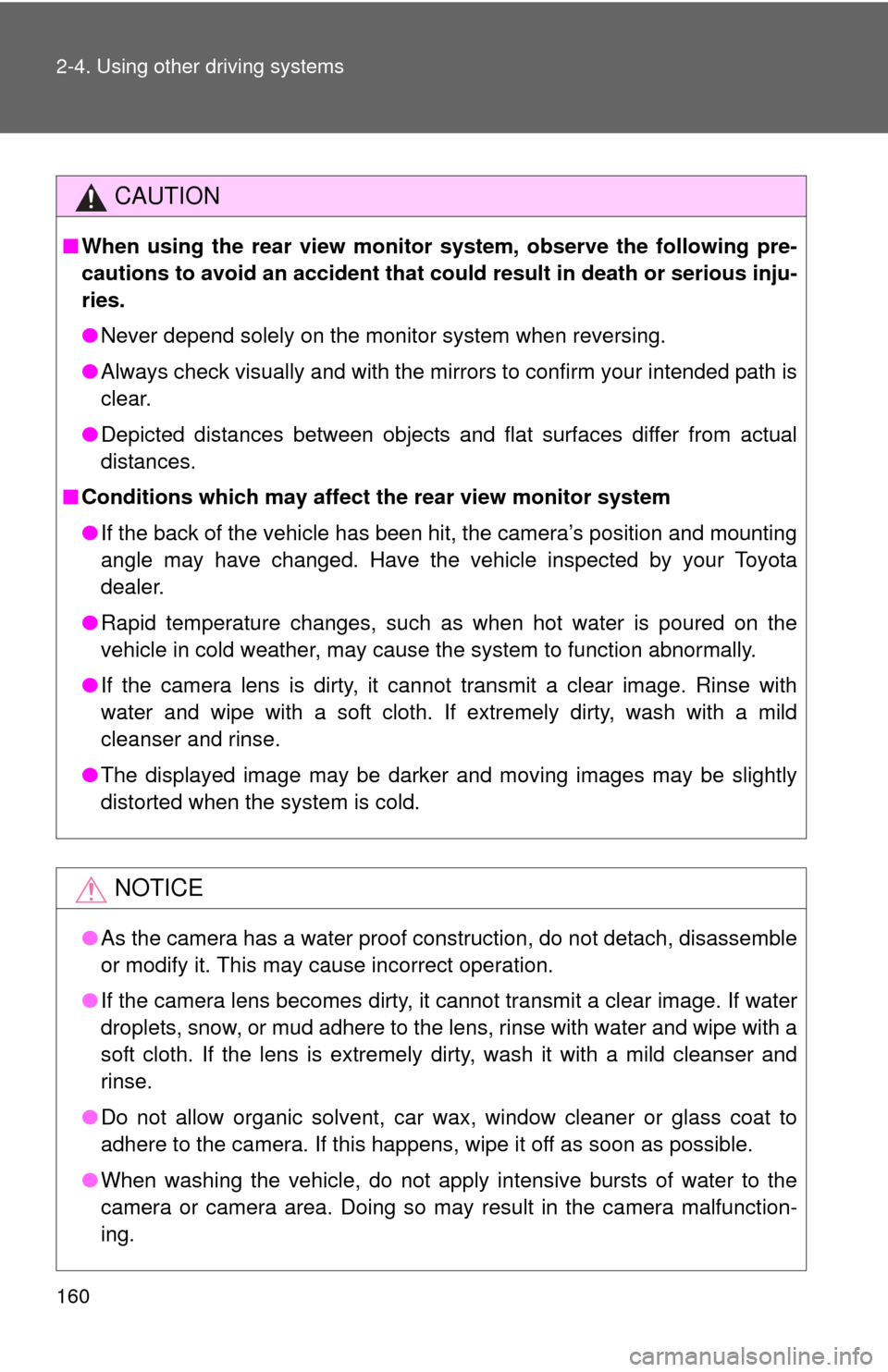
160 2-4. Using other driving systems
CAUTION
■When using the rear view monito r system, observe the following pre-
cautions to avoid an accident that coul d result in death or serious inju-
ries.
● Never depend solely on the monitor system when reversing.
● Always check visually and with the mirrors to confirm your intended path is
clear.
● Depicted distances between objects and flat surfaces differ from actual
distances.
■ Conditions which may affect the rear view monitor system
● If the back of the vehicle has been hit, the camera’s position and mounting
angle may have changed. Have the vehicle inspected by your Toyota
dealer.
● Rapid temperature changes, such as when hot water is poured on the
vehicle in cold weather, may cause the system to function abnormally.
● If the camera lens is dirty, it cannot transmit a clear image. Rinse with
water and wipe with a soft cloth. If extremely dirty, wash with a mild
cleanser and rinse.
● The displayed image may be darker and moving images may be slightly
distorted when the system is cold.
NOTICE
●As the camera has a water proof construction, do not detach, disassemble
or modify it. This may cause incorrect operation.
● If the camera lens becomes dirty, it cannot transmit a clear image. If water
droplets, snow, or mud adhere to the lens, rinse with water and wipe with a
soft cloth. If the lens is extremely dirty, wash it with a mild cleanser and
rinse.
● Do not allow organic solvent, car wax, window cleaner or glass coat to
adhere to the camera. If this happens, wipe it off as soon as possible.
● When washing the vehicle, do not apply intensive bursts of water to the
camera or camera area. Doing so may result in the camera malfunction-
ing.
Page 205 of 528
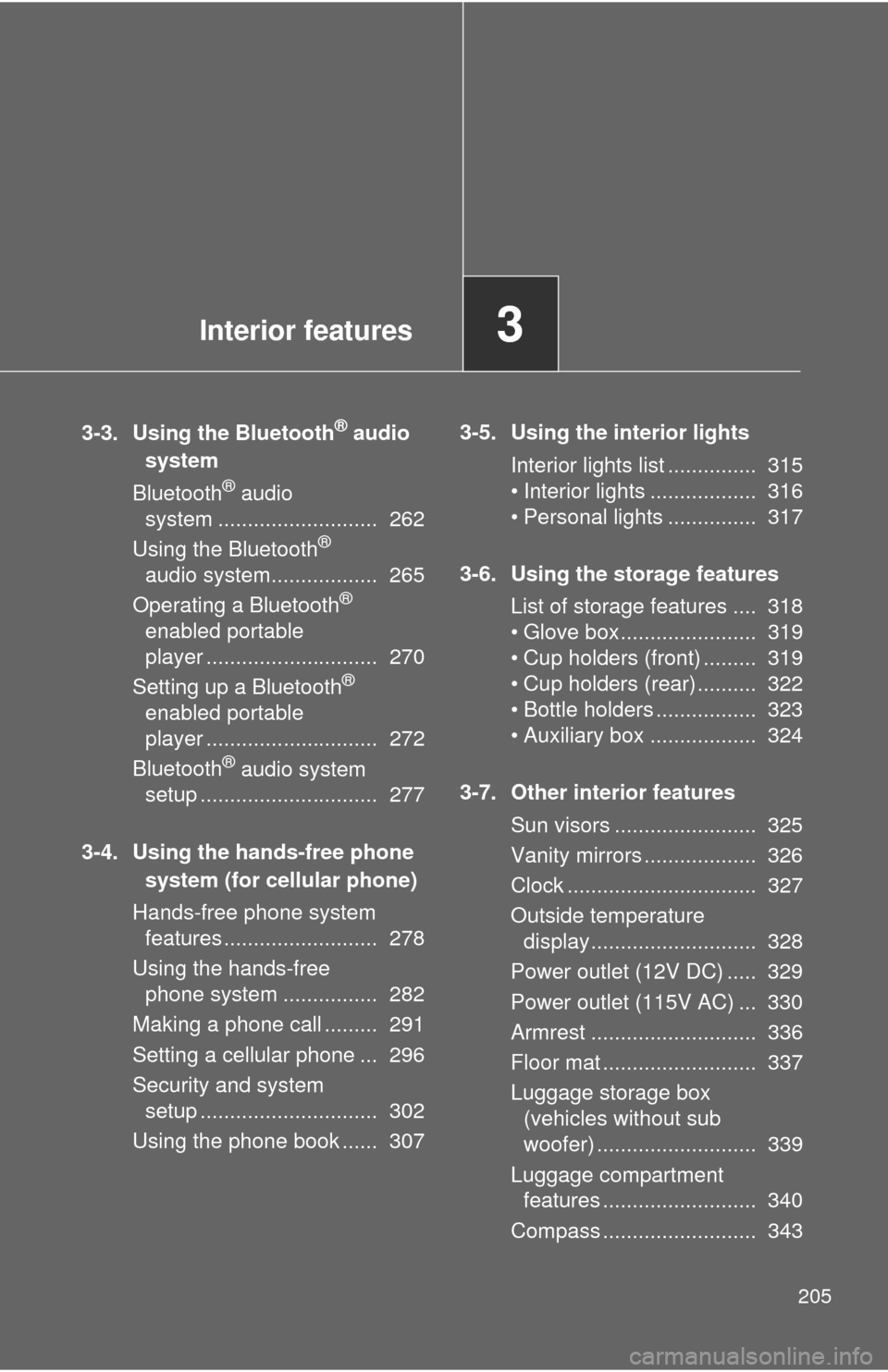
Interior features3
205
3-3. Using the Bluetooth® audio
system
Bluetooth
® audio
system ........................... 262
Using the Bluetooth
®
audio system.................. 265
Operating a Bluetooth
®
enabled portable
player ............................. 270
Setting up a Bluetooth
®
enabled portable
player ............................. 272
Bluetooth
® audio system
setup .............................. 277
3-4. Using the hands-free phone system (for cellular phone)
Hands-free phone system features .......................... 278
Using the hands-free phone system ................ 282
Making a phone call ......... 291
Setting a cellular phone ... 296
Security and system setup .............................. 302
Using the phone book ...... 307 3-5. Using the interior lights
Interior lights list ............... 315
• Interior lights .................. 316
• Personal lights ............... 317
3-6. Using the storage features List of storage features .... 318
• Glove box....................... 319
• Cup holders (front) ......... 319
• Cup holders (rear) .......... 322
• Bottle holders ................. 323
• Auxiliary box .................. 324
3-7. Other interior features Sun visors ........................ 325
Vanity mirrors ................... 326
Clock ................................ 327
Outside temperature display............................ 328
Power outlet (12V DC) ..... 329
Power outlet (115V AC) ... 330
Armrest ............................ 336
Floor mat .......................... 337
Luggage storage box (vehicles without sub
woofer) ........................... 339
Luggage compartment features .......................... 340
Compass .......................... 343
Page 218 of 528
218
3-2. Using the audio system
Using the radio
Setting station presets (excluding XM® Satellite Radio)
Search for desired stations by turning or pressing
“
” or “ ” on .
Press and hold a button (from to ) until you hear a
beep.
Each time is pressed, station pages are changed. There are a
total of 6 pages.
Vol u m e Scanning for
receivable stations
Station selector
Seeking the frequency Adjusting the frequency
(AM, FM mode) or
channel (SAT mode)
AM/FM/SAT mode buttonPower
Displaying radio
text messages
Changing the channel category
Setting preset button Mute
Page 219 of 528
219
3-2. Using the audio system
3
Interior features
Scanning radio stations (excluding XM® Satellite Radio)
■ Scanning the preset radio stations
Press and hold until you hear a beep.
Preset stations will be played for 5 seconds each.
When the desired station is reached, press again.
■ Scanning all radio stations within range
Press
.
All the stations with reception will be played for 5 seconds each.
When the desired station is reached, press again.
■ Displaying radio text me ssages (FM mode only)
When a new radio text message is received, “MSG” is shown on
the display. To display the message, press .
If the text continues past the end of the display, “ ” is displayed. Press
and hold until you hear a beep.
Text messages are not displayed while driving.
Page 220 of 528
220 3-2. Using the audio system
XM® Satellite Radio (if equipped)
■ Receiving XM
® Satellite Radio
Press .
The display changes as follows each time is pressed.
AM FM XM
Turn to select the desired channel in all the catego-
ries or press “ ” or “ ” on to select the desired chan-
nel in the current category.
■ Setting XM
® Satellite Radio channel presets
Select the desired channel. Press and hold a button (from to ) until you hear a beep.
Each time is pressed, station pages are changed. There are a total of
6 pages.
■ Changing the channel category
Press “ ” or “ ” on .
Page 221 of 528
221
3-2. Using the audio system
3
Interior features
■
Scanning XM® Satellite Radio channels
● Scanning channels in the current category
Press .
When the desired channel is reached, press
again.
● Scanning the preset channels
Press and hold until you hear a beep.
When the desired channel is reached, press
again.
■ Displaying text information
Press .
Each time is pressed, the display changes in the following order:
Title (song/program title) Name (artist name/feature)/Title (song/pro-
gram title).
Page 225 of 528
225
3-2. Using the audio system
3
Interior features
Using the CD player
Loading CDs■ Loading a CD (type A)
Insert a CD.
■ Loading a CD (type B)
Press .
When the indicator on the slot turns from amber to green,
insert a CD.
TOYOTASCAN TEXT
LOAD
CDAUXPRESET
PUSH SELECT
SEEK TRACKTYPE FOLDER RADIOSET UP
PWR VOLTUNE SCROLL
PWR VOLPWR VOL
STY32AC022
Selector buttons
Playback CD eject
Displaying text
messages
Selecting
a track
Selecting a track/
fast-forwarding and reversing
Searching playback
Vol u m e
PowerCD load (type B only)
Playback/
pause
Page 226 of 528
226 3-2. Using the audio system
■Loading multiple CDs (type B only)
Press and hold until you hear a beep.
When the indicator on the slot turns from amber to green,
insert a CD.
The indicator on the slot turns to amber when the CD is inserted.
When the indicator on the slot turns from amber to green
again, insert the next CD.
Repeat the procedure for the remaining CDs.
To cancel, press . If you do not insert a disc within 15 sec-
onds, loading will be canceled automatically.
Ejecting CDs■ Ejecting a CD (type A)
Press and remove the CD.
■ Ejecting a CD (type B)
To select the CD to be ejected, press ( ) or
().
The selected CD number is shown on the display.
Press and remove the CD.
■ Ejecting all the CDs (type B only)
Press and hold until you hear a beep, and then remove the
CDs.