Page 453 of 772
453 3-2. Using the audio system
3
Interior features
AVENSIS_EE (OM20B44E)
Menu list of the Bluetooth® audio/phone
First menuSecond menuThird menuOperation details
“Bluetooth”“Pairing” -Registering a
Bluetooth
® device
“List Phone” -Listing the registered
cellular phones
“List Audio” -Listing the registered
portable players
“Passkey” -Changing the pass-
key
“BT Power” -Setting automatic
connection of the
device on or off
“Bluetooth info”“Device Name”
“Device Address”Displaying the device
status
“Display setting” -Setting the automatic
connection confirma-
tion display to on or
off
“Initialize” -Initializing the set-
tings
Page 455 of 772
455
3-2. Using the audio system
3
Interior features
AVENSIS_EE (OM20B44E)
Operating a Bluetooth® enabled portable player
: If equipped
Ty p e A
Power
Vo lu m e
Back buttonPlayback/pauseRepeat play
Random playback
Playback
Selecting a track,
fast-forwarding or
reversingSelecting a track or
displays text message
Page 458 of 772
458 3-2. Using the audio system
AVENSIS_EE (OM20B44E)
Random playback
Pressing [RDM] changes modes in the following order:
Album randomAll track randomOff.
Playing and pausing tracks
Press ( ).
Switching the display
Press (type A) or (type B).
Track title and Artist name are displayed on the display.
To return to the previous display, press
or (type A) or
or [BACK] (type B).
Bluetooth® audio system functions
Depending on the portable player that is connected to the system, certain
functions may not be available.
Page 465 of 772
465
3-2. Using the audio system
3
Interior features
AVENSIS_EE (OM20B44E)
Using the “SET UP” menu (“Bluetooth” menu)
: If equipped
Registering a Bluetooth® device in the system allows the system to
function. The following functions can be used for registered devices:
Functions and operation procedures
Press and select “Bluetooth” using .
Press and select one of the following functions
using .
Registering a Bluetooth
® device
“Pairing”
Listing the registered cellular phones
“List Phone”
Listing the registered portable players
“List Audio”
Changing the passkey
“Passkey”
Setting automatic connection of the device on or off
“BT Power”
Displaying the device status
“Bluetooth info”
Setting the automatic connection confirmation display to on or
off
“Display Setting”
Initialization
“Initialize”
STEP1
STEP2
Page 466 of 772
466 3-2. Using the audio system
AVENSIS_EE (OM20B44E)
Registering a portable player
Select “Pairing” using , and perform the procedure for regis-
tering a portable player. (P. 452)
Listing the registered cellular phones
Select “List Phone” using . The list of registered cellular
phones will be displayed.
Connecting the registered cellular phone to the audio system
Select the name of the cellular phone to be connected
using .
Select “Select” using .
Deleting a registered cellular phone
Select the name of the cellular phone to be deleted using
.
Select “Delete” using .
Press [YES].
STEP1
STEP2
STEP1
STEP2
STEP3
Page 467 of 772
467 3-2. Using the audio system
3
Interior features
AVENSIS_EE (OM20B44E)
Listing the registered portable players
Select “List Audio” using . The list of registered portable play-
ers will be displayed.
Connecting the registered portable player to the audio system
Select the name of the portable player to be connected
using .
Select “Select” using .
Deleting the registered portable player
Select the name of the portable player to be deleted using
.
Select “Delete” using .
Press [YES].
STEP1
STEP2
STEP1
STEP2
STEP3
Page 469 of 772
469 3-2. Using the audio system
3
Interior features
AVENSIS_EE (OM20B44E)
Displaying the device status
Select “Bluetooth info” using .
Displaying the device name
Select “Device Name” using .
Displaying the device address
Select “Device Address” using .
Setting the automatic connection confirmation display to on or off
If the “Display setting” is set to on, the portable player connection sta-
tus will be displayed when the “ENGINE START STOP” switch is
tuned to ACCESSORY mode or IGNITION ON mode (vehicles with
smart entry & start system), or engine switch is turned to the “ACC” or
“ON” position (vehicles without smart entry & start system).
Select “Display setting” using .
Select “ON” or “OFF” using .
STEP1
STEP2
Page 757 of 772
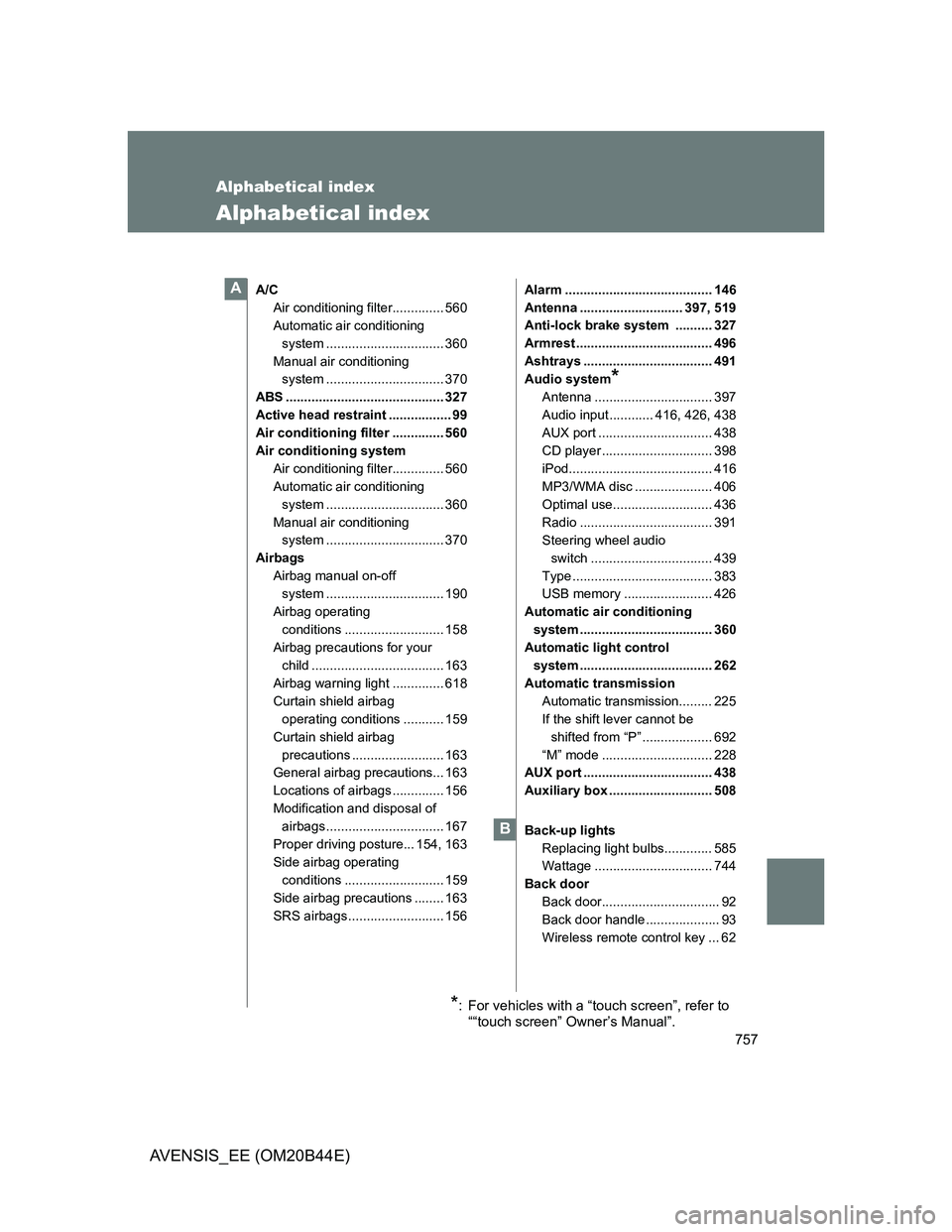
757
AVENSIS_EE (OM20B44E)
Alphabetical index
Alphabetical index
A/C
Air conditioning filter.............. 560
Automatic air conditioning
system ................................ 360
Manual air conditioning
system ................................ 370
ABS ........................................... 327
Active head restraint ................. 99
Air conditioning filter .............. 560
Air conditioning system
Air conditioning filter.............. 560
Automatic air conditioning
system ................................ 360
Manual air conditioning
system ................................ 370
Airbags
Airbag manual on-off
system ................................ 190
Airbag operating
conditions ........................... 158
Airbag precautions for your
child .................................... 163
Airbag warning light .............. 618
Curtain shield airbag
operating conditions ........... 159
Curtain shield airbag
precautions ......................... 163
General airbag precautions... 163
Locations of airbags .............. 156
Modification and disposal of
airbags ................................ 167
Proper driving posture... 154, 163
Side airbag operating
conditions ........................... 159
Side airbag precautions ........ 163
SRS airbags .......................... 156Alarm ........................................ 146
Antenna ............................ 397, 519
Anti-lock brake system .......... 327
Armrest ..................................... 496
Ashtrays ................................... 491
Audio system
*
Antenna ................................ 397
Audio input ............ 416, 426, 438
AUX port ............................... 438
CD player .............................. 398
iPod....................................... 416
MP3/WMA disc ..................... 406
Optimal use........................... 436
Radio .................................... 391
Steering wheel audio
switch ................................. 439
Type ...................................... 383
USB memory ........................ 426
Automatic air conditioning
system .................................... 360
Automatic light control
system .................................... 262
Automatic transmission
Automatic transmission......... 225
If the shift lever cannot be
shifted from “P” ................... 692
“M” mode .............................. 228
AUX port ................................... 438
Auxiliary box ............................ 508
Back-up lights
Replacing light bulbs............. 585
Wattage ................................ 744
Back door
Back door................................ 92
Back door handle .................... 93
Wireless remote control key ... 62
A
B
*: For vehicles with a “touch screen”, refer to
““touch screen” Owner’s Manual”.