Page 641 of 772
5
641 5-2. Steps to take in an emergency
When trouble arises
AVENSIS_EE (OM20B44E)
Sounds
onceContin-
uous
(Flashes)An attempt was
made to lock the
doors using the
smart entry & start
system while the
electronic key was
still inside the vehi-
cle.Retrieve
the elec-
tronic key
from the
vehicle and
lock the
doors
again. An attempt was
made to lock either
front door by open-
ing a door and put-
ting the inside lock
button into the lock
position, then clos-
ing the door by
pulling on the out-
side door handle
with the electronic
key still inside the
vehicle.
Interior
buzzerExterior
buzzerWarning messageDetailsCorrection
procedure
Page 642 of 772
642 5-2. Steps to take in an emergency
AVENSIS_EE (OM20B44E)
Sounds
once
(Multidrive or automatic
transmission)
or
(Manual transmission)
(Flashes)• When the doors
were unlocked with
the mechanical
key and then the
“ENGINE START
STOP” switch was
pressed, the elec-
tronic key could
not be detected in
the vehicle.
• The electronic key
could not be
detected in the
vehicle even after
the “ENGINE
START STOP”
switch was
pressed two con-
secutive times. Touch the
electronic
key to the
“ENGINE
START
STOP”
switch
while
depressing
the brake
pedal (Mul-
tidrive or
automatic
transmis-
sion) or
clutch
pedal
(manual
transmis-
sion).
Interior
buzzerExterior
buzzerWarning messageDetailsCorrection
procedure
Page 702 of 772
702
5-2. Steps to take in an emergency
AVENSIS_EE (OM20B44E)
If the electronic key does not operate properly
Locking and unlocking the doors and key linked functions
Locks all doors
Unlocks all doors
An alarm will sound if the alarm is
set. (P. 146)
For vehicles with smart entry & start system: If communication
between the electronic key and vehicle is interrupted (P. 44) or the
electronic key cannot be used because the battery is depleted, the
smart entry & start system and wireless remote control cannot be
used. In such cases, the doors can be opened or the engine can be
started by following the procedure below.
Page 704 of 772
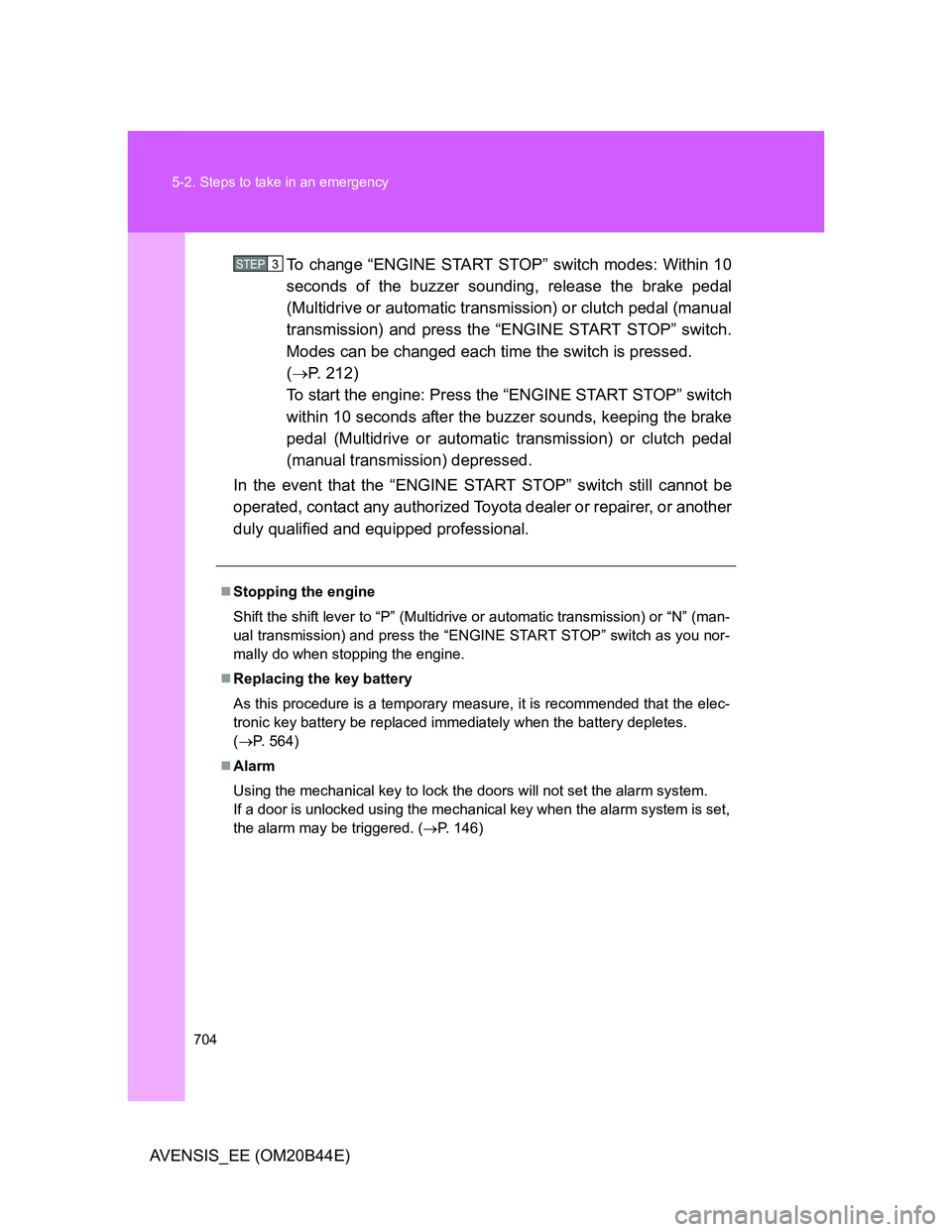
704 5-2. Steps to take in an emergency
AVENSIS_EE (OM20B44E)To change “ENGINE START STOP” switch modes: Within 10
seconds of the buzzer sounding, release the brake pedal
(Multidrive or automatic transmission) or clutch pedal (manual
transmission) and press the “ENGINE START STOP” switch.
Modes can be changed each time the switch is pressed.
(P. 212)
To start the engine: Press the “ENGINE START STOP” switch
within 10 seconds after the buzzer sounds, keeping the brake
pedal (Multidrive or automatic transmission) or clutch pedal
(manual transmission) depressed.
In the event that the “ENGINE START STOP” switch still cannot be
operated, contact any authorized Toyota dealer or repairer, or another
duly qualified and equipped professional.
Stopping the engine
Shift the shift lever to “P” (Multidrive or automatic transmission) or “N” (man-
ual transmission) and press the “ENGINE START STOP” switch as you nor-
mally do when stopping the engine.
Replacing the key battery
As this procedure is a temporary measure, it is recommended that the elec-
tronic key battery be replaced immediately when the battery depletes.
(P. 564)
Alarm
Using the mechanical key to lock the doors will not set the alarm system.
If a door is unlocked using the mechanical key when the alarm system is set,
the alarm may be triggered. (P. 146)
STEP3
Page 750 of 772
750 6-2. Customization
AVENSIS_EE (OM20B44E)
ItemFunctionDefault
settingCustomized
setting
Smart
entry &
start
system
(P. 39)Smart entry & start
systemON OFF O O
Wireless
remote
control
(P. 62)Wireless remote control ON OFF - O
Operation signal
(Emergency flashers)ON OFF - O
Open door warning
function (when locking
the vehicle)ON OFF - O
Time elapsed before
automatic door lock
function is activated if
door is not opened after
being unlocked30 seconds60 seconds - O
120 seconds - O
Page 751 of 772
751 6-2. Customization
6
Vehicle specifications
AVENSIS_EE (OM20B44E)
*: Vehicles with a Multidrive or automatic transmissionDoor lock
(P. 82)Speed-detecting auto-
matic door lock functionON OFF O O
Opening driver’s door
unlocks all doorsON OFF - O
Shifting the shift lever to
“P” unlocks all doors
*OFF ON O O
Shifting the shift lever to
position other than “P”
locks all doors
*
OFF ON O O
Auto-
matic light
control
system
(P. 262)Light sensor sensitivity Level 3 Level 1 to 5 O O
Illumina-
tion
(P. 478)Time period before
lights turn off15 seconds7.5 seconds
-O
30 seconds
Operation after the
“ENGINE START
STOP” switch (vehicles
with smart entry & start
system) or engine
switch (vehicles with-
out smart entry & start
system) turned OFFON OFF - O
ItemFunctionDefault
settingCustomized
setting
Page 752 of 772
752 6-2. Customization
AVENSIS_EE (OM20B44E)
ItemFunctionDefault
settingCustomized
setting
Illumina-
tion
(P. 478)Operation when the
doors are unlockedON OFF - O
Operation when you
approach the vehicle
with the electronic key
on your person (When
the interior light switch
is in the door position)ON OFF - O
Foot lights ON OFF - O
Foot lights operation
when the vehicle is
runningON OFF - O
Multi-
information
display
(P. 249)Eco Driving Indicator
Zone Display on/off ON OFF - O
Page 757 of 772
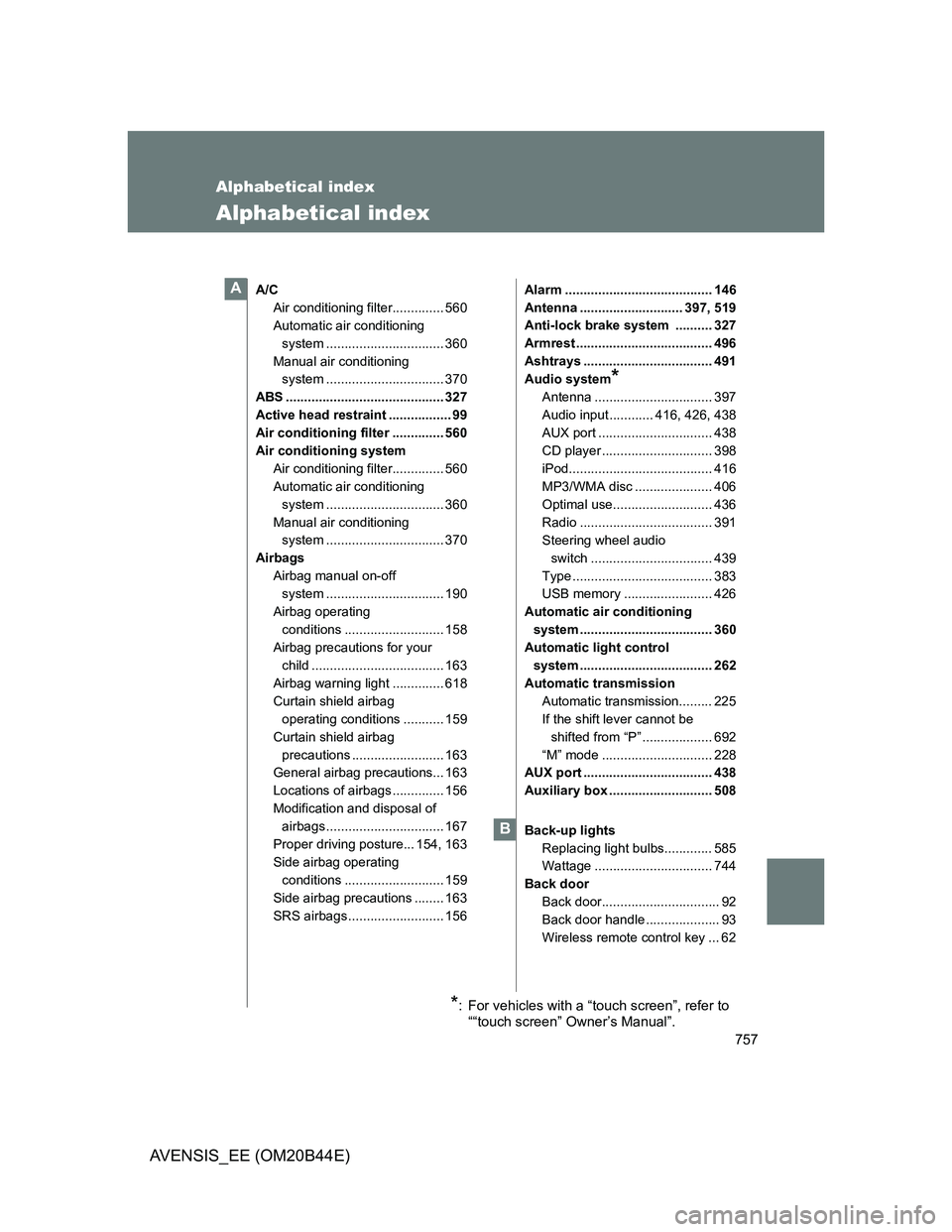
757
AVENSIS_EE (OM20B44E)
Alphabetical index
Alphabetical index
A/C
Air conditioning filter.............. 560
Automatic air conditioning
system ................................ 360
Manual air conditioning
system ................................ 370
ABS ........................................... 327
Active head restraint ................. 99
Air conditioning filter .............. 560
Air conditioning system
Air conditioning filter.............. 560
Automatic air conditioning
system ................................ 360
Manual air conditioning
system ................................ 370
Airbags
Airbag manual on-off
system ................................ 190
Airbag operating
conditions ........................... 158
Airbag precautions for your
child .................................... 163
Airbag warning light .............. 618
Curtain shield airbag
operating conditions ........... 159
Curtain shield airbag
precautions ......................... 163
General airbag precautions... 163
Locations of airbags .............. 156
Modification and disposal of
airbags ................................ 167
Proper driving posture... 154, 163
Side airbag operating
conditions ........................... 159
Side airbag precautions ........ 163
SRS airbags .......................... 156Alarm ........................................ 146
Antenna ............................ 397, 519
Anti-lock brake system .......... 327
Armrest ..................................... 496
Ashtrays ................................... 491
Audio system
*
Antenna ................................ 397
Audio input ............ 416, 426, 438
AUX port ............................... 438
CD player .............................. 398
iPod....................................... 416
MP3/WMA disc ..................... 406
Optimal use........................... 436
Radio .................................... 391
Steering wheel audio
switch ................................. 439
Type ...................................... 383
USB memory ........................ 426
Automatic air conditioning
system .................................... 360
Automatic light control
system .................................... 262
Automatic transmission
Automatic transmission......... 225
If the shift lever cannot be
shifted from “P” ................... 692
“M” mode .............................. 228
AUX port ................................... 438
Auxiliary box ............................ 508
Back-up lights
Replacing light bulbs............. 585
Wattage ................................ 744
Back door
Back door................................ 92
Back door handle .................... 93
Wireless remote control key ... 62
A
B
*: For vehicles with a “touch screen”, refer to
““touch screen” Owner’s Manual”.