Page 267 of 564
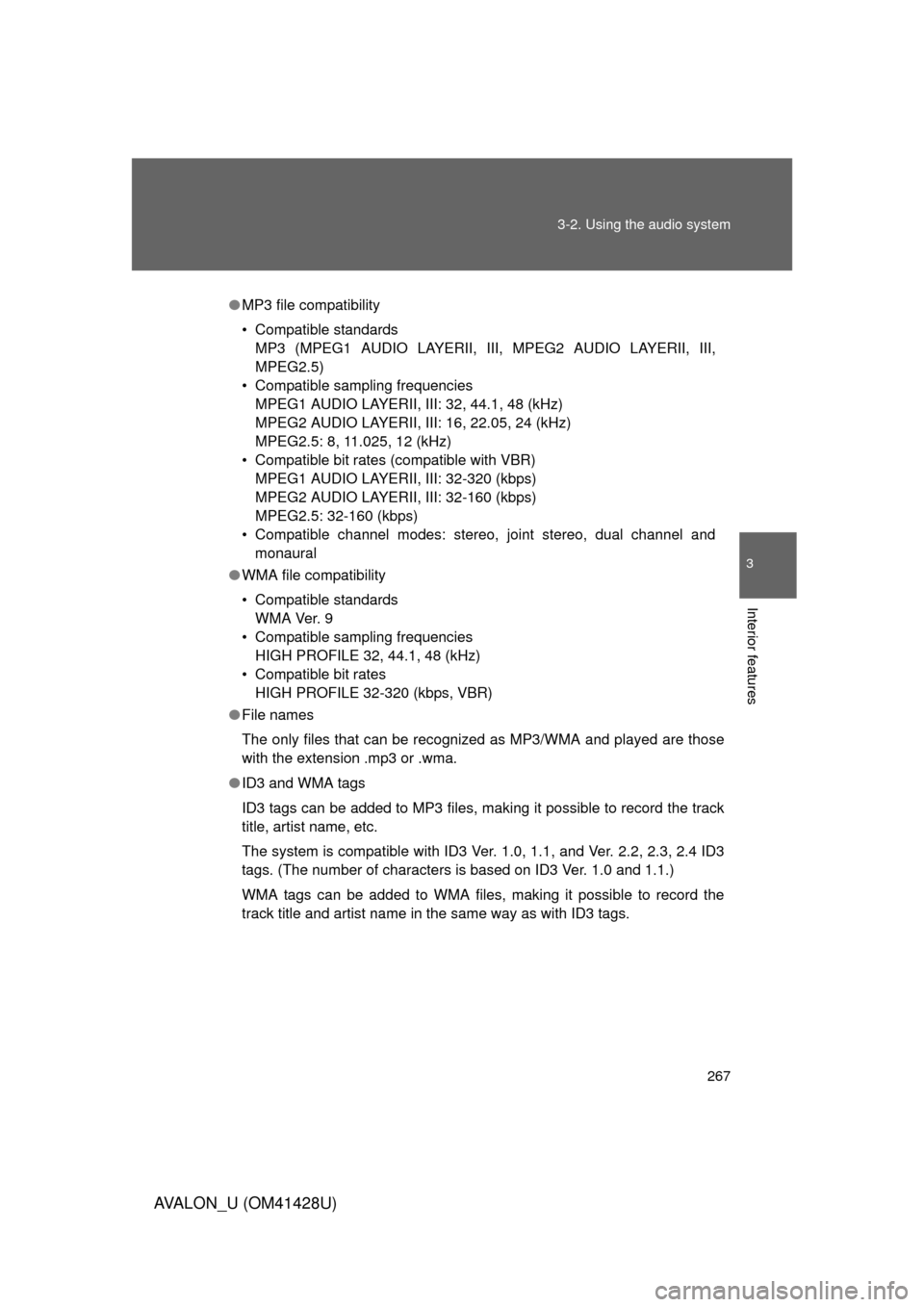
267 3-2. Using the audio system
3
Interior features
AVALON_U (OM41428U)
●MP3 file compatibility
• Compatible standards
MP3 (MPEG1 AUDIO LAYERII, III, MPEG2 AUDIO LAYERII, III,
MPEG2.5)
• Compatible sampling frequencies
MPEG1 AUDIO LAYERII, III: 32, 44.1, 48 (kHz)
MPEG2 AUDIO LAYERII, III: 16, 22.05, 24 (kHz)
MPEG2.5: 8, 11.025, 12 (kHz)
• Compatible bit rates (compatible with VBR)
MPEG1 AUDIO LAYERII, III: 32-320 (kbps)
MPEG2 AUDIO LAYERII, III: 32-160 (kbps)
MPEG2.5: 32-160 (kbps)
• Compatible channel modes: stereo, joint stereo, dual channel and
monaural
●WMA file compatibility
• Compatible standards
WMA Ver. 9
• Compatible sampling frequencies
HIGH PROFILE 32, 44.1, 48 (kHz)
• Compatible bit rates
HIGH PROFILE 32-320 (kbps, VBR)
●File names
The only files that can be recognized as MP3/WMA and played are those
with the extension .mp3 or .wma.
●ID3 and WMA tags
ID3 tags can be added to MP3 files, making it possible to record the track
title, artist name, etc.
The system is compatible with ID3 Ver. 1.0, 1.1, and Ver. 2.2, 2.3, 2.4 ID3
tags. (The number of characters is based on ID3 Ver. 1.0 and 1.1.)
WMA tags can be added to WMA files, making it possible to record the
track title and artist name in the same way as with ID3 tags.
Page 268 of 564
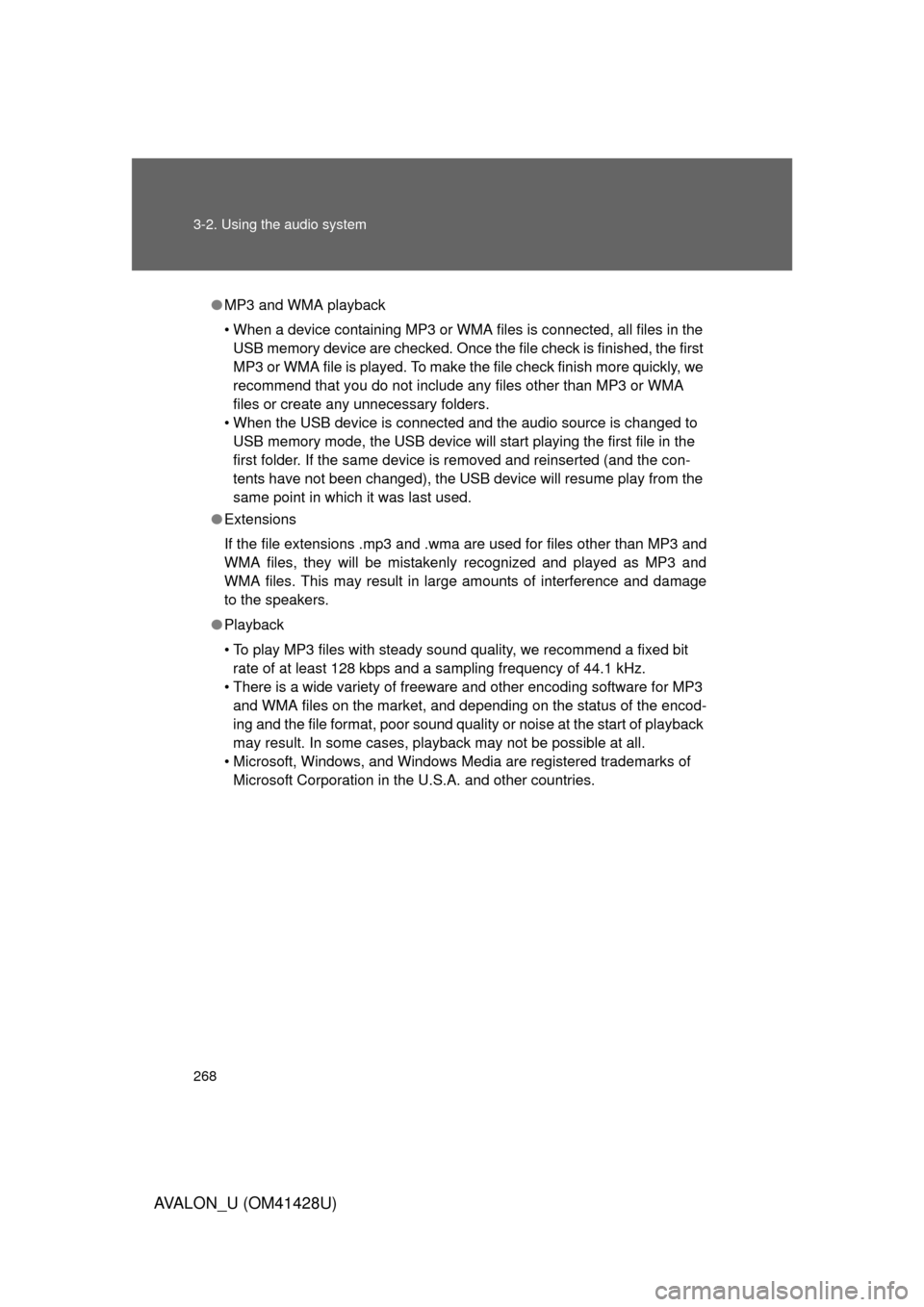
268 3-2. Using the audio system
AVALON_U (OM41428U)
●MP3 and WMA playback
• When a device containing MP3 or WMA files is connected, all files in the
USB memory device are checked. Once the file check is finished, the first
MP3 or WMA file is played. To make the file check finish more quickly, we
recommend that you do not include any files other than MP3 or WMA
files or create any unnecessary folders.
• When the USB device is connected and the audio source is changed to
USB memory mode, the USB device will start playing the first file in the
first folder. If the same device is removed and reinserted (and the con-
tents have not been changed), the USB device will resume play from the
same point in which it was last used.
●Extensions
If the file extensions .mp3 and .wma are used for files other than MP3 and
WMA files, they will be mistakenly recognized and played as MP3 and
WMA files. This may result in large amounts of interference and damage
to the speakers.
●Playback
• To play MP3 files with steady sound quality, we recommend a fixed bit
rate of at least 128 kbps and a sampling frequency of 44.1 kHz.
• There is a wide variety of freeware and other encoding software for MP3
and WMA files on the market, and depending on the status of the encod-
ing and the file format, poor sound quality or noise at the start of playback
may result. In some cases, playback may not be possible at all.
• Microsoft, Windows, and Windows Media are registered trademarks of
Microsoft Corporation in the U.S.A. and other countries.
Page 269 of 564
269 3-2. Using the audio system
3
Interior features
AVALON_U (OM41428U)
CAUTION
■While driving
Do not connect USB memory or operate the controls.
NOTICE
■To prevent damage to USB memory
●Do not leave USB memory in the vehicle. The temperature inside the vehi-
cle may become high, resulting in damage to the player.
●Do not push down on or apply unnecessary pressure to the USB memory
while it is connected as this may damage the USB memory or its terminal.
●Do not insert foreign objects into the port as this may damage the USB
memory or its terminal.
Page 270 of 564
270
3-2. Using the audio system
AVALON_U (OM41428U)
Optimal use of the audio system
Using the audio control function
■Changing modes
Press .
Press that corresponds to the desired mode.
“BASS”, “MID” (type A only), “TREB”, “FADE” or “BAL”
Selector buttonsAdjusting the sound quality
Menu button
Power Volume
Page 271 of 564
271 3-2. Using the audio system
3
Interior features
AVALON_U (OM41428U)■Adjusting sound quality
Turning adjusts the level.
*: The sound quality level is adjusted individually in each audio mode.
Mode
displayedSound quality
modeLevelTurn to the
leftTurn to the
right
BASS Bass
*-5 to 5
Low High MIDMid-range
*
(type A only)-5 to 5
TREB Treble
*-5 to 5
FA D EFront/rear
volume balanceF7 to R7 Shift to rear Shift to front
BALLeft/right
volume balanceL7 to R7 Shift to left Shift to right
Page 272 of 564
272 3-2. Using the audio system
AVALON_U (OM41428U)■Adjusting the Automatic Sound Levelizer (ASL)
Press .
Press that corresponds to “MORE”.
Press that corresponds to “ASL”.
Press that corresponds to the desired mode.
Type A: “ON” or “OFF”
ASL automatically adjusts the volume and tone quality according to vehi-
cle speed.
Type B: “LOW”, “MID”, “HIGH” or “OFF”
■Setting the number of preset pages
The number of preset pages desired can be set from 1 to 6. The initial
setting is 6 pages.
Press .
Press that corresponds to “MORE”.
Press that corresponds to “PRESET”.
Press that corresponds to the desired number of preset
pages.
This menu may also be reached directly by pressing and holding
.
■Language settings
P. 2 2 9
Page 273 of 564
273
3-2. Using the audio system
3
Interior features
AVALON_U (OM41428U)
Using the AUX port
■Operating portable audio devices connected to the audio system
The volume can be adjusted using the vehicle’s audio controls. All other
adjustments must be made on the portable audio device itself.
This port can be used to connect a portable audio device and listen
to it using the vehicle’s speakers.
Open the cover and connect the portable audio device.
Press .
Page 274 of 564
274
3-2. Using the audio system
AVALON_U (OM41428U)
Using the steering switches
Some audio features can be controlled using the switches on the
steering wheel.
Increases/decreases vol-
ume
Radio mode:
Selects radio stations
CD mode:
Selects tracks files
(MP3 and WMA) and
discs
iPod mode: Selects a song
USB memory mode:
Selects a file and folder
Bluetooth
® audio mode:
Selects a track and
album
Turns the power on, selects
an audio source