Page 153 of 564
153
2-1. Driving procedures
2
When driving
AVALON_U (OM41428U)
Engine (ignition) switch (without smar t key system)
■Starting the engine
Check that the parking brake is set.
Check that the shift lever is set in “P”.
Sit in the driver’s seat and firmly depress the brake pedal.
Turn the engine switch to the “START” position and start
the engine.
■Engine (ignition) switch
“LOCK”
The steering wheel is locked
and the key can be removed.
(The key can be removed only
when the shift lever is in “P”.)
“ACC”
Some electrical components
such as the audio system can
be used.
“ON”
All electrical components can
be used.
“START”
For starting the engine.
Page 154 of 564
154 2-1. Driving procedures
AVALON_U (OM41428U)
■Turning the key from “ACC” to “LOCK”
Shift the shift lever to “P”.
■When the steering lock cannot be released
■If the engine does not start
The engine immobilizer system may not have been deactivated. (P. 91)
■Key reminder function
A buzzer sounds if the driver’s door is opened, while the engine switch is in
the “ACC” or “LOCK” position to remind you to remove the key.
Push in the key and turn to the “LOCK”
position.
When starting the engine, the engine
switch may seem stuck in the “LOCK”
position. To free it, turn the key while turn-
ing the steering wheel slightly in either
direction.
Page 193 of 564
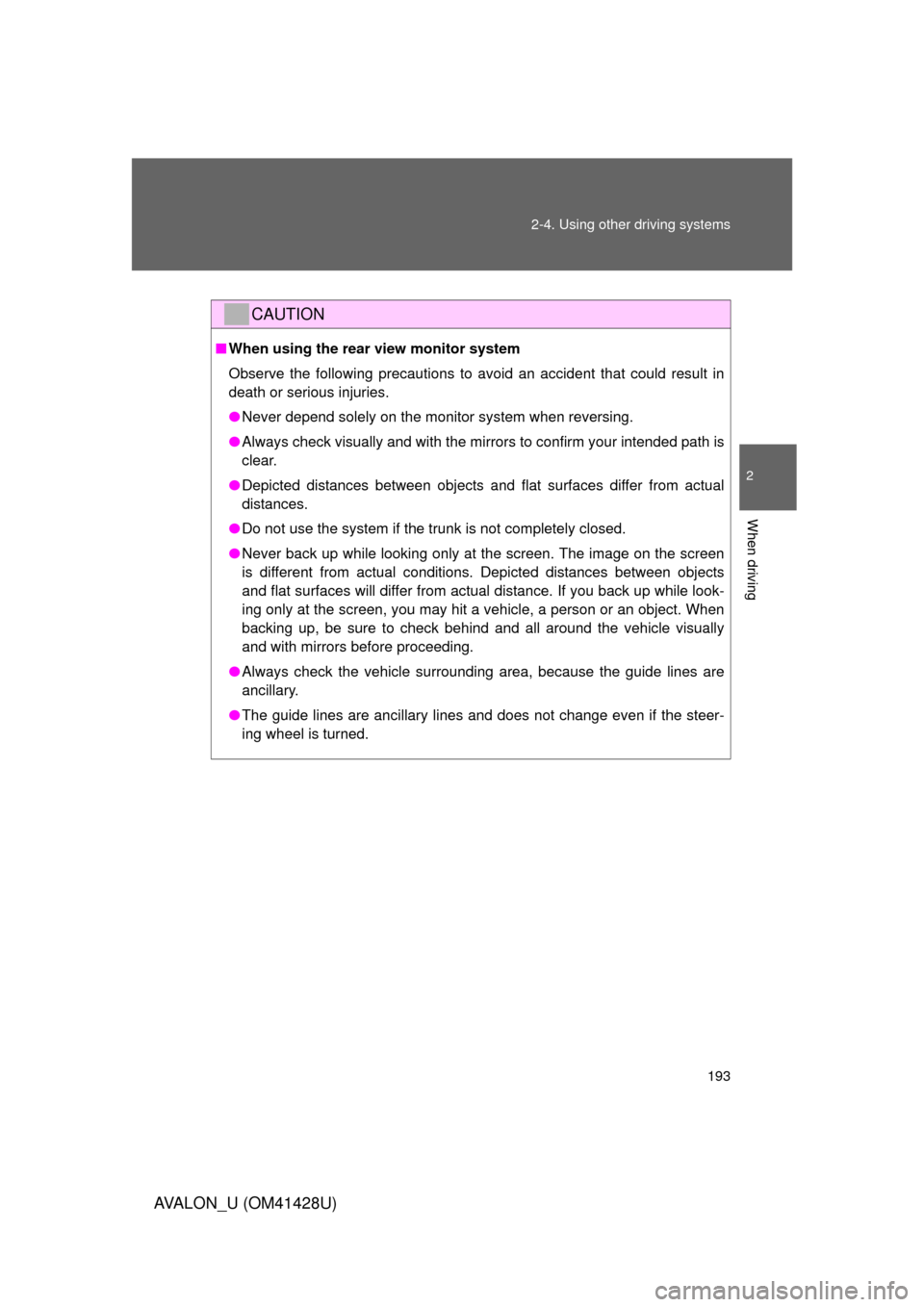
193 2-4. Using other driving systems
2
When driving
AVALON_U (OM41428U)
CAUTION
■When using the rear view monitor system
Observe the following precautions to avoid an accident that could result in
death or serious injuries.
●Never depend solely on the monitor system when reversing.
●Always check visually and with the mirrors to confirm your intended path is
clear.
●Depicted distances between objects and flat surfaces differ from actual
distances.
●Do not use the system if the trunk is not completely closed.
●Never back up while looking only at the screen. The image on the screen
is different from actual conditions. Depicted distances between objects
and flat surfaces will differ from actual distance. If you back up while look-
ing only at the screen, you may hit a vehicle, a person or an object. When
backing up, be sure to check behind and all around the vehicle visually
and with mirrors before proceeding.
●Always check the vehicle surrounding area, because the guide lines are
ancillary.
●The guide lines are ancillary lines and does not change even if the steer-
ing wheel is turned.
Page 195 of 564
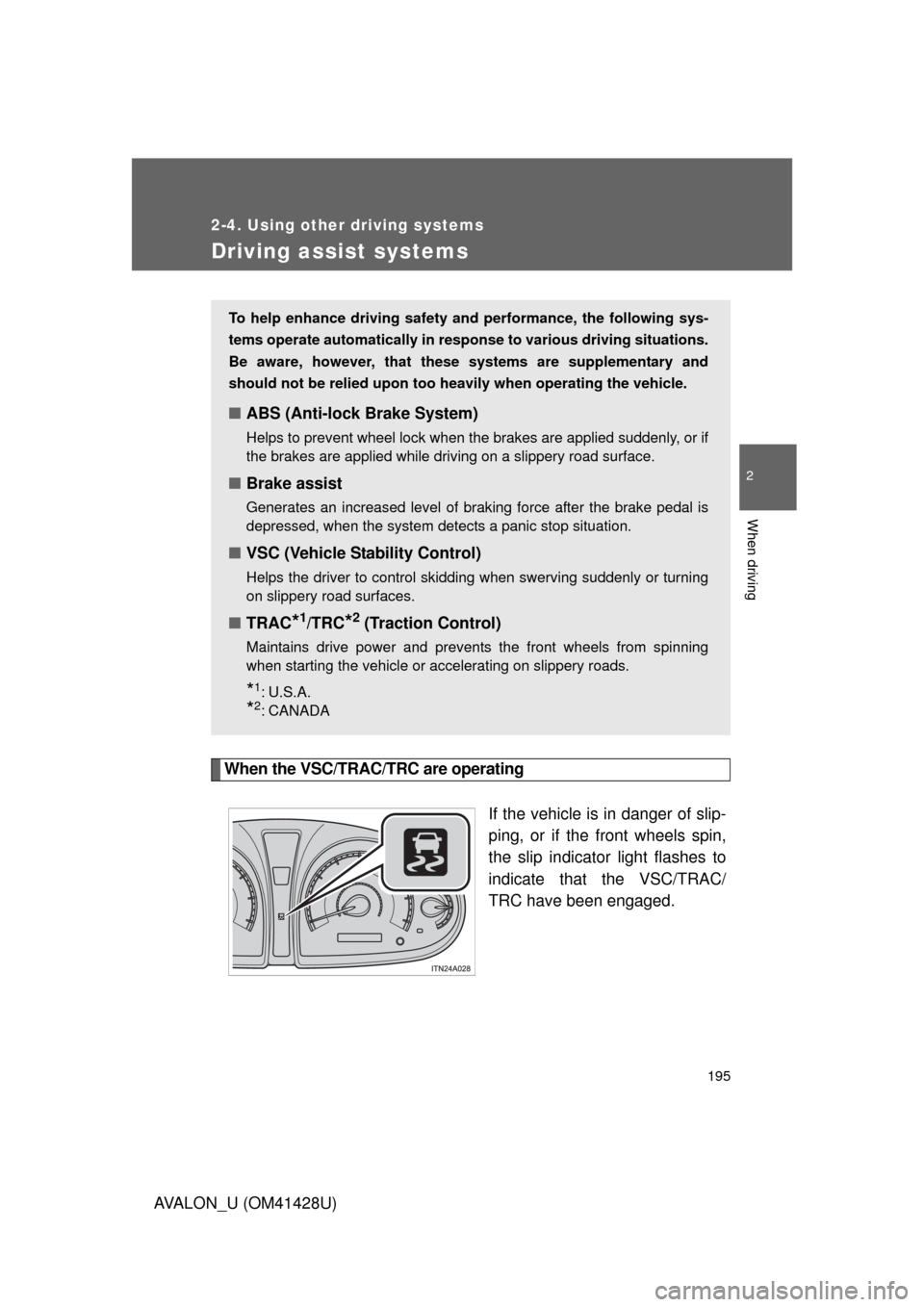
195
2-4. Using other driving systems
2
When driving
AVALON_U (OM41428U)
Driving assist systems
When the VSC/TRAC/TRC are operating
If the vehicle is in danger of slip-
ping, or if the front wheels spin,
the slip indicator light flashes to
indicate that the VSC/TRAC/
TRC have been engaged.
To help enhance driving safety and performance, the following sys-
tems operate automatically in response to various driving situations.
Be aware, however, that these systems are supplementary and
should not be relied upon too heavily when operating the vehicle.
■ABS (Anti-lock Brake System)
Helps to prevent wheel lock when the brakes are applied suddenly, or if
the brakes are applied while driving on a slippery road surface.
■Brake assist
Generates an increased level of braking force after the brake pedal is
depressed, when the system detects a panic stop situation.
■VSC (Vehicle Stability Control)
Helps the driver to control skidding when swerving suddenly or turning
on slippery road surfaces.
■TRAC*1/TRC*2 (Traction Control)
Maintains drive power and prevents the front wheels from spinning
when starting the vehicle or accelerating on slippery roads.
*1: U.S.A.
*2:CANADA
Page 196 of 564
196 2-4. Using other driving systems
AVALON_U (OM41428U)
To disable TRAC/TRC and/or VSC
If the vehicle gets stuck in fresh snow or mud, TRAC/TRC and VSC
may reduce power from the engine to the wheels. You may need to
turn the system off to enable you to rock the vehicle in order to free it.
■Turning off TRAC/TRC
Quickly push and release the
button to turn off TRAC/TRC.
The TRAC OFF indicator light or
TRC OFF indicator light should
come on.
Push the button again to turn the
system back on.
■Turning off TRAC/TRC and VSC
Push and hold the button for
more than 3 seconds while the
vehicle is stopped to turn off
TRAC/TRC and VSC.
The TRAC OFF indicator light or
TRC OFF indicator light and VSC
OFF indicator light will come on.
Push the button again to turn the
system back on.
or
or
Page 199 of 564
199 2-4. Using other driving systems
2
When driving
AVALON_U (OM41428U)
CAUTION
■When the VSC is activated
The slip indicator light flashes. Always drive carefully.
Reckless driving may cause an accident. Exercise particular care when the
indicator light flashes.
■Replacing tires
Make sure that all tires are of the same size, brand, tread pattern and total
load capacity. In addition, make sure that the tires are inflated to the recom-
mended tire pressure level.
The ABS and VSC systems will not function correctly if different tires are fit-
ted on the vehicle.
Contact your Toyota dealer for further information when replacing tires or
wheels.
■Handling of tires and suspension
Using tires with any kind of problem or modifying the suspension will affect
the driving assist systems, and may cause the system to malfunction.
Page 208 of 564
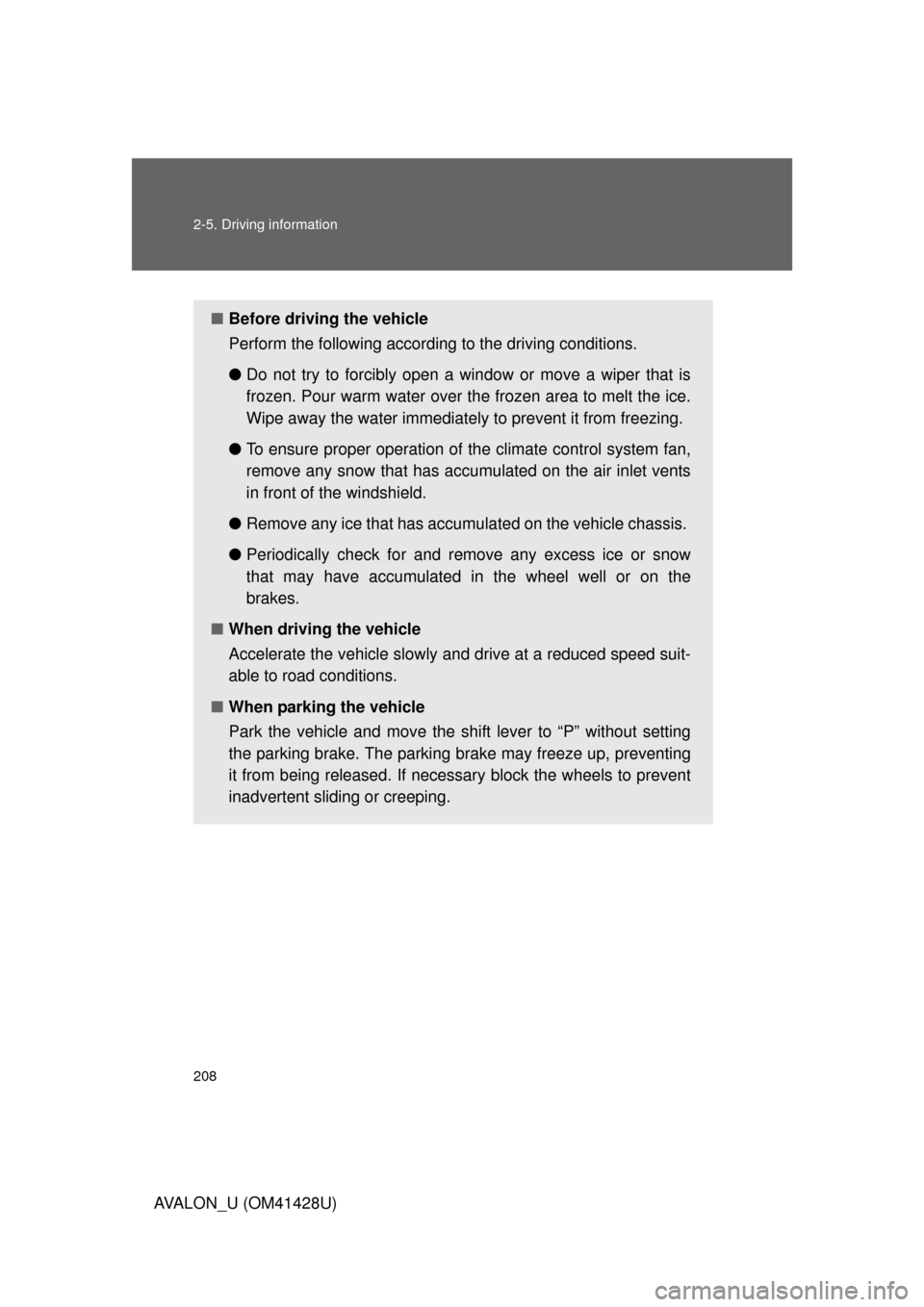
208 2-5. Driving information
AVALON_U (OM41428U)
■Before driving the vehicle
Perform the following according to the driving conditions.
●Do not try to forcibly open a window or move a wiper that is
frozen. Pour warm water over the frozen area to melt the ice.
Wipe away the water immediately to prevent it from freezing.
●To ensure proper operation of the climate control system fan,
remove any snow that has accumulated on the air inlet vents
in front of the windshield.
●Remove any ice that has accumulated on the vehicle chassis.
●Periodically check for and remove any excess ice or snow
that may have accumulated in the wheel well or on the
brakes.
■When driving the vehicle
Accelerate the vehicle slowly and drive at a reduced speed suit-
able to road conditions.
■When parking the vehicle
Park the vehicle and move the shift lever to “P” without setting
the parking brake. The parking brake may freeze up, preventing
it from being released. If necessary block the wheels to prevent
inadvertent sliding or creeping.
Page 210 of 564
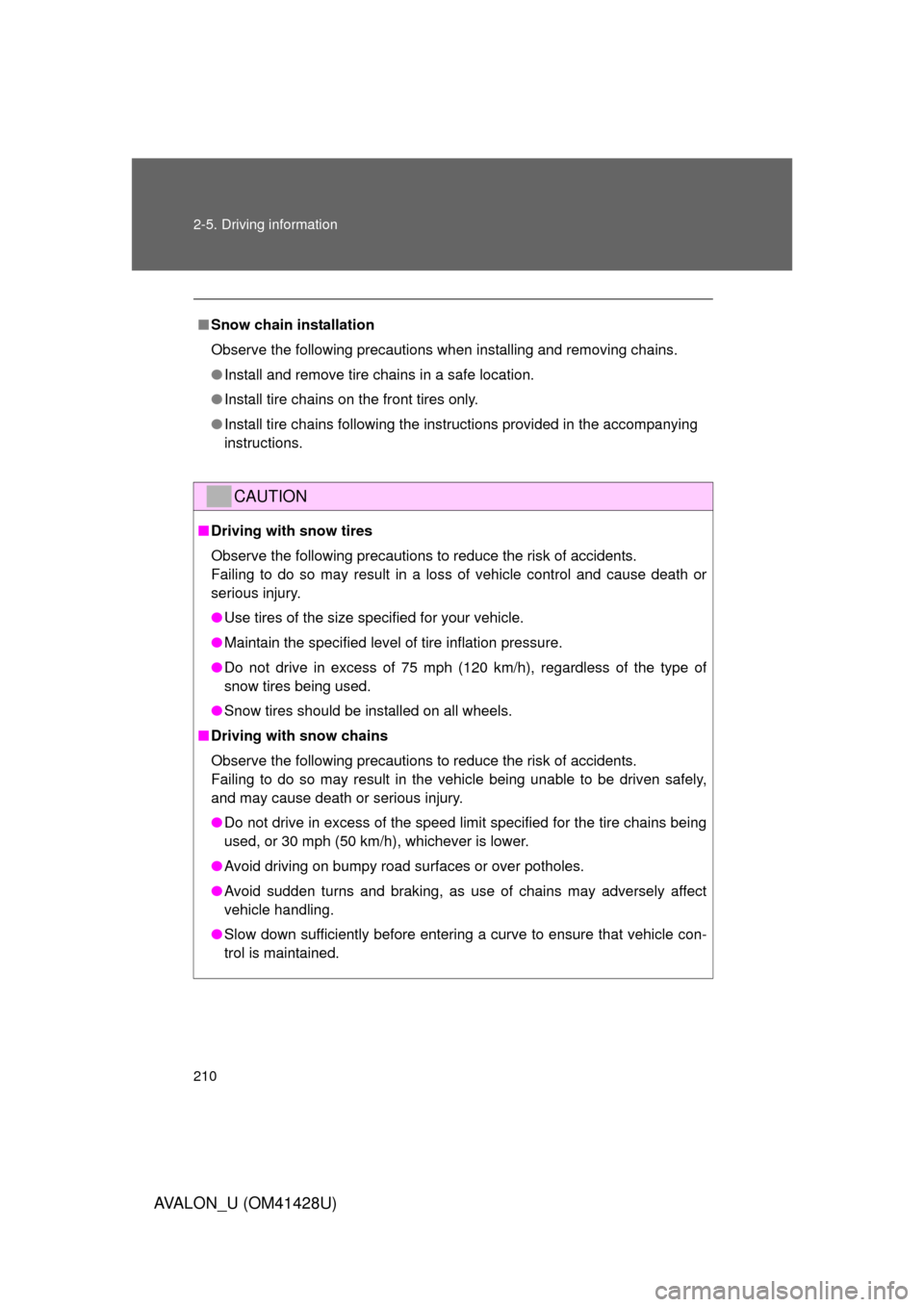
210 2-5. Driving information
AVALON_U (OM41428U)
■Snow chain installation
Observe the following precautions when installing and removing chains.
●Install and remove tire chains in a safe location.
●Install tire chains on the front tires only.
●Install tire chains following the instructions provided in the accompanying
instructions.
CAUTION
■Driving with snow tires
Observe the following precautions to reduce the risk of accidents.
Failing to do so may result in a loss of vehicle control and cause death or
serious injury.
●Use tires of the size specified for your vehicle.
●Maintain the specified level of tire inflation pressure.
●Do not drive in excess of 75 mph (120 km/h), regardless of the type of
snow tires being used.
●Snow tires should be installed on all wheels.
■Driving with snow chains
Observe the following precautions to reduce the risk of accidents.
Failing to do so may result in the vehicle being unable to be driven safely,
and may cause death or serious injury.
●Do not drive in excess of the speed limit specified for the tire chains being
used, or 30 mph (50 km/h), whichever is lower.
●Avoid driving on bumpy road surfaces or over potholes.
●Avoid sudden turns and braking, as use of chains may adversely affect
vehicle handling.
●Slow down sufficiently before entering a curve to ensure that vehicle con-
trol is maintained.