Page 243 of 564
243 3-2. Using the audio system
3
Interior features
AVALON_U (OM41428U)
Random playback
■Current CD
Press that corresponds to “RDM”.
Songs are played in random order.
To cancel, press the button again.
■All CDs (type A only)
Press that corresponds to “RDM” twice.
Tracks on all loaded CDs are played in random order.
To cancel, press the button again.
Repeating a track or a disc
■Repeating a track
Press that corresponds to “RPT”.
To cancel, press the button again.
■Repeating a disc (type A only)
Press that corresponds to “RPT” twice.
To cancel, press the button again.
Switching the display
Press .
Each time is pressed, the display changes in the order of Track title
Track name/Artist name Track name/Elapsed time.
Page 244 of 564
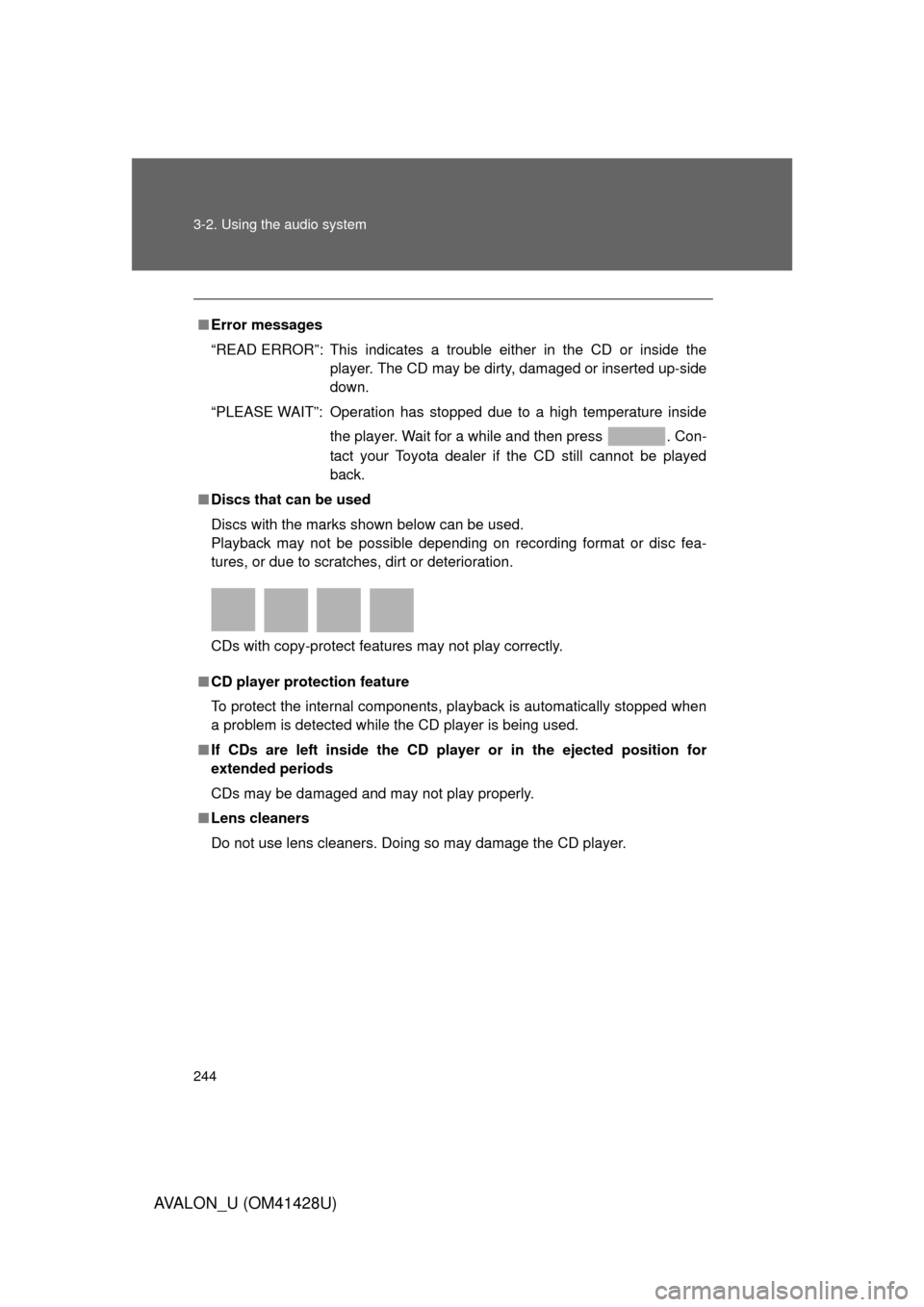
244 3-2. Using the audio system
AVALON_U (OM41428U)
■Error messages
“READ ERROR”: This indicates a trouble either in the CD or inside the
player. The CD may be dirty, damaged or inserted up-side
down.
“PLEASE WAIT”: Operation has stopped due to a high temperature inside
the player. Wait for a while and then press . Con-
tact your Toyota dealer if the CD still cannot be played
back.
■Discs that can be used
Discs with the marks shown below can be used.
Playback may not be possible depending on recording format or disc fea-
tures, or due to scratches, dirt or deterioration.
CDs with copy-protect features may not play correctly.
■CD player protection feature
To protect the internal components, playback is automatically stopped when
a problem is detected while the CD player is being used.
■If CDs are left inside the CD player or in the ejected position for
extended periods
CDs may be damaged and may not play properly.
■Lens cleaners
Do not use lens cleaners. Doing so may damage the CD player.
Page 245 of 564
245 3-2. Using the audio system
3
Interior features
AVALON_U (OM41428U)
NOTICE
■CDs and adapters that cannot be used
Do not use the following types of CDs, 3 in. (8 cm) CD adapters or Dual
Disc.
Doing so may damage the player and/or the CD insert/eject function.
●CDs that have a diameter that is not 4.7
in. (12 cm).
●Low-quality and deformed CDs.
●CDs with a transparent or translucent
recording area.
●CDs that have tape, stickers or CD-R
labels attached to them, or that have
the label peeled off.
Page 246 of 564
246 3-2. Using the audio system
AVALON_U (OM41428U)
NOTICE
■Player precautions
Failure to follow the precautions below may result in damage to the CDs or
the player itself.
●Do not insert anything other than CDs into the CD slot.
●Do not apply oil to the player.
●Store CDs away from direct sunlight.
●Never try to disassemble any part of the player.
●Do not insert more than one CD at a
time.
Page 247 of 564
247
3-2. Using the audio system
3
Interior features
AVALON_U (OM41428U)
Playing back MP3 and WMA discs
Loading and ejecting MP3 and WMA discs
P. 2 3 9
Selecting a CD (type A only)
P. 2 3 9
Playback CD eject Playback/pause
Searching playbackDisplaying text messagesSelecting a folder
CD load (type A only)
Selecting
a file Selector buttons Fast-forwarding and reversing/Selecting a filePower Volume
Page 248 of 564
248 3-2. Using the audio system
AVALON_U (OM41428U)
Selecting and scanning a folder
■Selecting folders one at a time
Press “” or “” on to select the desired folder.
To return to the first folder, press and hold “” on until you hear a
beep.
■Selecting the desired folder by cueing the first file of each
folder
Press and hold until you hear a beep.
When the desired folder is reached, press the button once again.
Selecting and scanning a file
■Selecting one file at a time
Turn or press “” or “” on to select the desired file.
■Selecting the desired file by cueing the files in the folder
Press .
When the desired file is reached, press the button once again.
Page 249 of 564
249 3-2. Using the audio system
3
Interior features
AVALON_U (OM41428U)
Fast-forwarding and rewinding files
Press and hold “” or “” on .
Playing and pausing files
Press .
Random playback
■To play files from a particular folder in random order
Press that corresponds to “RDM”.
To cancel, press the button again.
■To play all of the files on a disc in random order (type A only)
Press that corresponds to “RDM” twice.
To cancel, press the button again.
Repeating a file or a folder
■Repeating a file
Press that corresponds to “RPT”.
To cancel, press the button again.
■Repeating a folder
Press that corresponds to “RPT” twice.
To cancel, press the button again.
■Repeating a disc (type A only)
Press that corresponds to “RPT” three times.
To cancel, press the same button again.
Page 250 of 564
250 3-2. Using the audio system
AVALON_U (OM41428U)
Switching the display
Press .
Each time is pressed, the display changes in the order of Track title
Track title/Artist name Track title/Album name
Track title/Elapsed time.
■Display
P. 243
■Error messages
“READ ERROR”: This indicates a trouble either in the CD or inside the
player. The CD may be dirty, damaged or inserted up-side
down.
“PLEASE WAIT”: Operation has stopped due to a high temperature inside
the player. Wait for a while and then press . Con-
tact your Toyota dealer if the CD still cannot be played.
“NO MUSIC”: This indicates that the MP3/WMA file is not included in the
CD.
■Discs that can be used
P. 244
■CD player protection feature
P. 244
■If CDs are left inside the CD player or in the ejected position for
extended periods
P. 244