Page 186 of 564
186
2-4. Using other driving systems
AVALON_U (OM41428U)
Rear view monitor system
: If equipped
The rear view monitor system assists the driver by displaying an
image of the view behind the vehicle while reversing. The image is
displayed in reverse on the screen. This allows the image to appear
in the same manner as that of the rear view mirror.
With navigation system
Refer to the “Navigation System Owner’s Manual”.
Without navigation system
Vehicles with smart key sys-
tem:
To display the rear view image
on the inside rear view mirror,
the shift lever is in the “R”
position when the “ENGINE
START STOP” switch is in the
IGNITION ON mode.
Vehicles without smart key
system:
To display the rear view image
on the inside rear view mirror,
the shift lever is in the “R”
position when the engine
switch is in the “ON” position.
This reversed image is a simi-
lar image to the one on the
inside rear view mirror.
If you move the lever out of
“R”, the screen is turned off.
Page 187 of 564
187 2-4. Using other driving systems
2
When driving
AVALON_U (OM41428U)
■Switching the screen
■When using the rear view monitor system
The anti-glare function of the inside rear view mirror will be canceled.
■Automatic shut off
The display will be turned off automatically after 5 minutes.
■Display mode
The rear view monitor display mode can be adjusted when the engine switch
is in the ON and the shift lever is in R.
On
Green indicator comes on.
Off
Orange indicator comes on.
Push the button.
ITN24A035
Page 188 of 564

188 2-4. Using other driving systems
AVALON_U (OM41428U)
●To temporarily turn off the monitor when it is on.
Push the button. The indicator should turn orange.
The monitor will automatically turn on again after the engine switch is
turned OFF and ON.
●To manually turn on the monitor when it is turned off.
Push the button. The indicator should turn green.
●To select a display language (English, French or Spanish).
Push and hold the button for 6 to 12 seconds.
The monitor should turn on and the indicator should turn green.
Push the button.
Each time the button is pushed and released, the language
will change.
The warning message should flash 5 seconds after the button is
released, indicating that the change has been completed.
●To permanently disable the monitor.
Push and hold the button for 12 to 15 seconds.
The monitor will turn off and on after 6 seconds. Continue holding the
button down until the display turns back off.
The indicator should flash orange.
The monitor will not automatically turn on again after the engine switch is
turned OFF and ON.
Page 189 of 564
189 2-4. Using other driving systems
2
When driving
AVALON_U (OM41428U)
■Displayed area
The area covered by the camera is lim-
ited. Objects which are close to either
corner of the bumper or under the
bumper cannot be seen on the screen.
The area displayed on the screen may
vary according to vehicle orientation or
road conditions.
ITN24A033Corners of bumper
Page 190 of 564
190 2-4. Using other driving systems
AVALON_U (OM41428U)
■Rear view monitor guide lines
Guide lines are displayed on the screen.
Guide lines shown differ from those shown on the actual screen.
Vehicle width extension guide lines (blue)
These lines indicate the estimated vehicle width extension.
Distance guide line (blue)
This line indicates a position on the ground about 3 ft. (1 m) behind on
the ground of the rear bumper of your vehicle.
Distance guide line (red)
This line indicates a position on the ground about 1.5 ft. (0.5 m) behind
on the ground of the rear bumper of your vehicle.
Vehicle center guide lines (blue)
These lines indicate the estimated vehicle center on the ground.
ITN24A032
Page 194 of 564
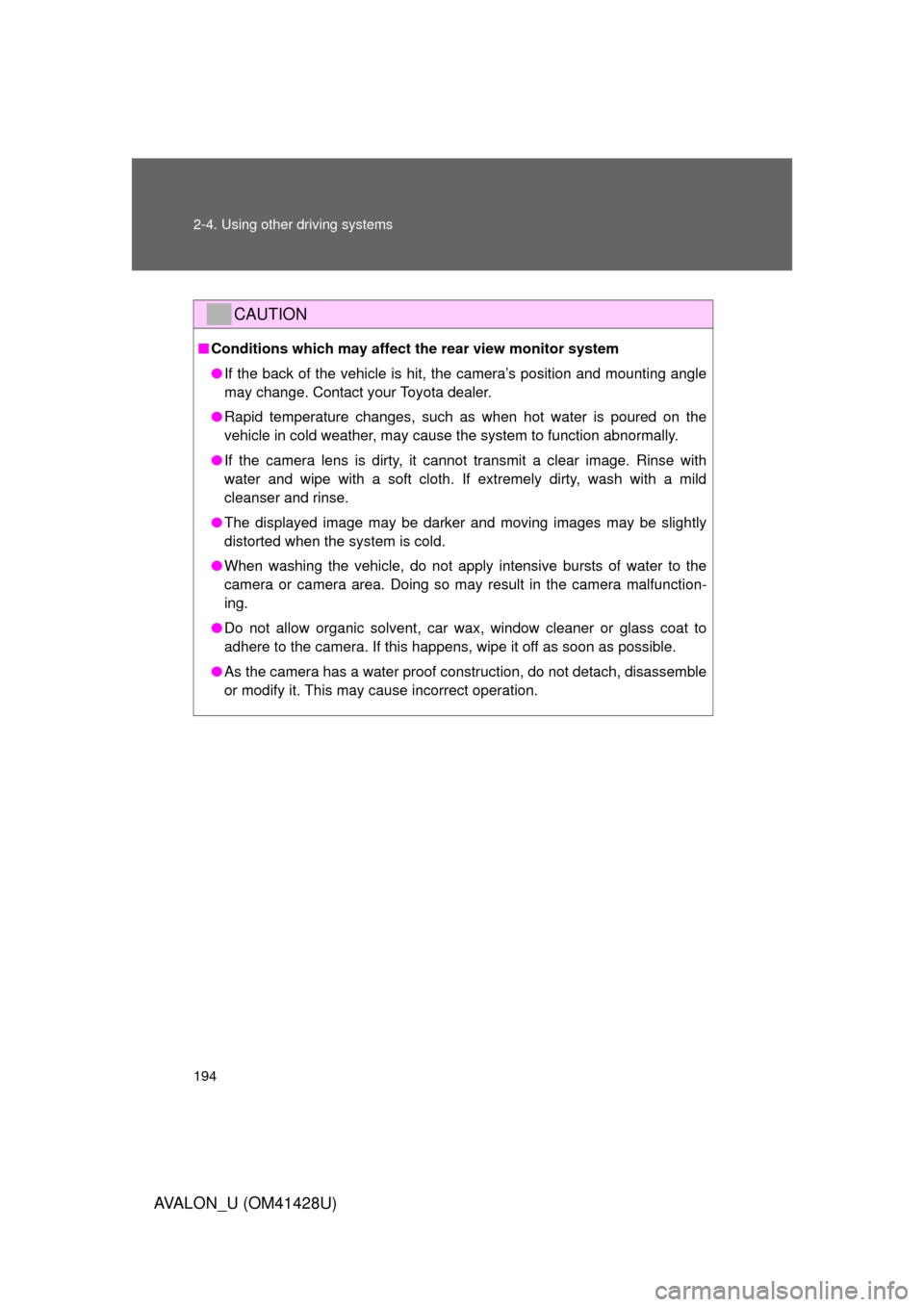
194 2-4. Using other driving systems
AVALON_U (OM41428U)
CAUTION
■Conditions which may affect the rear view monitor system
●If the back of the vehicle is hit, the camera’s position and mounting angle
may change. Contact your Toyota dealer.
●Rapid temperature changes, such as when hot water is poured on the
vehicle in cold weather, may cause the system to function abnormally.
●If the camera lens is dirty, it cannot transmit a clear image. Rinse with
water and wipe with a soft cloth. If extremely dirty, wash with a mild
cleanser and rinse.
●The displayed image may be darker and moving images may be slightly
distorted when the system is cold.
●When washing the vehicle, do not apply intensive bursts of water to the
camera or camera area. Doing so may result in the camera malfunction-
ing.
●Do not allow organic solvent, car wax, window cleaner or glass coat to
adhere to the camera. If this happens, wipe it off as soon as possible.
●As the camera has a water proof construction, do not detach, disassemble
or modify it. This may cause incorrect operation.
Page 218 of 564
218 3-1. Using the air conditioning system and defogger
AVALON_U (OM41428U)■Changing the air outlets
Press .
The air outlets switch each time
the button is pressed. The air flow
shown on the display indicate the
following.
Air flows to the upper body.
Air flows to the upper body and
feet.
Page 231 of 564
231
3-2. Using the audio system
3
Interior features
AVALON_U (OM41428U)
Using the radio
Selecting the preset station pagesDisplaying text
messages AM/FM/SAT mode buttonChanging the category
(SAT mode) Station selector
Power VolumeAdjusting the frequency (AM, FM mode) or channel (SAT mode)
Scanning for receivable stations Muting the sound Seeking the frequency