Page 5 of 564

1
2
3
4
5
6
7
5
AVALON_U (OM41428U)
3-6. Using the storage features
List of storage features ....... 337
3-7. Other interior features
Sun visors ........................... 345
Vanity mirrors ...................... 346
Clock ................................... 347
Ashtrays .............................. 348
Power outlets ...................... 349
Seat heaters/ventilators ...... 351
Armrest ............................... 353
Rear sunshade.................... 354
Floor mats ........................... 356
Trunk features ..................... 358
Garage door opener............ 360
Compass ............................. 3684-1. Maintenance and care
Cleaning and protecting
the vehicle exterior ........... 374
Cleaning and protecting
the vehicle interior ............ 377
4-2. Maintenance
Maintenance
requirements .................... 380
General maintenance ......... 383
Emission inspection and
maintenance (I/M)
programs .......................... 386
4-3. Do-it-yourself maintenance
Do-it-yourself service
precautions....................... 387
Hood ................................... 391
Positioning a floor jack ....... 392
Engine compartment .......... 394
Tires ................................... 409
Tire inflation pressure ......... 418
Wheels ............................... 422
Air conditioning filter ........... 425
Key battery ......................... 428
Checking and replacing
fuses................................. 432
Headlight aim (with
discharge headlights) ....... 441
Light bulbs .......................... 443
4Maintenance and care
Page 75 of 564
75
1
1-3. Adjustable components (seats, steering wheel, mirrors)
Before driving
AVALON_U (OM41428U)
Inside rear view mirror
Glare from the headlights of vehicles behind can be reduced by
using the following functions.
In auto mode, sensors are used to detect the headlights of vehicles
behind and automatically reduces the reflected light.
Press the button for longer
than 3 seconds to turn auto
mode on/off.
The indicator comes on when
auto mode is turned on.
Vehicles with smart key sys-
tem: The anti-glare mirror is
automatically set to auto when-
ever the “ENGINE START
STOP” switch is turned to
IGNITION ON mode.
Vehicles without smart key
system: The anti-glare mirror is
automatically set to auto when-
ever the engine switch is
turned to the “ON” position.
Page 173 of 564
173
2
When driving
AVALON_U (OM41428U)
2-3. Operating the lights and windshield wipers
Headlight switch
The headlights can be operated manually or automatically.
U.S.A.
The headlights, park-
ing lights, daytime run-
ning lights and so on
turn on and off auto-
matically. (When the
“ENGINE START
STOP” switch is in
IGNITION ON mode
[vehicles with smart
key system] or the
engine switch is in the
“ON” position [vehi-
cles without smart key
system].)
The side marker, park-
ing, tail, license plate
daytime running lights
and instrument panel
lights turn on.
The headlights and all
lights listed above
(except daytime run-
ning lights) turn on.
The daytime running
lights turn off.
The daytime running
lights turn on. Canada
(if equipped)
(if equipped)
Page 174 of 564
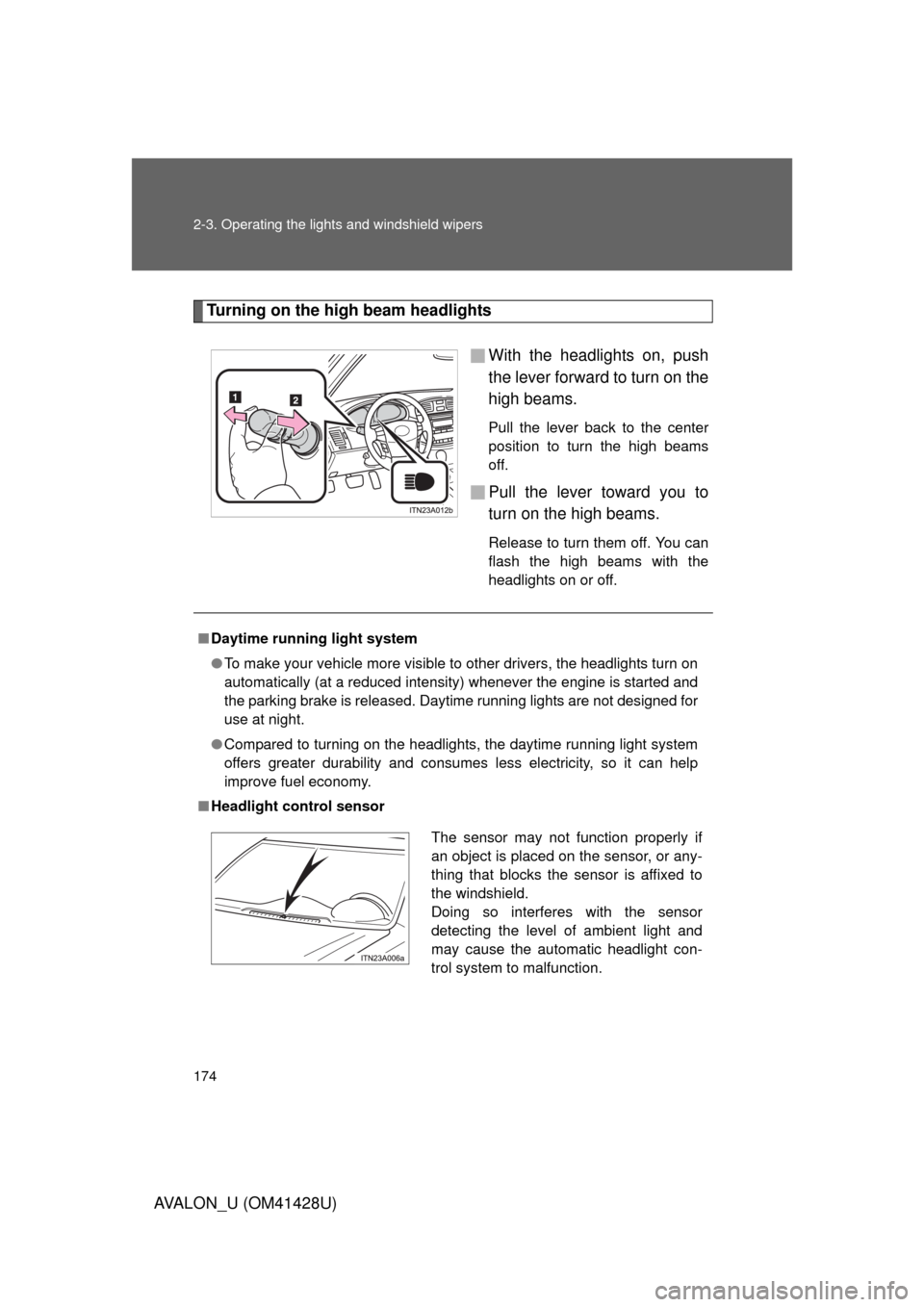
174 2-3. Operating the lights and windshield wipers
AVALON_U (OM41428U)
Turning on the high beam headlights
With the headlights on, push
the lever forward to turn on the
high beams.
Pull the lever back to the center
position to turn the high beams
off.
Pull the lever toward you to
turn on the high beams.
Release to turn them off. You can
flash the high beams with the
headlights on or off.
■Daytime running light system
●To make your vehicle more visible to other drivers, the headlights turn on
automatically (at a reduced intensity) whenever the engine is started and
the parking brake is released. Daytime running lights are not designed for
use at night.
●Compared to turning on the headlights, the daytime running light system
offers greater durability and consumes less electricity, so it can help
improve fuel economy.
■Headlight control sensor
The sensor may not function properly if
an object is placed on the sensor, or any-
thing that blocks the sensor is affixed to
the windshield.
Doing so interferes with the sensor
detecting the level of ambient light and
may cause the automatic headlight con-
trol system to malfunction.
Page 175 of 564
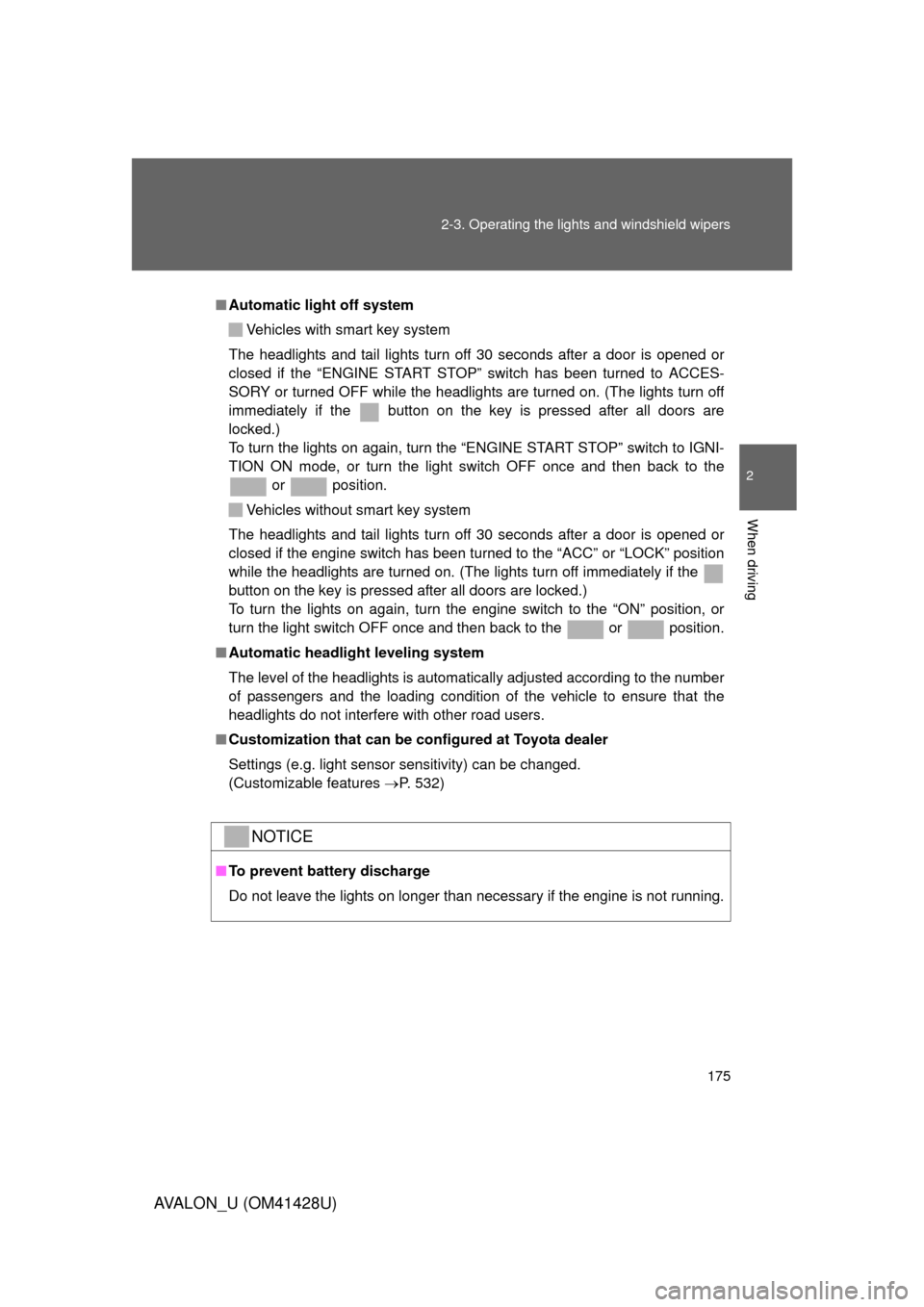
175 2-3. Operating the lights and windshield wipers
2
When driving
AVALON_U (OM41428U)
■Automatic light off system
Vehicles with smart key system
The headlights and tail lights turn off 30 seconds after a door is opened or
closed if the “ENGINE START STOP” switch has been turned to ACCES-
SORY or turned OFF while the headlights are turned on. (The lights turn off
immediately if the button on the key is pressed after all doors are
locked.)
To turn the lights on again, turn the “ENGINE START STOP” switch to IGNI-
TION ON mode, or turn the light switch OFF once and then back to the
or position.
Vehicles without smart key system
The headlights and tail lights turn off 30 seconds after a door is opened or
closed if the engine switch has been turned to the “ACC” or “LOCK” position
while the headlights are turned on. (The lights turn off immediately if the
button on the key is pressed after all doors are locked.)
To turn the lights on again, turn the engine switch to the “ON” position, or
turn the light switch OFF once and then back to the or position.
■Automatic headlight leveling system
The level of the headlights is automatically adjusted according to the number
of passengers and the loading condition of the vehicle to ensure that the
headlights do not interfere with other road users.
■Customization that can be configured at Toyota dealer
Settings (e.g. light sensor sensitivity) can be changed.
(Customizable features P. 532)
NOTICE
■To prevent battery discharge
Do not leave the lights on longer than necessary if the engine is not running.
Page 176 of 564
176
2-3. Operating the lights and windshield wipers
AVALON_U (OM41428U)
Fog light switch
The fog lights improve visibility in difficult driving conditions, such
as in rain or fog. They can be turned on only when the headlights are
on low beam.
OFF
ON
Page 191 of 564
191 2-4. Using other driving systems
2
When driving
AVALON_U (OM41428U)
■Rear view monitor system camera
In the following cases, it may be difficult
to see the images on the screen, even
when the system is functioning correctly.
• In the dark (e.g. at night).
• If the temperature near the lens is
extremely high or low.
• If water droplets get on the camera, or
when humidity is high (e.g. when it
rains).
• If foreign matter (e.g. snow or mud)
get on the camera lens.
• If the sun or headlights are shining
directly into the camera lens.
• When the camera has scratches or
dirt on it.
• A bright object such as a white wall is
reflected in the mirror surface over the
monitor.
• When the camera is used under fluo-
rescent light, sodium lights, or mer-
cury lights etc., the lights and the
illuminated areas may appear to
flicker.
Page 373 of 564
Maintenance and care4
373
AVALON_U (OM41428U)
4-1. Maintenance and care
Cleaning and protecting
the vehicle exterior ......... 374
Cleaning and protecting
the vehicle interior .......... 377
4-2. Maintenance
Maintenance
requirements .................. 380
General maintenance....... 383
Emission inspection and
maintenance (I/M)
programs ........................ 386
4-3. Do-it-yourself maintenance
Do-it-yourself service
precautions .................... 387
Hood ................................ 391
Positioning a floor jack ..... 392
Engine compartment ........ 394
Tires ................................. 409
Tire inflation pressure ...... 418
Wheels ............................. 422
Air conditioning filter......... 425
Key battery ....................... 428
Checking and replacing
fuses .............................. 432
Headlight aim (with
discharge headlights) ..... 441
Light bulbs........................ 443