Page 3 of 524

1
2
3
4
5
6
UK_AURIS_HV_EE
3
2-3. Operating the lights and
wipers
Headlight switch.................. 206
Fog light switch ................... 211
Windshield wipers and
washer .............................. 212
Rear window wiper and
washer .............................. 217
Headlight cleaner switch ..... 218
2-4. Using other driving
systems
Cruise control...................... 219
Toyota parking
assist-sensor .................... 223
Driving assist systems ........ 228
Hill-start assist control......... 232
2-5. Driving information
Cargo and luggage ............. 234
Winter driving tips ............... 236
Trailer towing ...................... 2403-1. Using the air conditioning
system and defogger
Air conditioning system ...... 244
Rear window and
outside rear view
mirror defoggers............... 251
3-2. Using the audio system
Audio system types ............ 252
Using the radio ................... 257
Using the CD player ........... 262
Playing back MP3 and
WMA discs ....................... 267
Operating an iPod .............. 273
Operating a USB
memory ............................ 280
Optimal use of the audio
system.............................. 288
Using the AUX port ............ 291
Using the steering wheel
audio switches ................. 292
3-3. Using the Bluetooth
®
audio system
Bluetooth
® audio system .... 295
Using the Bluetooth®
audio system .................... 299
Operating a Bluetooth
®
enabled portable player ... 302
Setting up a Bluetooth
®
enabled portable player ... 304
Bluetooth
® audio system
setup ................................ 308
3Interior features
Page 6 of 524
UK_AURIS_HV_EE
6Front position lights
P. 206
Headlights (low beam)
P. 206
Headlights (high beam) P. 206
Pictorial indexExterior
Front fog lights P. 211
Turn signal lights P. 190
Hood P. 369
Windshield wipers P. 212
Moon roof P. 100
Outside rear view
mirrors
P. 94
Turn signal lights P. 190
Daytime running lights P. 208
Page 163 of 524

2When driving
163
UK_AURIS_HV_EE
2-1. Driving procedures
Driving the vehicle ............ 164
Power (ignition) switch...... 175
EV-Drive Mode ................. 180
Transmission .................... 183
Turn signal lever ............... 190
Parking brake ................... 191
Horn .................................. 192
2-2. Instrument cluster
Gauges and meters .......... 193
Indicators and warning
lights ............................... 197
Multi-information
display ............................ 200
2-3. Operating the lights and
wipers
Headlight switch ............... 206
Fog light switch ................. 211
Windshield wipers and
washer ............................ 212
Rear window wiper and
washer ............................ 217
Headlight cleaner
switch ............................. 2182-4. Using other driving
systems
Cruise control.................... 219
Toyota parking
assist-sensor .................. 223
Driving assist systems ...... 228
Hill-start assist control....... 232
2-5. Driving information
Cargo and luggage ........... 234
Winter driving tips ............. 236
Trailer towing .................... 240
Page 206 of 524
206
UK_AURIS_HV_EE
2-3. Operating the lights and wipers
Headlight switch
Turning on the high beam headlights
With the headlights on, push
the lever forward to turn on the
high beams.
Pull the lever back to the center
position to turn the high beams
off.
Pull the lever toward you to
flash the high beams.
Release the lever to turn them off.
You can flash the high beams
with the headlights on or off.
The headlights can be operated manually or automatically.
The front position, tail,
license plate and
instrument panel lights
turn on.
The headlights and all
lights listed above turn
on.
The headlights and
front position lights
turn on and off auto-
matically.
(When the “POWER”
switch is in ON mode)
(If equipped)
Page 207 of 524
207 2-3. Operating the lights and wipers
2
When driving
UK_AURIS_HV_EE
Manual headlight leveling dial (if equipped)
The level of the headlights can be adjusted according to the number
of passengers and the loading condition of the vehicle.
Raises the level of the head-
lights
Lowers the level of the head-
lights
Guide to dial settings
Occupancy and luggage load conditionsDial positionOccupantsLuggage load
Driver None 0
Driver and front pas-
sengerNone 0
All seats occupied None 1
All seats occupied Full luggage loading 1.5
Driver Full luggage loading 2.5
Page 208 of 524
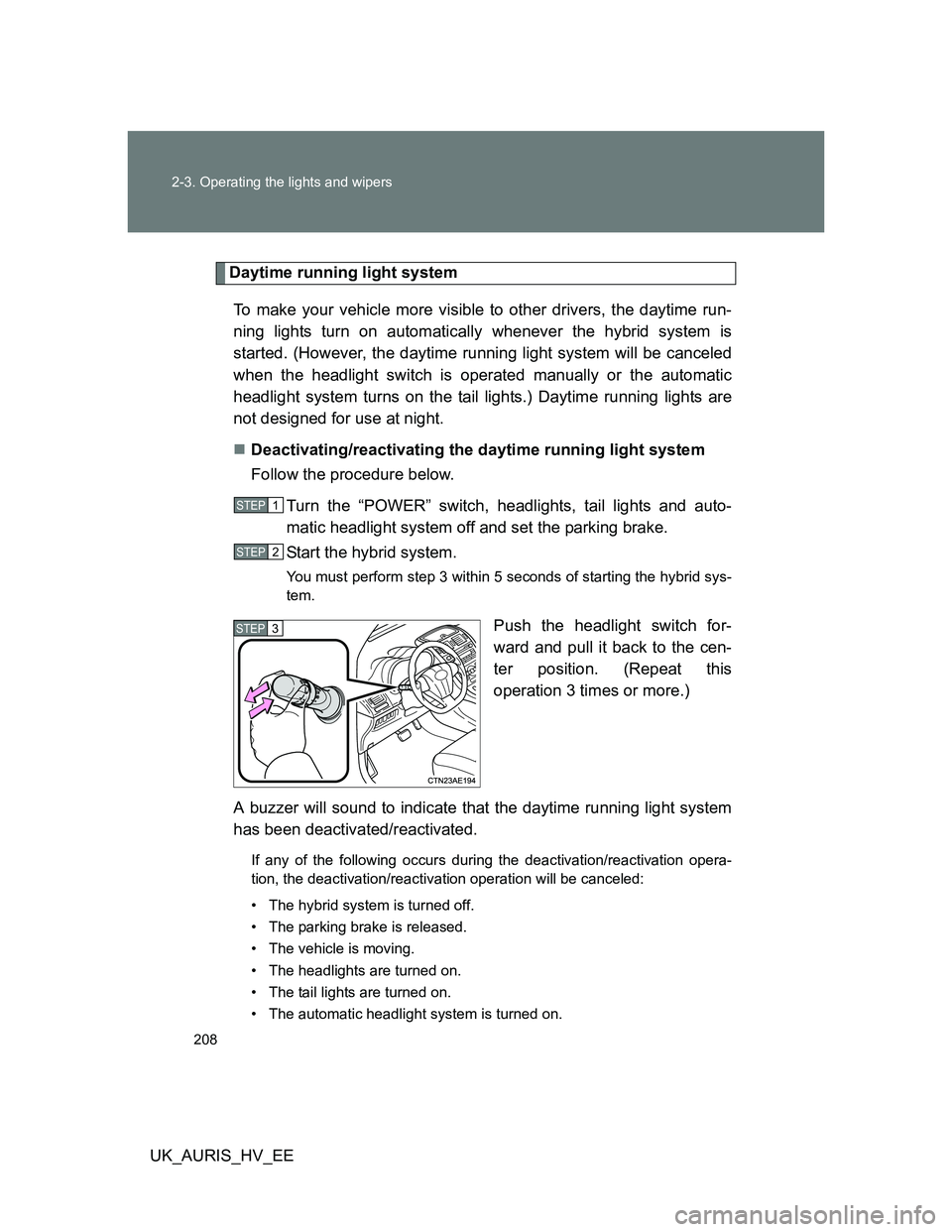
208 2-3. Operating the lights and wipers
UK_AURIS_HV_EE
Daytime running light system
To make your vehicle more visible to other drivers, the daytime run-
ning lights turn on automatically whenever the hybrid system is
started. (However, the daytime running light system will be canceled
when the headlight switch is operated manually or the automatic
headlight system turns on the tail lights.) Daytime running lights are
not designed for use at night.
Deactivating/reactivating the daytime running light system
Follow the procedure below.
Turn the “POWER” switch, headlights, tail lights and auto-
matic headlight system off and set the parking brake.
Start the hybrid system.
You must perform step 3 within 5 seconds of starting the hybrid sys-
tem.
Push the headlight switch for-
ward and pull it back to the cen-
ter position. (Repeat this
operation 3 times or more.)
A buzzer will sound to indicate that the daytime running light system
has been deactivated/reactivated.
If any of the following occurs during the deactivation/reactivation opera-
tion, the deactivation/reactivation operation will be canceled:
• The hybrid system is turned off.
• The parking brake is released.
• The vehicle is moving.
• The headlights are turned on.
• The tail lights are turned on.
• The automatic headlight system is turned on.
STEP1
STEP2
STEP3
Page 209 of 524

209 2-3. Operating the lights and wipers
2
When driving
UK_AURIS_HV_EE
Headlight control sensor (if equipped)
Automatic light off system (if equipped)
When the light switch is in
or : The headlights and front fog
lights turn off automatically if the “POWER” switch is turned to ACCES-
SORY mode or turned off.
When the light switch is in : The headlights and all lights turn off
automatically if the “POWER” switch is turned to ACCESSORY mode or
turned off and the driver's door is opened.
To turn the lights on again, turn to ON mode, or turn the light switch off once
and then back to
or .
Light reminder buzzer (if equipped)
A buzzer sounds when the “POWER” switch is turned off or to ACCESSORY
mode and the driver's door is opened while the lights are turned on.
Automatic headlight leveling system (vehicles with discharge head-
lights)
The level of the headlights is automatically adjusted according to the number
of passengers and the loading condition of the vehicle to ensure that the
headlights do not interfere with other road users.
Customization that can be configured at any authorized Toyota dealer
or repairer, or another duly qualified and equipped professional
Settings of the light sensor sensitivity can be changed.
(Customizable features P. 506)
Headlight control sensor is located on the
driver's side.
The sensor may not function properly if
an object is placed on the sensor, or any-
thing that blocks the sensor is affixed to
the windshield.
Doing so interferes with the sensor
detecting the level of ambient light and
may cause the automatic headlight sys-
tem to malfunction.
Page 210 of 524
210 2-3. Operating the lights and wipers
UK_AURIS_HV_EE
NOTICE
To prevent 12-volt battery discharge
Do not leave the lights on longer than necessary when the hybrid system is
not operating.