2011 TOYOTA 4RUNNER change key battery
[x] Cancel search: change key batteryPage 45 of 680

45
1-2. Opening, closing and locking the doors
1
Before driving
4RUNNER_U
■
When the electronic key battery is fully depleted
P. 528
■ Customization that can be co nfigured at Toyota dealer
Settings (e.g. smart key system) can be changed.
(Customizable features P. 640)
■ Certification for the smart key system
For vehicles sold in the U.S.A.
FCC ID: NI4TMIMB-2
FCC ID: NI4TMLF8-14
FCC ID: HYQ14ACX
FCC ID: HYQ13CZD
FCC ID: HYQ14ADF
FCC ID: HYQ13CZE
NOTE:
This device complies with part 15 of the FCC Rules. Operation is subject to
the following two conditions: (1) This device may not cause harmful interfer-
ence, and (2) this device must accept any interference received, including
interference that may cause undesired operation.
FCC WARNING:
Changes or modifications not expressly approved by the party responsible
for compliance could void the user's authority to operate the equipment.
For vehicles sold in Canada
NOTE:
Operation is subject to the following two conditions: (1) this device may not
cause interference, and (2) this device must accept any interference, includ-
ing interference that may cause undesired operation of the device.
Page 169 of 680

169
2-1. Driving procedures
2
When driving
4RUNNER_U
When stopping the engine with the shift lever in a position other than P
If the engine is stopped with the sh
ift lever in a position other than P,
the “ENGINE START STOP” switch will not be turned off but instead
be turned to ACCESSORY mode. Perform the following procedure to
turn the switch off:
Check that the parking brake is set.
Shift the shift lever to P.
Check that the indicator on the “ENGINE START STOP”
switch is illuminated in amber and then press the “ENGINE
START STOP” switch once.
Check that the indicator on the “ENGINE START STOP”
switch is off.
■Auto power off function
If the vehicle is left in ACCESSORY or IGNITION ON mode (the engine is
not running) for more than an hour with the shift lever in P, the “ENGINE
START STOP” switch will automatically turn off. However, this function can-
not entirely prevent battery discharge. Do not leave the vehicle with the
“ENGINE START STOP” switch in ACCESSORY or IGNITION ON mode for
long periods of time when the engine is not running.
■ Operation of the “ENG INE START STOP” switch
When operating the “ENGINE START STOP” switch, one short, firm press is
enough. If the switch is pressed improperly, the engine may not start or the
“ENGINE START STOP” switch mode may not change. It is not necessary to
press and hold the switch.
■ Electronic key battery depletion
P. 4 4
■ Conditions aff ecting operation
P. 4 1
■ Note for the entry function
P. 3 3
STEP 1
STEP 2
STEP 3
STEP 4
Page 203 of 680
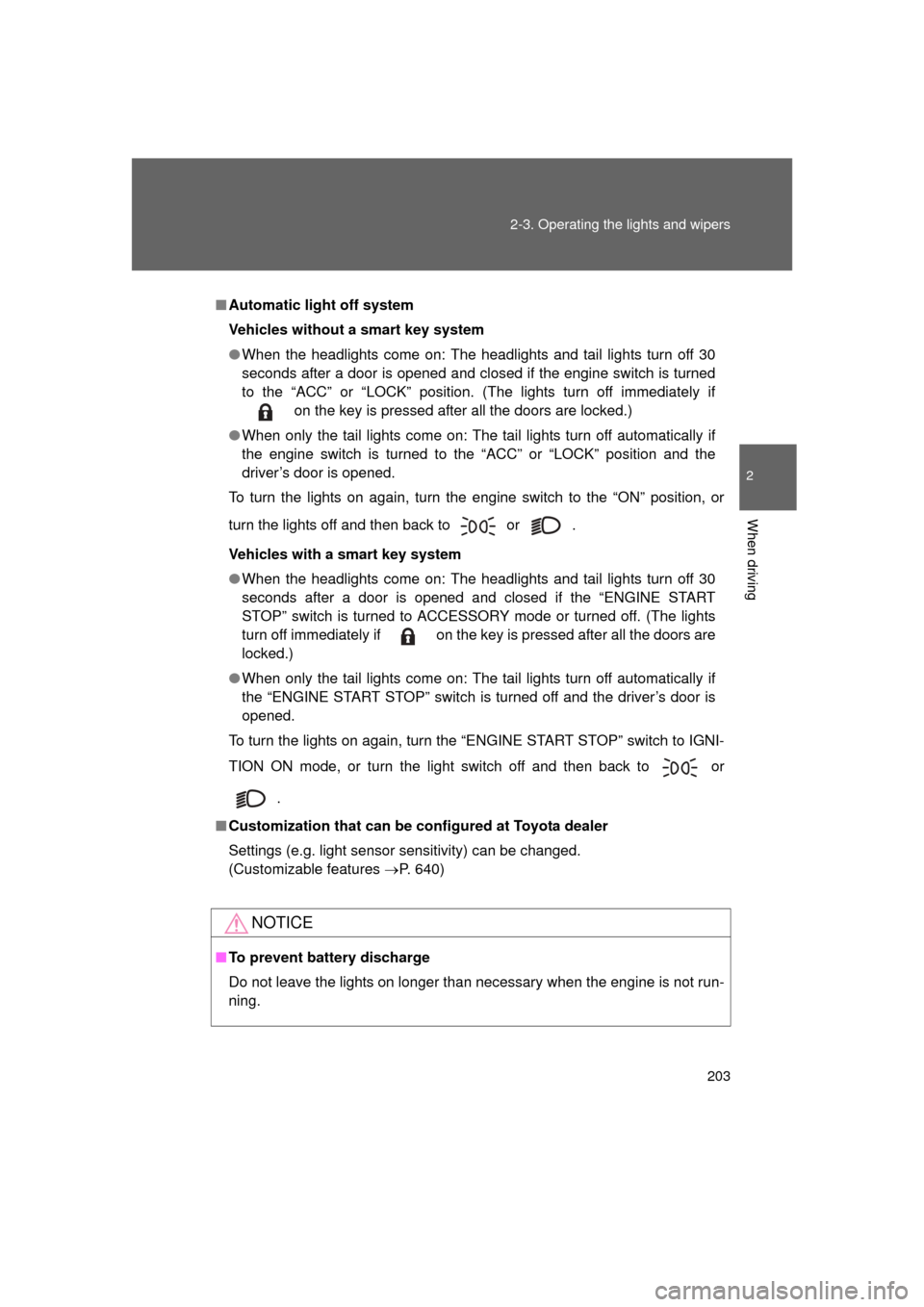
203
2-3. Operating the lights and wipers
2
When driving
4RUNNER_U
■
Automatic light off system
Vehicles without a smart key system
● When the headlights come on: The headlights and tail lights turn off 30
seconds after a door is opened and closed if the engine switch is turned
to the “ACC” or “LOCK” position. (The lights turn off immediately if
on the key is pressed after all the doors are locked.)
● When only the tail lights come on: The tail lights turn off automatically if
the engine switch is turned to the “ACC” or “LOCK” position and the
driver’s door is opened.
To turn the lights on again, turn the engine switch to the “ON” position, or
turn the lights off and then back to or .
Vehicles with a smart key system
● When the headlights come on: The headlights and tail lights turn off 30
seconds after a door is opened and closed if the “ENGINE START
STOP” switch is turned to ACCESSORY mode or turned off. (The lights
turn off immediately if on the key is pressed after all the doors are
locked.)
● When only the tail lights come on: The tail lights turn off automatically if
the “ENGINE START STOP” switch is turned off and the driver’s door is
opened.
To turn the lights on again, turn the “ENGINE START STOP” switch to IGNI-
TION ON mode, or turn the light switch off and then back to or
.
■ Customization that can be co nfigured at Toyota dealer
Settings (e.g. light sensor sensitivity) can be changed.
(Customizable features P. 640)
NOTICE
■To prevent battery discharge
Do not leave the lights on longer than necessary when the engine is not run-
ning.
Page 415 of 680

415
3-5. Using the interior lights
3
Interior features
4RUNNER_U
■
Illuminated entry system
Vehicles without a smart key system
The lights automatically turn on/off according to the engine switch position,
whether the doors are locked/unlocked, and whether the doors are open/
closed.
Vehicles with a smart key system
The lights automatically turn on/off according to “ENGINE START STOP”
switch mode, the presence of the electronic key, whether the doors are
locked/unlocked, and whether the doors are open/closed.
■ To prevent battery discharge
If the following lights remain on when the door is not fully closed, the lights
will go off automatically after 20 minutes:
● Engine switch light
● Front interior light (when the switch is in the position)
● Rear interior light (when the switch is in the position)
● Footwell lights
● Inside door handle lights
■ Customization that can be co nfigured at Toyota dealer
Settings (e.g. the time elapsed before lights turn off) can be changed.
(Customizable features
P. 640)
Personal lights
Page 598 of 680

598 5-2. Steps to take in an emergency
4RUNNER_U
Changing “ENGINE START STOP” switch modes and starting the
engine
Ensure that the shift lever is in P and depress the brake pedal. Touch the Toyota emblem side of
the electronic key to the
“ENGINE START STOP” switch.
If any of the doors is opened or
closed while the key is being
touched to the switch, an alarm
will sound to indicate that the start
function cannot detect the key.
To change “ENGINE START STOP” switch modes: Within 10
seconds of the buzzer soundin g, release the brake pedal and
press the “ENGINE START STOP” switch. Modes can be
changed each time the sw itch is pressed. (P. 168)
To start the engine: Press the “ENGINE START STOP” switch
within 10 seconds of the buzzer sounding, keeping the brake
pedal depressed.
In the event that the “ENGINE START STOP” switch cannot be oper-
ated, contact your Toyota dealer.
STEP 1
CTH52AS002
STEP 2
■ Stopping the engine
Shift the shift lever to P and press the “ENGINE START STOP” switch as
you normally do when stopping the engine.
■ Replacing the key battery
As the above procedure is a temporary measure, it is recommended that the
electronic key battery be replaced immediately when the battery is depleted.
(P. 529)
STEP 3
Page 667 of 680
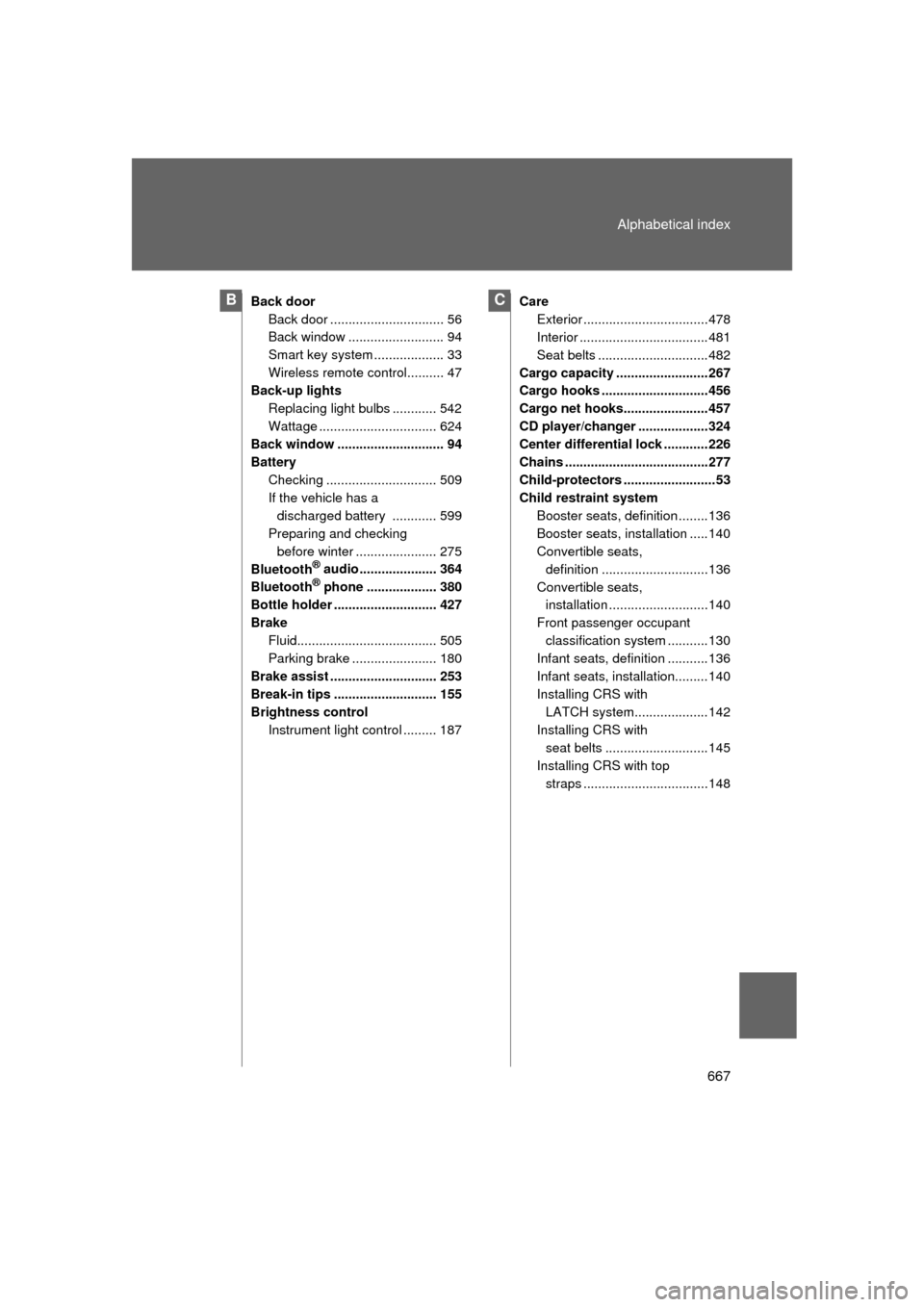
667
Alphabetical index
4RUNNER_U
Back door
Back door ............................... 56
Back window .......................... 94
Smart key system ... ................ 33
Wireless remote control.......... 47
Back-up lights
Replacing light bulbs ............ 542
Wattage ................................ 624
Back window ............................. 94
Battery
Checking .............................. 509
If the vehicle has a discharged battery ............ 599
Preparing and checking before winter ...................... 275
Bluetooth
® audio..................... 364
Bluetooth® phone ................... 380
Bottle holder ............................ 427
Brake
Fluid...................................... 505
Parking brake ....................... 180
Brake assist ............................. 253
Break-in tips ............................ 155
Brightness control Instrument light control ......... 187 Care
Exterior ..................................478
Interior ...................................481
Seat belts ..............................482
Cargo capacity .........................267
Cargo hooks .............................456
Cargo net hooks.......................457
CD player/changer ...................324
Center differential lock ............226
Chains .......................................277
Child-protectors .........................53
Child restraint system Booster seats, definition ........136
Booster seats, installation .....140
Convertible seats, definition .............................136
Convertible seats, installation ...........................140
Front passenger occupant classification system ...........130
Infant seats, definition ...........136
Infant seats, installation.........140
Installing CRS with LATCH system........ ............142
Installing CRS with
seat belts ............................145
Installing CRS with top straps ..................................148
BC