Page 245 of 459
Black plate (247,1)
北米Model "A1110BE-C" EDITED: 2010/ 12/ 17
First menu Second menu Third menu Details
SETUP SECURITY
SET PIN Setting a PIN code
PHBK LOCK* Locking the phonebook
PHBK UNLOCK* Unlocking the phonebook
GO BACK
PHONE SETUP PAIR PHONE Registering a new cell phone
SELECT PHONE Selecting a cell phone to be used
CHANGE NAME Changing the registered name of the cell phone
LIST PHONES Showing the list of the registered cell phones
SET PASSKEY Changing the pass key
DELETE Deleting the registered cell phone
GO BACK
SYSTEM SETUP GUIDANCE VOL Setting the volume of the voice guidance
INITIALIZE Initialization
SEL LANGUAGE Selecting the language (using the Hands-free system)
GO BACK
GO BACK —
*: If a PIN code is not registered, the menu described in the chart is not available. Audio
5-57
–
CONTINUED –
5
Page 247 of 459
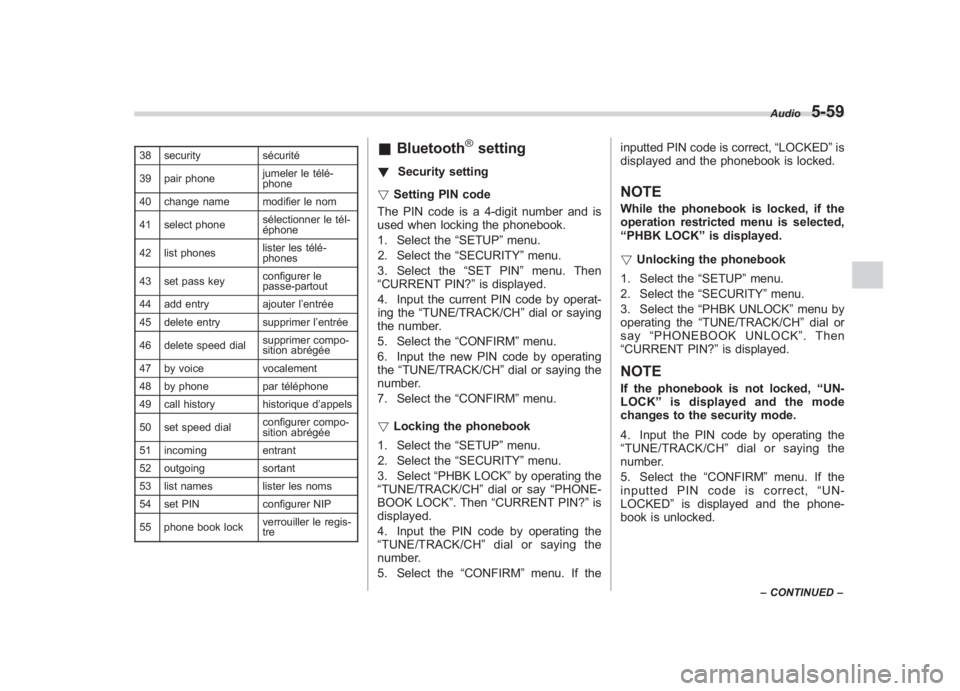
Black plate (249,1)
北米Model "A1110BE-C" EDITED: 2010/ 12/ 17
38 security sécurité
39 pair phone jumeler le télé-
phone
40 change name modifier le nom
41 select phone sélectionner le tél-
éphone
42 list phones lister les télé-
phones
43 set pass key configurer le
passe-partout
44 add entry ajouter l ’entrée
45 delete entry supprimer l ’entrée
46 delete speed dial supprimer compo-
sition abrégée
47 by voice vocalement
48 by phone par téléphone
49 call history historique d ’appels
50 set speed dial configurer compo-
sition abrégée
51 incoming entrant
52 outgoing sortant
53 list names lister les noms
54 set PIN configurer NIP
55 phone book lock verrouiller le regis-
tre
&
Bluetooth
®setting
! Security setting
! Setting PIN code
The PIN code is a 4-digit number and is
used when locking the phonebook.
1. Select the “SETUP”menu.
2. Select the “SECURITY”menu.
3. Select the “SET PIN ”menu. Then
“CURRENT PIN? ”is displayed.
4. Input the current PIN code by operat-
ing the “TUNE/TRACK/CH ”dial or saying
the number.
5. Select the “CONFIRM”menu.
6. Input the new PIN code by operating
the “TUNE/TRACK/CH ”dial or saying the
number.
7. Select the “CONFIRM”menu.
! Locking the phonebook
1. Select the “SETUP”menu.
2. Select the “SECURITY”menu.
3. Select “PHBK LOCK” by operating the
“TUNE/TRACK/CH ”dial or say “PHONE-
BOOK LOCK”. Then “CURRENT PIN?”is
displayed.
4. Input the PIN code by operating the
“ TUNE/TRACK/CH ”dial or saying the
number.
5. Select the “CONFIRM”menu. If the inputted PIN code is correct,
“LOCKED”is
displayed and the phonebook is locked.
NOTEWhile the phonebook is locked, if the
operation restricted menu is selected,
“ PHBK LOCK ”is displayed.
! Unlocking the phonebook
1. Select the “SETUP”menu.
2. Select the “SECURITY”menu.
3. Select the “PHBK UNLOCK ”menu by
operating the “TUNE/TRACK/CH ”dial or
say “PHONEBOOK UNLOCK ”. Then
“CURRENT PIN? ”is displayed.NOTEIf the phonebook is not locked, “UN-
LOCK ”is displayed and the mode
changes to the security mode.
4. Input the PIN code by operating the
“ TUNE/TRACK/CH ”dial or saying the
number.
5. Select the “CONFIRM”menu. If the
inputted PIN code is correct, “UN-
LOCKED ”is displayed and the phone-
book is unlocked.
Audio
5-59
– CONTINUED –
5
Page 256 of 459
Black plate (258,1)
北米Model "A1110BE-C" EDITED: 2010/ 12/ 17
6-6
Interior equipment
! Except STIA dual cup holder is built in the center
console, beside the parking brake lever.
!STIThe dual cup holder is built into the center console near the parking brake lever.
To access the cup holder, pull the lid
toward the rear.The divider in the cup holder can be pulled
out and inserted in a different position
(further toward the front or rear) to enablecups of different sizes to be held.
NOTEWith the divider taken out, the cup
holder can be used as a storage box.
Page 260 of 459
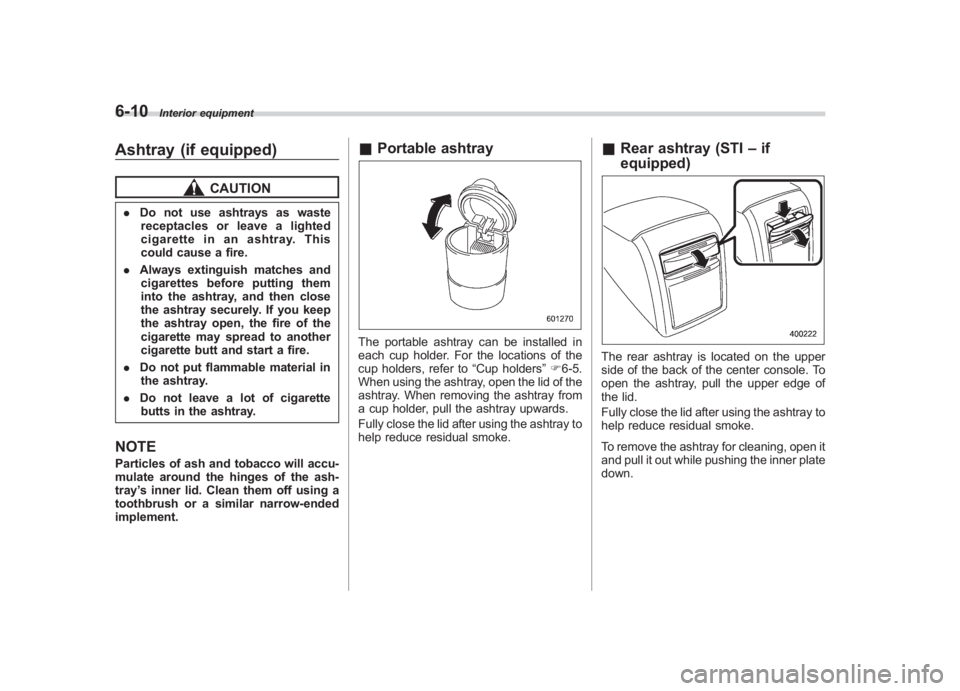
Black plate (262,1)
北米Model "A1110BE-C" EDITED: 2010/ 12/ 17
6-10
Interior equipment
Ashtray (if equipped)
CAUTION
. Do not use ashtrays as waste
receptacles or leave a lighted
cigarette in an ashtray. This
could cause a fire.
. Always extinguish matches and
cigarettes before putting them
into the ashtray, and then close
the ashtray securely. If you keep
the ashtray open, the fire of the
cigarette may spread to another
cigarette butt and start a fire.
. Do not put flammable material in
the ashtray.
. Do not leave a lot of cigarette
butts in the ashtray.NOTEParticles of ash and tobacco will accu-
mulate around the hinges of the ash-
tray ’s inner lid. Clean them off using a
toothbrush or a similar narrow-ended
implement.
& Portable ashtrayThe portable ashtray can be installed in
each cup holder. For the locations of the
cup holders, refer to “Cup holders ”F 6-5.
When using the ashtray, open the lid of the
ashtray. When removing the ashtray from
a cup holder, pull the ashtray upwards.
Fully close the lid after using the ashtray to
help reduce residual smoke.
& Rear ashtray (STI –if
equipped)The rear ashtray is located on the upper
side of the back of the center console. To
open the ashtray, pull the upper edge of
the lid.
Fully close the lid after using the ashtray to
help reduce residual smoke.
To remove the ashtray for cleaning, open it
and pull it out while pushing the inner plate
down.
Page 261 of 459
Black plate (263,1)
北米Model "A1110BE-C" EDITED: 2010/ 12/ 17
Floor mat (if equipped)Retaining pins are located on the driver ’s
side floor.
The floor mat is secured using the built-in
grommets, by placing the grommets over
the pins and pushing them downward.
CAUTION
Make sure the driver ’s floor mat is
placed back in its proper location
and correctly secured on its retain-
ing pins. Also, do not use more than
one floor mat. If the floor mat slips
forward and interferes with the
movement of the pedals during
driving, it could cause an accident.
Shopping bag hook (5-door)
CAUTION
Do not hang items on the shopping
bag hook that weigh 6 lbs (3 kg) or
more.A shopping bag hook is attached to each
side of the cargo area.
Interior equipment
6-11
6
Page 263 of 459
Black plate (265,1)
北米Model "A1110BE-C" EDITED: 2010/ 12/ 17
& To install the cover housing1. Shorten the bar.2. Insert the projections located on the
both ends of the sleeve into the recesses
of the retainers.
Cargo tie-down hooks
(5-door –if equipped)The cargo area is equipped with four tie-
down hooks so that cargo can be secured
with a cargo net or ropes.
When using the tie-down hooks, turn them
down out of the storing recesses. When
not in use, put the hooks up into the
storing recesses.
CAUTION
The cargo tie-down hooks are de-
signed only for securing light cargo.
Never try to secure cargo that
exceeds the capacity of the hooks.
The maximum load capacity is 44
lbs (20 kg) per hook.
Interior equipment
6-13
6
Page 270 of 459

Black plate (274,1)
北米Model "A1110BE-C" EDITED: 2010/ 12/ 17
7-6
Starting and operating
3. Set the fuel filler cap on the cap holder
inside the fuel filler lid (turbo models).4. Hook the cord that is attached to the
fuel filler cap onto the hook inside the fuel
filler lid (non-turbo models).
WARNING
. When refueling, insert the fuel
nozzle securely into the fuel filler
pipe. If the nozzle is lifted or not
fully inserted, its automatic stop-
ping mechanism may not func-
tion, causing fuel to overflow the
tank and creating a fire hazard.
. Stop refueling when the auto-
matic stop mechanism on the
fuel nozzle activates. If you con-
tinue to add fuel, temperature
changes or other conditions
may cause fuel to overflow from
the tank and create a fire hazard.
5. Stop filling the tank after the fuel filler
pump automatically stops. Do not add any
more fuel.
6. Put the cap back on, turn it clockwise
until you hear a clicking noise. Be certain
not to catch the tether under the cap while
tightening.
7. Close the fuel filler lid completely.
If you spill any fuel on the painted surface,
rinse it off immediately. Otherwise, the
painted surface could be damaged.
NOTE. You will see the “
”sign in the fuel
gauge. This indicates that the fuel filler
door (lid) is located on the right side of
the vehicle.
. If the fuel filler cap is not tightened
until it clicks or if the tether is caught
under the cap, the CHECK ENGINE
warning light/malfunction indicator
lamp may illuminate. Refer to “CHECK
ENGINE warning light/Malfunction in-
dicator lamp ”F 3-16.
CAUTION
. Never add any cleaning agents to
the fuel tank. The addition of a
cleaning agent may cause da-
mage to the fuel system.
. After refueling, turn the cap to the
right until it clicks to ensure that
it is fully tightened. If the cap is
not securely tightened, fuel may
leak out while the vehicle is being
driven or fuel spillage could
occur in the event of an accident,
creating a fire hazard.
. Do not let fuel spill on the exterior
surfaces of the vehicle. Because
fuel may damage the paint, be
sure to wipe off any spilled fuel
quickly. Paint damage caused by
Page 275 of 459
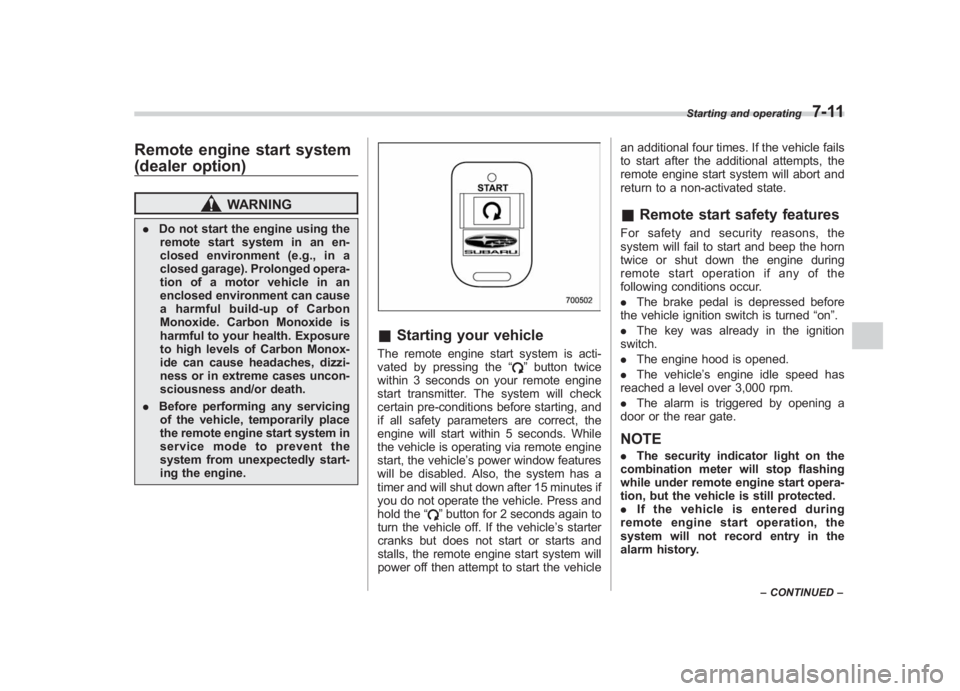
Black plate (279,1)
北米Model "A1110BE-C" EDITED: 2010/ 12/ 17
Remote engine start system
(dealer option)
WARNING
. Do not start the engine using the
remote start system in an en-
closed environment (e.g., in a
closed garage). Prolonged opera-
tion of a motor vehicle in an
enclosed environment can cause
a harmful build-up of Carbon
Monoxide. Carbon Monoxide is
harmful to your health. Exposure
to high levels of Carbon Monox-
ide can cause headaches, dizzi-
ness or in extreme cases uncon-
sciousness and/or death.
. Before performing any servicing
of the vehicle, temporarily place
the remote engine start system in
service mode to prevent the
system from unexpectedly start-
ing the engine.
& Starting your vehicleThe remote engine start system is acti-
vated by pressing the “
”button twice
within 3 seconds on your remote engine
start transmitter. The system will check
certain pre-conditions before starting, and
if all safety parameters are correct, the
engine will start within 5 seconds. While
the vehicle is operating via remote engine
start, the vehicle’ s power window features
will be disabled. Also, the system has a
timer and will shut down after 15 minutes if
you do not operate the vehicle. Press and
hold the “
”button for 2 seconds again to
turn the vehicle off. If the vehicle’ s starter
cranks but does not start or starts and
stalls, the remote engine start system will
power off then attempt to start the vehicle an additional four times. If the vehicle fails
to start after the additional attempts, the
remote engine start system will abort and
return to a non-activated state.
&
Remote start safety featuresFor safety and security reasons, the
system will fail to start and beep the horn
twice or shut down the engine during
remote start operation if any of the
following conditions occur.
. The brake pedal is depressed before
the vehicle ignition switch is turned “on”.
. The key was already in the ignition
switch.
. The engine hood is opened.
. The vehicle’ s engine idle speed has
reached a level over 3,000 rpm.
. The alarm is triggered by opening a
door or the rear gate.NOTE. The security indicator light on the
combination meter will stop flashing
while under remote engine start opera-
tion, but the vehicle is still protected.
. If the vehicle is entered during
remote engine star t operation, the
system will not record entry in the
alarm history.
Starting and operating
7-11
– CONTINUED –
7