2011 SUBARU IMPREZA WRX STI ESP
[x] Cancel search: ESPPage 151 of 459
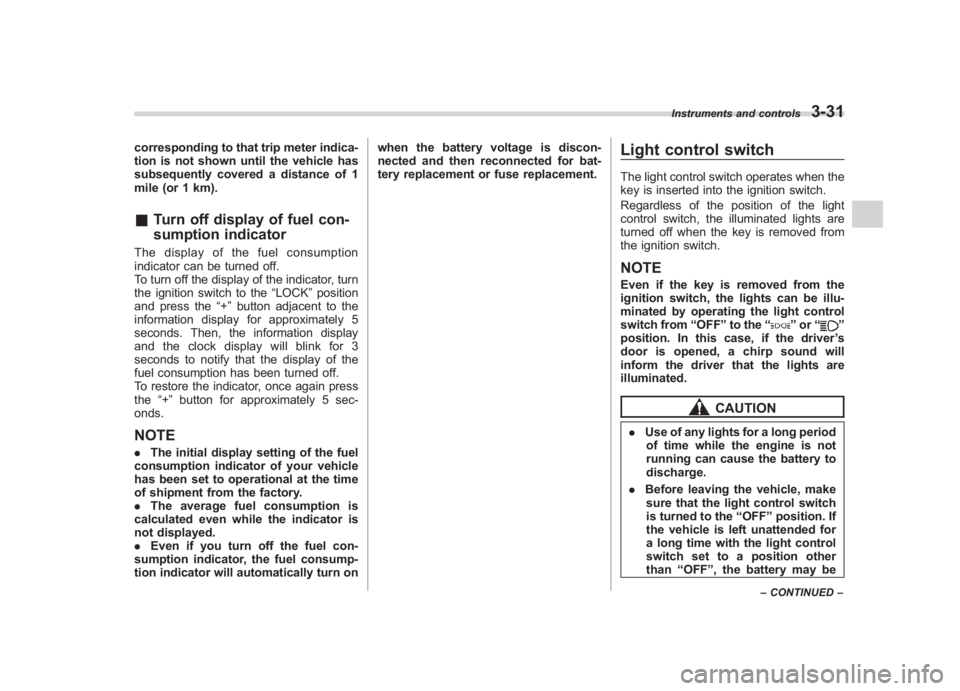
Black plate (153,1)
北米Model "A1110BE-C" EDITED: 2010/ 12/ 17
corresponding to that trip meter indica-
tion is not shown until the vehicle has
subsequently covered a distance of 1
mile (or 1 km).& Turn off display of fuel con-
sumption indicatorThe display of the fuel consumption
indicator can be turned off.
To turn off the display of the indicator, turn
the ignition switch to the “LOCK”position
and press the “+ ” button adjacent to the
information display for approximately 5
seconds. Then, the information display
and the clock display will blink for 3
seconds to notify that the display of the
fuel consumption has been turned off.
To restore the indicator, once again press
the “+”button for approximately 5 sec-
onds.NOTE. The initial display setting of the fuel
consumption indicator of your vehicle
has been set to operational at the time
of shipment from the factory.
. The average fuel consumption is
calculated even while the indicator is
not displayed.
. Even if you turn off the fuel con-
sumption indicator, the fuel consump-
tion indicator will automatically turn on when the battery voltage is discon-
nected and then reconnected for bat-
tery replacement or fuse replacement.
Light control switchThe light control switch operates when the
key is inserted into the ignition switch.
Regardless of the position of the light
control switch, the illuminated lights are
turned off when the key is removed from
the ignition switch.NOTEEven if the key is removed from the
ignition switch, the lights can be illu-
minated by operating the light control
switch from
“OFF ”to the “
”or “
”
position. In this case, if the driver ’s
door is opened, a chirp sound will
inform the driver that the lights are
illuminated.
CAUTION
. Use of any lights for a long period
of time while the engine is not
running can cause the battery to
discharge.
. Before leaving the vehicle, make
sure that the light control switch
is turned to the “OFF ”position. If
the vehicle is left unattended for
a long time with the light control
switch set to a position other
than “OFF ”, the battery may be
Instruments and controls
3-31
– CONTINUED –
3
Page 159 of 459
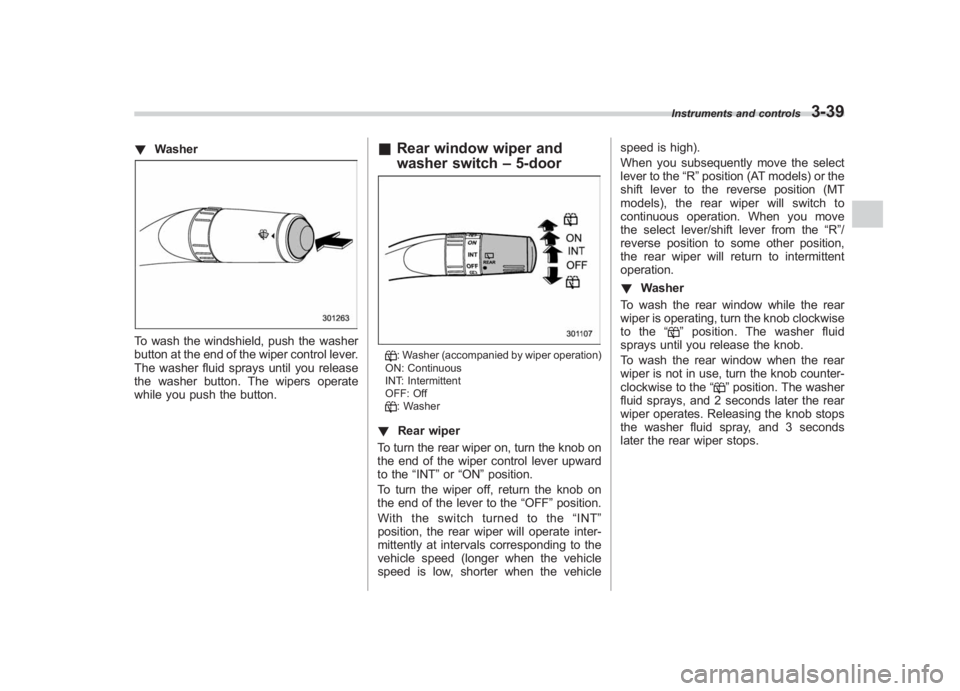
Black plate (161,1)
北米Model "A1110BE-C" EDITED: 2010/ 12/ 17
! WasherTo wash the windshield, push the washer
button at the end of the wiper control lever.
The washer fluid sprays until you release
the washer button. The wipers operate
while you push the button.
&Rear window wiper and
washer switch –5-door
: Washer (accompanied by wiper operation)
ON: Continuous
INT: Intermittent
OFF: Off: Washer
! Rear wiper
To turn the rear wiper on, turn the knob on
the end of the wiper control lever upward
to the “INT”or “ON ”position.
To turn the wiper off, return the knob on
the end of the lever to the “OFF”position.
Withtheswitchturnedtothe“ INT”
position, the rear wiper will operate inter-
mittently at intervals corresponding to the
vehicle speed (longer when the vehicle
speed is low, shorter when the vehicle speed is high).
When you subsequently move the select
lever to the
“R ”position (AT models) or the
shift lever to the reverse position (MT
models), the rear wiper will switch to
continuous operation. When you move
the select lever/shift lever from the “R”/
reverse position to some other position,
the rear wiper will return to intermittent
operation.
! Washer
To wash the rear window while the rear
wiper is operating, turn the knob clockwise
to the “
”position. The washer fluid
sprays until you release the knob.
To wash the rear window when the rear
wiper is not in use, turn the knob counter-
clockwise to the “
”position. The washer
fluid sprays, and 2 seconds later the rear
wiper operates. Releasing the knob stops
the washer fluid spray, and 3 seconds
later the rear wiper stops.
Instruments and controls
3-39
3
Page 167 of 459
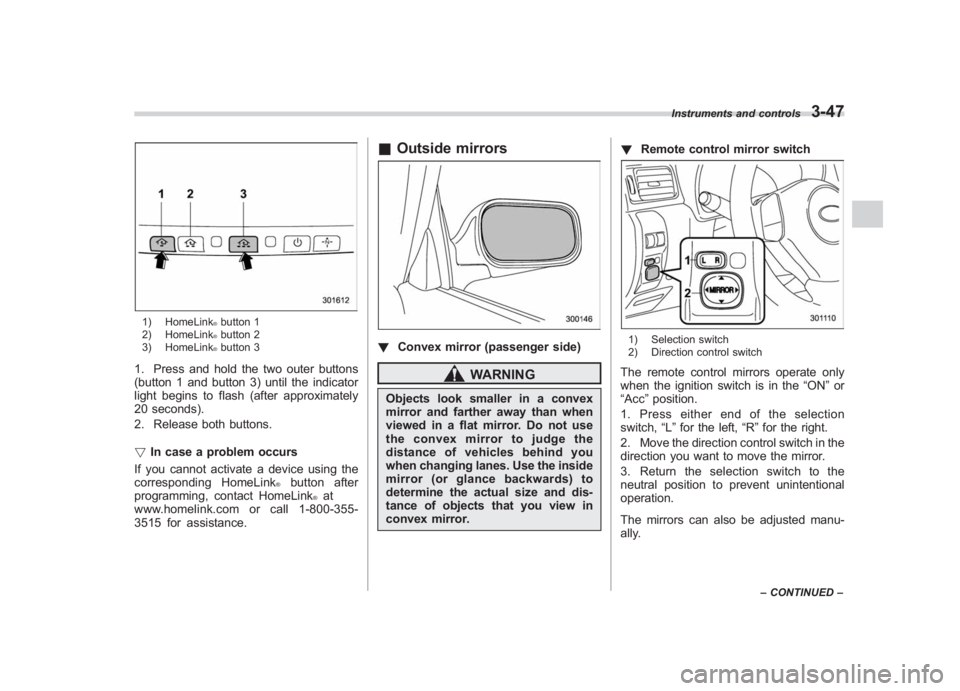
Black plate (169,1)
北米Model "A1110BE-C" EDITED: 2010/ 12/ 17
1) HomeLink
®button 1
2) HomeLink®button 2
3) HomeLink®button 3
1. Press and hold the two outer buttons
(button 1 and button 3) until the indicator
light begins to flash (after approximately
20 seconds).
2. Release both buttons.
! In case a problem occurs
If you cannot activate a device using the
corresponding HomeLink
®
button after
programming, contact HomeLink
®at
www.homelink.com or call 1-800-355-
3515 for assistance.
& Outside mirrors! Convex mirror (passenger side)
WARNING
Objects look smaller in a convex
mirror and farther away than when
viewed in a flat mirror. Do not use
the convex mirror to judge the
distance of vehicles behind you
when changing lanes. Use the inside
mirror (or glance backwards) to
determine the actual size and dis-
tance of objects that you view in
convex mirror. !
Remote control mirror switch
1) Selection switch
2) Direction control switchThe remote control mirrors operate only
when the ignition switch is in the “ON”or
“Acc ”position.
1. Press either end of the selection
switch, “L”for the left, “R”for the right.
2. Move the direction control switch in the
direction you want to move the mirror.
3. Return the selection switch to the
neutral position to prevent unintentional
operation.
The mirrors can also be adjusted manu-
ally.
Instruments and controls
3-47
– CONTINUED –
3
Page 177 of 459
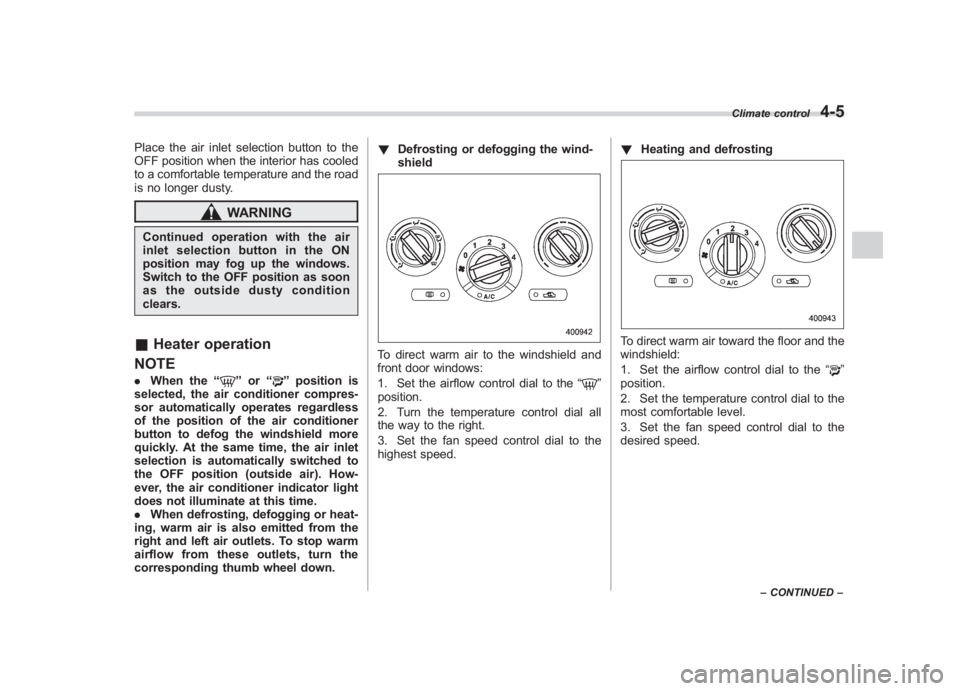
Black plate (179,1)
北米Model "A1110BE-C" EDITED: 2010/ 12/ 17
Place the air inlet selection button to the
OFF position when the interior has cooled
to a comfortable temperature and the road
is no longer dusty.
WARNING
Continued operation with the air
inletselectionbuttonintheON
position may fog up the windows.
Switch to the OFF position as soon
as the outside dusty condition
clears.& Heater operation
NOTE. When the “
”or “
”position is
selected, the air conditioner compres-
sor automatically operates regardless
of the position of the air conditioner
button to defog the windshield more
quickly. At the same time, the air inlet
selection is automatically switched to
the OFF position (outside air). How-
ever, the air conditioner indicator light
does not illuminate at this time.
. When defrosting, defogging or heat-
ing, warm air is also emitted from the
right and left air outlets. To stop warm
airflow from these outlets, turn the
corresponding thumb wheel down. !
Defrosting or defogging the wind-
shield
To direct warm air to the windshield and
front door windows:
1. Set the airflow control dial to the “
”
position.
2. Turn the temperature control dial all
the way to the right.
3. Set the fan speed control dial to the
highest speed. !
Heating and defrosting
To direct warm air toward the floor and the
windshield:
1. Set the airflow control dial to the “
”
position.
2. Set the temperature control dial to the
most comfortable level.
3. Set the fan speed control dial to the
desired speed.
Climate control
4-5
– CONTINUED –
4
Page 212 of 459
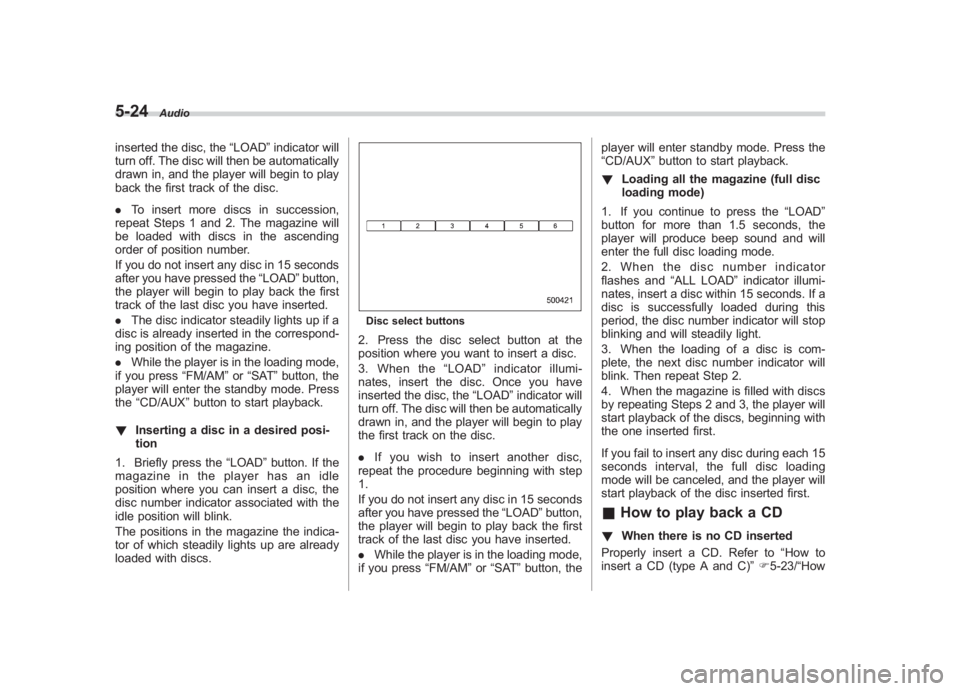
Black plate (214,1)
北米Model "A1110BE-C" EDITED: 2010/ 12/ 17
5-24
Audio
inserted the disc, the “LOAD”indicator will
turn off. The disc will then be automatically
drawn in, and the player will begin to play
back the first track of the disc.
. To insert more discs in succession,
repeat Steps 1 and 2. The magazine will
be loaded with discs in the ascending
order of position number.
If you do not insert any disc in 15 seconds
after you have pressed the “LOAD”button,
the player will begin to play back the first
track of the last disc you have inserted.
. The disc indicator steadily lights up if a
disc is already inserted in the correspond-
ing position of the magazine.
. While the player is in the loading mode,
if you press “FM/AM”or “SAT ”button, the
player will enter the standby mode. Press
the “CD/AUX ”button to start playback.
! Inserting a disc in a desired posi-
tion
1. Briefly press the “LOAD”button. If the
magazine in the player has an idle
position where you can insert a disc, the
disc number indicator associated with the
idle position will blink.
The positions in the magazine the indica-
tor of which steadily lights up are already
loaded with discs.
Disc select buttons2. Press the disc select button at the
position where you want to insert a disc.
3. When the “LOAD ”indicator illumi-
nates, insert the disc. Once you have
inserted the disc, the “LOAD”indicator will
turn off. The disc will then be automatically
drawn in, and the player will begin to play
the first track on the disc.
. If you wish to insert another disc,
repeat the procedure beginning with step
1.
If you do not insert any disc in 15 seconds
after you have pressed the “LOAD” button,
the player will begin to play back the first
track of the last disc you have inserted.
. While the player is in the loading mode,
if you press “FM/AM”or “SAT ”button, the player will enter standby mode. Press the
“CD/AUX
”button to start playback.
! Loading all the magazine (full disc
loading mode)
1. If you continue to press the “LOAD”
button for more than 1.5 seconds, the
player will produce beep sound and will
enter the full disc loading mode.
2. When the disc number indicator
flashes and “ALL LOAD” indicator illumi-
nates, insert a disc within 15 seconds. If a
disc is successfully loaded during this
period, the disc number indicator will stop
blinking and will steadily light.
3. When the loading of a disc is com-
plete, the next disc number indicator will
blink. Then repeat Step 2.
4. When the magazine is filled with discs
by repeating Steps 2 and 3, the player will
start playback of the discs, beginning with
the one inserted first.
If you fail to insert any disc during each 15
seconds interval, the full disc loading
mode will be canceled, and the player will
start playback of the disc inserted first.
& How to play back a CD! When there is no CD inserted
Properly insert a CD. Refer to “How to
insert a CD (type A and C) ”F 5-23/ “How
Page 230 of 459
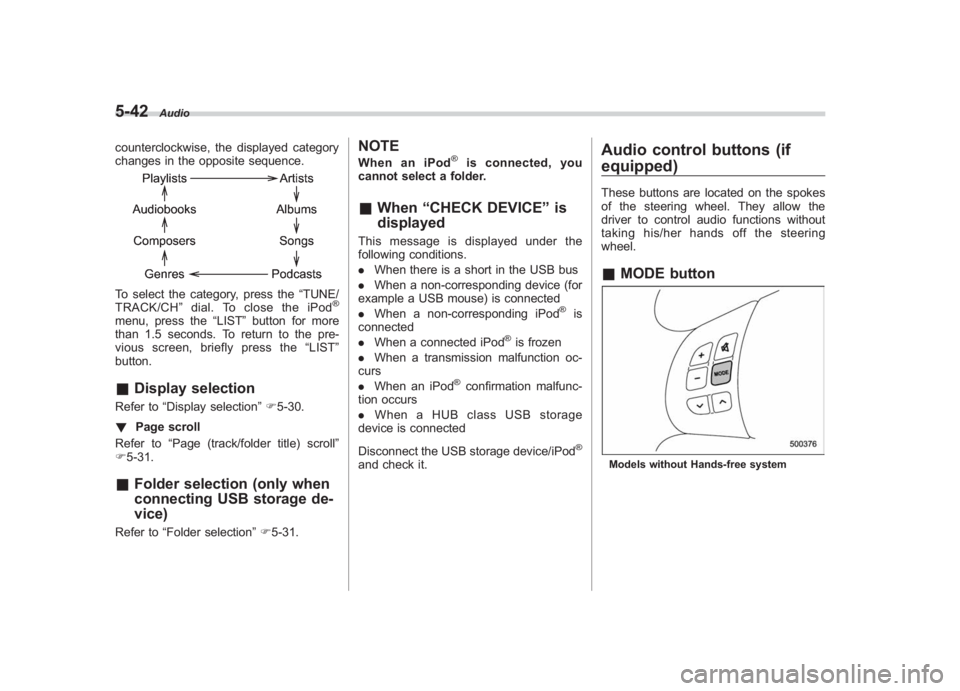
Black plate (232,1)
北米Model "A1110BE-C" EDITED: 2010/ 12/ 17
5-42
Audio
counterclockwise, the displayed category
changes in the opposite sequence.To select the category, press the “TUNE/
TRACK/CH ”dial. To close the iPod
®
menu, press the “LIST”button for more
than 1.5 seconds. To return to the pre-
vious screen, briefly press the “LIST ”
button.& Display selectionRefer to “Display selection” F5-30.
! Page scroll
Refer to “Page (track/folder title) scroll ”
F 5-31.& Folder selection (only when
connecting USB storage de-
vice)Refer to “Folder selection” F5-31.
NOTEWhen an iPod
®
is connected, you
cannot select a folder.
& When “CHECK DEVICE ”is
displayedThis message is displayed under the
following conditions.
. When there is a short in the USB bus
. When a non-corresponding device (for
example a USB mouse) is connected
. When a non-corresponding iPod
®
is
connected
. When a connected iPod
®is frozen
. When a transmission malfunction oc-
curs
. When an iPod
®confirmation malfunc-
tion occurs
. When a HUB class USB storage
device is connected
Disconnect the USB storage device/iPod
®
and check it.
Audio control buttons (if
equipped)These buttons are located on the spokes
of the steering wheel. They allow the
driver to control audio functions without
taking his/her hands off the steering
wheel.& MODE buttonModels without Hands-free system
Page 236 of 459
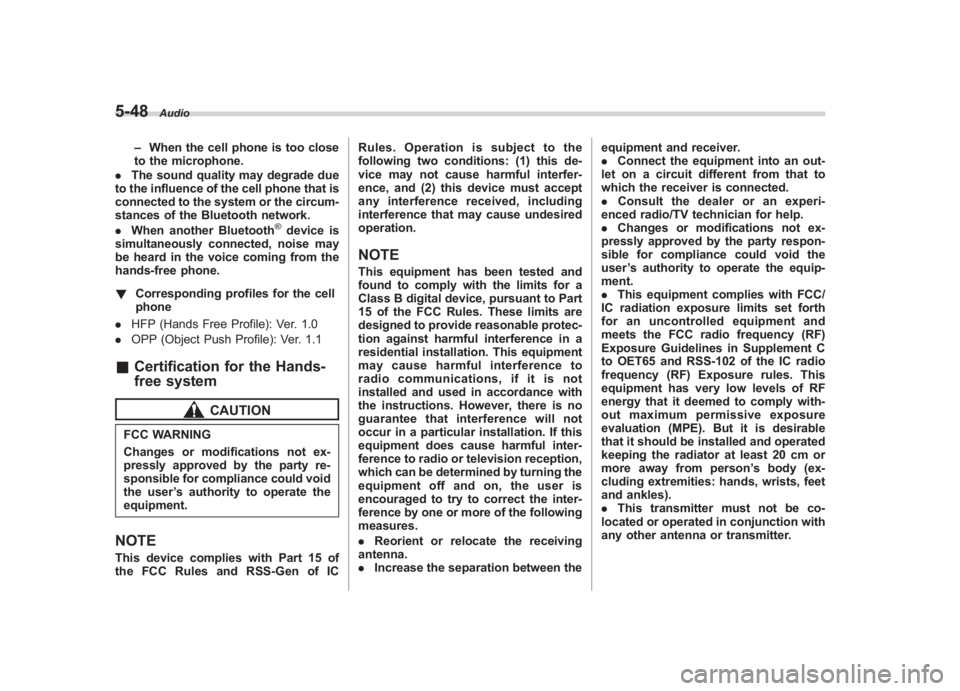
Black plate (238,1)
北米Model "A1110BE-C" EDITED: 2010/ 12/ 17
5-48
Audio
– When the cell phone is too close
to the microphone.
. The sound quality may degrade due
to the influence of the cell phone that is
connected to the system or the circum-
stances of the Bluetooth network.
. When another Bluetooth
®device is
simultaneously connected, noise may
be heard in the voice coming from the
hands-free phone.
! Corresponding profiles for the cell
phone
. HFP (Hands Free Profile): Ver. 1.0
. OPP (Object Push Profile): Ver. 1.1
&Certification for the Hands-
free system
CAUTION
FCC WARNING
Changes or modifications not ex-
pressly approved by the party re-
sponsible for compliance could void
the user ’s authority to operate the
equipment.NOTEThis device complies with Part 15 of
the FCC Rules and RSS-Gen of IC Rules. Operation is subject to the
following two conditions: (1) this de-
vice may not cause harmful interfer-
ence, and (2) this device must accept
any interference received, including
interference that may cause undesired
operation.
NOTEThis equipment has been tested and
found to comply with the limits for a
Class B digital device, pursuant to Part
15 of the FCC Rules. These limits are
designed to provide reasonable protec-
tion against harmful interference in a
residential installation. This equipment
may cause harmful interference to
radio communications, if it is not
installed and used in accordance with
the instructions. However, there is no
guarantee that interference will not
occur in a particular installation. If this
equipment does cause harmful inter-
ference to radio or television reception,
which can be determined by turning the
equipment off and on, the user is
encouraged to try to correct the inter-
ference by one or more of the following
measures.
.
Reorient or relocate the receiving
antenna.
. Increase the separation between the equipment and receiver.
.
Connect the equipment into an out-
let on a circuit different from that to
which the receiver is connected.
. Consult the dealer or an experi-
enced radio/TV technician for help.
. Changes or modifications not ex-
pressly approved by the party respon-
sible for compliance could void the
user ’s authority to operate the equip-
ment.
. This equipment complies with FCC/
IC radiation exposure limits set forth
for an uncontrolled equipment and
meets the FCC radio frequency (RF)
Exposure Guidelines in Supplement C
to OET65 and RSS-102 of the IC radio
frequency (RF) Exposure rules. This
equipment has very low levels of RF
energy that it deemed to comply with-
out maximum permissive exposure
evaluation (MPE). But it is desirable
that it should be installed and operated
keeping the radiator at least 20 cm or
more away from person ’s body (ex-
cluding extremities: hands, wrists, feet
and ankles).
. This transmitter must not be co-
located or operated in conjunction with
any other antenna or transmitter.
Page 258 of 459

Black plate (260,1)
北米Model "A1110BE-C" EDITED: 2010/ 12/ 17
6-8
Interior equipment
Accessory power outletsPower outlet below the climate control
dialsPower outlet in the center console (except
STI)
Power outlet in the center console (STI)Accessory power outlets are provided
below the climate control dials and in the
center console. Electrical power (12V DC)
from the battery is available at any of the
outlets when the ignition switch is in either
the “Acc ”or “ON ”position.
You can use an in-vehicle electrical
appliance by connecting it to an outlet.
The maximum power rating of an appli-
ance that can be connected is 120W.Do
not use an appliance which exceeds the
indicated wattage for each outlet.
When using appliances connected to two
outlets simultaneously, the total power
consumed by them must not exceed
120W.
CAUTION
. Do not attempt to use a cigarette
lighter in the accessory power
outlets.
. Do not place any foreign objects,
especially metal ones such as
coins or aluminum foil, into the
accessory power outlet. That
could cause a short circuit. Al-
ways put the cap on the acces-
sory power outlet when it is not
in use.
. Use only electrical appliances
which are designed for 12V DC.
The maximum power rating of an
appliance that can be connected
is 120W. Do not use an appliance
which exceeds the indicated wat-
tage for each outlet.
When using appliances con-
nected to two outlets simulta-
neously, the total power con-
sumed by them must not exceed
120W. Overloading the accessory
power outlet can cause a short
circuit. Do not use double adap-
ters or more than one electrical
appliance.
. If the plug on your electric appli-
ance is either too loose or too