2011 SMART FORTWO COUPE fuel
[x] Cancel search: fuelPage 54 of 228

Opening and closing
Key
Key with remote control
0046 0038 Lock button0047 0035 Opening the retractable soft top 6
/
unlocking the upper tailgate 7008A
0034 Unlock button
The remote control centrally locks and
unlocks:
R the driver’s door
R the fuel filler flap
R the passenger door
R the upper tailgate
GWarning!
When leaving the vehicle, always remove the
key from the starter switch, take it with
you, and lock the vehicle. Do not leave
children unattended in the vehicle, or with
access to an unlocked vehicle. It is
possible for children to open a locked door
from the inside, which could result in an
accident and/or serious personal injury.
! To prevent possible malfunction, avoid
exposing the remote control to high
levels of electromagnetic radiation.
! If you can no longer lock or unlock the
vehicle with the remote control, the
batteries in the remote control are
discharged, or the remote control is
malfunctioning.
R Check the batteries in the remote
control and replace them if necessary.
R If you do not have a spare transmitter
battery at hand, use the key to open the
driver’s door and the fuel filler flap.
If the remote control is malfunctioning,
contact an authorized smart center.
i USA only: This device complies with
Part 15 of the FCC Rules. Operation is
subject to the following two conditions:
R This device may not cause harmful
interference, and
R this device must accept any
interference received, including
interference that may cause undesired
operation.
Any unauthorized modification to this
device could void the user’s authority to
operate the equipment.
i Canada only: This device complies with
RSS-210 of Industry Canada. Operation is
subject to the following two conditions:
R This device may not cause
interference, and
R this device must accept any
interference received, including
interference that may cause undesired
operation of the device.
Any unauthorized modification to this
device could void the user’s authority to
operate the equipment.
! The remote control has an operating
range of approximately 50 ft (15 meters).
This can fluctuate greatly as a
consequence of local conditions
(reflective or absorbing objects) and
interference emitted by other radio
transmission systems. Similarly, the
operating range fluctuates in line with6 cabriolet only.
7 coupé only.52Opening and closing>> Controls.
BA 451 USA, CA Edition A 2011; 1; 4, en-UShereepeVersion: 3.0.3.62010-05-11T15:12:26+02:00 - Seite 52
Page 55 of 228

the direction from which the remote
control is activated.
To prevent theft, however, it is advisable
to only unlock the vehicle when you are
in close proximity to it.
Locking and unlocking from the
outside
XSelective unlocking: Press button 0034 on
the key once.
All turn signal lamps flash once.
The anti-theft warning system* is
disarmed.
The driver’s door and the fuel filler flap
are unlocked.XGlobal unlocking: Press button 0034 on the
key twice.
All turn signal lamps flash once again.
The passenger door and the tailgate are
unlocked in addition to the driver’s door
and the fuel filler flap.XGlobal locking: Press button 0038 on the
key.
With the doors, the tailgate(s), and the
fuel filler flap closed the turn signal
lamps flash three times.
The anti-theft warning system* is armed.
The indicator lamp on the central
locking switch flashes ( Y page 54).
The interior and exterior 8
lamps come on
and then go out again after 12 seconds.
i In vehicles with anti-theft warning
system*, an acoustic signal will sound
when locking or unlocking the vehicle.
When unlocking, the acoustic signal
sounds once. When locking, the acoustic
signal sounds three times.
The acoustic signal is activated at the
factory. If you wish to deactivate the
feature, contact an authorized smart
center.
Automatic locking
Auto-relock function
The vehicle will lock again automatically
within approximately 60 seconds of
unlocking with the key if neither the
driver’s nor passenger door is opened.
! To prevent an inadvertent lockout,
never leave your key lying in the vehicle.
Drive lock function
The vehicle locks automatically when the
ignition is switched on and the wheels are
turning at vehicle speeds of approximately
8 mph (14 km/h) or more. The drive lock
function is enabled at the factory.
XSwitching on: Switch off the ignition.XPress the central locking switch
( Y page 54) and button 0038 on the key
simultaneously.
An acoustic signal sounds.
The drive lock function is switched on.XSwitching off: Switch off the ignition.XPress the central unlocking switch
( Y page 54) and button 0034 on the key
simultaneously.
An acoustic signal sounds.
The drive lock function is switched off.
Locking and unlocking from the inside
GWarning!
When leaving the vehicle, always remove the
key from the starter switch, take it with
you, and lock the vehicle. Do not leave
children unattended in the vehicle, or with
access to an unlocked vehicle. A child’s
unsupervised access to a vehicle could
result in an accident and/or serious
personal injury.
You can lock and unlock the vehicle from
inside using the central locking or
8 Vehicles with rain-light sensor* only.Opening and closing53>> Controls.* optionalBA 451 USA, CA Edition A 2011; 1; 4, en-UShereepeVersion: 3.0.3.62010-05-11T15:12:26+02:00 - Seite 53Z
Page 89 of 228

After an unsuccessful teaching-in: Three
bars instead of P appear in the
multifunction display.XDo not continue to drive.XTurn off the engine.XEngage the parking brake when leaving
the vehicle.XContact Roadside Assistance or an
authorized smart center.
Instrument cluster
Multifunction display
The following displays and indicators
appear in the multifunction display:
Multifunction display (U.S. vehicles)
0046Status indicator with:• Trip odometer display• Reserve fuel indicator• Maintenance service interval display0047Main odometer display008ATransmission position indicator0088Digital clock0086Outside temperature display0087Fuel level display
Multifunction display (Canada vehicles)
0046 Status indicator with:• Trip odometer display• Reserve fuel indicator• Maintenance service interval
display0047Main odometer display008ATransmission position indicator0088Digital clock0086Outside temperature display0087Freeze warning006EFuel level displayGWarning!
No messages will be displayed if either the
instrument cluster or the multifunction
display is inoperative.
As a result, you will not be able to see
information about your driving
conditions, such as speed, outside
temperature, or warning/indicator lamps.
Driving characteristics may be impaired.
If you must continue to drive, please do so
with added caution. Visit an authorized
smart center as soon as possible.
Multifunction display illumination
The multifunction display illumination
comes on when the starter switch is in
position 1. It goes out after approximately
30 seconds when the starter switch is in
position 0.
Instrument cluster87>> Controls.BA 451 USA, CA Edition A 2011; 1; 4, en-UShereepeVersion: 3.0.3.62010-05-11T15:12:26+02:00 - Seite 87Z
Page 92 of 228

Freeze warning (Canada vehicles only)
When the outside temperature falls below
3 ¥ , the multifunction display makes you
aware of the fact that the road may be icy.
An additional freeze warning, i.e. an ice
crystal symbol, in the multifunction
display flashes. After 60 seconds, the
freeze warning stops flashing but
continues to be displayed. When the
outside temperature rises above 3 ¥, the
freeze warning goes out.
Fuel level display
Example illustration (U.S. vehicles)
The fuel level display shows the tank’s fuel
level with the aid of eight segments. The
number of dark segments indicates the fuel
level in the tank. If all eight segments are
dark, the tank is full.
You are driving on reserve fuel if there are
no more than 1.0 US gal (3.78 l) of fuel in the
tank.
If this occurs,
R the fuel pump symbol in the fuel level
display flashes
R the reserve fuel indicator shows the fuel
level in the tank in 0.1 US gal (0.5 l)
increments
For selecting the reserve fuel indicator to
be displayed in the status indicator, see
“Reserve fuel indicator” ( Y page 92).
Selecting display for status indicator
You can select the information to be
displayed in the status indicator:
R Trip odometer display ( Y page 91)
R Maintenance service interval display
( Y page 91)
R Reserve fuel indicator ( Y page 92)
(when less than 1.0 US gal (3.78 l) of fuel
is in the tank)
0046Selecting display for status indicator,
setting the clock, activating
maintenance service interval display0047Setting the clock, adjusting instrument
cluster illumination90Instrument cluster>> Controls.
BA 451 USA, CA Edition A 2011; 1; 4, en-UShereepeVersion: 3.0.3.62010-05-11T15:12:26+02:00 - Seite 90
Page 94 of 228

Reserve fuel indicator
Example illustration (U.S. vehicles)
The reserve fuel indicator is only
displayed when driving on reserve fuel.
XSelecting reserve fuel indicator: Press
button \000F on the instrument cluster
repeatedly until the reserve fuel
indicator appears in the status
indicator.
Auxiliary instruments*
\000FTachometer\000GCockpit clock
Tachometer*
The tachometer displays the engine speed
in units of 1 000 rpm.
The tachometer can be turned by
approximately 90°.
The tachometer illumination comes on when
you switch on the ignition and the exterior
lighting.
! Do not hang any objects on the
tachometer.
This could cause the tachometer to be
torn from its mountings and damage it.
Cockpit clock*
The cockpit clock can be turned by
approximately 90°.
The cockpit clock illumination comes on
when you switch on the ignition and the
exterior lighting.
The buttons for setting the time are on the
top of the cockpit clock.
XSetting the time back in 1 minute
increments: Press button \000F repeatedly
until the desired time is set.
XSetting the time back quickly: Press
button \000F for longer than two seconds.
The setting speed accelerates.
XSetting the time forward in 1 minute
increments: Press button \000G repeatedly
until the desired time is set.
XSetting the time forward quickly: Press
button \000G for longer than two seconds.
The setting speed accelerates.
! Do not hang any objects on the cockpit
clock.
This could cause the cockpit clock to be
torn from its mounting and damage it.
92Instrument cluster>> Controls.* optionalBA 451 USA, CA Edition A 2011; 1; 4, en-UShereepeVersion: 3.0.3.62010-05-11T15:12:26+02:00 - Seite 92
Page 97 of 228
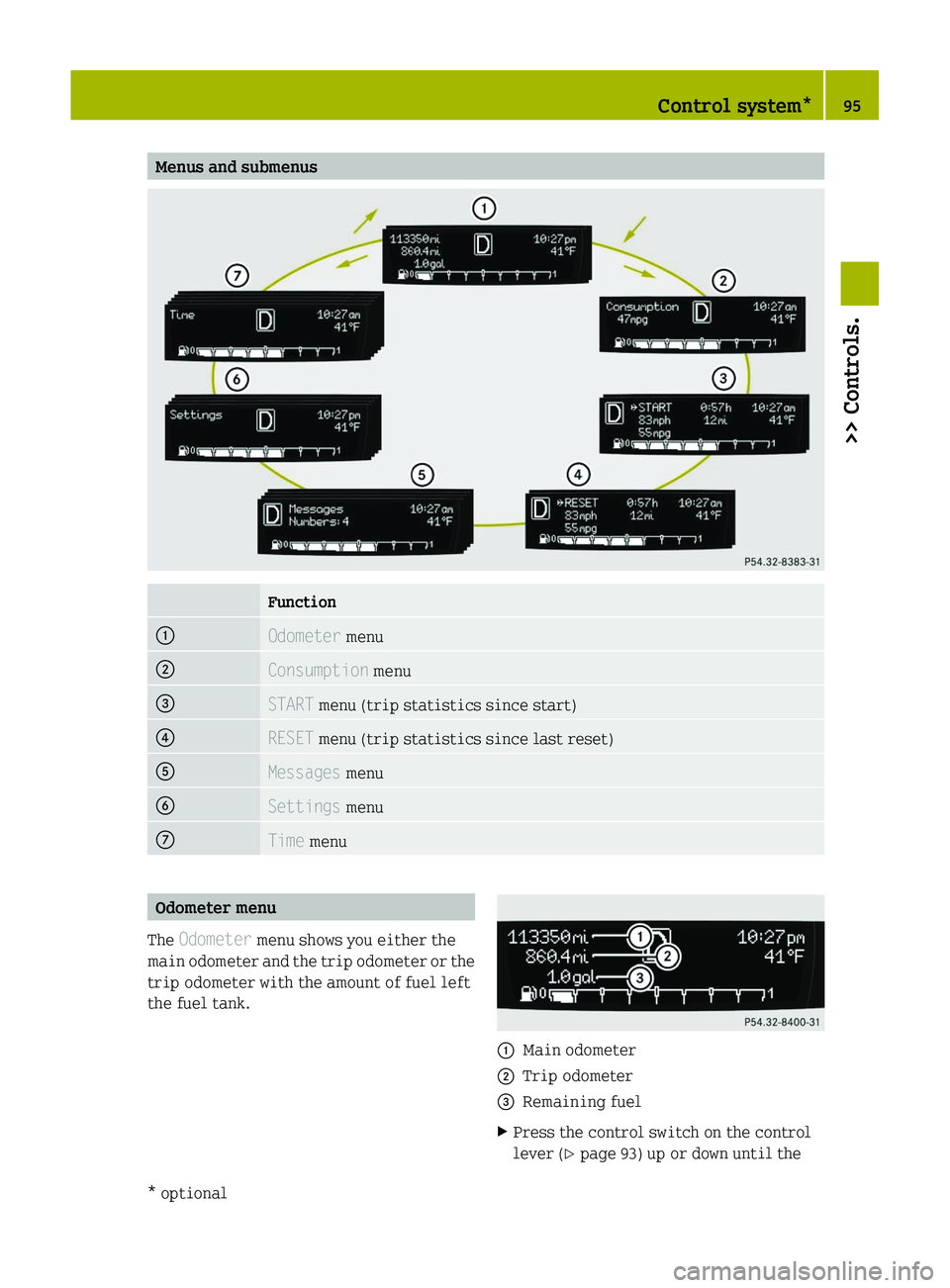
Menus and submenusFunction0046Odometer menu0047Consumption menu008ASTART menu (trip statistics since start)0088RESET menu (trip statistics since last reset)0086Messages menu0087Settings menu006ETime menuOdometer menu
The Odometer menu shows you either the
main odometer and the trip odometer or the
trip odometer with the amount of fuel left
the fuel tank.0046Main odometer0047Trip odometer008ARemaining fuelXPress the control switch on the control
lever ( Y page 93) up or down until theControl system*95>> Controls.* optionalBA 451 USA, CA Edition A 2011; 1; 4, en-UShereepeVersion: 3.0.3.62010-05-11T15:12:26+02:00 - Seite 95Z
Page 98 of 228

Odometer menu appears in the
multifunction display.XTo switch between submenus: Press the OK
button on the control lever briefly.XTo reset the trip odometer: Select the
trip odometer display.XPress button 0046 (Y page 90) on the
instrument cluster until the trip
odometer is reset to 0.
Consumption menu
The Consumption menu shows you the
current fuel consumption.
XPress the control switch on the control
lever ( Y page 93) up or down until the
Consumption menu appears in the
multifunction display.
The current current fuel consumption
appears.
i Depending on the selected unit in the
settings menu ( Y page 97), the
consumption is displayed in in miles per
gallon (mpg) or in liters per 100
kilometers (l/100 km). When the vehicle
is standing, the fuel consumption is
displayed in gallons per hour (gal/h) or
liters per hour (l/h).
Start menu
The START menu menu shows you the trip
statistics since start.
0046Average speed since start0047Time elapsed since start008ADistance driven since start0088Average fuel consumption since startXPress the control switch on the control
lever ( Y page 93) up or down until the
START menu appears in the multifunction
display.XTo reset: Press button 0046 (Y page 90) on
the instrument cluster until the START
menu is reset to 0.
i
The START menu is reset to 0
automatically
R when the ignition has been switched
off for more than 4 hours
R after driving more than 9 999 miles or
kilometers
Reset menu
The RESET menu menu shows you the trip
statistics since the last reset.
0046Average speed since last reset0047Time elapsed since since last reset008ADistance driven since last reset0088Average fuel consumption since since
last resetXPress the control switch on the control
lever ( Y page 93) up or down until the96Control system*>> Controls.* optionalBA 451 USA, CA Edition A 2011; 1; 4, en-UShereepeVersion: 3.0.3.62010-05-11T15:12:26+02:00 - Seite 96
Page 115 of 228

XOpening: Open the tailgates.XPull handle \000F on the inside of the
tailgate backward.
XLift up the storage compartment cover.XClosing: Close storage compartment
cover \000F.
XPress on the “PRESS” marking in the
middle of storage compartment cover \000F
until it engages audibly.
XClose the tailgates (Y page 55).
Loading instructions
GWarning!
Transport heavy or hard objects in the
cargo compartment, not in the passenger
compartment.
Always fasten items being carried as
securely as possible using fastening
materials appropriate for the weight and
size of the load.
In an accident, during hard braking or
sudden maneuvers, loose items may be
thrown around inside the vehicle, causing
injury to vehicle occupants.
GWarning!
To help avoid personal injury during a
collision or sudden maneuver, exercise
care when storing objects in the vehicle.
Put luggage or cargo in the cargo
compartment if possible. Do not pile
luggage or cargo higher than the seat
backrests.
Keep compartment lids closed. This will
help to prevent stored objects from being
thrown about and injuring vehicle
occupants during
Rbraking
Rvehicle maneuvers
Ran accident
GWarning!
No racks or loads may be secured to the roof
of the vehicle, as
Rthe panorama roof* may be damaged, thus
injuring persons
Rthis can have a substantial adverse
effect on the driving dynamics of the
vehicle, thus causing accidents
Rthe rack and/or the load could detach and
through this cause an accident or other
people could be injured by the load and/
or rack that has fallen off
GWarning!
Make sure the tailgate is closed when the
engine is running and while driving.
Among other dangers, deadly carbon
monoxide (CO) gases may enter vehicle
interior resulting in unconsciousness and
death.
GWarning!
Do not store any flammable substances
inside the vehicle that could ignite and
start a fire.
GWarning!
The manufacturer has not approved your
vehicle for towing a trailer. A trailer can
permanently impair driving safety.
The gross vehicle weight which is the
weight of the vehicle including fuel, tools,
installed accessories, passengers, and
luggage/cargo must never exceed the load
limit and the Gross Vehicle Weight Rating
(GVWR) for your vehicle as specified on the
placard located on the driver’s door
Loading and storing113>> Controls.* optionalBA 451 USA, CA Edition A 2011; 1; 4, en-UShereepeVersion: 3.0.3.62010-05-11T15:12:26+02:00 - Seite 113Z