2011 SMART FORTWO COUPE engine
[x] Cancel search: enginePage 25 of 228
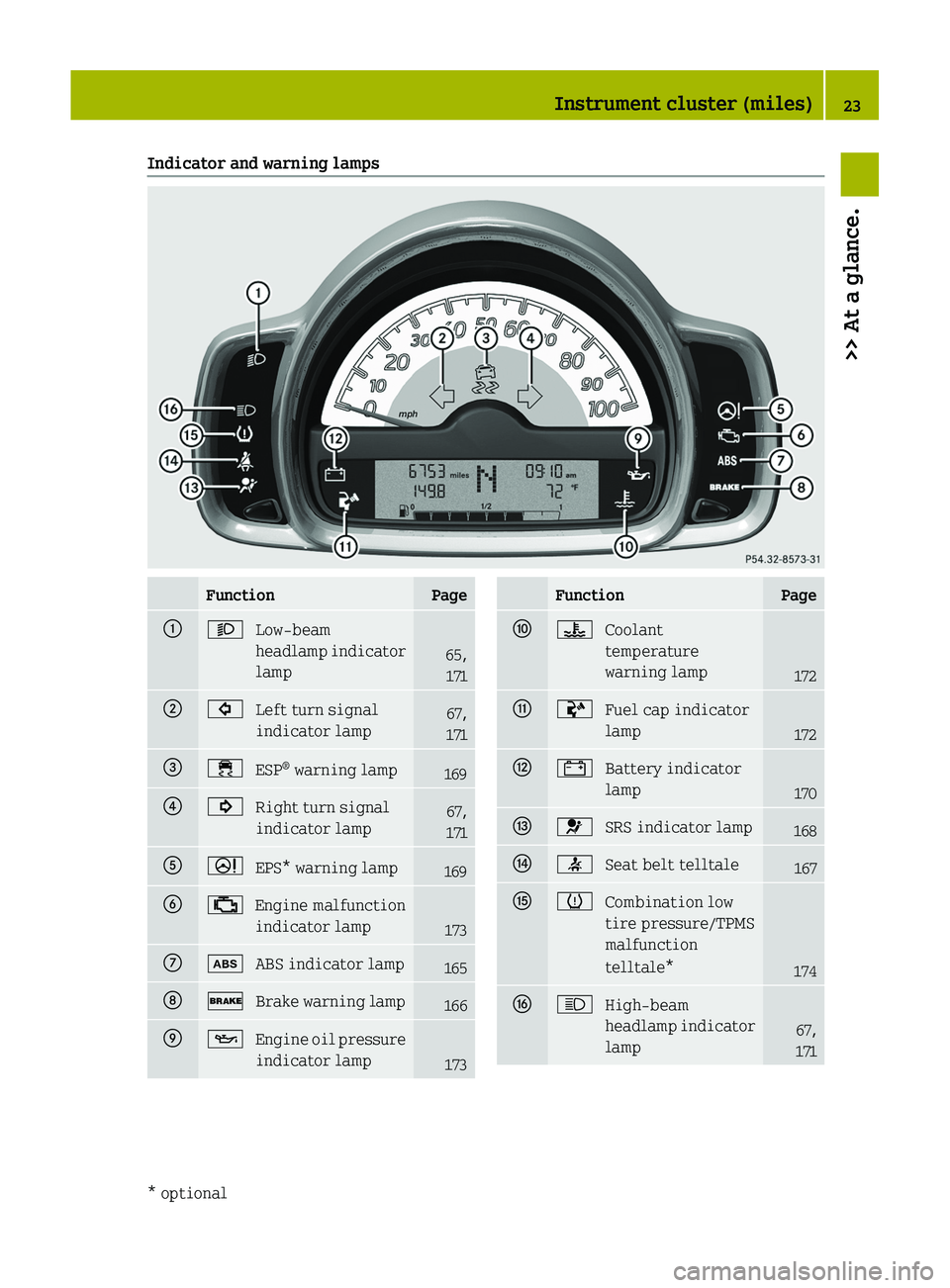
Indicator and warning lampsFunctionPage00460065Low‑beam
headlamp indicator
lamp
65, 171
00470026Left turn signal
indicator lamp67, 171008A00F2ESP ®
warning lamp16900880024Right turn signal
indicator lamp67, 17100860052EPS* warning lamp169008700BBEngine malfunction
indicator lamp
173
006E00EBABS indicator lamp165006F0027Brake warning lamp166007000B5Engine oil pressure
indicator lamp
173
FunctionPage007100AECoolant
temperature
warning lamp
172
007200ACFuel cap indicator
lamp
172
0073003FBattery indicator
lamp
170
00740081SRS indicator lamp16800750082Seat belt telltale16700760077Combination low
tire pressure/TPMS
malfunction
telltale*
174
00770063High‑beam
headlamp indicator
lamp
67, 171
Instrument cluster (miles)23>> At a glance.* optionalBA 451 USA, CA Edition A 2011; 1; 4, en-UShereepeVersion: 3.0.3.62010-05-11T15:12:26+02:00 - Seite 23
Page 27 of 228

Indicator and warning lampsFunctionPage00460065Low‑beam
headlamp indicator
lamp
65, 171
00470026Left turn signal
indicator lamp67, 171008A00F2ESP ®
warning lamp16900880024Right turn signal
indicator lamp67, 17100860052EPS* warning lamp169008700BBEngine malfunction
indicator lamp
173
006E0031ABS indicator lamp165006F0052Brake warning lamp166007000B5Engine oil pressure
indicator lamp
173
FunctionPage007100AECoolant
temperature
warning lamp
172
007200ACFuel cap indicator
lamp
172
0073003FBattery indicator
lamp
170
00740081SRS indicator lamp16800750082Seat belt telltale16700760077Combination low
tire pressure/TPMS
malfunction
telltale*
174
00770063High‑beam
headlamp indicator
lamp
67, 171
Instrument cluster (kilometers)25>> At a glance.* optionalBA 451 USA, CA Edition A 2011; 1; 4, en-UShereepeVersion: 3.0.3.62010-05-11T15:12:26+02:00 - Seite 25
Page 32 of 228

Occupant safety
Introduction
The smart vehicle is equipped with seat
belts and dual stage air bags to protect you
in a crash. However, children can be killed
or seriously injured by an inflating air
bag. Indeed, there is a stronger risk of
serious death or bodily injury when an air
bag deploys on a child positioned in a
rear-facing child seat in the passenger
seat. Because this vehicle has only two
front seats and no backseat, it is limited
as are other two-seat vehicles, in the
extent to which it may restrain children
traveling in the passenger front seat. Many
states have laws against placing children
of certain ages in the front seat of a
vehicle that has both front and back seats.
Those laws make exceptions to permit
children to be restrained in the front seat
of two seat vehicles. Special instructions
and warnings are provided below about
when and if you may restrain a child in the
passenger seat of the smart vehicle. Under
certain circumstances, it is appropriate
for the passenger air bag not to operate
when a child is restrained in a car seat in
the passenger seat, and this vehicle is
equipped with technology to accomplish
this. Please pay very close attention to the
instructions and warnings below,
particularly as they relate to children.
In this section you will learn the most
important facts about the restraint system
components of the vehicle.
The restraint systems are:
R Seat belts ( Y page 31)
R Child restraints ( Y page 43)
Additional protection potential is
provided by:
R Supplemental Restraint System (SRS)
with
- Air bags ( Y page 33)
- Air bag control unit (with crash
sensors)
- Emergency Tensioning Devices and
seat belt force limiters ( Y page 33)
R Air bag system components with
- Passenger front air bag off indicator
lamp ( Y page 41)
- Passenger seat with Occupant
C lassification System (OCS)
( Y page 39)
Although independent systems, their
protective functions work in conjunction
with each other.
i For information on infants and
children traveling with you in the
vehicle and restraint systems for infants
and children, see “Children in the
vehicle” ( Y page 42).
The SRS system conducts a self-test when
the ignition is switched on and in regular
intervals while the engine is running. This
facilitates detection of malfunctions. The
SRS indicator lamp 0081 in the instrument
cluster comes on when the ignition is
switched on and goes out after
approximately four seconds.
The SRS components are in operational
readiness if the SRS indicator lamp 0081
is not lit when the engine is running.
A malfunction in the system has been
detected if the SRS indicator lamp 0081
R fails to go out after approximately 4
seconds after the ignition was switched
on
R does not come on at all
R comes on after the engine was started or
while driving30Occupant safety>> Safety.
BA 451 USA, CA Edition A 2011; 1; 4, en-UShereepeVersion: 3.0.3.62010-05-11T15:12:26+02:00 - Seite 30
Page 44 of 228

RDo not lean on the armrests or lift
yourself from the seat by using the handle
over the door as this may cause the OCS to
be unable to correctly approximate the
occupant weight category.
R Only have the seat repaired or replaced
by an authorized smart center.
R Read and observe all warnings in this
chapter.
Self-test Occupant Classification
System
After turning the key in the starter switch
to position 1 or 2, the
007F
007B
indicator lamp located in the center
console illuminates. If an adult occupant
is properly sitting on the passenger seat
and the system senses the occupant as being
an adult, the 007F 007B indicator
lamp will illuminate and go out after
approximately 4 seconds.
If the seat is not occupied and the system
senses the passenger seat as being empty,
the 007F 007B indicator lamp will
illuminate and not go out.
GWarning!
If the 007F 007B indicator lamp does
not illuminate immediately after starting
the engine, the system is not functioning.
You must contact an authorized smart center
before seating any child on the passenger
seat.
More information can be found in the
“Practical hints” section ( Y page 175).
GWarning!
Never place anything between seat cushion
and child seat (e.g. pillow), since it
reduces the effectiveness of the Occupant
Classification System. The bottom of the
child seat must make full contact with the
passenger seat cushion. An incorrectly
mounted child seat could cause injuries to
the child in case of an accident, instead of
increasing protection for the child.
Follow the manufacturer’s instructions for
installation of child seats.
Children in the vehicle
If an infant or child is traveling with you
in the vehicle:
XSecure the child using an infant or child
restraint appropriate to the age and size
of the child.XMake sure the infant or child is properly
secured at all times while the vehicle is
in motion.GWarning!
Do not leave children unattended in the
vehicle, even if they are secured in a child
restraint system. The children could
R injure themselves on parts of the vehicle
R be seriously or fatally injured through
excessive exposure to extreme heat or
cold
Do not expose the child restraint system to
direct sunlight. The child restraint
system’s metal parts, for example, could
become very hot, and the child could be
burned on these parts.
If children open a door, they could
R injure other persons
R get out of the vehicle and injure
themselves or be injured by following
traffic
Do not carry heavy or hard objects in the
passenger compartment unless they are
firmly secured in place.
For more information, please refer to the
“Loading and storing section”.
42Occupant safety>> Safety.
BA 451 USA, CA Edition A 2011; 1; 4, en-UShereepeVersion: 3.0.3.62010-05-11T15:12:26+02:00 - Seite 42
Page 48 of 228

iCanada only:
This device complies with RSS‑210 of
Industry Canada. Operation is subject to
the following two conditions:
R This device may not cause
interference, and
R this device must accept any
interference received, including
interference that may cause undesired
operation of the device.
Any unauthorized modification to this
device could void the user’s authority to
operate the equipment.
Driving safety systems
Introduction
GWarning!
The following factors increase the risk of
accidents:
R Excessive speed, especially in turns
R Wet and slippery road surfaces
R Following another vehicle too closely
The driving safety systems described in
this section cannot reduce these risks or
prevent the natural laws of physics from
acting on the vehicle.
Always adapt your driving style to the
prevailing road and weather and traffic
conditions and keep a safe distance to
other road users and objects on the street.
i In winter operation, the maximum
effectiveness of the ABS, the hydraulic
brake assistant, and the ESP ®
is only
achieved with winter tires ( Y page 145)
or snow chains* as required.
Antilock Brake System (ABS)
GWarning!
Do not pump the brake pedal. Use firm,
steady brake pedal pressure instead.
Pumping the brake pedal defeats the
purpose of the ABS and significantly
reduces braking effectiveness.
The Antilock Brake System (ABS) regulates
the brake pressure so that the wheels do not
lock during braking. This allows you to
maintain the ability to steer your vehicle.
On slippery road surfaces, the ABS will
respond even to light brake pressure.
The ABS indicator lamp in the instrument
cluster ( Y page 22) comes on when you
switch on the ignition. It goes out when the
engine is running.
Braking
At the instant one of the wheels is about to
lock up, a slight pulsation can be felt in
the brake pedal, indicating that the ABS is
regulating the brake pressure.
XKeep firm and steady pressure on the
brake pedal while experiencing the
pulsation.
Continuous, steady brake pedal pressure
yields the advantages provided by the ABS,
namely braking power and the ability to
steer the vehicle.
A pulsating brake pedal can be an
indication of hazardous road conditions
and functions as a reminder to take extra
care while driving.
Emergency brake maneuver
XKeep continuous full pressure on the
brake pedal.GWarning!
When the ABS is malfunctioning, the
hydraulic brake assistant and the ESP ®
are
also switched off.
When the ABS is malfunctioning, the wheels
may lock during hard braking, reducing
steering capability and extending the
braking distance.
46Driving safety systems>> Safety.* optionalBA 451 USA, CA Edition A 2011; 1; 4, en-UShereepeVersion: 3.0.3.62010-05-11T15:12:26+02:00 - Seite 46
Page 49 of 228

GWarning!
The ABS cannot prevent the natural laws of
physics from acting on the vehicle, nor can
it increase braking or steering efficiency
beyond that afforded by the condition of the
vehicle brakes and tires or the traction
afforded. The ABS cannot prevent
accidents, including those resulting from
excessive speed in turns, following
another vehicle too closely, or
hydroplaning. Only a safe, attentive, and
skillful driver can prevent accidents. The
capabilities of an ABS equipped vehicle
must never be exploited in a reckless or
dangerous manner which could jeopardize
the user’s safety or the safety of others.
Electronic Stability Program (ESP ®
)
Your vehicle is equipped with the
E lectronic Stability Program (ESP ®
). The
ESP ®
is operational as soon as the engine
is running and it monitors the vehicle’s
traction (force of adhesive friction
between the tires and the road surface) and
handling.
The ESP ®
recognizes when a wheel is
spinning or if the vehicle starts to skid.
By applying brakes to the appropriate
wheel and by limiting the engine output,
the ESP ®
works to stabilize the vehicle. The
ESP ®
is especially useful while driving off
and on wet or slippery road surfaces. The
ESP ®
also stabilizes the vehicle during
braking and steering maneuvers.
The ESP ®
warning lamp 00F2 in the
instrument cluster flashes when the ESP ®
is
engaged.
The ESP ®
warning lamp 00F2 in the
instrument cluster comes on when you
switch on the ignition. It goes out when the
engine is running.
Depending on the driving situation, the
ESP ®
R reduces the speed
R selectively brakes individual wheels
R equalizes the speed of the driven wheels
R stabilizes the vehicle when braking
R assists you in evasive maneuvers on all
roadsGWarning!
If the ESP ®
warning lamp 00F2 in the
instrument cluster flashes, proceed as
follows:
R While driving off, apply as little
throttle as possible.
R While driving, ease up on the accelerator
pedal.
R Adapt your speed and driving style to the
prevailing road conditions.
Failure to observe these guidelines could
cause the vehicle to skid.
The ESP ®
cannot prevent accidents
resulting from excessive speed.
GWarning!
The ESP ®
cannot prevent the natural laws of
physics from acting on the vehicle, nor can
it increase the traction afforded. The
ESP ®
cannot prevent accidents, including
those resulting from excessive speed in
turns, or hydroplaning. Only a safe,
attentive, and skillful driver can prevent
accidents. The capabilities of an ESP ®
equipped vehicle must never be exploited
in a reckless or dangerous manner which
could jeopardize the user’s safety or the
safety of others.
! Because the ESP ®
operates
automatically, the engine must be turned
off (ignition switched off) when the
parking brake is being tested on a brake
test dynamometer. Active braking action
through the ESP ®
may otherwise seriously
Driving safety systems47>> Safety.BA 451 USA, CA Edition A 2011; 1; 4, en-UShereepeVersion: 3.0.3.62010-05-11T15:12:26+02:00 - Seite 47Z
Page 50 of 228

damage the brake system which is not
covered by the smart Limited Warranty.
i The ESP ®
will only function properly if
you use wheels of the recommended tire
size ( Y page 217).
Hydraulic brake assistant
The hydraulic brake assistant operates in
emergency situations. If you apply the
brakes very quickly, the hydraulic brake
assistant automatically provides full
brake boost, thereby potentially reducing
the braking distance.
XApply continuous full braking pressure
until the emergency braking situation is
over.
The ABS will prevent the wheels from
locking.
When you release the brake pedal, the
brakes function again as normal. The
hydraulic brake assistant is then
deactivated.
GWarning!
When the hydraulic brake assistant is
malfunctioning, the brake system is still
functioning normally, but without the
additional brake boost that would normally
be provided during an emergency braking
maneuver. Therefore, the braking distance
may increase.
GWarning!
The hydraulic brake assistant cannot
prevent the natural laws of physics from
acting on the vehicle, nor can it increase
braking efficiency beyond that afforded by
the condition of the vehicle brakes and
tires or the traction afforded. The
hydraulic brake assistant cannot prevent
accidents, including those resulting from
excessive speed in turns, following
another vehicle too closely, or
hydroplaning. Only a safe, attentive, and
skillful driver can prevent accidents. The
capabilities of a hydraulic brake assistant
equipped vehicle must never be exploited
in a reckless or dangerous manner which
could jeopardize the user’s safety or the
safety of others.
Activating the hazard warning flasher
after an emergency braking maneuver
If you bring the vehicle to a complete stop
by strongly braking at a speed of more than
43 mph (70 km/h), the hazard warning
flasher comes on automatically as soon as
the vehicle is at a standstill. The hazard
warning flasher will remain on until it is
switched off using the hazard warning
flasher switch ( Y page 68) or until the
speed of the vehicle has exceeded 6 mph
(10 km/h).
Anti-theft systems
Electronic immobilizer
The electronic immobilizer prevents
unauthorized persons from starting your
vehicle.
When leaving the vehicle, always take the
key with you and lock the vehicle. The
engine can be started by anyone with a key
that is left inside the vehicle.
XActivating: Remove the key from the
starter switch.XDeactivating: Insert the key in the
starter switch.XTurn the key to starter switch position 1.
Anti-theft warning system*
Once the anti-theft warning system has
been armed, a visual and audible alarm is
triggered when
R someone opens a door or the tailgate
R someone enters the vehicle’s interior
48Anti-theft systems>> Safety.* optionalBA 451 USA, CA Edition A 2011; 1; 4, en-UShereepeVersion: 3.0.3.62010-05-11T15:12:26+02:00 - Seite 48
Page 56 of 228

unlocking switch. This can be useful, for
example, if you want to unlock the
passenger door from inside or lock the
vehicle before starting to drive.
XLocking: Press central locking
switch \000F.
The indicator lamp on central locking
switch \000F comes on, when the starter
switch is in position 1.
The indicator lamp on central locking
switch \000F flashes, when the starter
switch is in position 0.
With the doors and the tailgate closed,
the vehicle locks.
XUnlocking: Press central unlocking
switch \000G.
The vehicle unlocks and the indicator
lamp on central locking switch \000F goes
out.
Opening the doors from the inside
You can open a locked door from the inside.
Open door only when conditions are safe to
do so.
XPull on inside door handle \000F.
With the driver’s door open a warning
signal sounds if the exterior lamps are
switched on and the ignition is switched
off.
Opening the upper tailgate on the
coupé
GWarning!
Make sure the tailgate is closed when the
engine is running and while driving.
Among other dangers, deadly carbon
monoxide (CO) gases may enter vehicle
interior resulting in unconsciousness and
death.
54Opening and closing>> Controls.
BA 451 USA, CA Edition A 2011; 1; 4, en-UShereepeVersion: 3.0.3.62010-05-11T15:12:26+02:00 - Seite 54