2011 SKODA YETI ESP
[x] Cancel search: ESPPage 93 of 252

Setting air conditioning system
Recommended basic settings of the control elements of the air conditioning sys-
tem for the respective operating modes: Set-up Setting of the control dial Button
Air outlet vents 4
A B C 1 4
Defrost windscreen and side
windows - free from mist
a) Desired tempera-
ture 3 or 4
Is activated auto-
matically b) Do not switch on Open and align with the side
window The fastest heating To the right up to
the stop 3
Switched off Briefly switched on Opening
Comfortable heating Desired tempera-
ture 2 or 3
Switched off Do not switch on Opening
The fastest cooling To the left up to
the stop briefly 4, then
2 or 3 Activated Briefly switched on Opening
Optimal cooling Desired tempera-
ture 1, 2 or 3
Activated Do not switch on Open and align to the roof
Fresh air mode - ventilation To the left up to
the stop Desired position
Switched off Do not switch on Opening
a)
In countries with high humidity, we recommend you do not use this setting. This can result in heavy cooling of the window glass and the following fogging from outside.
b) The warning light in the 1 button lights after activation, even if not all of the conditions for the function of the cooling system have been met. As a result, the readiness for cooling is signalled when all conditions
are satisfied ⇒ page 89
, Description of the air conditioning system. Note
● Controls A ,
B ,
C and the
1 button and
4 ⇒
fig. 91 .
● Air outlet vents 4 ⇒
fig. 88 .
● We recommend that you leave the air outlet vents 3 ⇒ fig. 88
in the opened
position.
Recirculated air mode In recirculated air mode air is sucked out of the interior of the vehi-
cle and then fed back into the interior.
Recirculated air mode prevents polluted air outside the vehicle from getting into
the vehicle, for example when driving through a tunnel or when standing in a traf-
fic jam. Switching recirculated air mode on
– Press the button
4 ⇒ fig. 91
the warning light lights up in the button.
Switching recirculated air mode off
– Press again the button - the warning light in the button goes out.
The recirculated air mode is switched off automatically if the air distribution con-
trol C is in position ⇒
fig. 91 . You can also switch recirculated air mode on
again from this setting by repeatedly pressing pushbutton .
£ 91
Heating and air conditioning system Using the system Safety Driving Tips General Maintenance Breakdown assistance Technical data
Page 96 of 252

numerical scale. In both limit positions the Climatronic operates at maximum cool-
ing or heating capacity, respectively. The temperature is not controlled in this
case.
Lengthy and uneven distribution of the air flow out of the vents (in particular at
the leg area) and large differences in temperature, for example when getting out
of the vehicle, can result in chills in sensitive persons.
Recirculated air mode In recirculated air mode air is sucked out of the interior of the vehi-
cle and then fed back into the interior. When the automatic air dis-
tribution control is switched on, an air quality sensor measures the
concentration of pollutants in the drawn in air.
Recirculated air mode prevents polluted air outside the vehicle from getting into
the vehicle, for example when driving through a tunnel or when standing in a traf-
fic jam. If a considerable increase in concentration of pollutants is recognized by
the air quality sensor, when the automatic air distribution control is switched on,
the air distribution control will temporarily be switched off. If the concentration of
pollutants decreases to the normal level, the air distribution control is automati-
cally switched off so that fresh air can be guided into the vehicle interior.
Switching recirculated air mode on
– Press the button repeatedly until the warning light on the left side of the
button lights up.
Switch on automatic air distribution control
– Press the button repeatedly until the warning light on the right side of the
button lights up.
Switch off automatic air distribution control temporarily
– If the air quality sensor does not switch on the air distribution control auto-
matically when there is a nauseating smell, you can switch it on yourself by
pressing the button . The warning light lights up in the button on the left
side.
Switching recirculated air mode off
– Press the button AUTO or press the button
repetitively, until the warning
lights in the button go out. WARNING
You should not leave recirculated air mode on over a longer period of time, as
“stale ” air may result in fatigue in the driver and occupants, divert your atten-
tion and also cause the windows to mist up. The risk of having an accident in-
creases. Switch recirculated air mode off as soon as the windows begin mist-
ing up. Note
● If the windscreen mists up, press the button
1 ⇒
fig. 92 . After the wind-
screen has been demisted, press the button AUTO .
● The automatic air distribution control operates only if the outside temperature
is higher than approx. 2 °C.
Controlling blower There are a total of seven blower stages available.
The Climatronic system controls the blower stages automatically in line with the
interior temperature. You can also, however, adapt the blower stages manually to
suit your particular needs.
–
Press again the button on the left side (reduce blower speed) or on the
right side (increase blower speed).
If you switch off the blower, the Climatronic is switched off.
The set blower speed is displayed above the button when the respective num-
ber of warning lights come on. WARNING
● “Stale air
” may result in fatigue in the driver and occupants, reduce atten-
tion levels and also cause the windows to mist up. The risk of having an acci-
dent increases.
● Do not switch the Climatronic system off for longer than necessary.
● Switch the Climatronic system on as soon as the windows mist up. 94
Heating and air conditioning system
Page 106 of 252
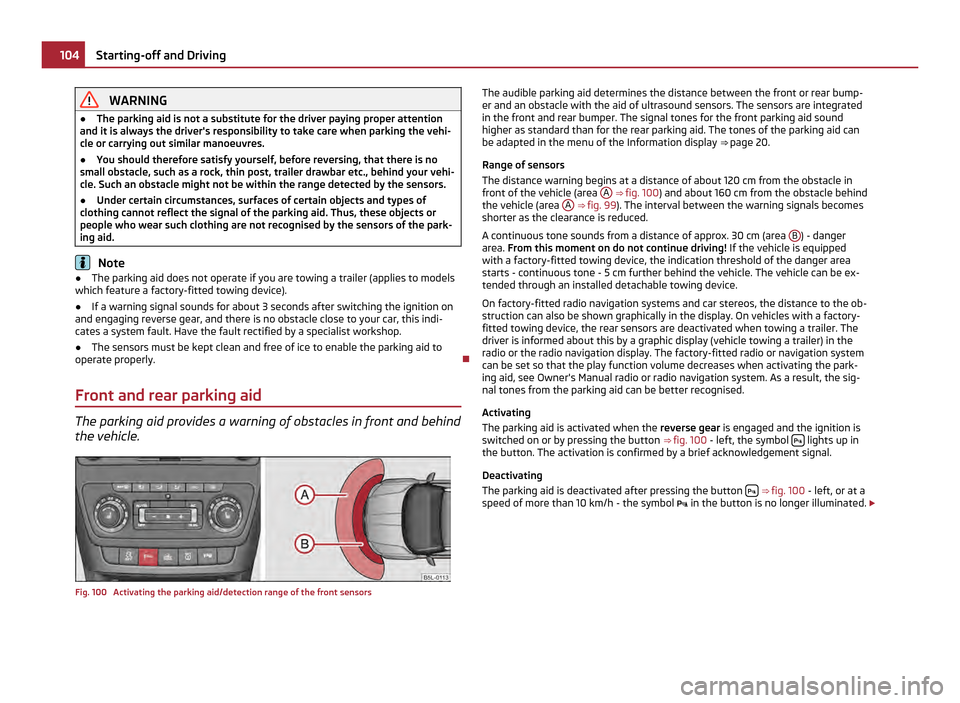
WARNING
● The parking aid is not a substitute for the driver paying proper attention
and it is always the driver's responsibility to take care when parking the vehi-
cle or carrying out similar manoeuvres.
● You should therefore satisfy yourself, before reversing, that there is no
small obstacle, such as a rock, thin post, trailer drawbar etc., behind your vehi-
cle. Such an obstacle might not be within the range detected by the sensors.
● Under certain circumstances, surfaces of certain objects and types of
clothing cannot reflect the signal of the parking aid. Thus, these objects or
people who wear such clothing are not recognised by the sensors of the park-
ing aid. Note
● The parking aid does not operate if you are towing a trailer (applies to models
which feature a factory-fitted towing device).
● If a warning signal sounds for about 3 seconds after switching the ignition on
and engaging reverse gear, and there is no obstacle close to your car, this indi-
cates a system fault. Have the fault rectified by a specialist workshop.
● The sensors must be kept clean and free of ice to enable the parking aid to
operate properly.
Front and rear parking aid The parking aid provides a warning of obstacles in front and behind
the vehicle. Fig. 100 Activating the parking aid/detection range of the front sensors The audible parking aid determines the distance between the front or rear bump-
er and an obstacle with the aid of ultrasound sensors. The sensors are integrated
in the front and rear bumper. The signal tones for the front parking aid sound
higher as standard than for the rear parking aid. The tones of the parking aid can
be adapted in the menu of the Information display ⇒ page 20.
Range of sensors
The distance warning begins at a distance of about 120 cm from the obstacle in
front of the vehicle (area A ⇒
fig. 100 ) and about 160 cm from the obstacle behind
the vehicle (area A ⇒ fig. 99
). The interval between the warning signals becomes
shorter as the clearance is reduced.
A continuous tone sounds from a distance of approx. 30 cm (area B ) - danger
area. From this moment on do not continue driving! If the vehicle is equipped
with a factory-fitted towing device, the indication threshold of the danger area
starts -
continuous tone - 5 cm further behind the vehicle. The vehicle can be ex-
tended through an installed detachable towing device.
On factory-fitted radio navigation systems and car stereos, the distance to the ob-
struction can also be shown graphically in the display. On vehicles with a factory-
fitted towing device, the rear sensors are deactivated when towing a trailer. The
driver is informed about this by a graphic display (vehicle towing a trailer) in the
radio or the radio navigation display. The factory-fitted radio or navigation system
can be set so that the play function volume decreases when activating the park-
ing aid, see Owner's Manual radio or radio navigation system. As a result, the sig-
nal tones from the parking aid can be better recognised.
Activating
The parking aid is activated when the reverse gear is engaged and the ignition is
switched on or by pressing the button ⇒ fig. 100 - left, the symbol lights up in
the button. The activation is confirmed by a brief acknowledgement signal.
Deactivating
The parking aid is deactivated after pressing the button
⇒
fig. 100 - left, or at a
speed of more than 10 km/h - the symbol in the button is no longer illuminated. £104
Starting-off and Driving
Page 107 of 252

WARNING
● The parking aid is not a substitute for the driver paying proper attention
and it is always the driver's responsibility to take care when reversing the ve-
hicle or carrying out similar manoeuvres.
● You should therefore satisfy yourself, before reversing, that there is no
small obstacle, such as a rock, thin post, trailer drawbar etc., in front or behind
your vehicle. Such an obstacle might not be within the range detected by the
sensors.
● Under certain circumstances, surfaces of certain objects and types of
clothing cannot reflect the signal of the parking aid. Thus, these objects or
people who wear such clothing are not recognised by the sensors of the park-
ing aid. Note
● Only the front parking aid operates if you are towing a trailer (applies only to
models which feature a factory-fitted towing device).
● If a warning signal sounds for about 3 seconds after activating the system and
there is no obstacle close to your car, this indicates a system fault. The fault is
confirmed additionally when the symbol flashes in the button
⇒ fig. 100 - left.
Have the fault rectified by a specialist workshop.
● The sensors must be kept clean and free of ice to enable the parking aid to
operate properly.
● If the parking aid is activated and the selector lever of the automatic gearbox
is in the position P , warning signal indicates interruption (vehicle can no longer
move).
Park Assist Description and important information The park assist assists you when parking in a suitable parallel parking space be-
tween two vehicles or behind a vehicle.
The park assist automatically searches for suitable parking spaces after switching
on the ignition and when driving up to 30 km/h.
During the parking procedure the park assist only takes over the steering move-
ments, the pedals continue to be operated by the driver. Function of the system is based on:
●
Length and depth measurement of the parking spaces when driving
● Evaluation of the size of the parking space
● Definition of the correct position of the vehicle for parking
● Calculating the line on which the vehicle drives backwards into the parking
space
● Actuation of the steering force assistance, automatic spinning of the wheels
of the front axle when parking. WARNING
The park assist does not take away the responsibility from the driver when
parking.
● Pay particular attention to small children and animals as they would not be
recognised by the sensors of the parking aid.
● Under certain circumstances, surfaces of certain objects and types of
clothing cannot reflect the signal of the park assist or the parking aid. Thus,
these objects or people who wear such clothing are not recognised by the
sensors of the parking aid.
● The external sound source of the park assist and the parking aid can be
disruptively influenced and under unfavourable conditions, objects or people
cannot be recognised by the sensors of the parking aid. CAUTION
● If other vehicles are parked behind or on the kerb, the park assist guides your
vehicle beyond the kerb or onto it. Make sure that the wheels or the wheel rims of
your vehicle are not damaged and if necessary intervene in time.
● You should satisfy yourself before parking that there is no small obstacle, such
as a rock, thin post, trailer drawbar etc., in front or behind your vehicle. Such an
obstacle might not be within the range detected by the sensors.
● Under certain circumstances, surfaces or structures of certain objects such as
wire mesh fences, powder snow etc..., cannot be recognised by the system.
● The evaluation of the parking space and the parking procedure depends on
the circumference of the wheels. Under certain circumstances, the system may
not function correctly if your vehicle is mounted with wheels of non-permissible
size, snow chains or a temporary spare wheel (in order to reach the nearest work-
shop). If the tyres other than those excepted by the manufacturer are mounted,
the resulting position of the vehicle in the parking space can differ slightly. The
parking assistant system automatically performs the correction of the wheel cir-
cumference when driving. £ 105
Starting-off and Driving Using the system Safety Driving Tips General Maintenance Breakdown assistance Technical data
Page 108 of 252

●
The accuracy of the evaluation for the parking space can be influenced by the
incorrectly determined outside temperature if the later is influenced by the ther-
mal radiation of the engine i.e for stop and go in a traffic jam.
● In order to avoid damaging the sensors while cleaning with high-pressure
cleaners or steam jets, the sensors must only be directly sprayed for short periods
while a minimum distance of 10 cm must be observed. Note
● A component of the park assist is the front and rear parking aid.
● The electronic stability programme (ESP) must always be switched on for the
parking procedure.
● Only the front parking aid operates if you are towing a trailer (applies only to
models which feature a factory-fitted towing device). This is why it is not possible
to park backwards with the help of the park assist when towing a trailer.
● The sensors must be kept clean and free of ice to enable the parking aid to
operate properly.
Switch on display of the park assist in the information display Fig. 101 Switching on the park assist/information display: Finding a suitable parking space
Switch on display of the park assist in the information display
–
Press the button ⇒ fig. 101 .
– Drive past the parking row up to maximum 30 km/h and with a distance of
0.5 m to 1.5 m ⇒ fig. 101 .
Operate the turn signal for the driver's side if you wish to park on this side of the
road. In the information display the search area for the parking space is indicated
on the driver's side. If you press the button at a speed greater than 30 km/h and less than 50 km/h,
the message indicating that the speed for detecting the space is exceeded will be
displayed in the information display of the instrument cluster. If the speed drops
below 30 km/h, the condition of the parking assistant is automatically displayed in
the information display of the instrument cluster. When exceeding the speed of
50 km/h, it is required to activate the display again by pressing the button
⇒ fig. 101 . Note
● If the park assist is switched on, a yellow warning light lights up in the button.
● The search for suitable parking spaces is automatic after switching on the ig-
nition at speeds of more than 30
km/h. Searching for a parking space is performed
at the same time on the driver and front passenger side.
● If the sensors find a suitable parking space, they store its parameters until an-
other suitable parking space has been found or until a distance of 10 m had been
driven after finding the parking space. This is why it is possible to switch on the
park assist after driving past the parking space and the information on whether
this parking space is suitable for parking appears in the information display. 106
Starting-off and Driving
Page 117 of 252

Selecting the most appropriate driving programme for the particular style of driv-
ing is a continuous process. Irrespective of this it is, however, possible to switch or
shift down into a dynamic shift programme by depressing the accelerator rapidly.
The gearbox shifts down into a lower gear matching the speed of the car and this
allows you to accelerate rapidly (e.g. when overtaking) without having to depress
the accelerator pedal fully into the kickdown range. The original programme will
be reactivated to match your particular style of driving once the gearbox has shif-
ted up again.
When driving in hilly regions, the gears are selected to match uphill and downhill
sections. This avoids the gearbox frequently shifting up and down when negotiat-
ing an uphill stretch. When driving downhill, it is possible to shift down into the
Tiptronic position, in order to exploit the engine brake torque.
Tiptronic The Tiptronic allows the driver to also shift gears manually.
Fig. 107 Selector lever: manual shifting/information display: Manual shifting of gears
The selector lever position you have engaged is indicated in the information dis-
play of the instrument cluster together with the engaged gear
⇒ fig. 107 - right.
Switching over to manual shifting
– Push the selector lever to the right out of position D. After switching over, the
current engaged gear is indicated in the display.
Shifting up gears
– One-touch forward of the selector lever (in the Tiptronic position) ⇒ fig. 107 + - left. Shifting down gears
–
One-touch back of the selector lever (in the Tiptronic position) - .
It is possible to switch over to manual both when the car is stationary and also
when driving.
When you accelerate, the gearbox shifts up automatically into the higher gear just
before the maximum permissible engine speed is reached.
If you select a lower gear, the automatic gearbox does not shift down until there
is no risk of the engine overrevving.
When you operate the kickdown feature, the gearbox shifts into a lower gear in
line with the vehicle speed and engine speed.
Emergency programme An emergency programme exists in the event of a fault in the sys-
tem.
The gearbox operates in a corresponding emergency programme if there are func-
tional faults in the gearbox electronics. This is indicated by all of the segments in
the display lighting up or going out.
A functional fault can have the following effect:
● The gearbox only shifts into certain gears.
● The reverse gear R cannot be used.
● The manual shift programme (Tiptronic) is switched off in the emergency
mode.
If the gearbox has switched over to emergency mode, drive to the nearest spe-
cialist garage in order to have the fault rectified. 115
Automatic gearbox DSG Using the system Safety Driving Tips General Maintenance Breakdown assistance Technical data
Page 119 of 252

Communication
Multifunction steering wheel
Operate radio and radio navigation system on the multifunction steering wheel Fig. 109 Multifunction steering wheel:
control buttons
The buttons for setting the basic functions of the factory-fitted radio and radio
navigation system are located on the multifunction steering wheel ⇒ fig. 109 . You can of course operate the radio and radio navigation system at the appliance.
You will find a description in the relevant Owner's manual.
If the side lights are switched on, the buttons on the multifunction steering wheel
are illuminated.
The buttons apply for the respective operating mode of the current radio or radio
navigation system.
By pressing or turning the buttons, you can carry out the following functions. £ 117
Communication Using the system Safety Driving Tips General Maintenance Breakdown assistance Technical data
Page 128 of 252

CD change
Fig. 113 The CD changer
The CD changer for the radio and radio navigation system is housed on the left-
hand side of the luggage compartment.
Insert a CD
– Touch the button A
⇒ fig. 113 and guide the CD (compact disc) into the CD-
case B . The CD is automatically loaded onto the lowest free position in the CD
changer. The LED in the corresponding button D stops flashing.
Fill CD changer with CDs
– Hold the button A pressed and guide the CDs one after the other (maximum
6
CDs) into the CD case B . The LEDs in the buttons
D are no longer flashing.
Inserting a CD to one definite position
– Press on the button A . The LEDs in the buttons
D light up at the memory
spaces, which are already assigned and flash in the case of free memory
spaces.
– Touch the button D and insert the CD into the CD slot
B .
Ejecting a CD
– Briefly press on the button C , in order to eject a CD. For assigned memory
spaces, now the LEDs light up in the buttons D .
– Touch the corresponding button D . The CD is ejected.
Ejecting all CDs
– Hold the button C pressed for more than 2 seconds, in order to eject the CDs.
All CDs in the CD-changer are ejected consecutively. Note
● Always guide the CD into the CD-case B with the printed side pointing up-
wards.
● Never push the CD with force into the CD-case as the insertion is performed
automatically.
● After loading a CD into the CD-changer, you must wait until the LED of the cor-
responding button D lights up. Then the CD-case
B is free to load the next CD.
● If you have selected a position, on which a CD is already located, this CD will be
ejected. Take out the ejected CD and load the desired CD.
DVD-preinstallation Fig. 114 Seat backrest - left front seat/right front seat
Description
Openings for attachment of DVD player holder
Audio/video input
Connection input, DVD player
Only one DVD pre-installation is factory-installed in the seat backrest of the front
seat.
The DVD player holder and DVD player can be purchased from the range of the
ŠKODA Original Accessories. For a description of the controls, refer to the operat-
ing instructions for these devices and equipment. £
A B
C126
Communication