2011 SKODA YETI remote control
[x] Cancel search: remote controlPage 43 of 252

Closing a window
–
Lightly press the appropriate button up and hold it until the window has
moved into the desired position.
– Additionally you can close the window automatically (fully closed) by pressing
the button up up to the stop. Renewed pressing of the button causes the win-
dow to stop immediately. WARNING
The system is fitted with a force limiter ⇒ page 41 . If there is an obstacle, the
closing process is stopped and the window goes down by several centimetres.
You should then take particular care when closing the windows! You may oth-
erwise suffer severe injuries as a result of getting an arm, for example, jam-
med in the window! Note
● After switching the ignition off, it is still possible to open or close the windows
for a further 10 minutes. The automatic closing and opening functions will not op-
erate during this time. The power windows are switched off completely once you
open the driver or front passenger door.
Force limiter of the power windows The electrically operated power windows are fitted with a force limiter. It reduces
the risk of bruises or injuries when closing the windows.
If there is an obstacle, the closing process is stopped and the window goes down
by several centimetres.
If an obstacle prevents the window from being closed during the next 10 seconds,
the closing process is interrupted once again and the window goes down several
centimetres.
If you try to close the window once again within 10 seconds after the window has
gone down twice, although the obstacle was not yet removed, the closing process
is stopped only. During this time it is not possible to automatically close the win-
dow. The force limiter is still switched on.
The force limiter is switched off only, if you attempt within the next 10 seconds to
close the window again - now the window will close with full force.
If you wait longer than 10 seconds, the force limiter is switched on again. WARNING
You should take particular care when closing the windows! You may otherwise
suffer severe injuries as a result of getting an arm, for example, jammed in the
window!
Window convenience operation You can open and close the electrically powered windows as follows when un-
locking and locking the vehicle (only close the panoramic sliding roof):
Opening a window
–
Hold the key in the locking cylinder of the driver's door in the unlock position
or press the unlock button of the radio remote control until all the windows
are opened.
Closing a window
– Hold the key in the locking cylinder of the driver's door in the lock position or
press the lock button of the radio remote control until all the windows are
closed.
You can interrupt the opening or closing operation of the windows immediately by
releasing the key or the lock button. WARNING
The system is fitted with a force limiter ⇒ page 41
. If there is an obstacle, the
closing process is stopped and the window goes down by several centimetres.
You should then take particular care when closing the windows! You may oth-
erwise suffer severe injuries as a result of getting an arm, for example, jam-
med in the window! Note
On vehicles fitted with anti-theft alarm system the convenience window opening
is possible by means of the key in the locking cylinder only 45 seconds after deac-
tivating the warning system or after activating the anti-theft alarm system. 41
Locking and Unlocking Using the system Safety Driving Tips General Maintenance Breakdown assistance Technical data
Page 45 of 252
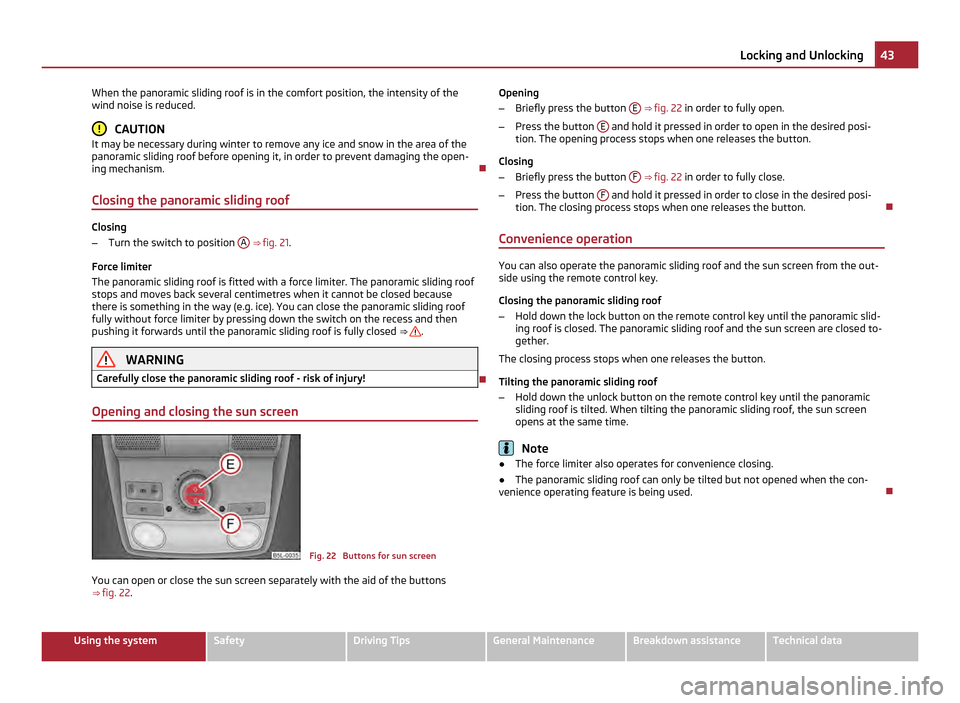
When the panoramic sliding roof is in the comfort position, the intensity of the
wind noise is reduced.
CAUTION
It may be necessary during winter to remove any ice and snow in the area of the
panoramic sliding roof before opening it, in order to prevent damaging the open-
ing mechanism.
Closing the panoramic sliding roof Closing
–
Turn the switch to position A
⇒ fig. 21 .
Force limiter
The panoramic sliding roof is fitted with a force limiter. The panoramic sliding roof
stops and moves back several centimetres when it cannot be closed because
there is something in the way (e.g. ice). You can close the panoramic sliding roof
fully without force limiter by pressing down the switch on the recess and then
pushing it forwards until the panoramic sliding roof is fully closed ⇒
.
WARNING
Carefully close the panoramic sliding roof - risk of injury!
Opening and closing the sun screen Fig. 22 Buttons for sun screen
You can open or close the sun screen separately with the aid of the buttons
⇒ fig. 22. Opening
–
Briefly press the button E ⇒
fig. 22
in order to fully open.
– Press the button E and hold it pressed in order to open in the desired posi-
tion. The opening process stops when one releases the button.
Closing
– Briefly press the button F ⇒
fig. 22
in order to fully close.
– Press the button F and hold it pressed in order to close in the desired posi-
tion. The closing process stops when one releases the button.
Convenience operation You can also operate the panoramic sliding roof and the sun screen from the out-
side using the remote control key.
Closing the panoramic sliding roof
– Hold down the lock button on the remote control key until the panoramic slid-
ing roof is closed. The panoramic sliding roof and the sun screen are closed to-
gether.
The closing process stops when one releases the button.
Tilting the panoramic sliding roof
– Hold down the unlock button on the remote control key until the panoramic
sliding roof is tilted. When tilting the panoramic sliding roof, the sun screen
opens at the same time. Note
● The force limiter also operates for convenience closing.
● The panoramic sliding roof can only be tilted but not opened when the con-
venience operating feature is being used. 43
Locking and Unlocking Using the system Safety Driving Tips General Maintenance Breakdown assistance Technical data
Page 50 of 252

Leaving Home Function
This function makes it possible to switch on the lights when approaching the ve-
hicle.
Switching on Leaving Home Function
– The light switch is in the position automatic driving lamp control .
– Unlock the vehicle with the radio remote control - the lights come on.
Depending on equipment fitted the function Leaving Home switches on the fol-
lowing lights:
● Parking lights,
● Low beam,
● Entry lighting in the exterior mirrors,
● Licence plate light.
Leaving Home Function
The function Leaving Home is controlled with the light sensor in the mount of the
interior rear mirror. If the light intensity is higher than the set value of the light
sensor, the Leaving Home Function is not switched on after unlocking the vehicle
with the radio remote control.
After unlocking the vehicle with the radio remote control, the lights come on for
10 seconds. The Leaving Home Function is also switched off after the ignition is
switched on and after locking the vehicle.
If no door is opened within 30 seconds, the lights go out and the vehicle is locked
automatically. Note
● If the Leaving Home Function is switched on constantly, the battery will be
heavily discharged particularly in short-haul traffic.
● The switching on of the described lights should only be undertaken in accord-
ance with the legal requirements.
● You can change the illumination period for the Leaving Home Function by
means of the Information display. Tourist light Xenon headlight
This mode makes it possible to drive in countries with opposing traffic system,
driving on the left/right, without dazzling the oncoming vehicles. When the mode
“tourist light
” is active, the side to side swivel of the headlights is deactivated.
The mode “tourist light” is activated/deactivated via the Information display in the
menu:
■ Settings
■ Lights & Vision
■ Travel mode
■ Off
■ Switched on
Halogen headlight
When using Halogen headlights, it is necessary to stick a sticker over a certain
part of the headlights in order to prevent the dazzling of oncoming traffic.
You can purchase headlight stickers from the range of the ŠKODA Original Acces-
sories.
Fog lights Fig. 26 Dash panel: Light switch
Switch on the front fog lamp
– First of all turn the light switch into position or ⇒
fig. 26 .
– Pull the light switch into position 1 .
£48
Lights and Visibility
Page 61 of 252

The exterior mirror heater only operates when the engine is running and up to an
outside temperature of +20 °C.
Adjusting left and right exterior mirrors simultaneously
– Turn the rotary knob to position . The movement of the mirror surface is iden-
tical to the movement of the rotary knob.
The adjustment of both mirrors simultaneously or each individual mirror is possi-
ble in the Information display ⇒
table on page 20 in the menu point Mirror adjust.
(Mirror adjust.).
Adjusting the right-hand exterior mirror
– Turn the rotary knob to position . The movement of the mirror surface is iden-
tical to the movement of the rotary knob.
Switching off operating control
– Turn the rotary knob to position .
Folding in both exterior mirrors
– Turn the rotary knob to position .
Fold in the exterior mirrors using the remote control key
– If all the windows are closed, press the unlock button 3 on the radio remote
control ⇒ fig. 17 for approx. 2 seconds.
Tilting surface of front passenger exterior mirror
On vehicles fitted with a memory for the driver seat, the surface of the mirror tilts
down slightly when the rear gear is engaged and the rotary knob is in the posi-
tion ⇒ fig. 41 . This provides an aid in seeing the kerb of the pavement when park-
ing the car.
The mirror returns into its initial position, after the rotary knob is moved out of the
position and put into another position or if the speed is more than 15 km/h.
Memory for exterior mirrors
On vehicles fitted with a memory for the driver seat, the relevant setting of the
exterior mirror is also stored automatically when the seat position is stored
⇒ page 63. WARNING
● Convex (curved outward) or a spherical exterior mirrors increase the vision
field. They do, however, make objects appear smaller in the mirror. These mir-
rors are only of limited use, therefore, for estimating distances to the follow-
ing vehicles.
● Use whenever possible the interior rear mirror, for estimating the distan-
ces to the following vehicles. Note
● If the exterior mirrors are folded in using the remote control of the vehicle key,
these are folded back into the driving position after opening the door or switching
on the ignition.
● If the exterior mirrors are folded in using the rotary knob ⇒
fig. 41, they can on-
ly be folded back into the driving position using the rotary knob.
● If the exterior mirrors were folded in using the remote control of the vehicle
key and if the rotary knob was in the fold-in position before switching on the igni-
tion, the mirrors remain in the fold-in position the next time the ignition is switch-
ed on. Folding back into the driving position is performed by actuating the rotary
knob in a different position from the fold-in position.
● Do not touch the surfaces of the exterior mirrors if the exterior mirror heater is
switched on.
● You can set the exterior mirrors by hand, if the power setting function fails at
any time, by pressing on the edge of the mirror surface.
● Contact your specialist garage if a fault exists with the power setting of the
exterior mirrors.
Automatic dimming exterior mirror on the driver's side The exterior mirror on the driver's side is dimmed together with the interior mirror.
If the automatic dimming is switched on, the mirror dims automatically depending
on the light striking the mirror from the rear.
When the interior lights are switched on or the reverse gear is engaged, the mirror
always moves back into the basic position (not dimmed). £ 59
Lights and Visibility Using the system Safety Driving Tips General Maintenance Breakdown assistance Technical data
Page 66 of 252

Storing setting
Fig. 46 Driver seat: Memory buttons
and SET button
Storing seat and exterior mirror settings for driving forward
– Switch on the ignition.
– Adjust the seat ⇒ page 63.
– Adjust both exterior mirrors ⇒
page 58.
– Press button SET A
⇒ fig. 46 .
– Press one of the memory buttons B within 10 seconds after pressing the but-
ton SET - an acknowledgement signal confirms that the seat setting is stored..
Storing exterior mirror setting for reversing
– Switch on the ignition.
– Turn the exterior mirror control to position ⇒
page 58.
– Engage reverse gear.
– Move the right exterior mirror into the desired position ⇒
page 58.
– Take the vehicle out of gear. The set position of the exterior mirror is stored.
Memory buttons
Memory for the seat offers the possibility to store the individual driver seat and
external mirror position. An individual position can be allocated to each of the
three memory buttons B
⇒ fig. 46 , that is three in total. After pressing the corre-
sponding memory button B , the seat and the exterior mirror are automatically
moved into the positions which have been allocated to this button ⇒
page 64. Emergency Off
You can interrupt the setting operation at any time, if you operate any button of
the driver seat. Note
● For safety reasons, it is not possible to store this position if the inclination an-
gle of the seat backrest is more than 102° in relation to the seat cushion.
● When storing settings with the memory buttons, we recommend that you be-
gin with the front button and assign a memory button to each additional driver.
● Each new setting stored with the same button erases the previous setting.
● Each time you store the seat and exterior mirror settings for driving forward
you also have to re-store the individual setting of the exterior mirror on the pas-
senger side for reversing.
Assigning the remote control key to the memory buttons After storing the settings of the seat and exterior mirrors, you have 10 seconds in
order to assign the remote control to the appropriate memory button.
– Withdraw the ignition key.
– Press the unlock button ⇒
page 37, after the successful assignment an audible
signal will sound. The setting is stored with the memory button which you
have selected.
If you wish to be able to retrieve the settings which are stored in the memory by
also using the remote control, you have to assign the remote control to a memory
button in each case.
If you wish, you can obtain an additional remote control key from an authorised
ŠKODA Service partner and then assign the remote control key to another memo-
ry button. Note
● If the remote control had previously been assigned to another memory button,
this setting is then erased by the new assignment.
● If you assign the remote control to a memory button which has already been
assigned to a remote control, the old assignment is also replaced by a new assign-
ment in this case. £64
Seats and Stowage
Page 67 of 252

●
The assignment of the radio remote control to a memory button is retained,
however, after reassigning the seats and exterior mirrors.
● After the successful assignment, the turn signal lights flash and an audible
signal will sound as a confirmation. The setting is stored with the memory button
which you have selected.
Retrieving settings of the seat and mirrors You can retrieve the stored settings either with the memory but-
tons or with the remote control.
Retrieving settings with memory buttons
– In order to retrieve the stored setting, you have two possibilities:
– By briefly pressing:Briefly press the desired memory button B
⇒ fig. 46 . The
seat and exterior mirror are moved automatically into the stored positions (this
applies only if the ignition is switched on and the speed is less than 5 km/h).
– By pressing for a long period of time: press and hold the desired memory but-
ton B pressed long enough until the seat and the exterior mirrors are moved
into the stored positions.
Retrieving settings with remote control
– If the driver door is closed and the ignition is switched off, briefly press the un-
lock button of the remote control ⇒ page 37 and then open the driver door.
– The seat and exterior mirrors now move automatically into the stored posi-
tions.
Retrieving setting of exterior mirror for reversing
– Turn the rotary knob for the exterior mirror setting into the position
⇒ page 58
before engaging the reverse gear.
The mirror returns into its initial position, after the rotary knob is moved out of the
position and put into another position or if the speed is more than 15 km/h.
Emergency Off
You can interrupt the setting operation at any time, if you operate any button of
the driver seat. Head restraints
Fig. 47 Head restraint: Adjusting/pulling out
Best protection is achieved if the top edge of the head restraint is at the same
level as the upper part of your head.
Adjusting the height of a head restraint
–
Grasp the side of the head restraint with both hands and push it in upward di-
rection as desired ⇒ fig. 47 - left.
– Move the head restraint downwards if required by pressing and holding the
safety button with one hand ⇒ fig. 47 - right and by pressing with the other
hand the head restraint downwards.
Removing and installing a head restraint
– Pull the head restraint out of the seat backrest as far as the stop.
– Press the locking button in the direction of arrow ⇒
fig. 47 - right and pull the
head restraint out.
– To re-insert the head restraint, push it down into the seat backrest far enough
until you hear the locking button engage.
The position of the front and rear outer head restraints is adjustable in height.
The middle rear head restraint is adjustable in two positions.
The head restraints must be adjusted to match the size of the seat occupant. Cor-
rectly adjusted head restraints together with the seat belts offer effective protec-
tion for the occupants ⇒ page 129, Correct seated position
.£ 65
Seats and Stowage Using the system Safety Driving Tips General Maintenance Breakdown assistance Technical data
Page 99 of 252

If the system is running, a warning light in the button for direct switching on/off
of the auxiliary heating
lights up.
The running system deactivates after expiration of the operating period or is de-
activated earlier by pressing the button for direct switching on/off of the auxiliary
heating ⇒
page 96.
A random pre-set time can be deactivated by selecting the menu point Deactivate
in the menu Activate.
After selecting the menu Factory setting in the menu Aux. heating, it is possible
to return to the factory setting.
Radio remote control The auxiliary heating (auxiliary heating and ventilation) can be
switched on or off with the remote control. Fig. 94 Auxiliary heating: Radio remote control/bottom of the radio remote control with the
battery cover
–
For switching on, press the button ON .
– For switching off, press the button OFF .
The transmitter and the battery are housed in the housing of the remote control.
The receiver is located in the interior of the car.
If the battery is properly charged, the effective range is up to 600
m. For switching
on or off the auxiliary heating, hold the remote control vertically with the antenna A
⇒ fig. 94 towards the top. You must not cover over the antenna with the fin-
gers or the palm of the hand. Obstacles between the radio remote control and the
vehicle, bad weather conditions and a weaker battery can clearly reduce the
range. The auxiliary heating can only be switched on or off with the radio remote control,
if the distance between the radio remote control and the vehicle is at least 2 m.
Warning light in the radio remote control
The warning light in the radio remote control ⇒ fig. 94 indicates after a keystroke
if the remote control signal was received by the auxiliary heating and if the bat-
tery is adequately charged. Display warning light Importance
Lights up green for 2 seconds. The auxiliary heating was switched on.
Lights up red for 2 seconds. The auxiliary heating was switched off.
Slowly flashes green for 2 seconds. The ignition signal was not received.
Quickly flashes green for 2 seconds. The auxiliary heating is blocked, e. g
because the tank is nearly empty or
there is a fault in the auxiliary heating.
Flashes red for 2 seconds. The switch off signal was not received.
Lights up orange for 2 seconds, then
green or red. The battery is weak, however the
switching on or off signal was received.
Lights up orange for 2 seconds, then
flashes green or red. The battery is weak, however the
switching on or off signal was not re-
ceived.
Flashes orange for 5 seconds. The battery is discharged, however the
switching on or off signal was not re-
ceived. CAUTION
There are electronic components in the radio remote control, protect the remote
control against water, severe shocks and direct sun rays.
Changing the battery of the radio remote control If the warning light of the radio remote control indicates a weak or discharged
battery,
⇒ fig. 94 , it must be replaced. The battery is located under a cover on the
back of the radio remote control.
– Insert a flat, blunt object, such as a coin, into the gap of the battery cover, turn
it against the direction of the arrow up to the mark, and unlock the cover
⇒ fig. 94 - right.
– Change the battery, replace the battery cover and lock it by moving it in the
direction of the arrow. £ 97
Heating and air conditioning system Using the system Safety Driving Tips General Maintenance Breakdown assistance Technical data
Page 242 of 252

Index
A
Abroad . . . . . . . . . . . . . . . . . . . . . . . . . . . . . . . . . . . . . . 167
ABS . . . . . . . . . . . . . . . . . . . . . . . . . . . . . . . . . . . . . . . . . 157 Warning light . . . . . . . . . . . . . . . . . . . . . . . . . . . . . . . 28
Accessories . . . . . . . . . . . . . . . . . . . . . . . . . . . . . . . . . . 207
Active driver-steering recommendation . . . . . . . . 155
Adjusting seats . . . . . . . . . . . . . . . . . . . . . . . . 61, 68, 129 electrically . . . . . . . . . . . . . . . . . . . . . . . . . . . . . . . . . . 63
Adjusting the seat backrest . . . . . . . . . . . . . . . . . . . . 67
Adjusting the steering wheel . . . . . . . . . . . . . . . . . . 99
Airbag . . . . . . . . . . . . . . . . . . . . . . . . . . . . . . . . . . . . . . 137 Deployment . . . . . . . . . . . . . . . . . . . . . . . . . . . . . . . . 137
Front airbag . . . . . . . . . . . . . . . . . . . . . . . . . . . . . . . . 138
Head airbag . . . . . . . . . . . . . . . . . . . . . . . . . . . . . . . . . 143
Knee airbag . . . . . . . . . . . . . . . . . . . . . . . . . . . . . . . . . 140
Side airbag . . . . . . . . . . . . . . . . . . . . . . . . . . . . . . . . . 141
Warning light . . . . . . . . . . . . . . . . . . . . . . . . . . . . . . . . 24
Airbag system . . . . . . . . . . . . . . . . . . . . . . . . . . . . . . . 137 Warning light . . . . . . . . . . . . . . . . . . . . . . . . . . . . . . . . 24
Air conditioning system . . . . . . . . . . . . . . . . . . . . . . . 89 Air outlet vents . . . . . . . . . . . . . . . . . . . . . . . . . . . . . . 87
Recirculated air mode . . . . . . . . . . . . . . . . . . . . . . . . 91
Alarm . . . . . . . . . . . . . . . . . . . . . . . . . . . . . . . . . . . . . . . . 38
Alternator Warning light . . . . . . . . . . . . . . . . . . . . . . . . . . . . . . . 29
Anti-theft alarm system . . . . . . . . . . . . . . . . . . . . . . . 38
Antilock brake system . . . . . . . . . . . . . . . . . . . . . . . . 157
Antilock brake system (ABS) Warning light . . . . . . . . . . . . . . . . . . . . . . . . . . . . . . . 28
Ashtray . . . . . . . . . . . . . . . . . . . . . . . . . . . . . . . . . . . . . . 78
Assigning the remote control key to the memory buttons . . . . . . . . . . . . . . . . . . . . . . . . . . . . . . . . . . . . 64
Auto Check Control . . . . . . . . . . . . . . . . . . . . . . . . . . . . 19
Auto Computer . . . . . . . . . . . . . . . . . . . . . . . . . . . . . . . 14
Automatic driving lamp control . . . . . . . . . . . . . . . . . 46 Automatic gearbox
Emergency programme . . . . . . . . . . . . . . . . . . . . . . 115
Kickdown . . . . . . . . . . . . . . . . . . . . . . . . . . . . . . . . . . . 114
Selector lever-emergency unlocking . . . . . . . . . . 116
Tiptronic . . . . . . . . . . . . . . . . . . . . . . . . . . . . . . . . . . . . 115
Automatic gearbox DSG . . . . . . . . . . . . . . . . . . . . . . . 112
Automatic rear window wiper . . . . . . . . . . . . . . . . . . 56
Automatic seat adjustment . . . . . . . . . . . . . . . . . . . . 64
Automatic vehicle wash systems . . . . . . . . . . . . . . . 181
Automatic wiper/washer system . . . . . . . . . . . . . . . 54
AUX-IN . . . . . . . . . . . . . . . . . . . . . . . . . . . . . . . . . . . . . . 125
Avoiding damage to your vehicle . . . . . . . . . . . . . . 167
B Battery . . . . . . . . . . . . . . . . . . . . . . . . . . . . . . . . . . 29, 196 change . . . . . . . . . . . . . . . . . . . . . . . . . . . . . . . . . . . . . 199
Charge . . . . . . . . . . . . . . . . . . . . . . . . . . . . . . . . . . . . . 198
Operation in winter . . . . . . . . . . . . . . . . . . . . . . . . . 198
Before setting off . . . . . . . . . . . . . . . . . . . . . . . . . . . . 128
Belt Warning light . . . . . . . . . . . . . . . . . . . . . . . . . . . . . . . 28
Belts . . . . . . . . . . . . . . . . . . . . . . . . . . . . . . . . . . . . . . . . 132
Belt tensioners . . . . . . . . . . . . . . . . . . . . . . . . . . . . . . 135
Bonnet . . . . . . . . . . . . . . . . . . . . . . . . . . . . . . . . . . . . . . 189
Boot lid . . . . . . . . . . . . . . . . . . . . . . . . . . . . . . . . . . . . . . 36 Warning light . . . . . . . . . . . . . . . . . . . . . . . . . . . . . . . 28
Brake Handbrake . . . . . . . . . . . . . . . . . . . . . . . . . . . . . . . . . . 102
Warning light . . . . . . . . . . . . . . . . . . . . . . . . . . . . . . . 29
Brake Assist . . . . . . . . . . . . . . . . . . . . . . . . . . . . . . . . . 157
Brake booster . . . . . . . . . . . . . . . . . . . . . . . . . . . . . . . 156
Brake fluid . . . . . . . . . . . . . . . . . . . . . . . . . . . . . . . . . . 195
Brakes . . . . . . . . . . . . . . . . . . . . . . . . . . . . . . . . . . . . . . 155
Bulbs Warning light . . . . . . . . . . . . . . . . . . . . . . . . . . . . . . . . 24
Button for the central locking system . . . . . . . . . . . 35 Button in the driver's door
Power windows . . . . . . . . . . . . . . . . . . . . . . . . . . . . . 39
C Car jack . . . . . . . . . . . . . . . . . . . . . . . . . . . . . . . . . 208, 212
Car state . . . . . . . . . . . . . . . . . . . . . . . . . . . . . . . . . . . . . 19
Catalytic converter . . . . . . . . . . . . . . . . . . . . . . . . . . . 162
CD changer . . . . . . . . . . . . . . . . . . . . . . . . . . . . . . . . . . 126
Central locking system . . . . . . . . . . . . . . . . . . . . . . . . 33 lock . . . . . . . . . . . . . . . . . . . . . . . . . . . . . . . . . . . . . . . . 34
unlock . . . . . . . . . . . . . . . . . . . . . . . . . . . . . . . . . . . . . . 34
Changes . . . . . . . . . . . . . . . . . . . . . . . . . . . . . . . . . . . . 207
Changing a wheel . . . . . . . . . . . . . . . . . . . . . . . . . . . . 209
Changing bulbs . . . . . . . . . . . . . . . . . . . . . . . . . . . . . . 223
Changing wheels around . . . . . . . . . . . . . . . . . . . . . 203
Charging the battery . . . . . . . . . . . . . . . . . . . . . . . . . 198 Warning light . . . . . . . . . . . . . . . . . . . . . . . . . . . . . . . 29
Check engine oil level . . . . . . . . . . . . . . . . . . . . . . . . . 191
Child safety . . . . . . . . . . . . . . . . . . . . . . . . . . . . . . . . . . 146 Side airbag . . . . . . . . . . . . . . . . . . . . . . . . . . . . . . . . . 148
Child safety lock . . . . . . . . . . . . . . . . . . . . . . . . . . . . . . 32
Child safety seat on the front passenger seat . . . . . . . . . . . . . . . . . 147
Safety information . . . . . . . . . . . . . . . . . . . . . . . . . . 146
Child seat . . . . . . . . . . . . . . . . . . . . . . . . . . . . . . . . . . . 148 Classification into groups . . . . . . . . . . . . . . . . . . . . 148
ISOFIX system . . . . . . . . . . . . . . . . . . . . . . . . . . . . . . 151
Use of child safety seats . . . . . . . . . . . . . . . . . . . . . 149
Chrome parts . . . . . . . . . . . . . . . . . . . . . . . . . . . . . . . . 182
Cigarette lighter . . . . . . . . . . . . . . . . . . . . . . . . . . . . . . 79
Cleaning . . . . . . . . . . . . . . . . . . . . . . . . . . . . . . . . . . . . 180
Climatronic Defrosting windows . . . . . . . . . . . . . . . . . . . . . . . . . 95
Recirculated air mode . . . . . . . . . . . . . . . . . . . . . . . 94
Climatronic (automatic air conditioning) . . . . . . . . . 92
Clock . . . . . . . . . . . . . . . . . . . . . . . . . . . . . . . . . . . . . . . . . 13 240
Index