2011 SKODA OCTAVIA TOUR instrument panel
[x] Cancel search: instrument panelPage 4 of 183

Contents3
Using the system
Safety
Driving Tips
General Maintenance
Breakdown assistance
Technical Data
ContentsLayout of this Owner's Manual
(explanations)
. . . . . . . . . . . . . . . . . . . . . . . . . .
Using the system
. . . . . . . . . . . . . . . . . . . . .
Cockpit
. . . . . . . . . . . . . . . . . . . . . . . . . . . . . . . . . . . . . . . .
Overview . . . . . . . . . . . . . . . . . . . . . . . . . . . . . . . . . . . .
The brief instruction
. . . . . . . . . . . . . . . . . . . . . . . . . .
Basic functions and important information . . . . .
Instruments and Indicator/Warning Lights
. .
Overview of the instrument cluster . . . . . . . . . . . .
Engine revolutions counter . . . . . . . . . . . . . . . . . . . .
Speedometer . . . . . . . . . . . . . . . . . . . . . . . . . . . . . . . . .
Engine coolant temperature Display . . . . . . . . . . .
Fuel gauge . . . . . . . . . . . . . . . . . . . . . . . . . . . . . . . . . . .
Counter for distance driven . . . . . . . . . . . . . . . . . . .
Service Interval Display . . . . . . . . . . . . . . . . . . . . . . .
Digital clock . . . . . . . . . . . . . . . . . . . . . . . . . . . . . . . . . .
Recommended gear* . . . . . . . . . . . . . . . . . . . . . . . . .
Multi-functional indicator (onboard computer)* .
Warning lights . . . . . . . . . . . . . . . . . . . . . . . . . . . . . . . .
Unlocking and locking
. . . . . . . . . . . . . . . . . . . . . . . .
Key . . . . . . . . . . . . . . . . . . . . . . . . . . . . . . . . . . . . . . . . . .
Changing the battery in the remote control key
Electronic immobiliser . . . . . . . . . . . . . . . . . . . . . . . .
Child safety lock . . . . . . . . . . . . . . . . . . . . . . . . . . . . . .
Central locking system . . . . . . . . . . . . . . . . . . . . . . . .
Remote control* . . . . . . . . . . . . . . . . . . . . . . . . . . . . . .
Synchronisation of the remote control . . . . . . . . .
Anti-theft alarm system* . . . . . . . . . . . . . . . . . . . . . .
Power windows* . . . . . . . . . . . . . . . . . . . . . . . . . . . . .
Lights and Visibility
. . . . . . . . . . . . . . . . . . . . . . . . . . .
Lights . . . . . . . . . . . . . . . . . . . . . . . . . . . . . . . . . . . . . . . .
Interior lighting . . . . . . . . . . . . . . . . . . . . . . . . . . . . . . . Visibility . . . . . . . . . . . . . . . . . . . . . . . . . . . . . . . . . . . . .
Windshield wiper and wash system . . . . . . . . . . . .
Rear-view mirror . . . . . . . . . . . . . . . . . . . . . . . . . . . . .
Seats and Stowage
. . . . . . . . . . . . . . . . . . . . . . . . . . .
Front seats . . . . . . . . . . . . . . . . . . . . . . . . . . . . . . . . . .
Head restraints . . . . . . . . . . . . . . . . . . . . . . . . . . . . . . .
Middle rear head restraint* . . . . . . . . . . . . . . . . . . . .
Rear seats . . . . . . . . . . . . . . . . . . . . . . . . . . . . . . . . . . .
Pedals . . . . . . . . . . . . . . . . . . . . . . . . . . . . . . . . . . . . . . .
luggage compartment . . . . . . . . . . . . . . . . . . . . . . . .
Net partition* (Combi) . . . . . . . . . . . . . . . . . . . . . . . .
The roof rack* . . . . . . . . . . . . . . . . . . . . . . . . . . . . . . . .
Cup holder . . . . . . . . . . . . . . . . . . . . . . . . . . . . . . . . . . .
Note holder . . . . . . . . . . . . . . . . . . . . . . . . . . . . . . . . . .
Ashtray* . . . . . . . . . . . . . . . . . . . . . . . . . . . . . . . . . . . . .
Cigarette lighter*, power sockets . . . . . . . . . . . . . .
Storage compartments . . . . . . . . . . . . . . . . . . . . . . .
Overview . . . . . . . . . . . . . . . . . . . . . . . . . . . . . . . . . . . .
Storage compartment on the front passenger side
Storage compartment on the driver's side . . . . . .
Storage compartment on the dash panel . . . . . . .
Storage compartment in front centre console* .
Storage compartment in the front doors . . . . . . .
Front seat armrest with storage compartment*
Rear seat armrest with storage compartment* .
Storage compartment in re ar centre console* . .
Seat backrest with opening for skis* . . . . . . . . . . .
Clothes hooks* . . . . . . . . . . . . . . . . . . . . . . . . . . . . . . .
Heating and air conditioning system
. . . . . . . .
Air outlet vents . . . . . . . . . . . . . . . . . . . . . . . . . . . . . .
Heating . . . . . . . . . . . . . . . . . . . . . . . . . . . . . . . . . . . . . .
Climatic* . . . . . . . . . . . . . . . . . . . . . . . . . . . . . . . . . . . . .
Starting-off and Driving
. . . . . . . . . . . . . . . . . . . . . .
Setting steering wheel position . . . . . . . . . . . . . . .
Ignition lock . . . . . . . . . . . . . . . . . . . . . . . . . . . . . . . . . . Starting the engine . . . . . . . . . . . . . . . . . . . . . . . . . . .
Switching off the engine . . . . . . . . . . . . . . . . . . . . . .
Shifting . . . . . . . . . . . . . . . . . . . . . . . . . . . . . . . . . . . . . .
Handbrake . . . . . . . . . . . . . . . . . . . . . . . . . . . . . . . . . . .
Rear parking aid* . . . . . . . . . . . . . . . . . . . . . . . . . . . . .
Cruise control system (CCS)* . . . . . . . . . . . . . . . . . .
Communication
. . . . . . . . . . . . . . . . . . . . . . . . . . . . . . .
Mobile phones and two-way radio systems . . . .
Safety
. . . . . . . . . . . . . . . . . . . . . . . . . . . . . . . . . . . . . .
Passive Safety
. . . . . . . . . . . . . . . . . . . . . . . . . . . . . . . .
Basic information . . . . . . . . . . . . . . . . . . . . . . . . . . . .
Correct seated position . . . . . . . . . . . . . . . . . . . . . . .
Seat belts
. . . . . . . . . . . . . . . . . . . . . . . . . . . . . . . . . . . . .
Why seat belts? . . . . . . . . . . . . . . . . . . . . . . . . . . . . . .
The physical principle of a frontal collision . . . . .
Important safety information regarding the use of seat
belts . . . . . . . . . . . . . . . . . . . . . . . . . . . . . . . . . . . . . . . .
How are seat belts correctly fastened? . . . . . . . .
Airbag system
. . . . . . . . . . . . . . . . . . . . . . . . . . . . . . . .
Description of the airbag system . . . . . . . . . . . . . .
Front airbags . . . . . . . . . . . . . . . . . . . . . . . . . . . . . . . .
side airbags* . . . . . . . . . . . . . . . . . . . . . . . . . . . . . . . . .
Head airbags* . . . . . . . . . . . . . . . . . . . . . . . . . . . . . . . .
Deactivating an airbag . . . . . . . . . . . . . . . . . . . . . . . .
Transporting children safely
. . . . . . . . . . . . . . . . .
What you should know about transporting children!
Child seat . . . . . . . . . . . . . . . . . . . . . . . . . . . . . . . . . . . .
Attaching a child seat using the “ISOFIX” system
Attaching child seat using the “Top Tether”* system
6799101015151516161616171718182129292930303034353637404043
4445484949505051535357585960606061616262626363636464646566666769737373
7475767677778080818181828585858687898990929495979799102103
s2lk.2.book Page 3 Monday, April 18, 2011 7:41 AM
Page 10 of 183

Cockpit9
Using the system
Safety
Driving Tips
General Maintenance
Breakdown assistance
Technical Data
CockpitOverviewThis overview will help you to quickly familiarise yourself with the
displays and the control elements.
Button for automatically opening and closing the windows* . . . . .
Switch for adjusting the exterior mirrors* . . . . . . . . . . . . . . . . . . . . . . .
Air outlet vents . . . . . . . . . . . . . . . . . . . . . . . . . . . . . . . . . . . . . . . . . . . . . . .
Lever for the multi-functional switch:
−Turn signal light, headlight and parking light, headlight flasher
− Cruise control system* . . . . . . . . . . . . . . . . . . . . . . . . . . . . . . . . . . . . . .
Steering wheel:
− with horn
− with driver airbag . . . . . . . . . . . . . . . . . . . . . . . . . . . . . . . . . . . . . . . . . . .
Instrument cluster: Instruments and indicator lights . . . . . . . . . . . .
Lever for the multi-functional switch:
− Multi-functional indicator* . . . . . . . . . . . . . . . . . . . . . . . . . . . . . . . . . .
− Windshield wiper and wash system . . . . . . . . . . . . . . . . . . . . . . . . . .
Control knob for heating on the driver's seat* . . . . . . . . . . . . . . . . . . .
Air outlet vents . . . . . . . . . . . . . . . . . . . . . . . . . . . . . . . . . . . . . . . . . . . . . . .
Button for switching the hazard warning light system on and off
Storage compartment . . . . . . . . . . . . . . . . . . . . . . . . . . . . . . . . . . . . . . . . .
Radio*
Control for heating on the front passenger's seat* . . . . . . . . . . . . . .
Storage compartment on the front passenger side . . . . . . . . . . . . . .
Key-operated switch for activating /deactivating the front passenger
airbag* (in front passenger storage compartment) . . . . . . . . . . . . . .
Front passenger airbag* . . . . . . . . . . . . . . . . . . . . . . . . . . . . . . . . . . . . . . .
Fuse box (on side of dash panel) . . . . . . . . . . . . . . . . . . . . . . . . . . . . . . .
Light switch . . . . . . . . . . . . . . . . . . . . . . . . . . . . . . . . . . . . . . . . . . . . . . . . . .
Control for headlamp beam adjustment . . . . . . . . . . . . . . . . . . . . . . . .
Lever for releasing the bonnet . . . . . . . . . . . . . . . . . . . . . . . . . . . . . . . . .
Storage compartment on the driver's side . . . . . . . . . . . . . . . . . . . . . .
Lever for the adjustable steering column . . . . . . . . . . . . . . . . . . . . . . .
Ignition lock . . . . . . . . . . . . . . . . . . . . . . . . . . . . . . . . . . . . . . . . . . . . . . . . . .
Depending on equipment fitted: −
Controls for the heating . . . . . . . . . . . . . . . . . . . . . . . . . . . . . . . . . . . .
− Controls for Climatic* . . . . . . . . . . . . . . . . . . . . . . . . . . . . . . . . . . . . . . .
Button for switching the Traction Control System (TCS) system on and
off . . . . . . . . . . . . . . . . . . . . . . . . . . . . . . . . . . . . . . . . . . . . . . . . . . . . . . . . . . .
Gearshift lever . . . . . . . . . . . . . . . . . . . . . . . . . . . . . . . . . . . . . . . . . . . . . . .
Tyre inflation pressure-control system* . . . . . . . . . . . . . . . . . . . . . . . .
Depending on equipment fitted:
− Ashtray* . . . . . . . . . . . . . . . . . . . . . . . . . . . . . . . . . . . . . . . . . . . . . . . . . . .
− Storage compartment* . . . . . . . . . . . . . . . . . . . . . . . . . . . . . . . . . . . . .
Indicator light showing deactivated front seat passenger airbag*
Note
•
Cars with factory-fitted radio are supplie d with separate instructions for oper-
ating such equipment.
•
The arrangement of the control elements on right-hand drive models may differ
to some extent from that shown in page 8, fig. 1 . However the symbols corre-
spond to the individual control elements.
A1
37
A2
48
A3
66
A4
4277
A5
90
A6
15
A7
1845
A8
52
A9
66
A10
42
A11
62
A12A13
52
A14
62
A15
96
A16
90
A17
156
A18
40
A19
41
A20
130
A21
62
A22
10
A23
73
A24
6769
A25
106
A26
76
A27
109
A28
6063
A29
96
s2lk.2.book Page 9 Monday, April 18, 2011 7:41 AM
Page 18 of 183

Instruments and Indicator/Warning Lights17
Using the system
Safety
Driving Tips
General Maintenance
Breakdown assistance
Technical Data
Note
If the display of the second speed is activated in mph or km/h, this speed is shown
instead of the odometer on the display.Service Interval DisplayService Interval Display
Before the next service interval a key symbol
and the remaining kilometres are
indicated after switching on the ignition fig. 16 . At the same time, a display
appears regarding the remaining days until the next service interval.
The kilometre indicator or the days indicator reduces in steps of 100 km. or days
until the service due date is reached.
A flashing key symbol
and the text Service appears in the display for 20 seconds
as soon as the due date for the service is reached.
Resetting Service Interval Display
It is only possible to reset the Service In terval Display, if a service message or at
least a pre-warning is shown on the display of the instrument cluster.
We recommend having this resetting performed by a specialist garage.
The specialist garage:
•
resets the memory of the display after the appropriate inspection,
•
makes an entry in the Service schedule,
•
affix the sticker with the entry of the follo wing service interval to the side of the
dash panel on the driver's side.
This can be reset as follows: Press the button page 15, fig. 15 and keep it
pressed down, start the ignition, release the button and turn it to the left or right.
Caution
We recommend you ask a specialist garage to reset the service interval display.
Incorrectly setting the service interval display can cause problems to the vehicle.
Note
•
Never reset the display between service intervals otherwise this may result in
incorrect readouts.
•
information is retained in the Service Interval Display also after the battery of
the vehicle is disconnected.
•
The service interval display will need to be re-configured if the instrument
cluster is replaced. Contact a specialist garage. This work is carried out by a
specialist garage.
•
The data displayed is the same after rese tting the display with flexible service
intervals (QG1) using the reset button as th at for a vehicle with fixed service inter-
vals (QG2). We therefore recommend having the Service Interval Display reset only
by an authorised Škoda Service Partner who is familiar with the procedure for reset-
ting the display with a vehicle system tester.
•
Please refer to the brochure Service schedule for extensive information about
the service intervals.
Digital clockYou can set the time with the rotary knob page 15, fig. 15 .
Select the information which you wish to change by turning the button and carry
out the change of the selected information by pressing the button.
WARNING
The clock should not be adjusted while dr iving for safety reasons but only when
the vehicle is stationary!
Fig. 16 Service Interval Display: NoteA5
A5
A5
s2lk.2.book Page 17 Monday, April 18, 2011 7:41 AM
Page 24 of 183

Instruments and Indicator/Warning Lights23
Using the system
Safety
Driving Tips
General Maintenance
Breakdown assistance
Technical Data
Note
•
The arrangement of the indicator lights depends on the model version. The
symbols shown in the following functional description are to be found as indicator
lights in the instrument cluster.
•
Operational faults are shown in the instrument cluster as red symbols (priority 1
- danger) or yellow symbols (priority 2 - warning).
Turn signal system
Either the left
or right
indicator light flashes depending on the position of the
turn signal lever.
The indicator light flashes at twice its normal rate if a turn signal light fails.
Switching off the hazard warning light system is switched on will cause all of the
turn signal lights as well as both indicator lights to flash.
Further information about the turn signal system page 42.
Fog lights*
The warning light
comes on when the fog lights are operating page 41.
Main beam
The indicator light
comes on when the main beam is selected or also when the
headlight flasher is operated.
Further information about the main beam page 42.
Low beam
The warning light
comes on when low beam is selected page 40.
Rear fog light
The warning light
comes on when the rear fog lights are operating page 41.
Cruise control system*
The warning light
lights up, when operating the speed regulating system.
Bulb failure
The warning light
comes on if a bulb is faulty:
•
up to 2 seconds after the ignition is switched on,
•
when switching on the defective light bulb.
The rear side lights and the licence plate lighting require several light bulbs. The
indicator light
only lights up if all light bulbs of the licence plate lighting or the
parking light (in one rear light unit) are defective. Check regularly the function of the
light bulbs.
Airbag system
Monitoring the airbag system
The warning light
comes on for a few seconds when the ignition is switched on.
There is a fault in the system if the warning light does not go out or flashes while
driving . This also applies if the warning light does not come on when the igni-
tion is switched on.
The functionality of the airbag system is also monitored electronically when one
airbag has been switched off.
Front, side and head airbags or belt te nsioner which have been switched off using
the vehicle system tester:
•
The warning light
lights up for 4 seconds after switching on the ignition and
then flashes again for 12 seco nds in intervals of 2 seconds.
Front passenger airbags switched off using the switch for front passenger
airbags* in storage compartment on the front passenger side:
•
the warning light
comes on for 4 seconds after the ignition has been
switched on,
•
switching off the airbag is indicated in the middle of the dash panel by the
lighting up of the indicator light
(airbag switched off) page 96.
s2lk.2.book Page 23 Monday, April 18, 2011 7:41 AM
Page 42 of 183

Lights and Visibility41
Using the system
Safety
Driving Tips
General Maintenance
Breakdown assistance
Technical Data
Activating the function daylight driving lights– Pull the turn signal light lever towards the steering wheel up to 3 seconds after
switching on the ignition and at the same time, slide it to the top and hold it in
this position for at least 3 seconds.
The daytime driving light is a combination of low-beam and parking light (front and
rear), including licence plate light.
When the daylight driving lights are switched on, the lighting of the instrument
cluster is switched on as well.Fog lights*
Switching on the fog lights– First of all turn the light switch into position
or
fig. 35 .
– Pull the light switch into position .
The rear fog light warning light
page 21 lights up in the instrument cluster
when the fog light is switched off.
Rear fog light
Switching on the rear fog light– First of all turn the light switch into position
or
fig. 35 .
– Pull the switch into position .
The rear fog light warning light
page 21 lights up in the instrument cluster
when the fog light is switched off. Only the rear fog light of the trailer ligh
ts up automatically when you are towing a
trailer using a factory-fitted towing device which is fitted with the rear fog light.
The rear fog light is located in the re ar light array on the driver's side.
Caution
The rear fog light should only b e s w i t c h e d o n i f v i s i b i l i t y i s p a r t i c u l a r l y p o o r ( c o n f o r m
with any varying legal provisions) to avoid dazzling vehicles behind your vehicle.Headlamp range adjustment
Once the low beam is switched on you can then adapt the range of
the headlights to the load of the vehicle.– Turn the control dial fig. 36 until you have adjusted the low beam so that
oncoming traffic is not dazzled.
Settings
The positions correspond approximately to the following vehicle loads: Front seats occupied, luggage compartment empty.
All seats occupied, luggage compartment empty.
All seats occupied, luggage compartment laden.
Driver seat occupied, luggage compartment laden.
Caution
Set the headlight beam adjustment in such a way as to avoid dazzling oncoming
traffic.
Fig. 35 Dash panel: Light switch
1
2
Fig. 36 Dash panel: Lights and Visibility
-123
s2lk.2.book Page 41 Monday, April 18, 2011 7:41 AM
Page 43 of 183
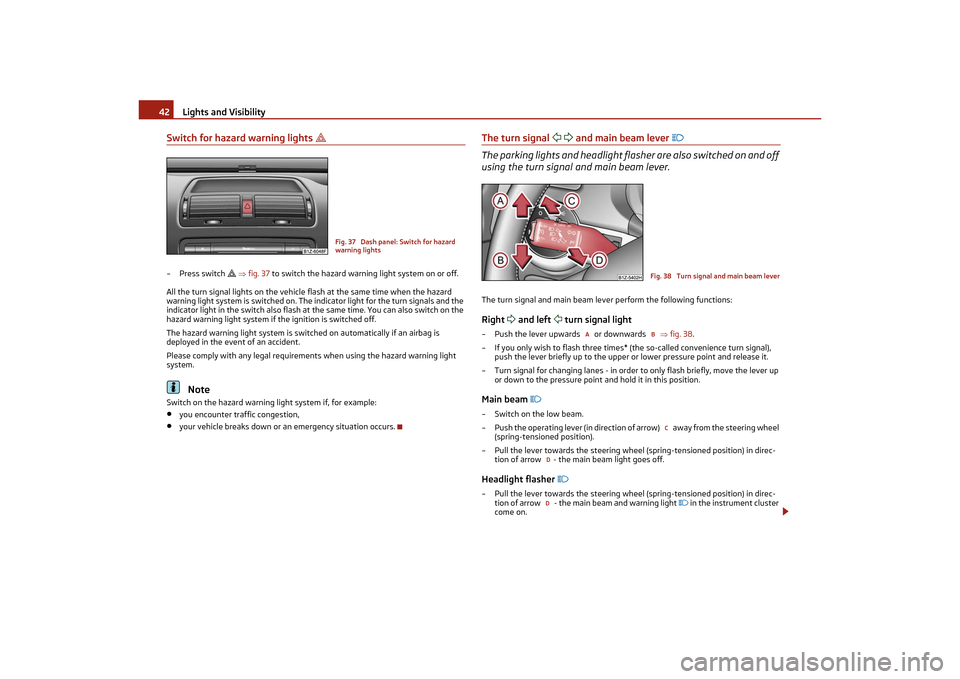
Lights and Visibility
42
Switch for hazard warning lights
– Press switch
fig. 37 to switch the hazard warning light system on or off.
All the turn signal lights on the vehicle flash at the same time when the hazard
warning light system is switched on. The indicator light for the turn signals and the
indicator light in the switch also flash at the same time. You can also switch on the
hazard warning light system if the ignition is switched off.
The hazard warning light system is switched on automatically if an airbag is
deployed in the event of an accident.
Please comply with any legal requirements when using the hazard warning light
system.
Note
Switch on the hazard warning light system if, for example:•
you encounter traffic congestion,
•
your vehicle breaks down or an emergency situation occurs.
The turn signal
and main beam lever
The parking lights and headlight flas her are also switched on and off
using the turn signal and main beam lever.The turn signal and main beam le ver perform the following functions:Right
and left
turn signal light
– Push the lever upwards or downwards fig. 38 .
– If you only wish to flash three times* (the so-called convenience turn signal), push the lever briefly up to the upper or lower pressure point and release it.
– Turn signal for changing lanes - in order to only flash briefly, move the lever up or down to the pressure point and hold it in this position.Main beam
– Switch on the low beam.
– Push the operating lever (in direction of arrow) away from the steering wheel
(spring-tensioned position).
– Pull the lever towards the steering wheel (spring-tensioned position) in direc- tion of arrow - the main beam light goes off.Headlight flasher
– Pull the lever towards the steering wheel (spring-tensioned position) in direc-tion of arrow - the main beam and warning light
in the instrument cluster
come on.
Fig. 37 Dash panel: Switch for hazard
warning lights
Fig. 38 Turn signal and main beam lever
A
B
C
DD
s2lk.2.book Page 42 Monday, April 18, 2011 7:41 AM
Page 90 of 183

Airbag system89
Using the system
Safety
Driving Tips
General Maintenance
Breakdown assistance
Technical Data
Airbag systemDescription of the airbag systemGeneral information on the airbag systemThe front airbag system is complementary to the three-point seat belts and offers
additional protection for the head and ches t area of the driver and passenger in the
event of a frontal collision.
In the case of a violent side crash, the si de airbags* and head airbags* reduce the
risk of injuries to the occupant s on the side of the collision .
The airbag system is only functional after the ignition has been switched on.
The operational readiness of the airbag system is monitored electronically. The
airbag indicator light comes on for a few seconds each time the ignition is switched
on.
The airbag system (according to vehicle equipment) consists of:•
an electronic control unit,
•
front airbag for the driver and the front seat passenger*,
•
side airbags*,
•
head airbags*,
•
an airbag warning light in the instrument cluster,
•
a key-operated switch for switching on /off the front seat passenger airbag*
page 96,
•
an indicator light for a switched off front seat passenger airbag* in the middle
of the dash panel page 96.
A fault in the airbag system exists if:
•
the airbag indicator light does not light up when the ignition is switched on,
•
the airbag indicator light does not go ou t after about 4 seconds after the ignition
is switched on,
•
the airbag indicator light goes out and comes on again after the ignition is
switched on,
•
the airbag indicator light comes on or flickers when driving,
•
an airbag indicator light showing a swit ched-off front passenger airbag* in the
middle of the dash panel flashes.
WARNING
•
To enable the occupants of a vehicle to be protected with the greatest
possible effect when the airbag is depl oyed, the front seats must be correctly
adjusted to match the body size of the occupant page 82, “Correct seated
position”.
•
If you do not fasten the seat belts when driving, lean too far forward or adopt
an incorrect seated position, you are exposing yourself to increased risk of injury
in the event of an accident.
•
Have the airbag system checked immediately by a specialist garage if a fault
exists. Otherwise, there is a risk of the airbag not being activated in the event
of an accident.
•
No modifications of any kind may be made to parts of the airbag system.
•
It is prohibited to manipulate individu al parts of the airbag system as this
might result in the airbag being deployed.
•
The protective function of the airbag system is sufficient for only one acci-
dent. The airbag system must then be replaced if the airbag has been deployed.
•
The airbag system needs no maintenance during its working life.
•
If you sell your car, please hand over the complete vehicle documentation to
the new owner. Please note that the do cuments relating to the possibility of
deactivating the front passenger airbag are also part of the vehicle documents!
•
If the vehicle or individual parts of the airbag system are scrapped, it is
essential to observe the relevant safety precautions. The authorised Škoda
Service Partners are familiar with these regulations.
•
When disposing of vehicle or parts of the airbag system, it is important to
comply with the national legal requirements.
When are the airbags deployed?The airbag system is designed in such a way that the driver and front passenger
airbag are deployed in the event of a violent frontal collision .
In the case of a violent side collision , the side airbag* on the side of the vehicle at
which the collision occurs, is deployed together with the relevant head airbag*.
In special accident scenarios, the front as well as the relevant side and head airbags
may be deployed together.
s2lk.2.book Page 89 Monday, April 18, 2011 7:41 AM
Page 97 of 183

Airbag system
96
Front passenger airbags switched off using the switch for front passenger
airbags* in storage compartmen t on the front passenger side:•
the airbag indicator light in the instrument cluster comes on for about 4 seconds
each time the ignition is switched on,
•
if the airbags are switched off, this is indicated in the middle of the dash panel
by the lighting up of the indicator light
fig. 102 - right.
Note
Your authorised Škoda Servic e Partner will be able to advise you whether national
legislation in your country allows airbags in your vehicle to be deactivated, and
which ones.Switch for switching off the front passenger airbag*Fig. 102 Storage compartment: Switch for switching off the front passenger airbag/indicator
light for a switched off front seat passenger airbagThe front passenger airbag is deactivated with the switch.Deactivating an airbag– Switch off the ignition.
– Turn the switch for the front passenger ai rbag using the key in the position
( OFF) page 96, fig. 102 .
– Check whether the indicator light
in the middle of the dash panel
lights up when the ignition is switched on page 96, fig. 102 - right.
Switching on an airbag– Switch off the ignition. – Turn the switch for the front passenger airbag using the key in the position
(ON ) page 96, fig. 102 .
– Check whether the indicator light
in the middle of the dash panel
lights up when the ignition is switched on page 96, fig. 102 - right.
The airbag should only be switched off under exceptional circumstances
page 95.
Indicator light
(airbag switched off)
The indicator light for the front passenger ai rbag is located in the middle of the dash
panel page 96, fig. 102 - right.
If the front passenger airbag is switched off, the warning light for the front
passenger airbag switch-o ff comes on about 4 seconds after the ignition is
switched on.
There is a system fault present in the airbag switch off if the indicator light
for the front passenger airbag switch off flashes. Please have the car inspected
immediately by a specialist garage.
WARNING
•
The driver is responsible for whether the front passenger airbag is switched
on or switched off.
•
Only switch off the front passenger airbag when the ignition is switched off!
Otherwise a fault can occur in the system for the front passenger airbag deacti-
vation.
•
If the warning light
(airbag switched off) flashes:
− Front passenger airbag is not depl oyed in the event of an accident!
− It is also important to have the sy stem inspected without delay by a
specialist garage.
2
1
s2lk.2.book Page 96 Monday, April 18, 2011 7:41 AM