2011 SKODA OCTAVIA Menu
[x] Cancel search: MenuPage 127 of 248

Operation of the telephone on the multifunction steering wheel
Fig. 114 Multifunction steering wheel:
Control buttons for the telephone
The driver can set the basic functions of the telephone by simply operating the
buttons located on the steering wheel so that he can concentrate on the traffic
situation without being distracted as little as possible by operating the telephone
⇒ fig. 114 . This applies only if your vehicle has been equipped with the telephone preinstalla-
tion at the factory.
If the side lights are switched on, the buttons on the multifunction steering wheel
are illuminated.
Overview of the different functions in contrast to the multifunction steering
wheel without mobile phone operation ⇒
page 114. Button Action Operation
1
press briefly
Activation and deactivation of the voice control (Button PTT - Push to talk)
Cancellation of the played message1
turn upwards Increase volume
1
turn downwards Decrease volume
2
press briefly Accept call, end call, entry in the main menu of the telephone, list of the dialed numbers, call the dialed contact
2 press button for a long
time Reject call, list of the last calls, entry in the main menu of the telephone, list of dialed numbers
3
press briefly Reach one level higher in the menu (according to the current position in the menu)
3 press button for a long
time Leave the phone menu
4
press briefly Confirm menu selection
4 press button for a long pe-
riod of time To the next initial letter in the telephone book
4
turn upwards The last chosen menu selection, name
4
turn downwards The next menu selection, name
4
quickly turn upwards To the previous initial letter in the telephone book
4
quickly turn downwards To the next initial letter in the telephone book
£ 125
Communication Using the system Safety Driving Tips General Maintenance Breakdown assistance Technical data
Page 128 of 248

The buttons operate the functions for the operating mode of the current tele-
phone.
Operate the telephone via the information display If no telephone is connected with the hands-free system, after you select the
Phone
menu, the No paired phone found message will appear and the following
menu points:
■ Help this menu point appears when no paired phone is stored in the memory
of the control unit.
■ Connect this menu point appears when one or more paired phones are stored
in the memory of the control unit.
■ Phone search
■ Media player
■ Active device
■ Paired devices
■ Search
■ Visibility
■ SOS
If a telephone is coupled with the hands-free system, you can choose the follow-
ing menu points in the Phone menu:
■ Phone book
■ Dial number
■ Call register
■ Voice mailbox
■ Messages 1)
■ Bluetooth
■ Settings
■ Back
Phone book
In the menu point Phone book is the list of the loaded contacts from the tele-
phone memory and the SIM card of the mobile phone. The following functions are available for each phone contact:
■ Display telephone number
■ Voice Tag
■Replay
■ Record
Dial number
In the menu point Dial number, you can write any telephone number. Select in se-
quence the desired digits with the aid of the handwheel and confirm it by pressing
the handwheel. You can select the numbers 0 - 9, the symbols +, , # and the
functions Delete, Call, Back .
Call register
In the menu point Call register, you can select the following menu points:
■ Missed calls
■ Received calls
■ Dialled numbers
■ Delete lists
Voice mailbox
In the menu Voice mailbox , it is possible to set the number of the voice mailbox
and then dial the number. Select in sequence the desired digits with the aid of the
handwheel and confirm it by pressing the handwheel. You can select the numbers
0 - 9, the symbol + and the functions Delete, Call, Save, and Back .
Messages
In the menu point Messages there is a list of received text messages. After calling
a message, the following functions appear:
■ Show
■ Read - the system reads out the selected message through the vehicle's
speakers
■ Send time
■ Callback
■ Copy - copies the incoming message to the SIM card
■ Delete £1)
Only when connecting the telephone with the hands-free system via the rSAP profile. 126
Communication
Page 129 of 248

Bluetooth
In the menu
Bluetooth you can select the following menu points:
■ User - the overview of the stored users
■ Connect
■ Disconnect
■ Rename
■ Delete
■ New user - Search for users who are in the reception range
■ Visibility - Switching on the visibility of the hands-free system for other devi-
ces
■ Media player
■ Active device
■ Paired devices
■Connect
■ Rename
■ Delete
■ Authorisation
■ Search - search for available media players
■ Visibility - Switching on the visibility of the media player hands-free sys-
tem in the environment
■ Extras
■Modem - overview of the active and paired devices for the connection to
the internet
■ Active device
■ Paired devices
■ Phone name - the possibility to change the name of the hands-free system
(pre-set SKODA UHV)
Settings
In the menu Settings you can select the following menu points:
■ Phone book
■ Update - scan the telephone book
■ Select memory
■SIM & phone
■ SIM card
■ Mobile phone - Initial setting which allows contacts on the SIM card to
be scanned, it is necessary to switch to the menu point SIM & phone■
List
■ Surname
■ First name
■ Own number - optionally display your own telephone number on the display of
the device of the person you are calling (this function is network-dependent)
■ Network depnd. .
■ Yes
■ No
■ Signal settings
■ Ring tone
■ Volume
■Turn vol. up
■ Turn vol. down
■ Phone settings
■ Select operator
■ Automatic
■ Manual
■ Network mode
■ GSM
■ Automatic
■ SIM mode - valid for telephones with the rSAP profile, in which the opera-
tion of two SIM cards simultaneously is supported - you can choose which
SIM card you want to associate with the hands-free system
■ Change
■ Phone Mode - Toggle between rSAP and HFP mode
■ Premium - rSAP mode
■ Handsfree - HFP mode
■ Off time - Setting in five-minute steps
■ Data
- Settings for the Internet access point - ask network operator for details
■ Switch off ph. (Switch off ph.) - switches off the phone unit (phone remains
coupled)
Back
Return in the main menu of the information display. 127
Communication Using the system Safety Driving Tips General Maintenance Breakdown assistance Technical data
Page 130 of 248

Voice control
Dialogue On vehicles which are factory-fitted with the navigation system Co-
lumbus, it is only possible to operate the voice control via this de-
vice, see the operating instructions for Columbus.
The period of time in which the system is ready to receive voice commands and to
carry them out is called a dialogue. The system gives audible feedback and guides
you if necessary through the relevant functions.
Optimum understanding of the commands depends on several factors:
● Speak with a normal tone of voice without intonation and excessive pauses.
● Avoid a bad pronunciation.
● Close the doors, windows and sliding roof, in order to reduce or stop disturbing
exterior noise.
● It is recommended to speak louder at higher speeds, so that the tone of your
voice is louder than the increased surrounding noise.
● During the dialogue limit additional noise in the vehicle, e.g. simultaneously
talking occupants.
● Do not speak, if the system makes an announcement.
● The microphone for voice control is inserted in the moulded headliner and di-
rected to the driver and front passenger. Therefore the driver and the front pas-
senger can operate the equipment.
Switch on voice control (dialogue)
You can start the dialogue at any time by pressing the 1 button on the multi-
function steering wheel ⇒ page 125.
If the system does not recognise your command, it repeats the first part of the aid
and thus a new entry is possible. After the 2nd error the system repeats the sec-
ond part of the aid. After the 3rd error the answer
“Procedure cancelled ” is given
and the dialogue is ended.
Switching off voice control (dialogue)
If the system is currently playing a message, you will need to end the message
currently being played by pressing the 1 button on the multi-function steering
wheel. If the system expects a voice command, you can end the dialogue yourself:
●
Do some with the CANCEL voice command;
● by pressing the 1 button on the multi-function steering wheel.
Note
The dialogue of an incoming call is immediately interrupted.
Voice commands Basic voice commands for operating the telephone control unit
Voice command Action
HELP After this command the system repeats all possible
commands.
CALL NAME After this command a name can be entered which es-
tablishes a connection to the requested partner. DIAL NUMBER After this command a phone number can be entered
which establishes a connection to the requested par-
ty.
REDIAL The last selected telephone number is selected.
READ ADDRESSBOOK The system reads the contacts in the telephone
book.
READ MESSAGES The system reads the messages which were received
while the telephone was connected with the hands-
free system. SHORT DIALOGUE Help is clearly reduced (good operating knowledge
provided).
LONG DIALOGUE Help is not reduced (suitable for beginners).
CANCEL The dialogue is ended.
Store voice recording of a contact
If automatic name recognition does not work reliably for some contacts, you will
can choose to save your own voice entry for the contact in the menu point
Phone
book - Voice Tag - Record.
You can also store your own voice entry using voice control in the menu FURTHER
OPTIONS . 128
Communication
Page 131 of 248
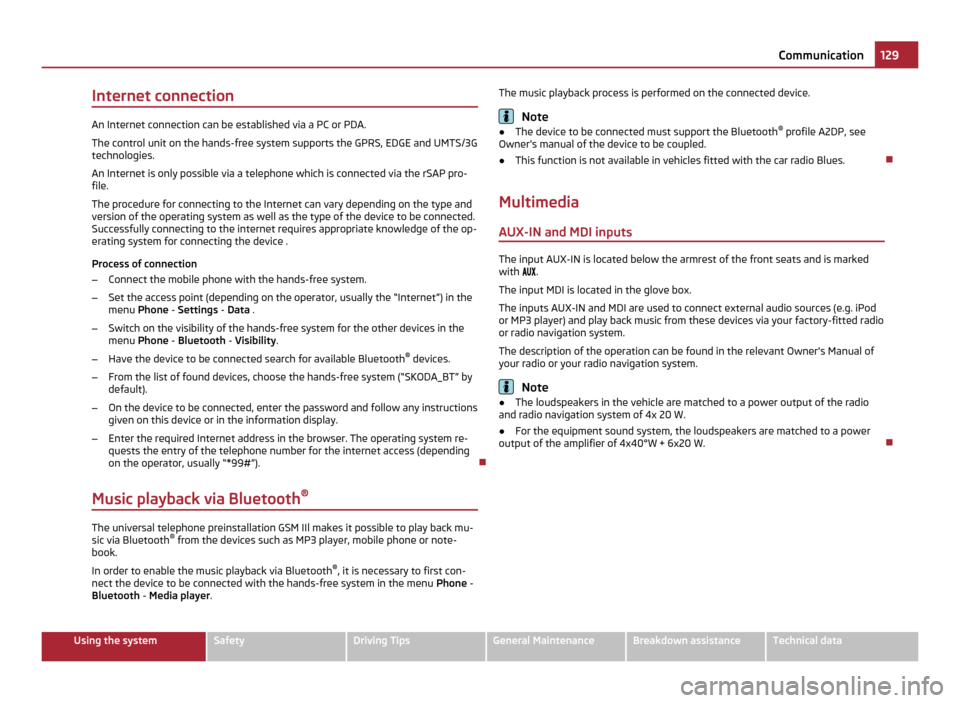
Internet connection
An Internet connection can be established via a PC or PDA.
The control unit on the hands-free system supports the GPRS, EDGE and UMTS/3G
technologies.
An Internet is only possible via a telephone which is connected via the rSAP pro-
file.
The procedure for connecting to the Internet can vary depending on the type and
version of the operating system as well as the type of the device to be connected.
Successfully connecting to the internet requires appropriate knowledge of the op-
erating system for connecting the device .
Process of connection
– Connect the mobile phone with the hands-free system.
– Set the access point (depending on the operator, usually the “Internet”) in the
menu Phone - Settings - Data .
– Switch on the visibility of the hands-free system for the other devices in the
menu Phone - Bluetooth
- Visibility.
– Have the device to be connected search for available Bluetooth ®
devices.
– From the list of found devices, choose the hands-free system (“SKODA_BT” by
default).
– On the device to be connected, enter the password and follow any instructions
given on this device or in the information display.
– Enter the required Internet address in the browser. The operating system re-
quests the entry of the telephone number for the internet access (depending
on the operator, usually
“*99#”).
Music playback via Bluetooth ®The universal telephone preinstallation GSM IIl makes it possible to play back mu-
sic via Bluetooth ®
from the devices such as MP3 player, mobile phone or note-
book.
In order to enable the music playback via Bluetooth ®
, it is necessary to first con-
nect the device to be connected with the hands-free system in the menu Phone -
Bluetooth - Media player . The music playback process is performed on the connected device. Note
● The device to be connected must support the Bluetooth ®
profile A2DP, see
Owner's manual of the device to be coupled.
● This function is not available in vehicles fitted with the car radio Blues.
Multimedia AUX-IN and MDI inputs The input AUX-IN is located below the armrest of the front seats and is marked
with .
The input MDI is located in the glove box.
The inputs AUX-IN and MDI are used to connect external audio sources (e.g. iPod
or MP3 player) and play back music from these devices via your factory-fitted radio
or radio navigation system.
The description of the operation can be found in the relevant Owner's Manual of
your radio or your radio navigation system. Note
● The loudspeakers in the vehicle are matched to a power output of the radio
and radio navigation system of 4x 20 W.
● For the equipment sound system, the loudspeakers are matched to a power
output of the amplifier of 4x40°W + 6x20
W. 129
Communication Using the system Safety Driving Tips General Maintenance Breakdown assistance Technical data
Page 168 of 248

Trade-in and recycling of old cars
ŠKODA meets the requirements of the brand and its products regarding environ-
ment and resource protection. All new
ŠKODA vehicles can be utilized up to 95 %
and always 1)
be returned. In a lot of countries sufficient trade-in networks have
been created, where you can trade-in your vehicle. After you trade-in your vehicle,
you will receive a confirmation stating the recycling in accordance with environ-
mental regulations.
Vehicles with special built-on types
Technical documents regarding changes carried out on the vehicle must be kept
by the vehicle user, in order to hand over later to the old car user. This ensures the
recycling in accordance with environmental regulations. Note
Detailed information about the trade-in and recycling of old cars is available from
a ŠKODA Service Partner.
Motoring abroad General Other circumstances may exist abroad.
It is also possible, in certain countries, that the
ŠKODA Service Partner network is
limited or has not been established yet. This is the reason why obtaining certain
spare parts may be somewhat complicated and specialist garage personnel may
only be able to make limited repairs. ŠKODA in the Czech Republic and its foreign
importers are happy to provide information about technical aspects of the vehicle,
required maintenance work and possibilities for getting repairs done.
Unleaded petrol A vehicle fitted with a petrol engine must always be refuelled with unleaded pet-
rol
⇒ page 161
. The automobile associations can provide you with information re-
garding the locations of filling stations which offer unleaded petrol. Headlight The low beam of your headlights is set asymmetrically. It illuminates the side of
the road on which you are driving to a greater extent. If you drive abroad on the
other side of the road, you will dazzle oncoming traffic.
In order to prevent the dazzling of oncoming traffic, it is necessary that an adjust-
ment of the headlights is carried out by a specialist garage.
The adaptation of the headlights with Xenon lights (applies only to vehicles which
are designed for driving on the left and on the right) is performed in the menu
Settings Lights & Vision Travel mode in the main menu of the Information display
⇒ page 17
.
Avoiding damage to your vehicle When driving on poor roads and lanes or when driving over kerb stones, steep
ramps, etc., you must pay particular attention to ensuring that any low-slung parts
of the vehicle, such as spoiler and exhaust, do not touch the ground and get dam-
aged.
This particularly applies to models with a lowered suspension (sport suspension)
and also when your vehicle is fully laden.
Driving through bodies of water on roads Fig. 145 Crossing bodies of water
£1)
Subject to fulfilment of the national legal requirements. 166
Driving and the Environment