2011 SKODA FABIA door lock
[x] Cancel search: door lockPage 11 of 220

Using the system
Cockpit Overview This overview will help you to quickly familiarise yourself with the
displays and the control elements.
Power windows . . . . . . . . . . . . . . . . . . . . . . . . . . . . . . . . . . . . . . . . . . . . . . . . . . . . . . . . . 36
Electric exterior mirror adjustment . . . . . . . . . . . . . . . . . . . . . . . . . . . . . . . . . . . . 51
Air outlet vents . . . . . . . . . . . . . . . . . . . . . . . . . . . . . . . . . . . . . . . . . . . . . . . . . . . . . . . . . 74
Lever for the multi-functional switch:
– Turn signal light, headlight and parking light, headlight flasher . .45
– Speed regulating system . . . . . . . . . . . . . . . . . . . . . . . . . . . . . . . . . . . . . . . . . . . . 87
Steering wheel:
– with horn
– with driver airbag . . . . . . . . . . . . . . . . . . . . . . . . . . . . . . . . . . . . . . . . . . . . . . . . . . . . 114
– with controls for radio, radio navigation system and phone . . . . . .97
Instrument cluster: Instruments and indicator lights . . . . . . . . . . . . . . . . .10
Lever for the multi-functional switch:
– Multi-functional indicator . . . . . . . . . . . . . . . . . . . . . . . . . . . . . . . . . . . . . . . . . . . 14
– Windshield wiper and wash system . . . . . . . . . . . . . . . . . . . . . . . . . . . . . . . . 48
Switch for rear window heater . . . . . . . . . . . . . . . . . . . . . . . . . . . . . . . . . . . . . . . . . 47
TCS switch . . . . . . . . . . . . . . . . . . . . . . . . . . . . . . . . . . . . . . . . . . . . . . . . . . . . . . . . . . . . . . 128
Air outlet vents . . . . . . . . . . . . . . . . . . . . . . . . . . . . . . . . . . . . . . . . . . . . . . . . . . . . . . . . . 74
Switch for hazard warning lights . . . . . . . . . . . . . . . . . . . . . . . . . . . . . . . . . . . . . . 44
Indicator light for a switched off front seat passenger airbag . . . . . . .120
Depending on equipment fitted:
– Operating controls for the heating . . . . . . . . . . . . . . . . . . . . . . . . . . . . . . . . .
74
– Operating controls for the air conditioning system . . . . . . . . . . . . . . . .
76
– Operating controls for Climatronic . . . . . . . . . . . . . . . . . . . . . . . . . . . . . . . . . . 79
Storage compartments on the front passenger side . . . . . . . . . . . . . . . . .69
Front passenger airbag . . . . . . . . . . . . . . . . . . . . . . . . . . . . . . . . . . . . . . . . . . . . . . . . . 114
Switch passenger airbag deactivation . . . . . . . . . . . . . . . . . . . . . . . . . . . . . . . . .120
1 2
3
4
5
6
7
8
9
10
11
12
13
14
15
16 Switch depending on equipment fitted:
–
Release for luggage compartment door . . . . . . . . . . . . . . . . . . . . . . . . . . . .33
– Interior monitor . . . . . . . . . . . . . . . . . . . . . . . . . . . . . . . . . . . . . . . . . . . . . . . . . . . . . . 36
Fuse box in the dash panel . . . . . . . . . . . . . . . . . . . . . . . . . . . . . . . . . . . . . . . . . . . . . 182
Light switch and headlamp beam adjustment . . . . . . . . . . . . . . . . . . . . . . . .41, 44
Release lever engine compartment lid . . . . . . . . . . . . . . . . . . . . . . . . . . . . . . . .153
Lever for adjusting the steering wheel . . . . . . . . . . . . . . . . . . . . . . . . . . . . . . . .82
Ignition lock . . . . . . . . . . . . . . . . . . . . . . . . . . . . . . . . . . . . . . . . . . . . . . . . . . . . . . . . . . . . . 82
Depending on equipment fitted:
– Radio
– Radio navigation system
Rocker switch for the heating on the driver's seat . . . . . . . . . . . . . . . . . . .54
Central locking switch . . . . . . . . . . . . . . . . . . . . . . . . . . . . . . . . . . . . . . . . . . . . . . . . . . 32
Depending on equipment fitted:
– Gearshift lever (manual gearbox) . . . . . . . . . . . . . . . . . . . . . . . . . . . . . . . . . . . 85
– Selector lever (automatic gearbox) . . . . . . . . . . . . . . . . . . . . . . . . . . . . . . . . . 93
Rocker switch for the heating on the driver's seat . . . . . . . . . . . . . . . . . . .54
Depending on equipment fitted:
– Ashtrays . . . . . . . . . . . . . . . . . . . . . . . . . . . . . . . . . . . . . . . . . . . . . . . . . . . . . . . . . . . . . . 67
– Storage compartment . . . . . . . . . . . . . . . . . . . . . . . . . . . . . . . . . . . . . . . . . . . . . . . 70
MDI . . . . . . . . . . . . . . . . . . . . . . . . . . . . . . . . . . . . . . . . . . . . . . . . . . . . . . . . . . . . . . . . . . . . . . 104 Note
● Cars with factory-fitted radio or navigation system are supplied with separate
instructions for operating such equipment.
● The arrangement of the controls and switches and the location of some items
on right-hand drive models may differ from that shown in ⇒
fig. 1. The symbols on
the controls and switches are the same as for left-hand drive models. 17
18
19
20
21
22
23
24
25
26
27
28
29 9
Cockpit Using the system Safety Driving Tips General Maintenance Breakdown assistance Technical data
Page 23 of 220

Engine oil ⇒
page 23 Open door ⇒ page 24
Fluid level in windshield washer system ⇒ page 24
Control system for exhaust ⇒ page 24
Switch off traction control system (TCS) ⇒ page 24
Tyre pressure monitoring system ⇒ page 24
Selector lever lock ⇒
page 25 Traction control system (TCS) ⇒
page 25 Electronic stability programme (ESP) ⇒
page 25 Antilock brake system (ABS) ⇒
page 25 Brake system ⇒
page 26 Handbrake ⇒
page 26 Speed regulating system ⇒
page 26 Airbag system ⇒
page 26 Diesel particle filter (diesel engine) ⇒ page 27
Seat belt warning light ⇒ page 27 WARNING
● If you do not pay attention to the warning lights coming on and the corre-
sponding descriptions and warning notes, this may result in severe injuries or
major vehicle damage.
● The engine compartment of your car is a hazardous area. There is a risk of
injuries, scalding, accidents and fire when working in the engine compart-
ment, e.g. inspecting and replenishing oil and other fluids. It is also essential
to observe all warnings ⇒ page
153, Working in the engine compartment. Note
● Arrangement of the indicator lights depends on the model and model version.
● Operational faults are shown in the instrument cluster as red symbols (priority
1 - danger) or yellow symbols (priority 2 - warning).
Turn signal system Either the left
or right
indicator light flashes depending on the position of the
turn signal lever.
The indicator light flashes at twice its normal rate if a turn signal light fails.
Switching off the hazard warning light system is switched on will cause all of the
turn signal lights as well as both indicator lights to flash.
Further information about the turn signal system ⇒ page 45.
Main beam The indicator light
comes on when the main beam is selected or also when the
headlight flasher is operated.
Further information about the main beam ⇒ page 45.
Low beam The indicator light
comes on when low beam is selected
⇒ page 41.
Rear fog light The warning light
comes on when the rear fog lights are operating
⇒ page 43. 21
Instruments and warning lights Using the system Safety Driving Tips General Maintenance Breakdown assistance Technical data
Page 31 of 220

For the sake of the environment
Dispose of a used battery in accordance with environmental regulations. Note
● Pay attention to the correct polarity when changing the battery.
● The replacement battery must have the same specification as the original bat-
tery.
● If it is still not be possible to unlock or lock the vehicle with the remote control
key even after replacing the battery, this means that the system has to be
synchronised ⇒ page 35.
Electronic immobiliser The electronic immobiliser prevents the vehicle being operated by
an unauthorised person.
An electronic chip is integrated in the head of the key. The immobiliser is deactiva-
ted with the aid of this chip when the key is inserted in the ignition lock. The elec-
tronic immobiliser is automatically activated when you withdraw the ignition key
from the lock. Note
It is only possible to start the engine of your car with a Genuine ŠKODA key with
the matching code.
Locking/Unlocking Valid for vehicles without a central locking system:
Locking from outside
The securing knob will move upwards or downwards in the door when unlocking
or locking. Locking from inside
All closed vehicle doors are locked by pressing the securing knobs from the inside.
The doors cannot be opened from the outside when the securing knobs have
been pressed. The vehicle doors can be opened from the inside as follows:
●
the door is unlocked by actuating the door-opening lever;
● The door opens upon actuating the door-opening lever again. Note
● The opened door cannot be locked with the securing knob. This prevents the
possibility of forgetting the key in the locked vehicle.
● The opened doors at the rear and the front passenger door are locked by
pressing the securing knob and slamming the door closed.
● Please refer to the safety guidelines ⇒ in Description on page 30.
Child safety lock The child safety lock prevents the rear door from being opened
from the inside.
Fig. 11 Switching child safety lock on: for vehicles without or with central locking system
The rear doors are equipped with a child safety lock. You can switch the child
safety lock on and off using the vehicle key.
Switching child safety lock on
–
On vehicles without central locking system, turn the slot of the safety lock on
the left door to the left ⇒ fig. 11, on the right door turn it to the right.
– On vehicles with central locking system, turn the slot of the safety lock on the
left door to the right, on the right door turn it to the left ⇒
fig. 11
.£ 29
Unlocking and locking Using the system Safety Driving Tips General Maintenance Breakdown assistance Technical data
Page 32 of 220

Switching child safety lock off
–
On vehicles without central locking system, turn the slot of the safety lock on
the left door to the right, on the right door turn it to the left.
– On vehicles with central locking system, turn the slot of the safety lock on the
left door to the left, on the right door turn it to the right.
So long as the child safety lock is switched on it is not possible to open the door
from the inside with the door opening lever. In this case the door can be opened
only from the outside.
Central locking system Description Unlocking or locking the vehicle causes
all doors to be unlocked or locked at the
same time by the central locking system. The boot lid is unlocked when opening. It
can be opened by pressing the hand grip above the licence plate ⇒ page 33.
Operation of the central locking system is possible:
● from the outside using the vehicle key ⇒ page 31 ;
● using the buttons for the central locking system ⇒ page 32;
● with a remote control key ⇒ page 34,
Indicator light in the driver's door
After locking the vehicle, the warning light flashes for around 2 seconds in quick
succession, afterwards it begins to flash evenly at longer intervals.
If the vehicle is locked and the safe securing system ⇒
page 30 is not operating,
the indicator light in the driver door flashes for about 2 seconds fast, goes out and
starts to flash evenly at longer intervals after about 30 seconds.
If the indicator light first of all flashes fast for about 2 seconds, afterwards lights
up for about 30 seconds and then flashes slowly, there is a fault in the system of
the central locking or the interior monitor ⇒ page 36. Visit a specialist garage to
obtain assistance.
Convenience operation of windows
One can open and close the electrically powered windows when unlocking and
locking the vehicle ⇒ page 37. Opening a single door
This function makes it possible to only unlock the driver's door. The other doors
remain locked and are only unlocked when the command is repeated.
This function can be activated/deactivated by a specialist garage.
Automatic locking and unlocking
All the doors and the boot lid are locked automatically once the car reaches a
speed of about 15 km/h.
If the ignition key is withdrawn, the car is then automatically unlocked again. The
driver can also unlock the vehicle by pressing the button
of the central locking
system.
This function can be activated/deactivated by a specialist garage. WARNING
Locking the doors prevents that doors open on their own in an exceptional sit-
uation (accident). Locked doors also prevent unauthorised entry into the vehi-
cle from outside, for example at road crossings. Locked doors do, however,
make it more difficult for rescuers to get into the vehicle in an emergency -
danger to life! Note
● In the event of an accident in which the airbags are deployed, the locked doors
are automatically unlocked in order to enable rescuers to gain access to the vehi-
cle.
● Only the front door which is fitted with a locking cylinder can be unlocked and
locked using the key if the central locking system fails. You can lock or unlock
manually the other doors and the boot lid.
–Emergency locking of the door ⇒ page 32
.
– Emergency unlocking of the boot lid ⇒ page 33.
Safe securing The central locking system can be equipped with a
safe securing system. Locking
the vehicle from the outside causes the door locks to be automatically blocked.
The warning light flashes for around 2 seconds in quick succession, afterwards it
begins to flash evenly at longer intervals. It is not possible to open the doors with
the door handle either from the inside or from the outside. This acts as an effec-
tive deterrent for attempts to break into your vehicle. £30
Unlocking and locking
Page 33 of 220
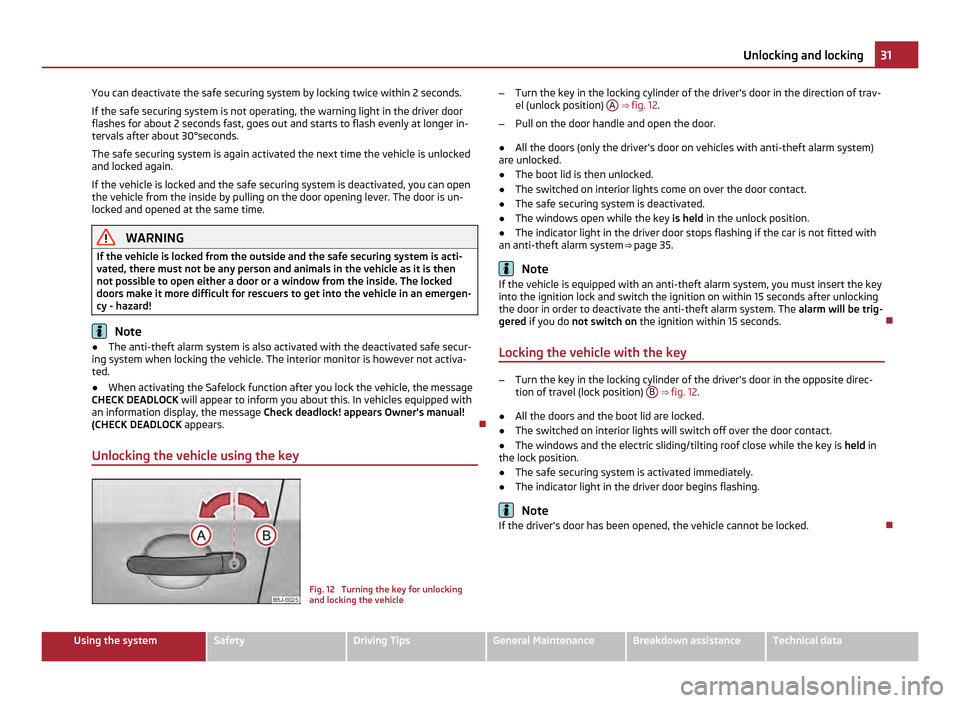
You can deactivate the safe securing system by locking twice within 2 seconds.
If the safe securing system is not operating, the warning light in the driver door
flashes for about 2
seconds fast, goes out and starts to flash evenly at longer in-
tervals after about 30°seconds.
The safe securing system is again activated the next time the vehicle is unlocked
and locked again.
If the vehicle is locked and the safe securing system is deactivated, you can open
the vehicle from the inside by pulling on the door opening lever. The door is un-
locked and opened at the same time. WARNING
If the vehicle is locked from the outside and the safe securing system is acti-
vated, there must not be any person and animals in the vehicle as it is then
not possible to open either a door or a window from the inside. The locked
doors make it more difficult for rescuers to get into the vehicle in an emergen-
cy - hazard! Note
● The anti-theft alarm system is also activated with the deactivated safe secur-
ing system when locking the vehicle. The interior monitor is however not activa-
ted.
● When activating the Safelock function after you lock the vehicle, the message
CHECK DEADLOCK will appear to inform you about this. In vehicles equipped with
an information display, the message Check deadlock! appears Owner's manual!
(CHECK DEADLOCK appears.
Unlocking the vehicle using the key Fig. 12 Turning the key for unlocking
and locking the vehicle–
Turn the key in the locking cylinder of the driver's door in the direction of trav-
el (unlock position) A ⇒ fig. 12
.
– Pull on the door handle and open the door.
● All the doors (only the driver's door on vehicles with anti-theft alarm system)
are unlocked.
● The boot lid is then unlocked.
● The switched on interior lights come on over the door contact.
● The safe securing system is deactivated.
● The windows open while the key is held in the unlock position.
● The indicator light in the driver door stops flashing if the car is not fitted with
an anti-theft alarm system ⇒ page 35. Note
If the vehicle is equipped with an anti-theft alarm system, you must insert the key
into the ignition lock and switch the ignition on within 15 seconds after unlocking
the door in order to deactivate the anti-theft alarm system. The alarm will be trig-
gered if you do not switch on the ignition within 15 seconds.
Locking the vehicle with the key –
Turn the key in the locking cylinder of the driver's door in the opposite direc-
tion of travel (lock position) B ⇒
fig. 12 .
● All the doors and the boot lid are locked.
● The switched on interior lights will switch off over the door contact.
● The windows and the electric sliding/tilting roof close while the key is held in
the lock position.
● The safe securing system is activated immediately.
● The indicator light in the driver door begins flashing. Note
If the driver's door has been opened, the vehicle cannot be locked. 31
Unlocking and locking Using the system Safety Driving Tips General Maintenance Breakdown assistance Technical data
Page 34 of 220

Button for the central locking system
Fig. 13 Centre console: Central locking
system
If the vehicle was not locked from the outside, you can also unlock and lock it with
the rocker switch without the ignition switched on.
Locking all doors and the boot lid
– Press button 1 ⇒
fig. 13 . The symbol in the button comes on.
Unlocking all doors and the boot lid
– Press button 2 ⇒
fig. 13 . The symbol goes out in the button.
The following applies if you have locked your vehicle using the button 1 :
● It is not possible to open the doors or the boot lid from the outside (safety fea-
ture, e.g. when stopping at traffic lights etc.).
● You can unlock the doors individually from the inside and open them by pulling
the door opening lever.
● As long as one door is opened, the vehicle cannot be locked in order to avoid
inadvertently locking the key in the vehicle.
● In the event of an accident in which the airbags are deployed, the locked doors
are automatically unlocked from the inside in order to enable rescuers to gain ac-
cess to the vehicle. WARNING
The central locking system also operates if the ignition is switched off. All the
doors and the boot lid are locked. Children should never be left unattended in
the vehicle since it is difficult to provide assistance from the outside when the
doors are locked. Locked doors make it difficult for rescuers to get into the ve-
hicle in an emergency - hazard! Note
The door opening lever and the buttons for the central locking system do not op-
erate when the safe securing system is activated ⇒ page 30.
Emergency locking of the doors Fig. 14 Emergency locking of the door
An emergency locking mechanism is located on the rear side of the doors which
have no locking cylinder; it is only visible after opening the door.
Locking
– Remove the panel A ⇒ fig. 14
.
– Insert the key into the slot B and turn it into the horizontal position in the
direction of the arrow (mirror-inverted on the right doors).
– Re-insert the panel.
After closing the door, you can no longer open it from outside. The door can be
unlocked from the inside by pulling on the door handle again, and then opened
from the outside. 32
Unlocking and locking
Page 35 of 220

Luggage compartment door
Fig. 15 Unlock the boot lid/handle of the boot lid
Opening the boot lid
– In vehicles with central locking press the button in the driver's door ⇒
fig. 15 -
left and open the boot lid in the direction of arrow ⇒ fig. 15 - right.
– In vehicles with central locking press the lever above the number plate and
open the boot lid in the direction of arrow ⇒ fig. 15
- right.
Closing the boot lid
– Pull the boot lid down and close it with a slight swing ⇒ .
A handle which makes the closing easier is located on the inner paneling of the
boot lid. WARNING
● Ensure that the lock is properly engaged after closing the boot lid. Other-
wise, the boot lid might open suddenly when driving even if the boot lid lock is
closed - risk of accident!
● Never drive with the boot lid fully opened or slightly ajar otherwise ex-
haust gases may get into the interior of the vehicle - risk of poisoning!
● Do not press on the rear window when closing the boot lid, it could crack -
risk of injury! Note
● After closing the boot lid, it is automatically locked within 1 second and the
anti-theft alarm system is activated. This applies only if the vehicle was locked
before closing the boot lid.
● The function of the hand grip above the licence plate is deactivated when
starting off or as of a speed of more than 5 km/hour for vehicles with central lock-
ing. The function of the hand grip is activated again when the vehicle has stopped
and a door is opened.
Emergency unlocking of the boot lid Fig. 16 Emergency unlocking of the boot
lid
If there is a fault in the central locking, you can open the boot lid as follows:
– Fold the backrest of the rear seat forwards ⇒ page 55.
– Insert a screwdriver or similar tool into the opening in the trim in the direction
of arrow 1 ⇒ fig. 16
to the stop.
– Unlock the lock 3 under the trim in the direction of arrow
2 .
– Open the boot lid/luggage compartment door. 33
Unlocking and locking Using the system Safety Driving Tips General Maintenance Breakdown assistance Technical data
Page 36 of 220

Remote control
Description You can use the remote control key:
●
to unlock and lock the vehicle;
● unlocking boot lid;
● electrically open and close the windows.
The transmitter with the battery is housed in the handle of the remote control
key. The receiver is located in the interior of the car. The operating range of the
remote control key is approx. 10 m. But this range can be reduced if the batteries
are weak.
The key has a fold-open key bit which can be used for unlocking and locking the
car manually and also for starting the engine.
If a lost key is replaced or if the receiver unit has been repaired or a new unit in-
stalled, it is then necessary for an authorised ŠKODA
Service Partner to initialise
the system. Only after this is it possible to again use the remote control. Note
● The remote control is automatically deactivated when the ignition is switched
on.
● The operation of the remote control may temporarily be affected by interfer-
ence from transmitters close to the car and which operate in the same frequency
range (e.g. mobile phone, TV transmitter).
● The battery must be replaced if the central locking or anti-theft alarm system
does react to the remote control at less than 3 metres away
⇒ page 28.
● If the driver door is opened, the vehicle cannot be locked using the remote
control. Unlocking and locking car Fig. 17 Remote control key
Unlocking the vehicle
– Press the button 1 ⇒ fig. 17 for about 1 second.
Locking the vehicle
– Press button 3 for about 1 second.
Deactivating safe securing system
– Press button 3 twice in 2 seconds. Further information
⇒ page 30.
Boot lid remote release
– Press button 2 for about 1 second. Further information
⇒ page 33
.
Folding out of the key
– Press button 4 .
Folding up of the key
– Press button 4 and collapse the key bit in the housing.
The turn signal lights flash twice as confirmation that the vehicle has been un-
locked. The vehicle will lock again automatically if you unlock the vehicle using
button 1 but do not open a door or the boot lid within the next 30 seconds. The
safelock and/or anti-theft alarm system will reactivate. This function is intended
to prevent the car being unlocked unintentionally.
Display of the locking
The turn signal lights flash once to confirm that the vehicle has been correctly
locked. £34
Unlocking and locking