2011 SKODA FABIA warning light
[x] Cancel search: warning lightPage 45 of 220
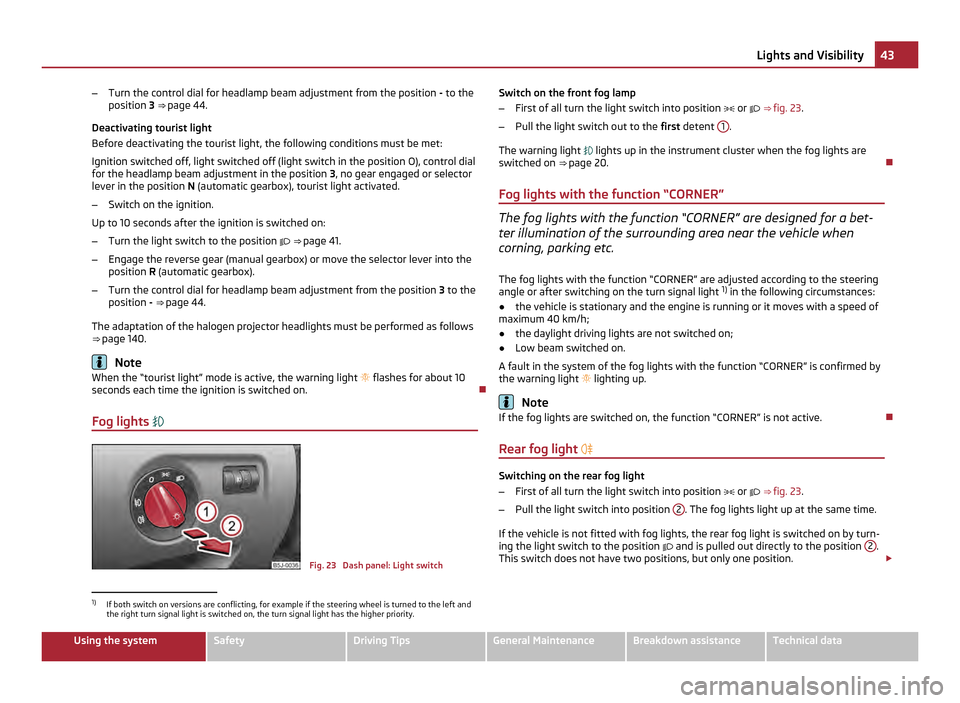
–
Turn the control dial for headlamp beam adjustment from the position - to the
position 3 ⇒ page 44.
Deactivating tourist light
Before deactivating the tourist light, the following conditions must be met:
Ignition switched off, light switched off (light switch in the position O), control dial
for the headlamp beam adjustment in the position 3, no gear engaged or selector
lever in the position N (automatic gearbox), tourist light activated.
– Switch on the ignition.
Up to 10 seconds after the ignition is switched on:
– Turn the light switch to the position ⇒ page 41.
– Engage the reverse gear (manual gearbox) or move the selector lever into the
position R (automatic gearbox).
– Turn the control dial for headlamp beam adjustment from the position 3 to the
position
- ⇒ page 44.
The adaptation of the halogen projector headlights must be performed as follows
⇒ page 140. Note
When the “tourist light” mode is active, the warning light flashes for about 10
seconds each time the ignition is switched on.
Fog lights Fig. 23 Dash panel: Light switchSwitch on the front fog lamp
–
First of all turn the light switch into position or ⇒
fig. 23.
– Pull the light switch out to the first detent 1 .
The warning light lights up in the instrument cluster when the fog lights are
switched on ⇒ page 20.
Fog lights with the function
“CORNER” The fog lights with the function “CORNER” are designed for a bet-
ter illumination of the surrounding area near the vehicle when
corning, parking etc.
The fog lights with the function “CORNER
” are adjusted according to the steering
angle or after switching on the turn signal light 1)
in the following circumstances:
● the vehicle is stationary and the engine is running or it moves with a speed of
maximum 40 km/h;
● the daylight driving lights are not switched on;
● Low beam switched on.
A fault in the system of the fog lights with the function “CORNER”
is confirmed by
the warning light lighting up. Note
If the fog lights are switched on, the function “CORNER” is not active.
Rear fog light Switching on the rear fog light
–
First of all turn the light switch into position or ⇒ fig. 23
.
– Pull the light switch into position 2 . The fog lights light up at the same time.
If the vehicle is not fitted with fog lights, the rear fog light is switched on by turn-
ing the light switch to the position and is pulled out directly to the position 2 .
This switch does not have two positions, but only one position. £1)
If both switch on versions are conflicting, for example if the steering wheel is turned to the left and
the right turn signal light is switched on, the turn signal light has the higher priority. 43
Lights and Visibility Using the system Safety Driving Tips General Maintenance Breakdown assistance Technical data
Page 46 of 220

The warning light
lights up in the instrument cluster when the rear fog light is
switched on ⇒
page 20.
Only the rear fog light of the trailer lights up if the vehicle is fitted with a towing
device from ŠKODA Original Accessories and when you are towing a trailer which
is fitted with the rear fog light. CAUTION
The rear fog light should only be switched on if visibility is particularly poor (con-
form with any varying legal provisions) to avoid dazzling vehicles behind your ve-
hicle.
Headlamp range adjustment Once the low beam is switched on you can then adapt the range of
the headlights to the load of the vehicle.
Fig. 24 Dash panel: Lights and Visibility
– Turn the control dial ⇒
fig. 24
until you have adjusted the low beam so that on-
coming traffic is not dazzled.
Settings
The positions correspond approximately to the following vehicle loads: Front seats occupied, luggage compartment empty.
All seats occupied, luggage compartment empty.
All seats occupied, luggage compartment laden.
Driver seat occupied, luggage compartment laden.
- 1
2
3 CAUTION
Headlamp range adjustment should always be adjusted in a way that:
● it does not dazzle other road users, especially oncoming traffic,
● and the range is sufficient for safe driving.
Switch for hazard warning lights Fig. 25 Dash panel: Switch for hazard
warning lights
– Press switch ⇒ fig. 25 to switch the hazard warning light system on or off.
All the turn signal lights on the vehicle flash at the same time when the hazard
warning light system is switched on. The indicator light for the turn signals and
the indicator light in the switch also flash at the same time. You can also switch
on the hazard warning light system if the ignition is switched off.
The hazard warning light system is switched on automatically if an airbag is de-
ployed in the event of an accident.
Please comply with any legal requirements when using the hazard warning light
system. Note
Switch on the hazard warning light system if, for example:
● you encounter traffic congestion;
● your vehicle breaks down or an emergency situation occurs. 44
Lights and Visibility
Page 47 of 220

The turn signal
and main beam lever The parking lights and headlight flasher are also switched on and
off using the turn signal and main beam lever.
Fig. 26 Turn signal and main beam lever
The turn signal and main beam lever perform the following functions:
Right and left turn signal light
– Push the lever upwards A or downwards
B ⇒
fig. 26 .
– If you only wish to flash three times (the so-called convenience turn signal),
push the lever briefly up to the upper or lower pressure point and release it.
– Turn signal for changing lanes - in order to only flash briefly, move the lever up
or down to the pressure point and hold it in this position.
Main beam
– Switch on the low beam.
– Push the lever forwards in direction of arrow C .
– If you push the lever into the initial position in the direction of arrow D the
main beam is switched off.
Headlight flasher
– Pull the lever towards the steering wheel (spring-tensioned position) - the
main beam and warning light in the instrument cluster come on.
Parking light
– Switch off the ignition.
– Push the lever up or down - the right-hand or left-hand parking light is switch-
ed on. Information concerning the function of the lights.
●
The turn signal system only operates when the ignition is switched on. The
corresponding warning light or in the instrument cluster also flashes.
● The turn signal is automatically cancelled after negotiating a curve.
● The side light and rear light on the appropriate side of the vehicle are switched
on when the parking light is selected. The parking light function only operates if
the ignition is switched off.
● An acoustic warning signal will sound when the driver's door is opened if the
lever is not in the middle position after removing the ignition key from the ignition
lock. The acoustic warning signal will stop just as soon as the driver's door is
closed. CAUTION
Use main beam or the headlight flasher only if this does not risk dazzling other
road users. Note
● If you have switched on the right or left turn signal light and you switch off the
ignition, the parking light is not automatically switched on.
● Use only in accordance with the legal requirements the described lighting and
signal systems.
Interior lighting Interior vehicle lighting - version 1 Fig. 27 Interior lighting - version 1
£ 45
Lights and Visibility Using the system Safety Driving Tips General Maintenance Breakdown assistance Technical data
Page 49 of 220

Visibility
Rear window heater Fig. 30 Switch for rear window heater
– You can switch the rear window heater on or off by pressing the switch ⇒
fig. 30 - the indicator light in the switch comes on or goes out.
The rear window heater only operates when the engine is running.
The rear window heater switches off automatically after 7 minutes.
If the on-board voltage drops, the rear window heater is switched off automatical-
ly, the warning light flashes in the button. For the sake of the environment
As soon as the window is de-iced or free from mist, the heating should be switch-
ed off. The reduced current consumption will have a favourable effect on fuel
economy ⇒ page 139, Saving electricity. Sun visors Fig. 31 Sun visor: swivelling out
You can pull the sun visor for the driver or front passenger out of the fixture and
swivel it toward the door in the direction of the arrow 1 ⇒
fig. 31 .
The vanity mirrors in the sun visors are provided with covers. Push the cover in di-
rection of arrow 2 .
WARNING
The sun visors must not be swivelled to the side windows into the deploy-
ment area of the head airbags if any objects, such as ball-point pens etc. are
attached to them. This might result in injuries to the occupants if the head air-
bag is deployed. 47
Lights and Visibility Using the system Safety Driving Tips General Maintenance Breakdown assistance Technical data
Page 50 of 220

Windshield wiper and wash system
Windshield wiper You can operate the windscreen wipers and automatic wipe/wash
using the windscreen wiper lever.
Fig. 32 Windscreen wiper lever
The windscreen wiper lever ⇒
fig. 32 has the following positions:
Finger-operated wiping
– If you wish to wipe the windscreen only briefly, push the lever into the sprung
position 4 .
Intermittent wiping
– Position the lever up into position 1 .
– Set with the switch A the desired break between the individual wiper
strokes.
Slow wipe
– Position the lever up into position 2 .
Fast wipe
– Position the lever up into position 3 .
Automatic wipe/wash for windscreen
– Pull the lever towards the steering wheel into the spring-tensioned position
5 , the wash system and the windscreen wipers will operate. –
Release the lever. The windscreen wash system stops and the wiper contin-
ues for another 1 - 3 wiper strokes (depending on the period of spraying of the
windscreen).
Wiping the rear window pane
– Push the lever away from the steering wheel into position 6 ⇒ fig. 32, the
widescreen wiper will operate every 6 seconds.
Automatic wipe/wash for the rear window pane
– Push the lever away from the steering wheel into the spring-tensioned posi-
tion 7 , the windscreen wiper and wash system will operate.
– Letting go of the lever will cause the windscreen wash system to stop and the
windscreen wiper to continue for another 1 - 3 wiper strokes (depending on
the period of spraying of the windscreen). The lever will stay in position after
releasing it 6 .
Switching windscreen wipers off
– Move the lever back into its home position 0 .
The windscreen wipers and the windscreen washer system only operate if the ig-
nition is switched on.
The rear window will be wiped again if the window wipers are on when reverse
gear is selected.
The windscreen washer nozzles for the windscreen are heated when the ignition
is switched on.
Top up with wash liquid ⇒ page
163. WARNING
● Properly maintained windscreen wiper blades are essential for clear visibil-
ity and safe driving ⇒
page 49.
● Do not use the windscreen washer system at low temperatures, without
heating the windscreen beforehand. Otherwise the window cleaner could
freeze on the windscreen and restrict the view to the front.
● In the event of a freezing up of the windscreen, first of all remove the ice
⇒
page 146 and then operate the windscreen wiper otherwise the wind-
screen wiper blades could be damaged. £48
Lights and Visibility
Page 52 of 220

WARNING
● If the windscreen wipers are handled carelessly, there is a risk of damage
to the windscreen.
● You should clean the wiper blades regularly with a windscreen cleaner in
order to avoid any smears. Clean a wiper blade with a sponge or cloth if it is
very dirty, for example from insect residues.
● Replace the windscreen wiper blades once or twice a year for safety rea-
sons. Windscreen wiper blades are available at specialist garages.
Replacing the rear window wiper blade- version 1 Fig. 34 Wiper blade for the rear window
Removing the wiper blade
– Fold windscreen wiper arm out from the windscreen and position the wiper
blade at right angles to the wiper arm ⇒
fig. 34
.
– Hold the window wiper arm at the top end with one hand.
– With the other hand unlock the locking button A in the direction of arrow and
remove the wiper blade.
Attaching the wiper blade
– Position the wiper blade onto the wiper arm and lock the locking button A .
– Check whether the wiper blade is correctly attached.
The same remarks apply here as for ⇒ page 49. Replacing the rear window wiper blade- version 2
Fig. 35 Wiper blade for the rear window
Removing the wiper blade
– Fold windscreen wiper arm out from the windscreen and position the wiper
blade at right angles to the wiper arm ⇒
fig. 35
.
– Hold the window wiper arm at the top end with one hand.
– With the other hand unlock the locking button 1 and remove the wiper blade
in the direction of arrow 2 .
Attaching the wiper blade
– Push the wiper blade until it locks up to the stop.
– Check whether the wiper blade is correctly attached.
– Fold the windscreen wiper arm back onto the windscreen.
The same remarks apply here as for ⇒ page 49.
Rear-view mirror Manual dimming interior rear-view mirror Basic setting
–
Pull the lever on the bottom edge of the mirror forward.
Dimming mirror
– Pull the lever on the bottom edge of the mirror back. 50
Lights and Visibility
Page 53 of 220

Rear mirror
You can adjust the exterior mirrors electrically.
Fig. 36 Inner part of door: Rotary knob
Adjust the rear mirror before commencing to drive so that there is a clear view to
the rear.
Dimming the interior mirror
– Pull the lever on the bottom edge of the mirror toward rear (the lever on the
interior mirror must point forwards in it home position).
Heating of the external mirror
– Turn the rotary knob to position ⇒
fig. 36 .
Adjusting the left-hand exterior mirror
– Turn the rotary knob to position . The movement of the mirror surface is iden-
tical to the movement of the rotary knob.
Adjusting the right-hand exterior mirror
– Turn the rotary knob to position . The movement of the mirror surface is iden-
tical to the movement of the rotary knob. WARNING
● Convex (curved outward) exterior mirrors increase the field of vision. They
do, however, make objects appear smaller in the mirror. These mirrors are only
of limited use, therefore, for estimating distances to the following vehicles.
● Use whenever possible the interior rear mirror, for estimating the distan-
ces to the following vehicles. Note
● The exterior mirror heater only operates when the engine is running.
● Do not touch the surfaces of the exterior mirrors if the exterior mirror heater is
switched on.
● You can set the exterior mirrors by hand, if the power setting function fails at
any time, by pressing on the edge of the mirror surface.
● Contact your specialist garage if a fault exists with the power setting of the
exterior mirrors. 51
Lights and Visibility Using the system Safety Driving Tips General Maintenance Breakdown assistance Technical data
Page 55 of 220

Adjust the angle of the seat backrest
–
Relieve any pressure on the seat backrest (do not lean on it) and turn the
handwheel 3 to adjust the angle of the backrest.
The driver's seat should be adjusted in such a way that the pedals can be fully
pressed to the floor with slightly bent legs.
The seat backrest on the driver's seat should be adjusted in such a way that the
upper point of the steering wheel can be easily reached with slightly bent arms. WARNING
● Only adjust the driver seat when the vehicle is stationary - risk of injury!
● Take care when adjusting the seat! Adjusting the seat without care can
lead to bruises or injuries.
● The seat backrests must not be angled too far back when driving other-
wise this will affect proper operation of the seat belts and of the airbag sys-
tem - risk of injury!
Adjusting the front seats - Variant 2 Fig. 38 Controls at seat
This front seat variant is only available in some countries.
Adjusting a seat in a forward/back direction
– Pull the lever (in the middle section) 1 ⇒ fig. 38
up and push the seat into the
desired position.
– Release the lever 1 and push the seat further until the lock is heard to en-
gage. Adjusting height of seat
–
Lift the seat if required by pulling or pumping lever 2 upwards.
– Lower the seat if required by pushing or pumping lever 2 downwards.
Adjust the angle of the seat backrest
– Remove the pressure of the backrest (do not lean on it), pull the lever 3 to-
wards the rear and set the desired angle of the seat backrest with the back
– After releasing the lever 3 , the seat backrest will remain in the set position.
The driver's seat should be adjusted in such a way that the pedals can be fully
pressed to the floor with slightly bent legs.
The seat backrest on the driver's seat should be adjusted in such a way that the
upper point of the steering wheel can be easily reached with slightly bent arms. WARNING
● Only adjust the driver seat when the vehicle is stationary - risk of injury!
● Take care when adjusting the seat! Adjusting the seat without care can
lead to bruises or injuries.
● The seat backrests must not be angled too far back when driving other-
wise this will affect proper operation of the seat belts and of the airbag sys-
tem - risk of injury!
Head restraints Fig. 39 Head restraint: Adjusting/pulling out
Best protection is achieved if the top edge of the head restraint is at the same
level as the upper part of your head.
£ 53
Seats and Stowage Using the system Safety Driving Tips General Maintenance Breakdown assistance Technical data