2011 Seat Leon 5D check engine
[x] Cancel search: check enginePage 6 of 302
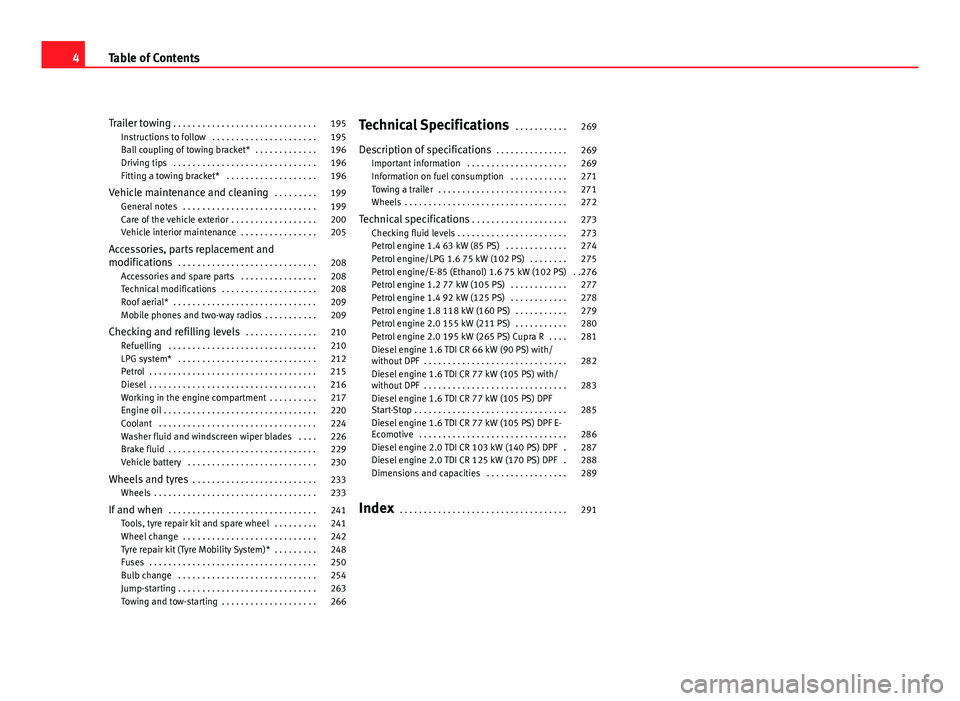
Trailer towing . . . . . . . . . . . . . . . . . . . . . . . . . . . . . . 195
Instructions to follow . . . . . . . . . . . . . . . . . . . . . . 195
Ball coupling of towing bracket* . . . . . . . . . . . . . 196
Driving tips . . . . . . . . . . . . . . . . . . . . . . . . . . . . . . 196
Fitting a towing bracket* . . . . . . . . . . . . . . . . . . . 196
Vehicle maintenance and cleaning . . . . . . . . . 199
General notes . . . . . . . . . . . . . . . . . . . . . . . . . . . . 199
Care of the vehicle exterior . . . . . . . . . . . . . . . . . . 200
Vehicle interior maintenance . . . . . . . . . . . . . . . . 205
Accessories, parts replacement and
modifications . . . . . . . . . . . . . . . . . . . . . . . . . . . . . 208
Accessories and spare parts . . . . . . . . . . . . . . . . 208
Technical modifications . . . . . . . . . . . . . . . . . . . . 208
Roof aerial* . . . . . . . . . . . . . . . . . . . . . . . . . . . . . . 209
Mobile phones and two-way radios . . . . . . . . . . . 209
Checking and refilling levels . . . . . . . . . . . . . . . 210
Refuelling . . . . . . . . . . . . . . . . . . . . . . . . . . . . . . . 210
LPG system* . . . . . . . . . . . . . . . . . . . . . . . . . . . . . 212
Petrol . . . . . . . . . . . . . . . . . . . . . . . . . . . . . . . . . . . 215
Diesel . . . . . . . . . . . . . . . . . . . . . . . . . . . . . . . . . . . 216
Working in the engine compartment . . . . . . . . . . 217
Engine oil . . . . . . . . . . . . . . . . . . . . . . . . . . . . . . . . 220
Coolant . . . . . . . . . . . . . . . . . . . . . . . . . . . . . . . . . 224
Washer fluid and windscreen wiper blades . . . . 226
Brake fluid . . . . . . . . . . . . . . . . . . . . . . . . . . . . . . . 229
Vehicle battery . . . . . . . . . . . . . . . . . . . . . . . . . . . 230
Wheels and tyres . . . . . . . . . . . . . . . . . . . . . . . . . . 233
Wheels . . . . . . . . . . . . . . . . . . . . . . . . . . . . . . . . . . 233
If and when . . . . . . . . . . . . . . . . . . . . . . . . . . . . . . . 241
Tools, tyre repair kit and spare wheel . . . . . . . . . 241
Wheel change . . . . . . . . . . . . . . . . . . . . . . . . . . . . 242
Tyre repair kit (Tyre Mobility System)* . . . . . . . . . 248
Fuses . . . . . . . . . . . . . . . . . . . . . . . . . . . . . . . . . . . 250
Bulb change . . . . . . . . . . . . . . . . . . . . . . . . . . . . . 254
Jump-starting . . . . . . . . . . . . . . . . . . . . . . . . . . . . . 263
Towing and tow-starting . . . . . . . . . . . . . . . . . . . . 266 Technical Specifications
. . . . . . . . . . . 269
Description of specifications . . . . . . . . . . . . . . . 269
Important information . . . . . . . . . . . . . . . . . . . . . 269
Information on fuel consumption . . . . . . . . . . . . 271
Towing a trailer . . . . . . . . . . . . . . . . . . . . . . . . . . . 271
Wheels . . . . . . . . . . . . . . . . . . . . . . . . . . . . . . . . . . 272
Technical specifications . . . . . . . . . . . . . . . . . . . . 273
Checking fluid levels . . . . . . . . . . . . . . . . . . . . . . . 273
Petrol engine 1.4 63 kW (85 PS) . . . . . . . . . . . . . 274
Petrol engine/LPG 1.6 75 kW (102 PS) . . . . . . . . 275
Petrol engine/E-85 (Ethanol) 1.6 75 kW (102 PS) . .276
Petrol engine 1.2 77 kW (105 PS) . . . . . . . . . . . . 277
Petrol engine 1.4 92 kW (125 PS) . . . . . . . . . . . . 278
Petrol engine 1.8 118 kW (160 PS) . . . . . . . . . . . 279
Petrol engine 2.0 155 kW (211 PS) . . . . . . . . . . . 280
Petrol engine 2.0 195 kW (265 PS) Cupra R . . . . 281
Diesel engine 1.6 TDI CR 66 kW (90 PS) with/
without DPF . . . . . . . . . . . . . . . . . . . . . . . . . . . . . . 282
Diesel engine 1.6 TDI CR 77 kW (105 PS) with/
without DPF . . . . . . . . . . . . . . . . . . . . . . . . . . . . . . 283
Diesel engine 1.6 TDI CR 77 kW (105 PS) DPF
Start-Stop . . . . . . . . . . . . . . . . . . . . . . . . . . . . . . . . 285
Diesel engine 1.6 TDI CR 77 kW (105 PS) DPF E-
Ecomotive . . . . . . . . . . . . . . . . . . . . . . . . . . . . . . . 286
Diesel engine 2.0 TDI CR 103 kW (140 PS) DPF . 287
Diesel engine 2.0 TDI CR 125 kW (170 PS) DPF . 288
Dimensions and capacities . . . . . . . . . . . . . . . . . 289
Index . . . . . . . . . . . . . . . . . . . . . . . . . . . . . . . . . . . 291
4Table of Contents
Page 61 of 302
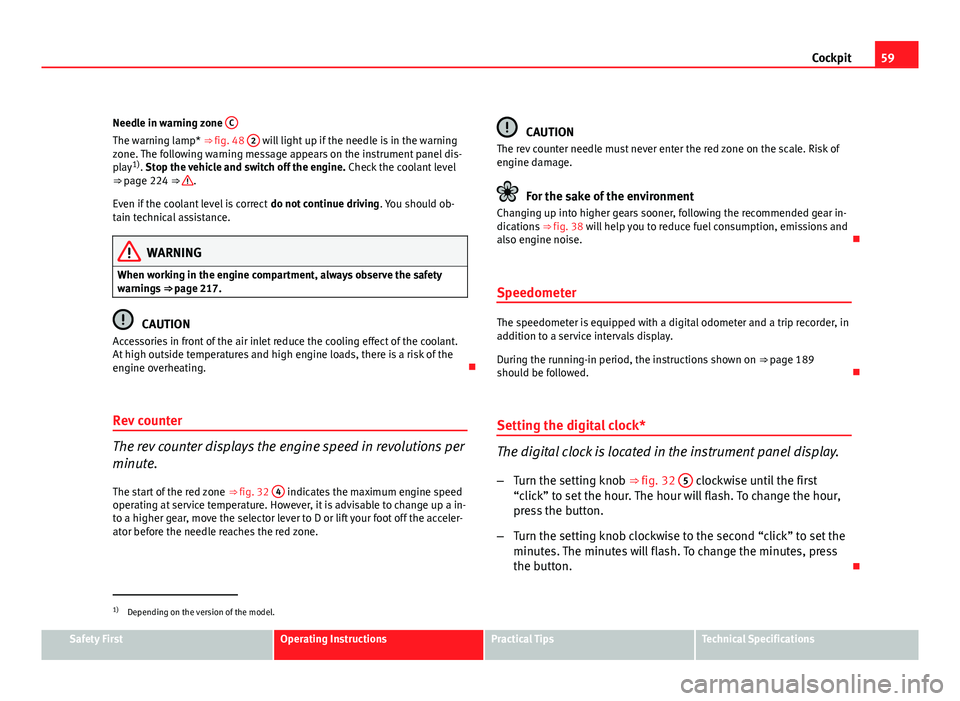
59
Cockpit
Needle in warning zone C
The warning lamp* ⇒ fig. 48 2 will light up if the needle is in the warning
zone. The following warning message appears on the instrument panel dis-
play 1)
. Stop the vehicle and switch off the engine. Check the coolant level
⇒ page 224 ⇒
.
Even if the coolant level is correct do not continue driving. You should ob-
tain technical assistance.
WARNING
When working in the engine compartment, always observe the safety
warnings ⇒ page 217.
CAUTION
Accessories in front of the air inlet reduce the cooling effect of the coolant.
At high outside temperatures and high engine loads, there is a risk of the
engine overheating.
Rev counter
The rev counter displays the engine speed in revolutions per
minute. The start of the red zone ⇒ fig. 32 4
indicates the maximum engine speed
operating at service temperature. However, it is advisable to change up a in-
to a higher gear, move the selector lever to D or lift your foot off the acceler-
ator before the needle reaches the red zone.
CAUTION
The rev counter needle must never enter the red zone on the scale. Risk of
engine damage.
For the sake of the environment
Changing up into higher gears sooner, following the recommended gear in-
dications ⇒ fig. 38 will help you to reduce fuel consumption, emissions and
also engine noise.
Speedometer
The speedometer is equipped with a digital odometer and a trip recorder, in
addition to a service intervals display.
During the running-in period, the instructions shown on ⇒ page 189
should be followed.
Setting the digital clock*
The digital clock is located in the instrument panel display.
– Turn the setting knob ⇒ fig. 32 5
clockwise until the first
“click” to set the hour. The hour will flash. To change the hour,
press the button.
– Turn the setting knob clockwise to the second “click” to set the
minutes. The minutes will flash. To change the minutes, press
the button.
1)
Depending on the version of the model.
Safety FirstOperating InstructionsPractical TipsTechnical Specifications
Page 64 of 302

62Cockpit
Recommended gear display*
This display helps to save fuel.
Fig. 38 Gear display
Use the gear display to save fuel. If you are driving in the correct gear, a dot
will be shown next to the gear display. If you are not in the correct gear, an
arrow will appear next to the gear display indicating whether you should
change up or down.
Note
The gear change indication should not be taken into account the accelera-
tion is required (for example when overtaking).
Odometer or flexible service interval display
Odometer
The left-hand counter in the display registers the total amount of distance
covered by the vehicle. The right-hand counter registers the short journeys. The last digit indicates
steps of 100 metres. The trip recorder counter may be reset by holding
down the reset button for a few seconds.
Service interval display
Vehicles with
Service intervals dependent on time/distance travelled al-
ready have certain service intervals set. The intervals are calculated individ-
ually in vehicles with LongLife service.
The service interval display only indicates the dates of services that include
engine oil change. The dates of all other services, such as Inspection Serv-
ice or brake fluid change, appear in the sticker on the door pillar or in the
Maintenance Programme.
A Service pre-warning will appear in the odometer if a service is due soon. A
“spanner” symbol appears and the display “km” with the distance that can
be driven until the next service appointment is due. The display will change
after approximately 10 seconds. A “clock symbol” appears and the number
of days until the service appointment should be carried out. The following
message is shown in the instrument panel display*: Service in
[XXXX]
kmor
[XXXX]
days
The service message will disappear approximately 20 seconds after the ig-
nition is switched on or the engine is running. The normal display can be
resumed by briefly pressing the reset button on the trip counter or by press-
ing the OK
button on the steering wheel controls.
With the ignition on, you can check the current service message at any mo-
ment in the Vehicle status menu or turning the reset button to access the
service display.
An overdue service is indicated by a minus sign in front of the mileage or
day information.
Page 68 of 302

66Cockpit
This may be deactivated by pressing the button A
(Reset).
The speed may be altered using the rocker switch B
in steps of 5 km/h
within 5 seconds of the initial memory value.
WARNING
There could be black ice on the road surface even if the “snowflake sym-
bol” is not shown. For this reason you should not rely exclusively on this
display - Risk of accident!
Note
When the vehicle is stationary or travelling at very low speeds, the tempera-
ture displayed may be slightly higher than the actual outside temperature
as a result of the heat radiated from the engine.
Warning or information message in the display
Faults are shown in the display with warning lamps and
warning/information reports.
The system runs a check on certain components and functions when the ig-
nition is switched on and while the vehicle is moving. Functional faults are
indicated by symbols with warning or information messages in the display.
An acoustic warning is given in certain cases.
Warning symbols
There are red warning symbols (priority 1) and yellow warning symbols (pri-
ority 2)
Information text
In addition to warning messages given on a fault, you will receive informa-
tion in the display on procedures or will be asked to carry out certain tasks.
Note
In the case of screens without warning or information texts, faults are indi-
cated exclusively by the warning lamps.
Warning reports, Priority 1 (red)
If one of these faults occurs, the warning lamp will flash or light up and will
be accompanied by three audible warnings. This is a danger warning. Stop
the vehicle and switch off the engine. Check the fault and correct it. Obtain
professional assistance if necessary.
If several priority 1 faults are detected at the same time, the symbols will be
displayed one after the other for about 2 seconds at a time and will contin-
ue until the fault is corrected.
No menus will be shown in the display for the duration of a priority 1 warn-
ing message.
Examples of priority 1 warning messages (red)
● Brake system symbol with the warning message STOP BRAKE FLUID
SERVICE MANUAL or STOP BRAKE FAULT SERVICE MANUAL .
● Coolant symbol with the warning message STOP SEE COOLANT IN-
STRUCTION MANUAL.
● Engine oil pressure symbol with the warning message STOP ENGINE
OIL PRESSURE LOW! INSTRUCTION MANUAL .
Warning reports, Priority 2 (yellow)
If one of these faults occurs, the warning lamp lights up, and is accompa-
nied by one audible warning. The function should be checked as soon as
possible.
Page 82 of 302

80Cockpit
WARNING
● Failure to observe warning lamps and warning messages can result in
serious personal injury or damage to your vehicle.
● The risk of an accident increases if your vehicle breaks down. Use a
warning triangle to draw the attention of other road users in order to pre-
vent danger to third parties.
● The engine compartment is a dangerous area! Before you open the
bonnet to work on the engine or in the engine compartment, you must
switch the engine off and allow it to cool to reduce the risk of scalding or
other injuries. Read and observe the relevant warnings ⇒ page 217.
Note
● The appropriate warning lamp for a fault will light up in vehicles without
warning or information messages in the display.
● In vehicles with warning or information texts on the screen, the appro-
priate warning lamp for a fault will light up and a warning or information
message will also appear on the screen.
Warning symbols
There are red warning symbols (priority 1) and yellow warning sym-
bols (priority 2) Warning reports, Priority 1 (red)
If one of these faults occurs, the warning lamp will flash or light up and will
be accompanied by three audible warnings. This is a danger warning. Stop
the vehicle and switch off the engine. Check the fault and correct it. Obtain
professional assistance if necessary. If several priority 1 faults are detected at the same time, the symbols will be
displayed one after the other for about 2 seconds at a time and will contin-
ue until the fault is corrected.
No menus will be shown in the display for the duration of a priority 1 warn-
ing message.
Examples of priority 1 warning messages (red)
●
Brake system symbol with the warning message STOP BRAKE FLUID
SERVICE MANUAL or STOP BRAKE FAULT SERVICE MANUAL .
● Coolant symbol with the warning message STOP SEE COOLANT IN-
STRUCTION MANUAL.
● Engine oil pressure symbol with the warning message STOP ENGINE
OIL PRESSURE LOW! INSTRUCTION MANUAL .
Warning reports, Priority 2 (yellow)
If one of these faults occurs, the warning lamp lights up, and is accompa-
nied by one audible warning. Check the corresponding function as soon as
possible although the vehicle may be used without risk.
If several priority 2 warning messages are detected at the same time, the
symbols are displayed one after the other for about 2 seconds at a time. Af-
ter a set time, the information text will disappear and the symbol will be
shown as a reminder at the side of the display.
Priority 2 warning messages will not be shown until all Priority 1 warning
messages have been dealt with!
Examples of priority 2 warning messages (yellow): 1)
● Fuel warning light with the information text PLEASE REFUEL.
● Windscreen washer fluid symbol with the information text REFILL
WINDSCREEN WASHER FLUID . Top up the washer fluid level.
1)
Depending on the version of the model.
Page 83 of 302

81
Cockpit
Information messages displayed on the screen*
Message a)Description
SERVICEThe service interval has ended. Take the vehicle to an au-
thorised service.
IMMOBILIS-
ERImmobiliser system active. The vehicle will not start. Take
the vehicle to an authorised service.
ERRORInstrument panel faulty. Take the vehicle to an authorised
service.
CLEAN AIRFILTERWarning: The air filter must be cleaned
NO KEYWarning: Correct key cannot be found in the vehicle.KEY BATTERYWarning: Key battery low. Change the battery.
CLUTCHWarning: Press the clutch to start. In vehicles with manual
gearbox and Start/Stop system.
--> P/NWarning: Place the selector level in P/N to start. Only in ve-
hicles with automatic gearbox.
--> PWarning: Place the selector lever in position P to stop the
engine.
STARTINGWarning: The engine starts automatically. Start-Stop system
activated.
START MAN- UALLYWarning: The engine must be started manually. Start-Stop
system activated.
ERROR
START STOPWarning: Start-Stop system error.
START STOP
IMPOSSIBLEWarning: Although the Start-Stop system is switched on, the
engine cannot be stopped automatically. Not all the neces-
sary conditions are met
START STOP ACTIVEWarning: Start-Stop system activated. Vehicle in Stop mode.
SWITCH OFFWarning: Start-Stop system activated. Switch off the ignition
when you leave the vehicle.
STOP TRANS-MISSIONTOO HOTWarning: Stop the engine. Gearbox overheated.
BRAKEWarning: To start the engine, press the brake pedal. Only in
vehicles with automatic gearbox.
COASTING FUNCTIONWarning: Coasting mode active. Transmission engaged. On-
ly in vehicles with automatic gearbox.
CHECK SAFE- LOCKNotification of central locking function activated.
a)These messages may vary according the version of the vehicle model.
Fuel level / reserve
This symbol lights up to indicate that the fuel tank is under
the reserve level.
It lights up when only 7 litres of fuel remain in the tank. You will also hear a
warning signal. It reminds you to fuel up the fuel tank as soon as possible
⇒ page 210.
The instrument panel displays the following message 1)
: PLEASE REFUEL! .
1)
Depending on the version of the model.
Safety FirstOperating InstructionsPractical TipsTechnical Specifications
Page 84 of 302

82Cockpit
Coolant level* / temperature (red)
The warning lamp lights up if the coolant temperature is too
high or if the coolant level is too low.
There is a fault if:
● The warning symbol does not go out again after a few seconds.
● The warning lamp lights up or flashes while the vehicle is moving, and
three acoustic warning signals ⇒
are emitted.
This means that either the coolant level is too low or the coolant tempera-
ture is too high.
Coolant temperature too high
The instrument panel displays the following message 1)
: CHECK COOLANT IN-
STRUCTION MANUAL ⇒ page 224.
First look at the coolant temperature gauge. The coolant temperature is too
high if the needle is over the warning area on the dial. Stop the vehicle,
switch the engine off and wait for it to cool down. Check the coolant level.
If the coolant level is correct, the overheating may be caused by a malfunc-
tion of the radiator fan. Check the radiator fan fuse and have it replaced if
necessary ⇒ page 250.
If the warning lamp lights up again after driving on for a short distance,
stop the vehicle and switch the engine off . Contact an Authorised Service
Centre or a specialised workshop.
Coolant level too low
The instrument panel displays the following message 1)
: STOP CHECK COOL-
ANT INSTRUCTION MANUAL.
First look at the coolant temperature gauge. If the needle is in the normal
range, top up with coolant at the earliest opportunity ⇒
.
WARNING
● If your vehicle is immobilised for technical reasons, move it to a safe
distance from traffic. Turn the engine off, turn the hazard lights on and
place the warning triangle.
● Never open the bonnet if you can see or hear steam or coolant escap-
ing from the engine compartment. Risk of scalding. Wait until you can no
longer see or hear escaping steam or coolant.
● The engine compartment is a dangerous area! Before carrying out any
work in the engine compartment, switch off the engine and allow it to
cool down. Always note the corresponding warnings ⇒ page 217.
Coolant temperature (blue)
This lamp lights up when the coolant is below approximately 45°C. When it
exceeds this temperature the lamp turns off.
Rear fog light
This warning lamp lights up when the rear fog light is switched on . For
further information see ⇒ page 115.
1)
Depending on the version of the model.
Page 85 of 302

83
Cockpit
Turn signals
The indicator lamp flashes when the turn signals are in op-
eration.
Depending on which turn signal is operating, either the left or right
turn signal lamp flashes. Both indicator lamps will flash at the same time
when the hazard warning lights are switched on.
If any of both turn signals fails, the indicator lamp will start flashing twice
faster than normal.
For further information on the turn signals, please see ⇒ page 122.
Engine management*
This warning lamp monitors the engine management sys-
tem for petrol engines.
The warning lamp (Electronic Power Control) lights up when the ignition
is switched on to show that the lamp is working properly. It should go out
once the engine is started.
If there is a fault in the electronic engine management system while you are
driving, this warning lamp will light up. Stop the vehicle and seek technical
assistance. Glow plug system / engine fault
The warning lamp lights up to show that the glow plugs are
preheating. It flashes if there is an engine fault.
Warning lamp is lit
The warning lamp lights up while the glow plugs are preheating. When
the warning lamp goes off, the engine should be started straight away.
Warning lamp flashes
If a fault develops in the engine management system while you are driving,
the glow plug lamp will flash . Take the vehicle to an Authorised Service
Centre as soon as possible and have the engine checked.
Main beam headlights
This warning lamp lights up when the main beams are on.
The warning lamp is switched on once main beams are on or once the
headlight flasher is operating.
For further information see ⇒ page 122.
Soot accumulation in the diesel engine particulate filter *
If the warning lamp lights up you should help the filter clean itself by
driving in the appropriate manner.
Safety FirstOperating InstructionsPractical TipsTechnical Specifications