2011 Seat Ibiza ST ECU
[x] Cancel search: ECUPage 52 of 280
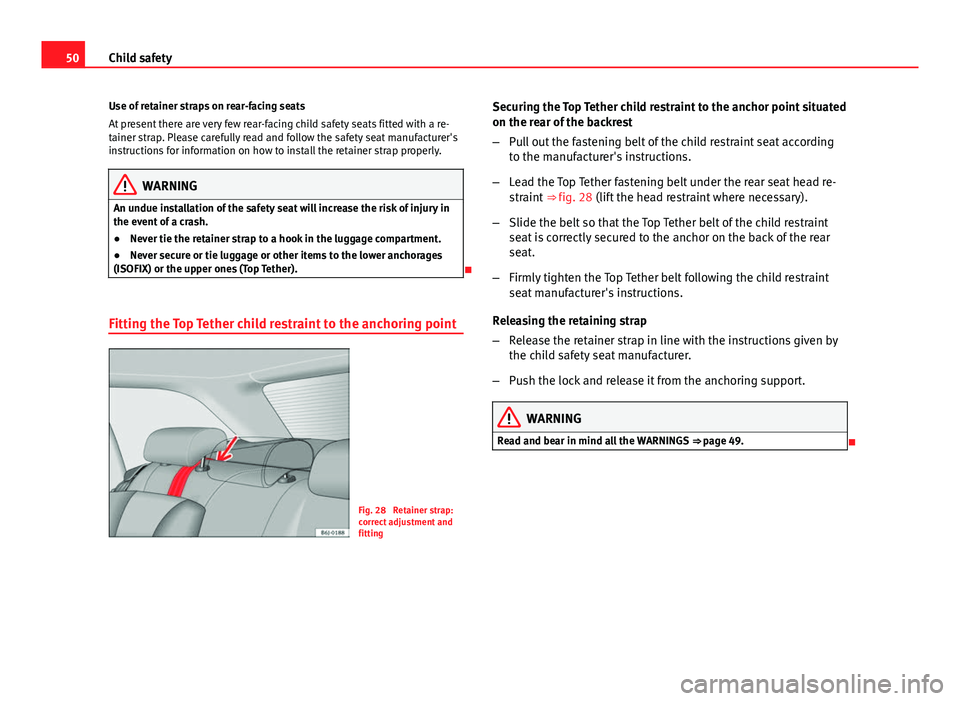
50Child safety
Use of retainer straps on rear-facing seats
At present there are very few rear-facing child safety seats fitted with a re-
tainer strap. Please carefully read and follow the safety seat manufacturer's
instructions for information on how to install the retainer strap properly.
WARNING
An undue installation of the safety seat will increase the risk of injury in
the event of a crash.
● Never tie the retainer strap to a hook in the luggage compartment.
● Never secure or tie luggage or other items to the lower anchorages
(ISOFIX) or the upper ones (Top Tether).
Fitting the Top Tether child restraint to the anchoring point
Fig. 28 Retainer strap:
correct adjustment and
fitting Securing the Top Tether child restraint to the anchor point situated
on the rear of the backrest
–
Pull out the fastening belt of the child restraint seat according
to the manufacturer's instructions.
– Lead the Top Tether fastening belt under the rear seat head re-
straint ⇒ fig. 28 (lift the head restraint where necessary).
– Slide the belt so that the Top Tether belt of the child restraint
seat is correctly secured to the anchor on the back of the rear
seat.
– Firmly tighten the Top Tether belt following the child restraint
seat manufacturer's instructions.
Releasing the retaining strap
– Release the retainer strap in line with the instructions given by
the child safety seat manufacturer.
– Push the lock and release it from the anchoring support.
WARNING
Read and bear in mind all the WARNINGS ⇒ page 49.
Page 81 of 280

79
Unlocking and locking
Unlocking and locking
Central locking Description
The central locking system enables you to lock and unlock
all doors by just pushing the button.Central locking can be activated by using any of the following options:
● the key, by inserting it into the driver door cylinder and rotating it in the
opening direction. Depending on the vehicle version, either all doors will be
unlocked or only the driver door will be unlocked. All doors will be locked on
locking the vehicle using the key.
● the interior central locking button ⇒ page 82.
● the remote control, using the buttons on the key ⇒ page 85.
Various functions are available to improve the vehicle safety: Safe* security system
Selective unlocking system*
Self-locking system to prevent involuntary unlocking
Automatic speed-dependent locking and unlocking system*
Emergency unlocking system
-
-
-
-
-
WARNING
● Locking from the outside carelessly or without good visibility may
lead to bruising, particularly in the case of children.
● When locking a vehicle, never leave children unaccompanied inside,
as from the outside it will be difficult to provide assistance if required.
● Having the doors locked prevents an intrusion from getting in, for ex-
ample when stopped at a traffic light.
Note
For anti-theft security, only the driver door is fitted with a lock cylinder.
Safe security system*
This is an anti-theft device that consists of a double lock for
the door locks and a disabling function for the luggage
compartment in order to prevent a forced entry (depending
on country). Activation
The “safe” system is activated when the vehicle is locked using the key or
the remote control.
To activate it with the key, rotate once it is inserted in the door lock cylinder
in the locking direction.
To activate the system using the remote control, press the lock button once
on the remote.
Safety FirstOperating InstructionsPractical TipsTechnical Specifications
Page 84 of 280

82Unlocking and locking
Emergency unlocking system
If the airbags are triggered during an accident, the vehicle is unlocked, ex-
cept for the luggage compartment. It is possible to lock the vehicle from in-
side with the central locking, after turning the ignition off and back on
again.
Central locking button*
The central lock button allows you to lock and unlock the ve-
hicle from the inside.
Fig. 43 Central locking
button
Locking the vehicle
– Press button
⇒ fig. 43 ⇒ .
Unlocking the doors
– Press the button
⇒ fig. 43. The central lock button is still operative when the ignition is switched off.
Except when the Safe security system is activated.
Please note the following if you lock your vehicle with the central lock but-
ton:
●
Locking the doors and tailgate prevents access from the outside (for
safety reasons, e.g. when stopped at a traffic light).
● The driver door cannot be locked. This avoids the user from forgetting
his key inside the vehicle.
● All doors can be locked separately from inside the vehicle. Do this by
pulling the door release lever once.
WARNING
● If the vehicle is locked, children and disabled people may be trapped
inside it.
● Repeated operation of central locking will prevent the central locking
button from working for a few seconds. Then, it can only be unlocked in
case it has been previously locked. After few seconds, the central locking
becomes operative again.
● The central locking button is not operative when the vehicle is locked
from the outside (with the remote control or the key).
Note
● Vehicle locked, button.
● Vehicle unlocked, button.
Page 89 of 280

87
Unlocking and locking
Anti-theft alarm system* Description of anti-theft alarm system*
The anti-theft alarm triggers if unauthorised movements are
detected around the vehicle.
The anti-theft alarm makes it more difficult to break into the vehicle or steal
it. The system will initiate acoustic and optical warning signals when your
vehicle is tried to be forced.
The anti-theft alarm system is automatically connected on locking the vehi-
cle. For this, either rotate the key in the locking position or press button
2 on the radio-frequency remote control*. The system is immediately acti-
vated and the turn signal light located on the driver door will flash along
with the turn signals, indicating that the alarm and the locking security sys-
tem (double lock) have been turned on.
If any of the doors or the bonnet are open, they will not be included in the
protection zones of the vehicle when the alarm is connected. If the door or
the bonnet are subsequently closed, they will be automatically included in
the protection areas of the vehicle and the turn signals will flash according-
ly when the doors close.
● The turn signal light will flash twice on opening and deactivating the
alarm..
● The turn signal light will flash once on closing and activating the alarm.
When does the system trigger an alarm?
The system triggers an alarm if the following unauthorised actions are car-
ried out when the car is locked: ●
Opening of vehicle with mechanical key without switching ignition on
within the next 15 seconds
● Opening a door
● Opening the bonnet
● Opening the tailgate
● Ignition switched on with a non-validated key.
● Movements in the driving compartment (vehicles with a volume sensor)
● Towing of the vehicle 1)
● Tilt angle (tow-away protection) 1)
● Undue manipulation of the alarm
● Battery handling
The acoustic signals sound and the turn signals flash for approx. 30 sec-
onds. This may be repeated up to 10 times depending on the country.
Opening all the doors in manual mode
In vehicles without alarm, when opening the driver door manually all the
doors are opened.
How to switch the alarm off
To deactivate the anti-theft alarm, turn the key in the direction, to open,
open the door and switch the ignition on, or press the unlock button
on
the remote control.
In vehicles equipped with an anti-theft alarm system, you have 15 seconds
to insert the key in the ignition lock and activate the ignition if the vehicle is
opened using the driver door key.
Otherwise, the alarm will trigger for 30 sec. and the ignition will be blocked.
1)
With vehicles fitted with a tow-away protection
Safety FirstOperating InstructionsPractical TipsTechnical Specifications
Page 117 of 280

115
Seats and storage compartments
Removing or adjusting head restraints
The head restraints can be adjusted by moving them up and
down.
Fig. 71 Adjusting and re-
moving the head re-
straints
Adjusting height (front seats)
– Press the button on the side and pull upwards to the desired
position.
– To lower the head restraint, press the button and push head re-
straint downwards.
– Make sure that it engages securely into position.
Adjusting height (rear seats)
– Press the button on the side and pull upwards to the desired
position.
– To lower the head restraint, press the button and push head re-
straint downwards. –
Make sure that the head restraint engages securely in one of its
positions ⇒ page 14.
Removing the head restraint
– Push the head restraint up as far as it will go.
– Press the button ⇒ fig. 71 (arrow).
– Pull head restraint out of fitting without releasing the button.
Fitting the head restraint
– Insert the head restraint into the guides on the backrest.
– Push head restraint down.
– Adjust the head restraint to suit body size ⇒ page 13.
WARNING
● Never drive if the head restraints have been removed. Risk of injury.
● Never drive if the head restraints are in an unsuitable position, there
is a risk of serious injury.
● After refitting the head restraint, you must always adjust it properly
for height to achieve optimal protection.
● Please observe the safety warnings in ⇒ page 114, Correct adjust-
ment of head restraints.
Note
● To fit and remove the rear head restraints, gently tilt the seat backrest
forwards.
● When fitting the head restraints again, insert the tubes as far as possi-
ble into the guides without pressing the button.
Safety FirstOperating InstructionsPractical TipsTechnical Specifications
Page 118 of 280

116Seats and storage compartments
Front seats
Adjustment of the front seats
Fig. 72 Front left seat
controls
1
Adjusting the seat forwards and backwards
– Pull up the grip and move the seat forwards or backwards.
– Then release the grip 1
and move the seat further until the
catch engages.
2
Adjusting seat height
– Pull the lever up or push down (several times if necessary) from
its home position. This adjusts the seat height in stages.
3
Adjusting the backrest angle
– Take your weight off the backrest and turn the hand wheel.
WARNING
● Never adjust the driver or front passenger seat while the vehicle is in
motion. While adjusting your seat, you will assume an incorrect sitting
position. Risk of fatal accidents. Adjust the driver or front passenger seat
only when the vehicle is stationary.
● To reduce the risk of injury to the driver and front passenger in case of
a sudden braking or an accident, never drive with the backrest tilted to-
wards the rear. The maximum protection of the seat belt can be achieved
only when the backrests are in an upright position and the driver and
front passenger have properly adjusted their seat belts. The further the
backrests are tilted to the rear, the greater the risk of injury due to im-
proper positioning of the belt web!
● Exercise caution when securing the seat height into forwards/back-
wards position. Injuries can be caused if the seat height is adjusted with-
out due care and attention.
● To move the seat lengthways, pull upwards and not sideways on the
lever, as the force exerted on it in this position could damage it.
Page 120 of 280
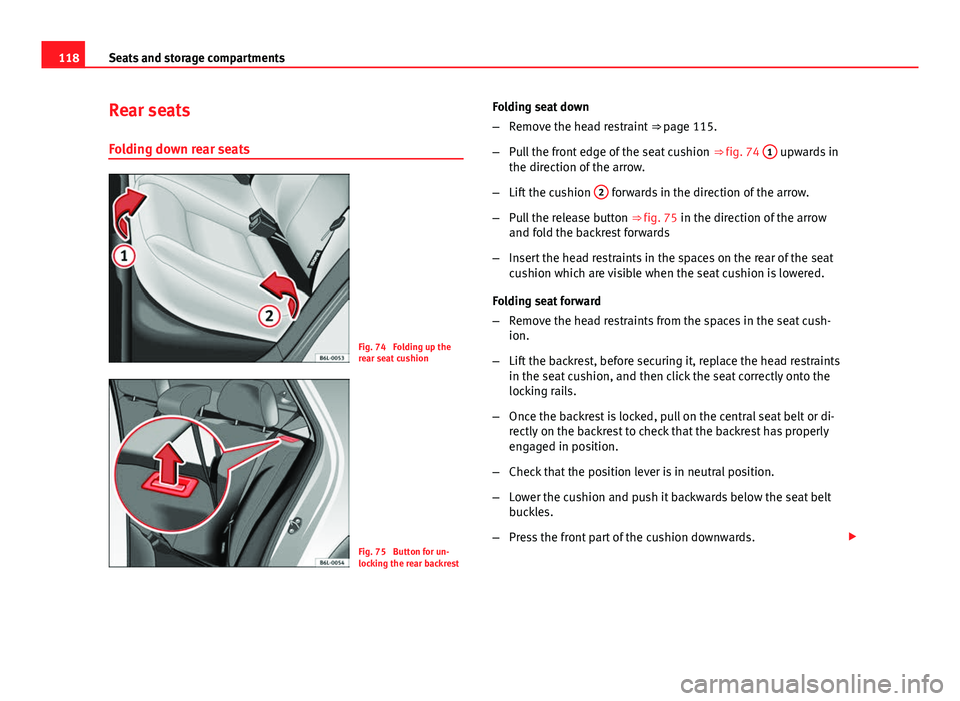
118Seats and storage compartments
Rear seats
Folding down rear seats
Fig. 74 Folding up the
rear seat cushion
Fig. 75 Button for un-
locking the rear backrest Folding seat down
–
Remove the head restraint ⇒ page 115.
– Pull the front edge of the seat cushion ⇒ fig. 74 1
upwards in
the direction of the arrow.
– Lift the cushion 2
forwards in the direction of the arrow.
– Pull the release button ⇒ fig. 75 in the direction of the arrow
and fold the backrest forwards
– Insert the head restraints in the spaces on the rear of the seat
cushion which are visible when the seat cushion is lowered.
Folding seat forward
– Remove the head restraints from the spaces in the seat cush-
ion.
– Lift the backrest, before securing it, replace the head restraints
in the seat cushion, and then click the seat correctly onto the
locking rails.
– Once the backrest is locked, pull on the central seat belt or di-
rectly on the backrest to check that the backrest has properly
engaged in position.
– Check that the position lever is in neutral position.
– Lower the cushion and push it backwards below the seat belt
buckles.
– Press the front part of the cushion downwards.
Page 130 of 280
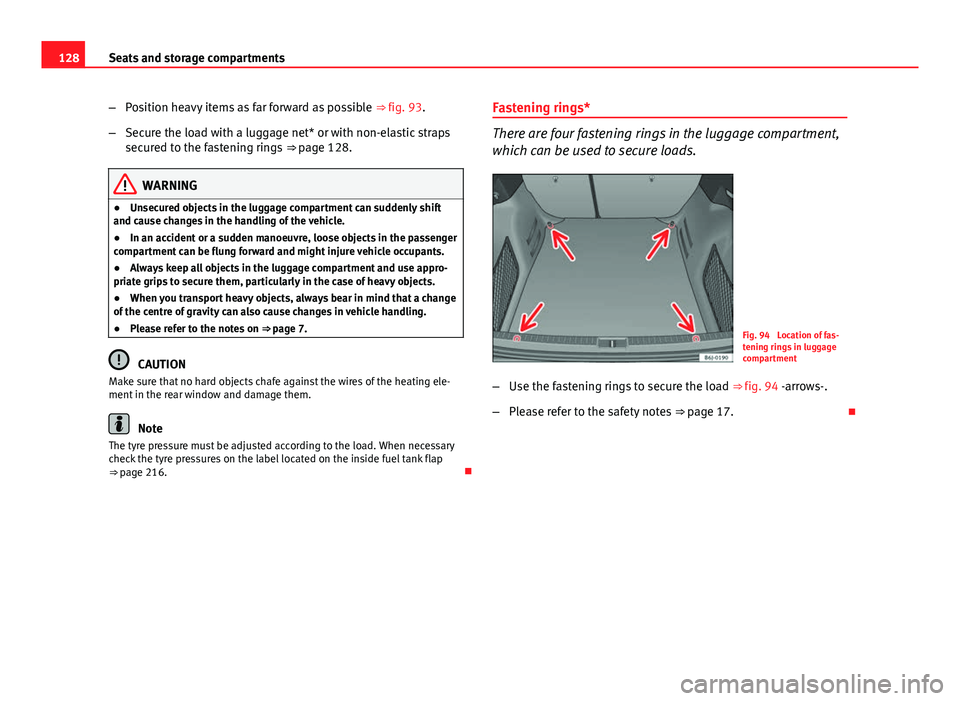
128Seats and storage compartments
–Position heavy items as far forward as possible ⇒ fig. 93.
– Secure the load with a luggage net* or with non-elastic straps
secured to the fastening rings ⇒ page 128.
WARNING
● Unsecured objects in the luggage compartment can suddenly shift
and cause changes in the handling of the vehicle.
● In an accident or a sudden manoeuvre, loose objects in the passenger
compartment can be flung forward and might injure vehicle occupants.
● Always keep all objects in the luggage compartment and use appro-
priate grips to secure them, particularly in the case of heavy objects.
● When you transport heavy objects, always bear in mind that a change
of the centre of gravity can also cause changes in vehicle handling.
● Please refer to the notes on ⇒ page 7.
CAUTION
Make sure that no hard objects chafe against the wires of the heating ele-
ment in the rear window and damage them.
Note
The tyre pressure must be adjusted according to the load. When necessary
check the tyre pressures on the label located on the inside fuel tank flap
⇒ page 216. Fastening rings*
There are four fastening rings in the luggage compartment,
which can be used to secure loads.
Fig. 94 Location of fas-
tening rings in luggage
compartment
– Use the fastening rings to secure the load ⇒ fig. 94 -arrows-.
– Please refer to the safety notes ⇒ page 17.