2011 Seat Altea XL buttons
[x] Cancel search: buttonsPage 153 of 319

Seats and storage compartments151
Safety First
Operating Instructions
Practical Tips
Technical Specifications
– Place the mobile storage compartment onto the foam of the
central seat.
– Set both mounting pieces together ⇒page 150, fig. 113 ,
with both mounting rings ⇒page 150, fig. 114 and press
hard until both the clips completely connect with the rings.
Removing mobile storage compartment
– Pull each of the buttons ⇒ page 150, fig. 113 on the clips
(red buttons) forwards, until they snap out of place.
– Fold the larger seat down and remove the mobile storage compartment mounting plate.
Multi-purpose mobile storage compartment* - General information
This storage compartment may only be placed in the central
area of the rear seat
AE
AG
AF
Fig. 115 Mobile storage
compartment. OpeningFig. 116 Mobile storage
compartment. Functions
AlteaXL_EN.book Seite 151 Donnerstag, 9. September 2010 12:13 12
Page 168 of 319
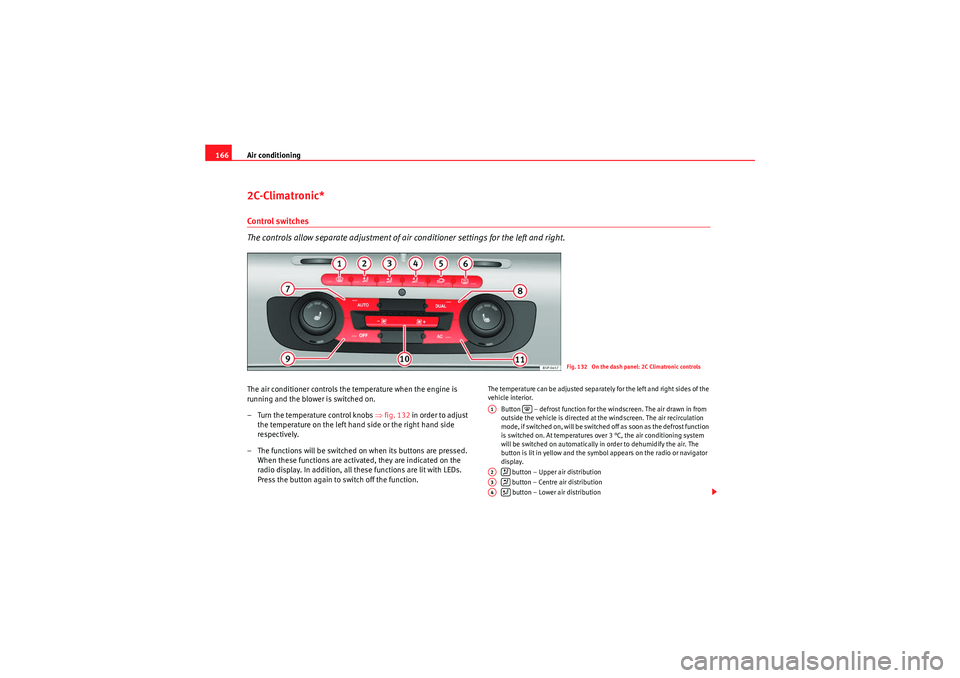
Air conditioning
1662C-Climatronic*Control switches
The controls allow separate adjustment of air conditioner settings for the left and right.The air conditioner controls the temperature when the engine is
running and the blower is switched on.
– Turn the temperature control knobs ⇒fig. 132 in order to adjust
the temperature on the left hand side or the right hand side
respectively.
– The functions will be switched on when its buttons are pressed. When these functions are activated, they are indicated on the
radio display. In addition, all these functions are lit with LEDs.
Press the button again to switch off the function.
The temperature can be adjusted separately for the left and right sides of the
vehicle interior.
Button – defrost function for the windscreen. The air drawn in from
outside the vehicle is directed at the windscreen. The air recirculation
mode, if switched on, will be switched off as soon as the defrost function
is switched on. At temperatures over 3 °C, the air conditioning system
will be switched on automatically in order to dehumidify the air. The
button is lit in yellow and the symbol appears on the radio or navigator
display. button – Upper air distribution
button – Centre air distribution
button – Lower air distribution
Fig. 132 On the dash panel: 2C Climatronic controls
A1
�<
A2
A3
A4
AlteaXL_EN.book Seite 166 Donnerstag, 9. September 2010 12:13 12
Page 170 of 319
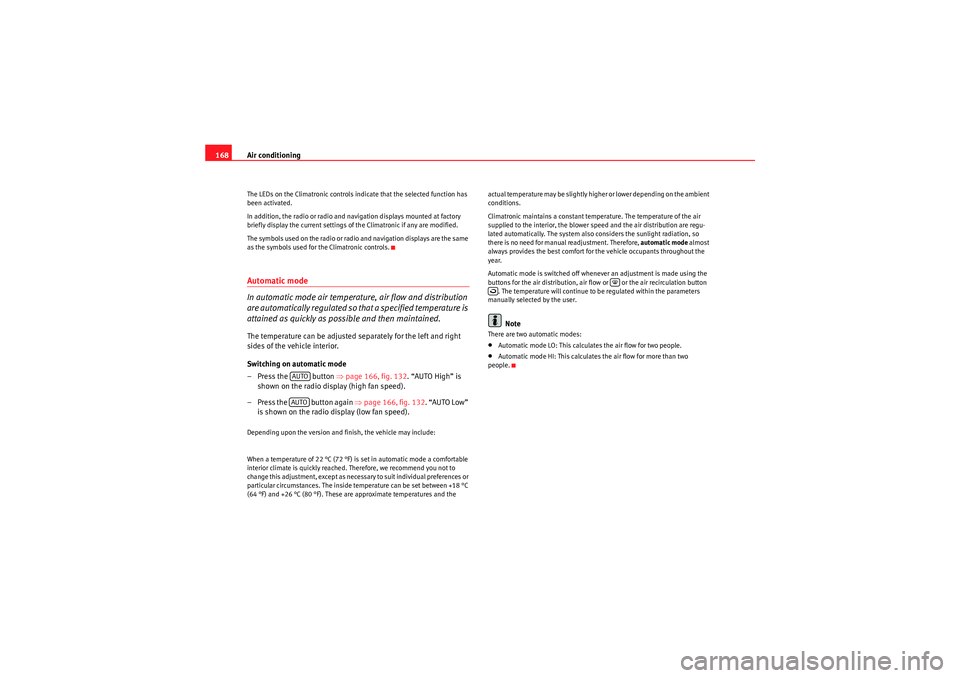
Air conditioning
168The LEDs on the Climatronic controls indicate that the selected function has
been activated.
In addition, the radio or radio and navigation displays mounted at factory
briefly display the current settings of the Climatronic if any are modified.
The symbols used on the radio or radio and navigation displays are the same
as the symbols used for the Climatronic controls.Automatic mode
In automatic mode air temperature, air flow and distribution
are automatically regulated so that a specified temperature is
attained as quickly as possible and then maintained.The temperature can be adjusted separately for the left and right
sides of the vehicle interior.
Switching on automatic mode
–Press the button ⇒page 166, fig. 132 . “AUTO High” is
shown on the radio display (high fan speed).
– Press the button again ⇒page 166, fig. 132 . “AUTO Low”
is shown on the radio display (low fan speed).Depending upon the version and finish, the vehicle may include:
When a temperature of 22 °C (72 °F) is set in automatic mode a comfortable
interior climate is quickly reached. Therefore, we recommend you not to
change this adjustment, except as necessary to suit individual preferences or
particular circumstances. The inside temperature can be set between +18 °C
(64°F) and +26°C (80°F). These are approximate temperatures and the actual temperature may be slightly higher or lower depending on the ambient
conditions.
Climatronic maintains a constant temperature. The temperature of the air
supplied to the interior, the blower speed and the air distribution are regu-
lated automatically. The system also considers the sunlight radiation, so
there is no need for manual readjustment. Therefore,
automatic mode almost
always provides the best comfort for the vehicle occupants throughout the
year.
Automatic mode is switched off whenever an adjustment is made using the
buttons for the air distribution, air flow or or the air recirculation button . The temperature will continue to be regulated within the parameters
manually selected by the user.
Note
There are two automatic modes:•Automatic mode LO: This calculates the air flow for two people.•Automatic mode HI: This calculates the air flow for more than two
people.
AUTOAUTO
�<
AlteaXL_EN.book Seite 168 Donnerstag, 9. September 2010 12:13 12
Page 171 of 319

Air conditioning169
Safety First
Operating Instructions
Practical Tips
Technical Specifications
Manual mode
In manual mode you can adjust the air temperature, air flow and distribution as required.Switching on manual mode
– To enter manual mode, press one of the buttons ⇒fig. 135 to
or press the air flow control . The selected function is
shown on the radio or navigator display.Te m p e r a t u r e
There are separate temperature selectors for the left and right sides of the
vehicle interior. The selected temperature is displayed above the selector.
The inside temperature can be set between +18 °C (64 °F) and +26 °C (80 °F).
These are approximate temperatures and the actual temperature may be
slightly higher or lower depending on the ambient conditions.
If a temperature below 18 °C (64 °F) is selected, the display switches to LO In
this setting the system runs at maximum cooling output and the temperature
is not regulated. If a temperature above 26 °C (80 °F) is selected, the display switches to
HI In
this setting the system runs at maximum heating output and the temperature
is not regulated.
Blower
The air flow may be adjusted freely using the control . Always have the
blower running at a low setting to ensure a constant flow of fresh air into the
vehicle. Pushing the button
�– to the minimum -1, turns the Climatronic off.
Air distribution
The air distribution is adjusted using the buttons , and . It is also
possible to open and close some of the air vents separately.
Switching the air conditioning on and off
When the button is on (LED lit), the air conditioning system is on.
When the button is off (LED off), the air conditioning system is off.Fig. 135 On the dash panel: 2C Climatronic controls.
A1
A5
A10
A10
ACAC
AlteaXL_EN.book Seite 169 Donnerstag, 9. September 2010 12:13 12
Page 245 of 319

Checking and refilling levels243
Safety First
Operating Instructions
Practical Tips
Technical Specifications
Changing windscreen wiper blades
If the windscreen wiper blades are in perfect condition, you
will benefit from an improved visibility. Damaged wiper
blades should be replaced immediately.
To change the blades it is necessary to change the rest position of
the wipers to the service position.
Service position (For changing wiper blades)
– Ensure that the wiper blades are not frozen.
– Turn ignition on and off and then (before approx. 8 seconds have
elapsed), move the windscreen wiper lever to the intermittent
wipe position. The windscreen wipers will move to the service
position.
Changing the windscreen wiper blades
– Lift the wiper arm away from the windscreen.
– Push the side buttons, free the blade and pull in the direction of the arrow ⇒fig. 171
Fitting the wiper blade
– Insert a blade of identical length and design into the wiper arm.
– Slide the blade until it clicks into position.
– Push the wiper arms back against the windscreen.The windscreen wiper arms return to their original position when the ignition
is turned on and the windscreen wiper lever is operated, or when driving
faster than 6 km/h.
If the windscreen wipers smear , t h e y s h o u l d b e r e p la ce d i f t h e y a r e d a m a ge d ,
or cleaned if they are soiled.
If this does not produce the desired results, the setting angle of the wind-
screen wiper arms might be incorrect. They should be checked by a special-
ised workshop and corrected if necessary.
Fig. 170 Windscreen
wipers in the service posi-
tionFig. 171 Changing the
front wiper blades
AlteaXL_EN.book Seite 243 Donnerstag, 9. September 2010 12:13 12
Page 314 of 319

Index
312Multi-purpose mobile storage compartment* 151
Closing . . . . . . . . . . . . . . . . . . . . . . . . . . . . . 151
Fitting . . . . . . . . . . . . . . . . . . . . . . . . . . . . . . 150
Functions . . . . . . . . . . . . . . . . . . . . . . . . . . . 151
Opening . . . . . . . . . . . . . . . . . . . . . . . . . . . . 151
Removal . . . . . . . . . . . . . . . . . . . . . . . . . . . . 150NNumber of seats . . . . . . . . . . . . . . . . . . . . . . . . . 19OObservations . . . . . . . . . . . . . . . . . . . . . . . . . . . 210
Octane number . . . . . . . . . . . . . . . . . . . . . . . . . 231
Odometer . . . . . . . . . . . . . . . . . . . . . . . . . . . . . . . 62
Oil . . . . . . . . . . . . . . . . . . . . . . . . . . . . . . . . . . . . \
236
Oil change . . . . . . . . . . . . . . . . . . . . . . . . . . . . . 239
Oil properties . . . . . . . . . . . . . . . . . . . . . . . . . . . 237
One-touch opening and closingElectric windows . . . . . . . . . . . . . . . . . . . . . 114
Opening and locking . . . . . . . . . . . . . . . . . . . . 111
Outside temperature display . . . . . . . . . . . . 65, 73
Overview Control lamps . . . . . . . . . . . . . . . . . . . . . . . . 77
Dash panel . . . . . . . . . . . . . . . . . . . . . . . . . . . 55
Indicator lamps . . . . . . . . . . . . . . . . . . . . . . . 80
Instruments . . . . . . . . . . . . . . . . . . . . . . . . . . 57
Warning lamps . . . . . . . . . . . . . . . . . . . . 77, 80
PPaintwork
Polishing . . . . . . . . . . . . . . . . . . . . . . . . . . . 218
Parking . . . . . . . . . . . . . . . . . . . . . . . . . . . . . . . . 188
Parking lights . . . . . . . . . . . . . . . . . . . . . . . . . . 125
Parking system . . . . . . . . . . . . . . . . . . . . . . . . . 190
Parking System Plus . . . . . . . . . . . . . . . . . . . . . 191
Parts replacement . . . . . . . . . . . . . . . . . . . . . . . 224
Passenger See Correct sitting position . . . . . . . . . . 11, 12
Pedals . . . . . . . . . . . . . . . . . . . . . . . . . . . . . . . . . 16
Petrol . . . . . . . . . . . . . . . . . . . . . . . . . . . . . . . . . 231 Driving abroad . . . . . . . . . . . . . . . . . . . . . . . 210
Petrol additives . . . . . . . . . . . . . . . . . . . . . . . . . 232
Physical principles of a frontal collision . . . . . . 21
Plastic parts . . . . . . . . . . . . . . . . . . . . . . . . . . . . 218
Plastic parts cleaning . . . . . . . . . . . . . . . . . . . . 222
Pollen filter . . . . . . . . . . . . . . . . . . . . . . . . . . . . 170
Pollution filter . . . . . . . . . . . . . . . . . . . . . . . . . . 170
Power steering . . . . . . . . . . . . . . . . . . . . . . . . . . 203
Products for vehicle maintenance . . . . . . . . . . 215RRadio frequency remote control . . . . . . . . . . . . 107 Changing the battery . . . . . . . . . . . . . . . . . 108
Radio navigation steering wheel controls Audio + telephone version . . . . . . . . . . . . . . 96
Audio version . . . . . . . . . . . . . . . . . . . . . . . . 96 Rain sensor* . . . . . . . . . . . . . . . . . . . . . . . . . . . 132
Rear drink holder*
Armrest* . . . . . . . . . . . . . . . . . . . . . . . . . . . 149
Rear fog light Indicator lamp . . . . . . . . . . . . . . . . . . . . . . . . 83
Warning lamp . . . . . . . . . . . . . . . . . . . . . . . 118
Rear interior lights . . . . . . . . . . . . . . . . . . . . . . 128
Rear reading lights . . . . . . . . . . . . . . . . . . . . . . 128
Rear seats . . . . . . . . . . . . . . . . . . . . . . . . . . . . . 142
Rear shelf . . . . . . . . . . . . . . . . . . . . . . . . . . . . . . 158
Rear window automatic wiper/washer . . . . . . 133
Rear window wiper . . . . . . . . . . . . . . . . . . . . . . 133
Recommended gear display . . . . . . . . . . . . . . . . 62
Refuelling . . . . . . . . . . . . . . . . . . . . . . . . . . . . . 226
Registration light . . . . . . . . . . . . . . . . . . . . . . . 281
Remote control key Buttons . . . . . . . . . . . . . . . . . . . . . . . . . . . . 107
Synchronising . . . . . . . . . . . . . . . . . . . . . . . 108
Removing and fitting the wheel . . . . . . . . . . . . 265
Repairs Airbags . . . . . . . . . . . . . . . . . . . . . . . . . . . . . . 32
Replacement keys . . . . . . . . . . . . . . . . . . . . . . . 105
Rev counter . . . . . . . . . . . . . . . . . . . . . . . . . . . . . 59
Reverse gear Manual gearbox . . . . . . . . . . . . . . . . . . . . . 182
Roll-back function Sliding/tilting sunroof . . . . . . . . . . . . . . . . 117
Windows . . . . . . . . . . . . . . . . . . . . . . . . . . . 114
Roof aerial* . . . . . . . . . . . . . . . . . . . . . . . . . . . . 225
Roof rack* . . . . . . . . . . . . . . . . . . . . . . . . . . . . . 159
AlteaXL_EN.book Seite 312 Donnerstag, 9. September 2010 12:13 12