2011 Seat Altea phone
[x] Cancel search: phonePage 6 of 317
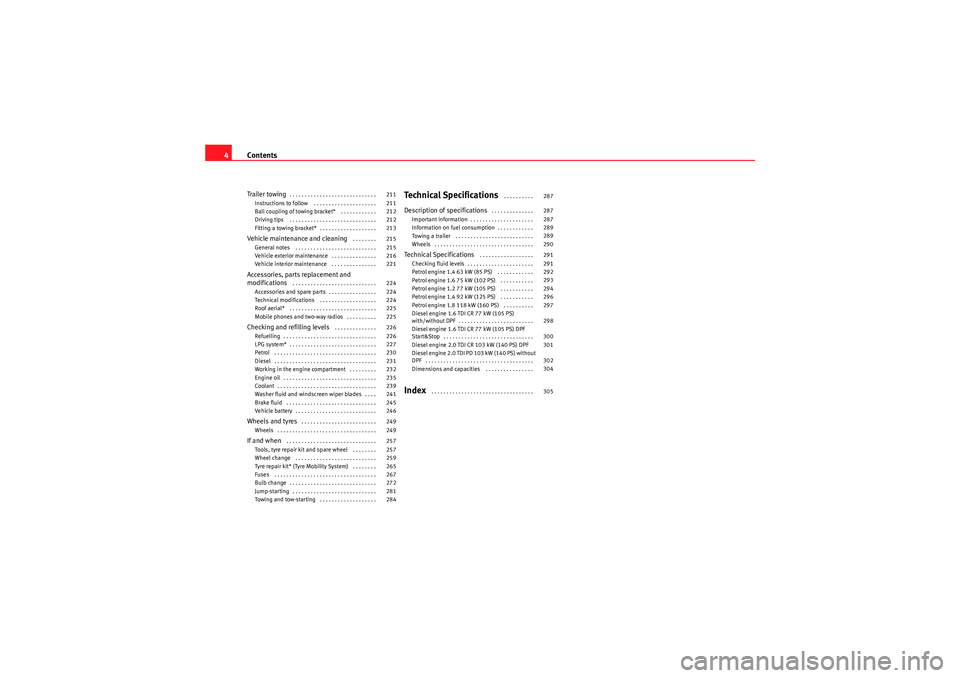
Contents
4Trailer towing
. . . . . . . . . . . . . . . . . . . . . . . . . . . . .
Instructions to follow . . . . . . . . . . . . . . . . . . . . .
Ball coupling of towing bracket* . . . . . . . . . . . .
Driving tips . . . . . . . . . . . . . . . . . . . . . . . . . . . . .
Fitting a towing bracket* . . . . . . . . . . . . . . . . . . .
Vehicle maintenance and cleaning
. . . . . . . .
General notes . . . . . . . . . . . . . . . . . . . . . . . . . . .
Vehicle exterior maintenance . . . . . . . . . . . . . . .
Vehicle interior maintenance . . . . . . . . . . . . . . .
Accessories, parts replacement and
modifications
. . . . . . . . . . . . . . . . . . . . . . . . . . . .
Accessories and spare parts . . . . . . . . . . . . . . . .
Technical modifications . . . . . . . . . . . . . . . . . . .
Roof aerial* . . . . . . . . . . . . . . . . . . . . . . . . . . . . .
Mobile phones and two-way radios . . . . . . . . . .
Checking and refilling levels
. . . . . . . . . . . . . .
Refuelling . . . . . . . . . . . . . . . . . . . . . . . . . . . . . . .
LPG system* . . . . . . . . . . . . . . . . . . . . . . . . . . . . .
Petrol . . . . . . . . . . . . . . . . . . . . . . . . . . . . . . . . . .
Diesel . . . . . . . . . . . . . . . . . . . . . . . . . . . . . . . . . .
Working in the engine compartment . . . . . . . . .
Engine oil . . . . . . . . . . . . . . . . . . . . . . . . . . . . . . .
Coolant . . . . . . . . . . . . . . . . . . . . . . . . . . . . . . . . .
Washer fluid and windscreen wiper blades . . . .
Brake fluid . . . . . . . . . . . . . . . . . . . . . . . . . . . . . .
Vehicle battery . . . . . . . . . . . . . . . . . . . . . . . . . . .
Wheels and tyres
. . . . . . . . . . . . . . . . . . . . . . . . .
Wheels . . . . . . . . . . . . . . . . . . . . . . . . . . . . . . . . .
If and when
. . . . . . . . . . . . . . . . . . . . . . . . . . . . . .
Tools, tyre repair kit and spare wheel . . . . . . . .
Wheel change . . . . . . . . . . . . . . . . . . . . . . . . . . .
Tyre repair kit* (Tyre Mobility System) . . . . . . . .
Fuses . . . . . . . . . . . . . . . . . . . . . . . . . . . . . . . . . .
Bulb change . . . . . . . . . . . . . . . . . . . . . . . . . . . . .
Jump-starting . . . . . . . . . . . . . . . . . . . . . . . . . . . .
Towing and tow-starting . . . . . . . . . . . . . . . . . . .
Technical Specifications
. . . . . . . . . .
Description of specifications
. . . . . . . . . . . . . .
Important information . . . . . . . . . . . . . . . . . . . . .
Information on fuel consumption . . . . . . . . . . . .
Towing a trailer . . . . . . . . . . . . . . . . . . . . . . . . . .
Wheels . . . . . . . . . . . . . . . . . . . . . . . . . . . . . . . . .
Technical Specifications
. . . . . . . . . . . . . . . . . .
Checking fluid levels . . . . . . . . . . . . . . . . . . . . . .
Petrol engine 1.4 63 kW (85 PS) . . . . . . . . . . . .
Petrol engine 1.6 75 kW (102 PS) . . . . . . . . . . .
Petrol engine 1.2 77 kW (105 PS) . . . . . . . . . . .
Petrol engine 1.4 92 kW (125 PS) . . . . . . . . . . .
Petrol engine 1.8 118 kW (160 PS) . . . . . . . . . .
Diesel engine 1.6 TDI CR 77 kW (105 PS)
with/without DPF . . . . . . . . . . . . . . . . . . . . . . . . .
Diesel engine 1.6 TDI CR 77 kW (105 PS) DPF
Start&Stop . . . . . . . . . . . . . . . . . . . . . . . . . . . . . .
Diesel engine 2.0 TDI CR 103 kW (140 PS) DPF
Diesel engine 2.0 TDI PD 103 kW (140 PS) without
DPF . . . . . . . . . . . . . . . . . . . . . . . . . . . . . . . . . . . .
Dimensions and capacities . . . . . . . . . . . . . . . .
Index
. . . . . . . . . . . . . . . . . . . . . . . . . . . . . . . . . .
211
211
212
212
213
215
215
216
221
224
224
224
225
225
226
226
227
230
231
232
235
239
241
245
246
249
249
257
257
259
265
267
272
281
284 287
287
287
289
289
290
291
291
292
293
294
296
297
298
300
301
302
304
305
Altea_EN.book Seite 4 Donnersta
g, 2. September 2010 2:00 14
Page 10 of 317

Safe driving
8However, these safety systems can only be effective if you and your passen-
gers are sitting in a correct position and use this equipment properly.
Therefore, information is provided about why this equipment is so important,
h o w i t p r o t e c t s yo u , w h a t yo u ha v e to co ns i d e r w h e n u s i n g i t a n d h o w yo u a n d
your passengers can achieve the greatest possible benefit from the safety
equipment fitted. This manual includes important warnings that you and your
passengers should note in order to reduce the risk of injury.
Safety is everyone’s business!Before setting off
The driver is responsible for the safety of the passengers and
the safe operation of the vehicle.For your own safety and the safety of your passengers, always note
the following points before every trip:
– Make sure that the vehicle’s lights and turn signals are working
properly.
– Check tyre pressure.
– Ensure that all windows provide a clear and good view of the surroundings.
– Make sure all luggage is secured ⇒page 17.
– Make sure that no objects can interfere with the pedals.
– Adjust front seat, head restraint and mirrors properly according to your size. – Ensure that the passengers in the rear seats always have the
head restraints in the in-use position ⇒page 14.
– Instruct passengers to adjust the head restraints according to their height.
– Protect children with appropriate child seats and properly applied seat belts ⇒page 46.
– Assume the correct sitting position. Instruct your passengers also to assume a proper sitting position ⇒page 10.
– Fasten your seat belt securely. Instruct your passengers also to fasten their seat belts properly ⇒ page 19.
What affects driving safety?
Driving safety is largely determined by your driving style and
the personal behaviour of all occupants.As a driver, you are responsible for yourself and your passengers.
When your concentration or driving safety is affected by any circum-
stance, you endanger yourself as well as others on the road ⇒,
for this reason:
– Always pay attention to traffic and do not get distracted by passengers or telephone calls.
– Never drive when your driving abil ity is impaired (e.g. by medica-
tion, alcohol, drugs).
– Observe traffic laws and speed limits.
Altea_EN.book Seite 8 Donnersta g, 2. September 2010 2:00 14
Page 34 of 317

Airbag system
32Monitoring of airbag and belt tensioner system
Both the airbag and belt tensioner systems operation is constantly monitored
electronically. Each time the ignition is switched on, the warning lamp
�T
lights for several seconds and the display in the instrument panel* shows
AIRBAG / TENSIONER.
The system must be checked when the warning lamp
�T :
•does not light up when the ignition is switched on,•after the ignition is switched on, it turns off after 4 seconds,•turns off and then lights up again after the ignition is switched on,•lights up or flashes while the vehicle is moving.
In the event of a malfunction, the warning lamp remains on continuously. In
addition, depending on the malfunction, a fault message appears in the
display of the instrument panel for approx. 10 seconds and a short acoustic
signal is given. In this event, you should have a specialised workshop check
the system immediately.
If any of the airbags are de-activated by the Authorised Service Centre, the
indicator lights for several seconds more after the verification and will turn off
if there is no fault.WARNING
•If there is a malfunction, the airbag and belt tensioner system cannot
properly perform its protective function.•If a malfunction occurred, have the system checked immediately by a
specialised workshop. Otherwise, in the event of an accident, the airbag
system and belt tensioners may not be triggered, or may not be triggered
correctly.
Repairs, maintenance and disposal of airbagsThe parts of the airbag system are installed in various places in your vehicle.
If work is carried out on the airbag system or parts have to be removed and
fitted on the system when performing other repair work, parts of the airbag
system may be damaged. In the event of an accident this could cause the
airbag to inflate incorrectly or not inflate at all.
The relevant safety requirements must be observed when the vehicle or
components of the airbag are scrapped . Specialised workshops and vehicle
disposal centres are familiar with these requirements.
WARNING
•If repairs are not carried out by a professional, or if the airbags are used
incorrectl y, the ris k of severe or fatal inju ries is increase d. T he airbags may
fail to inflate, or could inflate in the wrong circumstances.•Do not cover or stick anything on the steering wheel hub or the surface
of the airbag unit on the passenger side of the dash panel, and do not
obstruct or modify them in any way.•It is important not to attach any objects such as cup holders or tele-
phone mountings to the surfaces covering the airbag units.•To clean the steering wheel or dash panel, you may use only a dry or a
water-moistened cloth. Never clean the dash panel and the airbag module
surface with cleaners containing solvents. Solvents cause the surface to
become porous. If the airbag triggered, plastic parts could become
detached and cause injuries.•Never attempt to repair, adjust, remove or install parts of the airbag
system.•Any work on the airbag system or removal and installation of the airbag
components for other repairs (such as repairs to the steering wheel) should
be performed only by a specialised workshop. Specialised workshops have
the necessary tools, repair information and qualified personnel.
Altea_EN.book Seite 32 Donnersta g, 2. September 2010 2:00 14
Page 39 of 317

Airbag system37
Safety First
Operating Instructions
Practical Tips
Technical Specifications
Safety notes on the front airbag system
If you use airbags correctly, they can considerably reduce the
risk of injury in many kinds of accident.
WARNING
•It is important for the driver and front passenger to keep a distance of
at least 25cm from the steering wheel or dash panel. If the minimum
distance is not observed then the airbags do not correctly protect the
vehicle occupants; risk of fatal injuries! In addition, the front seats and
head restraints must always be positioned correctly for the height of the
occupant.•If you are not wearing a seat belt, if you lean forward or to the side while
travelling or assume an incorrect sitting position, there is a substantially
increased risk of injury. This increased risk of injury will be further
increased if you are struck by an inflating airbag.•Never let a child travel on the front seat without an appropriate restraint
system. If the airbag is triggered in an accident, children can sustain
serious or fatal injuries from the airbag as it inflates ⇒page 46, “Child
safety”.•The deployment space between the front passengers and the airbags
must not in any case be occupied by other passenger, pets and objects.•The airbags provide protection for just one accident; replace them once
they have deployed.•It is also important not to attach any objects such as cup holders or
telephone mountings to the surfaces covering the airbag units.•Do not attempt to modify components of the airbag system in any
way.
Side airbags*Description of side airbags
The airbag system is not a substitute for the seat belts.The front side airbags are located in the driver seat and front passenger seat
backrests ⇒fig. 22. The rear side airbags are located in the rear wheel
housing lining. The locations are identified by the text “AIRBAG” in the upper
region of the backrests and in the rear wheel housing lining.
Together with the seat belts, the side airbag system gives the front seat occu-
pants additional protection for the upper body in the event of a severe side
collision ⇒page 40, “Safety notes on the operation of the side airbag
system”.
In a side collision, the side airbags reduce the risk of injury to passengers on
the front seats to the areas of the body facing the impact. In addition to their
normal function of protecting the occupants in a collision, the seat belts also
Fig. 22 Side airbag in
driver seat
Altea_EN.book Seite 37 Donnersta g, 2. September 2010 2:00 14
Page 73 of 317

Cockpit71
Safety First
Operating Instructions
Practical Tips
Technical Specifications
Note
For electronic and vehicle equipment one or more of these menus will be
displayed.
Multifunction disp lay menu (MFI)
The multifunction display (MFI) shows you information on the
journey and fuel consumption.The multifunction display (MFI) has two automatic memories: 1 - Trip memory
and 2 - Total memory . The selected memory is shown on the upper right hand
section of the display ⇒fig. 49 at all times.
Open the multifunction display menu
–Select the Multifunction display menu from the main menu ⇒page 70
and press the button on the windscreen wiper lever or the multifunc-
tion lever*.
Selecting a memory
– To change from one memory to another, briefly press button ⇒page 68, fig. 45 ⇒ page 68 on the windscreen wiper lever or the
button on the multifunction lever ⇒page 68, fig. 46 ⇒page 68 while
the ignition is switched on.
Te l e p h o n e
This menu is only available in vehicles with radio unit if
the vehicle is fitted with the telephone function. In vehi-
cles fitted with a radio navigation system, this menu is
available in the central unit (navigator) ⇒ Booklet
“SEAT Media System 2.1”.
Vehicle condition
This menu displays current warning or information
texts: “Vehicle status menu”
This option flashes when one of these texts is dis-
played.
Configuration
This option allows the time, the speed warning when
using winter tyres, units, language, independent heat-
ing, the Light and visibility menu and the Convenience
menu to be reset.
a)Only in vehicles fitted with a radio navigation system.
Fig. 49 Multifunction
display (MFI) instrument
panel display.
OK
AA
OK
Altea_EN.book Seite 71 Donnersta g, 2. September 2010 2:00 14
Page 93 of 317

Steering wheel controls91
Safety First
Operating Instructions
Practical Tips
Technical Specifications
Steering wheel controlsGeneral informationThe steering wheel includes a multifunction module from where it is possible
to control the audio, telephone and radio navigation functions, and the auto-
matic gearbox*, without needing to distract the driver.
There are two versions of the multifunction module:•Audio version, to control the available audio functions from the steering
wheel.•Audio + Telephone version, to control the available audio functions and
the telephone system from the steering wheel.
Both versions may be used to control the Audio system (Radio, Audio CD,
mp3 CD, iPod
21)/USB
21)/SD21)) and the Radio navigation system, in which
case they also control the Navigation system.
•Version for automatic gearbox* ⇒page 185.21)If fitted in the vehicle.
Altea_EN.book Seite 91 Donnersta g, 2. September 2010 2:00 14
Page 96 of 317

Steering wheel controls
94Steering wheel Audio + Telephone version controls
Fig. 55 Controls on the
steering wheel
Fig. 56 Steering wheel
controls (depending on
version of model)
Button
Radio
CD/MP3/USB*/iPod*
AUX
TELEPHONE
Volume up
Volu m e up
Vol u m e up
Vol um e up
Vol um e d ow n
Volume down
Volume down
Volume down
Search for next station
Next track
Hold down: Fast forward
No function specified
No function specified
Search for last station
Last track
Hold down: Rewind
No function specified
No function specified
Access telephone menu on instrument panel
Access telephone menu on instrument panel
Access telephone menu on instrument panel
Make call
Accept incoming call End call
Hold down: reject incoming call
Enable voice recognition
Enable voice recognition
Enable voice recognition
Enable voice recognition
AAABACADAEAF
Altea_EN.book Seite 94 Donnersta g, 2. September 2010 2:00 14
Page 97 of 317

Steering wheel controls95
Safety First
Operating Instructions
Practical Tips
Technical Specifications
Next preset
a)
Next track
a)
No function specified
Movement on telephone menu
Address book / Last calls /
Calls received / Missed calls
Previous preset
a)
Previous track
a)
No function specified
Movement on telephone menu Address book / Last calls /
Calls received / Missed calls
Change menu on instrument panel
Change menu on instrument panel
Change menu on instrument panel
Change menu on instrument panel
Change menu on instrument panel
Change menu on instrument panel
Change menu on instrument
panel
Change menu on instrument panel
Operates on instrument panel
Operates on instrument panel
Operates on instrument panel
Confirm
Operates on instrument panel
Operates on instrument panel
Operates on instrument panel
Return to MULTIFUNCTION DIS-PLAY menu
a)Only if the panel is in Audio menu.AGAHAIAJAKAL
Altea_EN.book Seite 95 Donnersta g, 2. September 2010 2:00 14