Page 6 of 170
THINGS TO KNOW BEFORE STARTING YOUR VEHICLE
CONTENTS
�Steering Wheel Lock — If Equipped .......... 6
▫ To Manually Lock The Steering Wheel ....... 6▫
To Release The Steering Wheel Lock ......... 6
� Engine Break-In Recommendations ........... 6
2
Page 7 of 170

STEERING WHEEL LOCK — IF EQUIPPED
Your vehicle may be equipped with a passive steering
wheel lock. This lock prevents steering the vehicle with-
out the key fob. If the steering wheel is moved approxi-
mately a half turn in either direction and the key fob is
not in the ignition switch, the steering wheel will lock.
To Manually Lock the Steering Wheel
With the engine running, turn the steering wheel upside
down, turn off the engine and remove the key fob. Turn
the steering wheel slightly in either direction until the
lock engages.
To Release the Steering Wheel Lock
Insert the key fob into the ignition switch and start the
engine. If the key fob is difficult to turn, move the wheel
slightly to the right or left to disengage the lock.
NOTE:If you turned the wheel to the right to engage
the lock, you must turn the wheel slightly to the right to disengage it. If you turned the wheel to the left to engage
the lock, turn the wheel slightly to the left to disengage it.
ENGINE BREAK-IN RECOMMENDATIONS
The Cummins�
turbocharged diesel engine does not
require a break-in period due to its construction. Normal
operation is allowed, providing the following recommen-
dations are followed:
•Warm up the engine before placing it under load.
•Do not operate the engine at idle for prolonged
periods.
•Use the appropriate transmission gear to prevent
engine lugging.
•Observe vehicle oil pressure and temperature indica-
tors.
•Check the coolant and oil levels frequently.
6 THINGS TO KNOW BEFORE STARTING YOUR VEHICLE
Page 22 of 170
ELECTRONIC VEHICLE INFORMATION CENTER
(EVIC)
The Electronic Vehicle Information Center (EVIC) fea-
tures a driver-interactive display that is located in the
instrument cluster.NOTE:
The compass on your vehicle is self-calibrating,
eliminating the need to manually calibrate the compass.
This system conveniently allows the driver to select a
variety of useful information by pressing the switches
mounted on the steering wheel. The EVIC consists of the
following:
•Vehicle Info display
•Vehicle information warning message displays
•Customer-Programmable Features (System Setup)
•Tire Pressure display – If Equipped
•Compass display
•Outside temperature display
•Trip computer functions
•Distance To Empty (DTE) displayElectronic Vehicle Information Center (EVIC)
3
UNDERSTANDING YOUR INSTRUMENT PANEL 21
Page 23 of 170
•Audio Modes displaySteering wheel EVIC control button, as
it appears on the left side of the steer-
ing wheel.
Press and release the UP button to scroll up-
ward through the main menus (DTE, mi/gal,
System Info, Messages, Units, Setup) and sub
menus.
Press and release the DOWN button to scroll
downward through the main menus and sub
menus. Steering wheel EVIC control button as
it appears on the right side of the
steering wheel.
Press and release the SELECT button for access
to main menus, sub menus or to select a
personal setting in the system setup menu.
Press the BACK button to scroll back to a
previous menu or sub menu.
22 UNDERSTANDING YOUR INSTRUMENT PANEL
Page 62 of 170
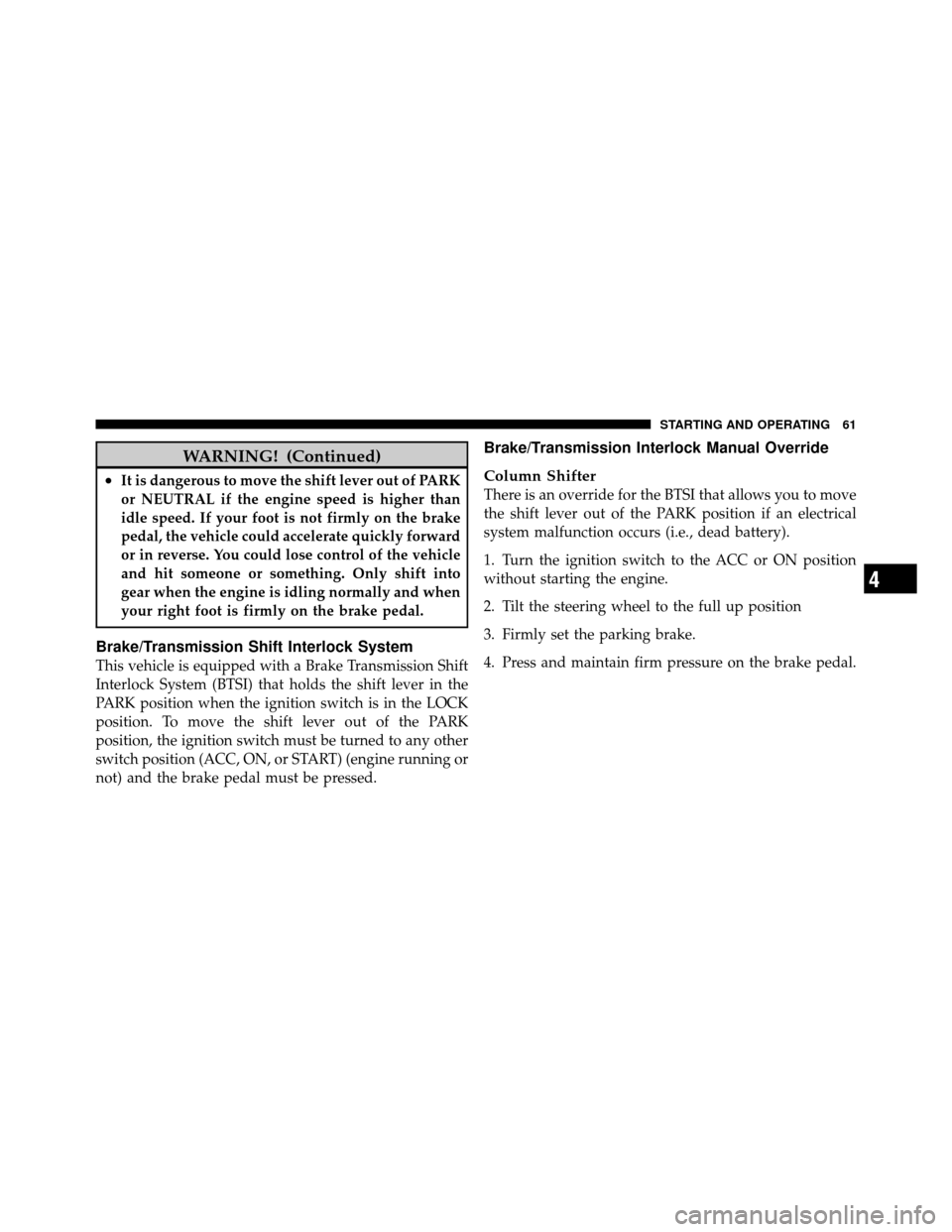
WARNING! (Continued)
•It is dangerous to move the shift lever out of PARK
or NEUTRAL if the engine speed is higher than
idle speed. If your foot is not firmly on the brake
pedal, the vehicle could accelerate quickly forward
or in reverse. You could lose control of the vehicle
and hit someone or something. Only shift into
gear when the engine is idling normally and when
your right foot is firmly on the brake pedal.
Brake/Transmission Shift Interlock System
This vehicle is equipped with a Brake Transmission Shift
Interlock System (BTSI) that holds the shift lever in the
PARK position when the ignition switch is in the LOCK
position. To move the shift lever out of the PARK
position, the ignition switch must be turned to any other
switch position (ACC, ON, or START) (engine running or
not) and the brake pedal must be pressed.
Brake/Transmission Interlock Manual Override
Column Shifter
There is an override for the BTSI that allows you to move
the shift lever out of the PARK position if an electrical
system malfunction occurs (i.e., dead battery).
1. Turn the ignition switch to the ACC or ON position
without starting the engine.
2. Tilt the steering wheel to the full up position
3. Firmly set the parking brake.
4. Press and maintain firm pressure on the brake pedal.
4
STARTING AND OPERATING 61
Page 63 of 170
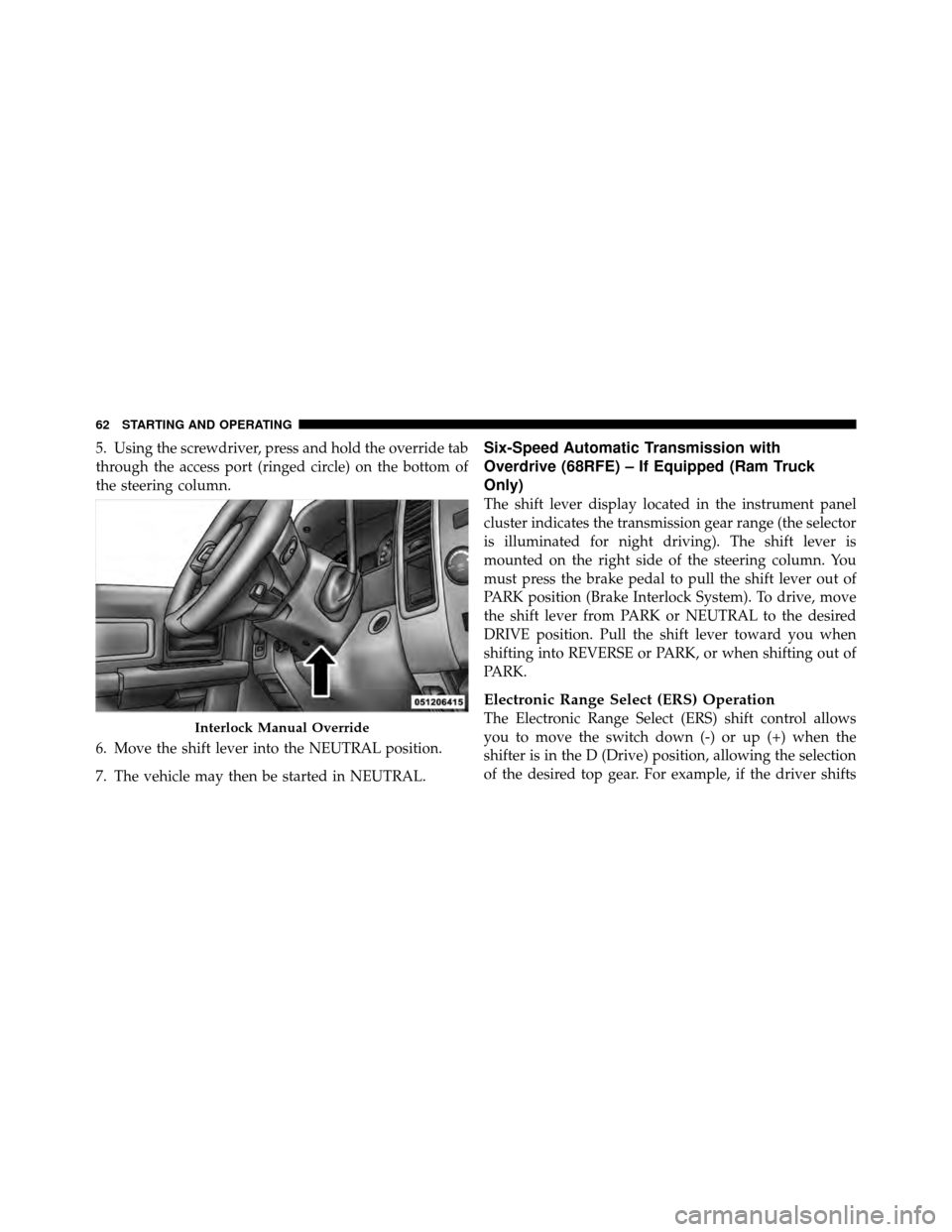
5. Using the screwdriver, press and hold the override tab
through the access port (ringed circle) on the bottom of
the steering column.
6. Move the shift lever into the NEUTRAL position.
7. The vehicle may then be started in NEUTRAL.Six-Speed Automatic Transmission with
Overdrive (68RFE) – If Equipped (Ram Truck
Only)
The shift lever display located in the instrument panel
cluster indicates the transmission gear range (the selector
is illuminated for night driving). The shift lever is
mounted on the right side of the steering column. You
must press the brake pedal to pull the shift lever out of
PARK position (Brake Interlock System). To drive, move
the shift lever from PARK or NEUTRAL to the desired
DRIVE position. Pull the shift lever toward you when
shifting into REVERSE or PARK, or when shifting out of
PARK.
Electronic Range Select (ERS) Operation
The Electronic Range Select (ERS) shift control allows
you to move the switch down (-) or up (+) when the
shifter is in the D (Drive) position, allowing the selection
of the desired top gear. For example, if the driver shiftsInterlock Manual Override
62 STARTING AND OPERATING
Page 69 of 170
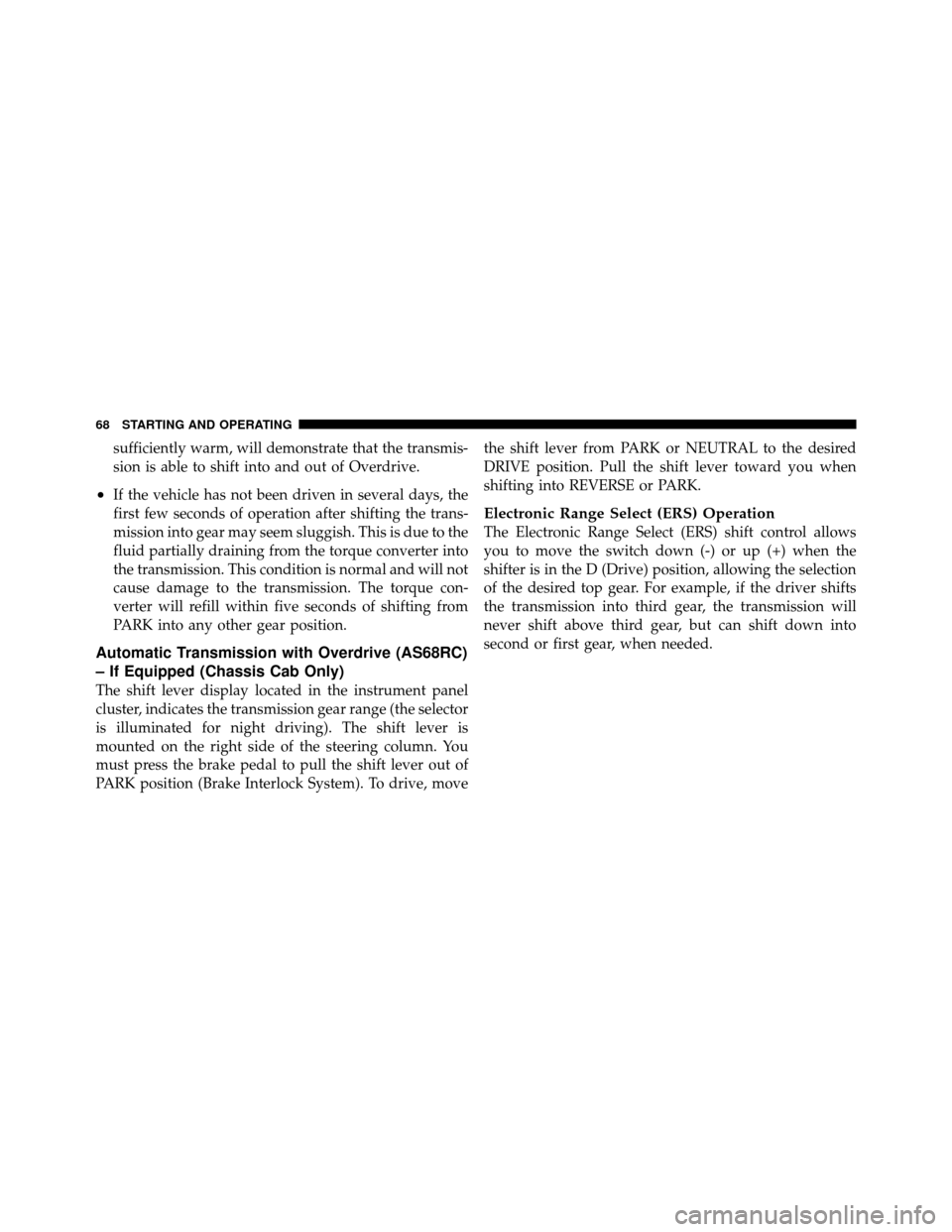
sufficiently warm, will demonstrate that the transmis-
sion is able to shift into and out of Overdrive.
•If the vehicle has not been driven in several days, the
first few seconds of operation after shifting the trans-
mission into gear may seem sluggish. This is due to the
fluid partially draining from the torque converter into
the transmission. This condition is normal and will not
cause damage to the transmission. The torque con-
verter will refill within five seconds of shifting from
PARK into any other gear position.
Automatic Transmission with Overdrive (AS68RC)
– If Equipped (Chassis Cab Only)
The shift lever display located in the instrument panel
cluster, indicates the transmission gear range (the selector
is illuminated for night driving). The shift lever is
mounted on the right side of the steering column. You
must press the brake pedal to pull the shift lever out of
PARK position (Brake Interlock System). To drive, movethe shift lever from PARK or NEUTRAL to the desired
DRIVE position. Pull the shift lever toward you when
shifting into REVERSE or PARK.
Electronic Range Select (ERS) Operation
The Electronic Range Select (ERS) shift control allows
you to move the switch down (-) or up (+) when the
shifter is in the D (Drive) position, allowing the selection
of the desired top gear. For example, if the driver shifts
the transmission into third gear, the transmission will
never shift above third gear, but can shift down into
second or first gear, when needed.
68 STARTING AND OPERATING
Page 99 of 170
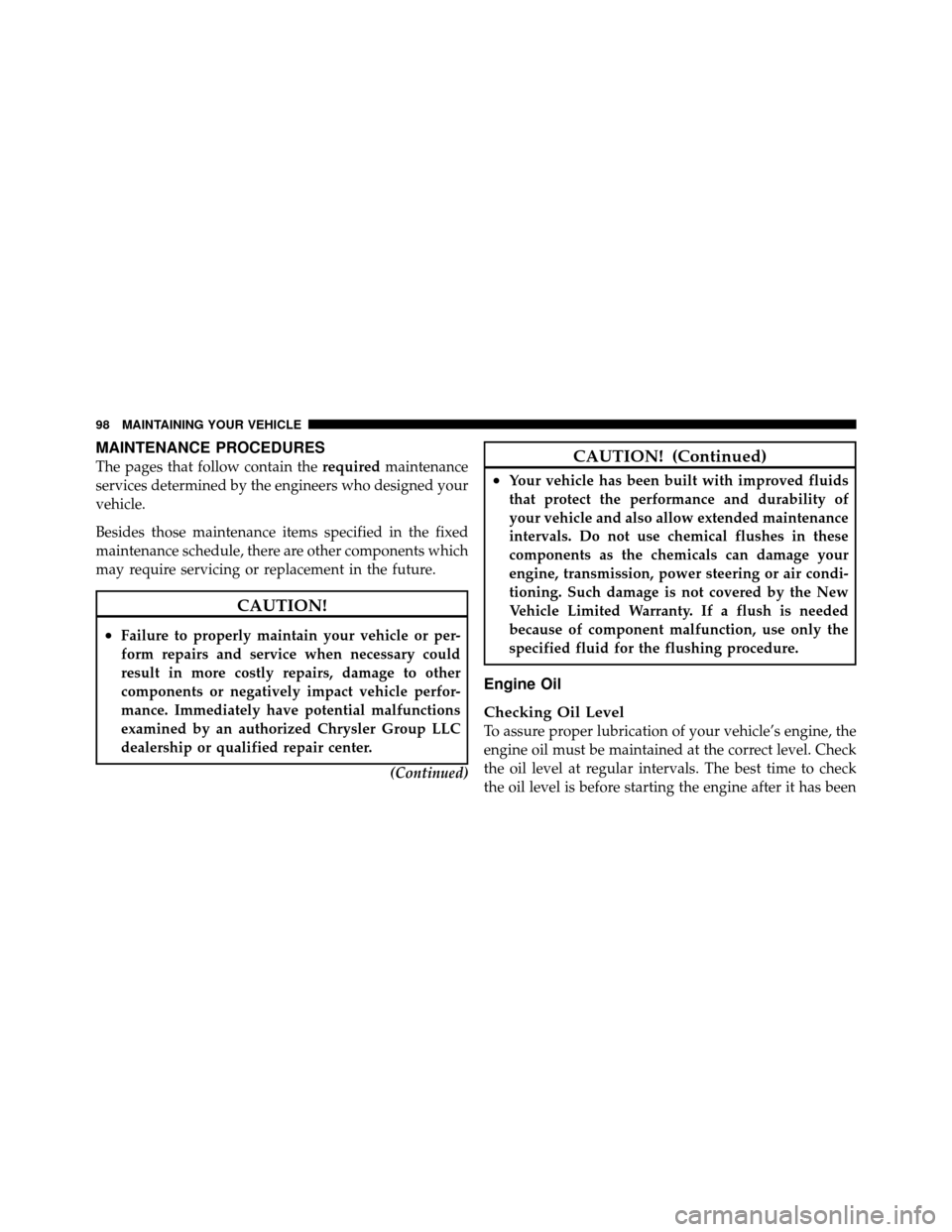
MAINTENANCE PROCEDURES
The pages that follow contain therequiredmaintenance
services determined by the engineers who designed your
vehicle.
Besides those maintenance items specified in the fixed
maintenance schedule, there are other components which
may require servicing or replacement in the future.
CAUTION!
•Failure to properly maintain your vehicle or per-
form repairs and service when necessary could
result in more costly repairs, damage to other
components or negatively impact vehicle perfor-
mance. Immediately have potential malfunctions
examined by an authorized Chrysler Group LLC
dealership or qualified repair center.
(Continued)
CAUTION! (Continued)
•Your vehicle has been built with improved fluids
that protect the performance and durability of
your vehicle and also allow extended maintenance
intervals. Do not use chemical flushes in these
components as the chemicals can damage your
engine, transmission, power steering or air condi-
tioning. Such damage is not covered by the New
Vehicle Limited Warranty. If a flush is needed
because of component malfunction, use only the
specified fluid for the flushing procedure.
Engine Oil
Checking Oil Level
To assure proper lubrication of your vehicle’s engine, the
engine oil must be maintained at the correct level. Check
the oil level at regular intervals. The best time to check
the oil level is before starting the engine after it has been
98 MAINTAINING YOUR VEHICLE