Page 200 of 622
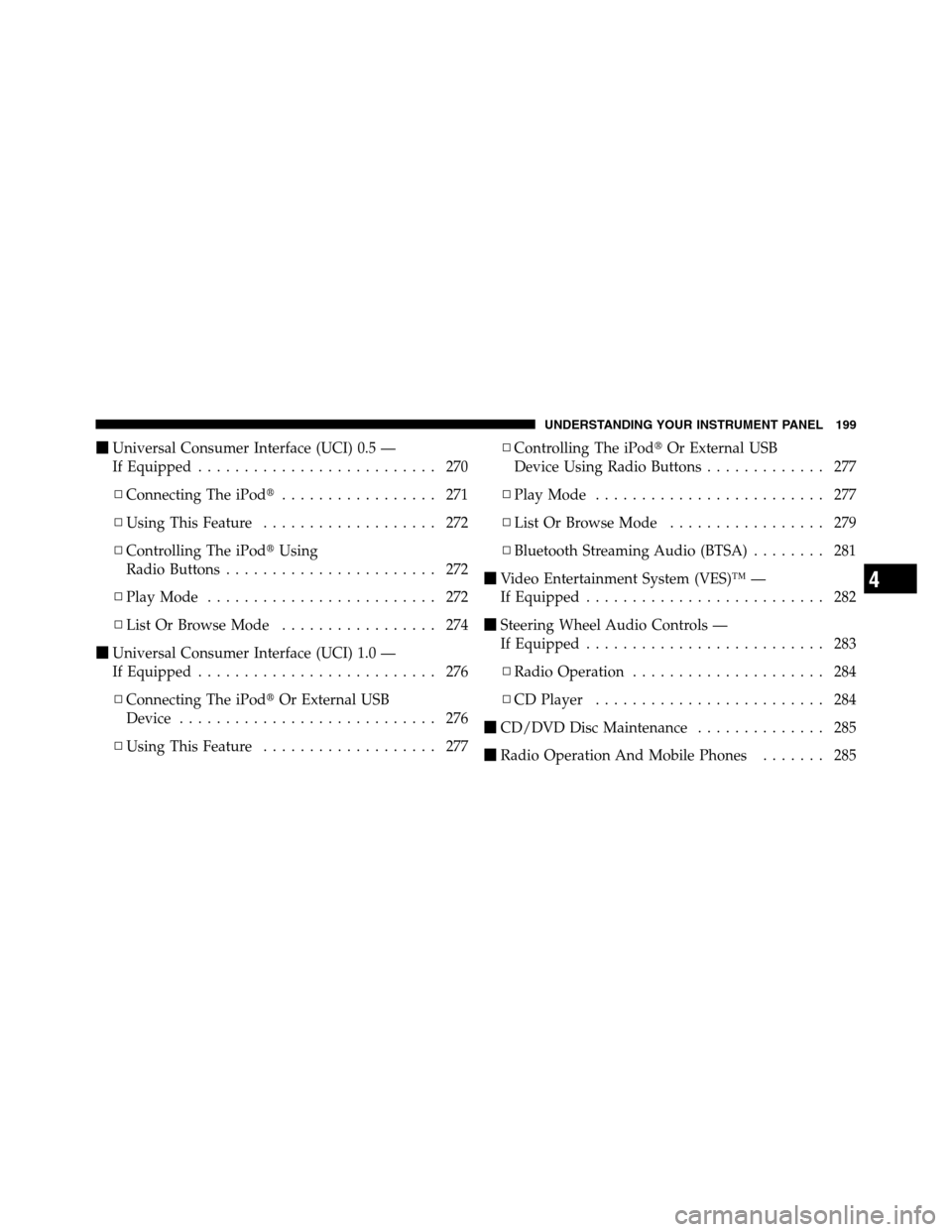
�Universal Consumer Interface (UCI) 0.5 —
If Equipped.......................... 270
▫Connecting The iPod�................. 271
▫Using This Feature................... 272
▫Controlling The iPod�Using
Radio Buttons....................... 272
▫Play Mode......................... 272
▫List Or Browse Mode................. 274
�Universal Consumer Interface (UCI) 1.0 —
If Equipped.......................... 276
▫Connecting The iPod�Or External USB
Device............................ 276
▫Using This Feature................... 277▫Controlling The iPod�Or External USB
Device Using Radio Buttons............. 277
▫Play Mode......................... 277
▫List Or Browse Mode................. 279
▫Bluetooth Streaming Audio (BTSA)........ 281
�Video Entertainment System (VES)™ —
If Equipped.......................... 282
�Steering Wheel Audio Controls —
If Equipped.......................... 283
▫Radio Operation..................... 284
▫CD Player......................... 284
�CD/DVD Disc Maintenance.............. 285
�Radio Operation And Mobile Phones....... 285
4
UNDERSTANDING YOUR INSTRUMENT PANEL 199
Page 259 of 622
Toggle the MUSIC TYPE button to select the following
format types:
Program Type16-Digit Character
Display
No program type
or undefinedNone
Adult Hits Adlt Hit
Classical Classicl
Classic Rock Cls Rock
College College
Country Country
Foreign Language Language
Information Inform
Jazz Jazz
News News
Nostalgia Nostalga
Oldies Oldies
Program Type16-Digit Character
Display
Personality Persnlty
Public Public
Rhythm and Blues R & B
Religious Music Rel Musc
Religious Talk Rel Talk
Rock Rock
Soft Soft
Soft Rock Soft Rck
Soft Rhythm and Blues Soft R&B
Sports Sports
Talk Talk
Top 40 Top 40
Weather Weather
258 UNDERSTANDING YOUR INSTRUMENT PANEL
Page 282 of 622

WARNING!
Do not plug in or remove the iPod�or external USB
device while driving. Failure to follow this warning
could result in an accident.
Bluetooth Streaming Audio (BTSA)
Music can be streamed from your cellular phone to the
Uconnect™ phone system.
Controlling BTSA using Radio Buttons
To get into the BTSA mode, press either “AUX” button on
the radio or press VR button and say “Bluetooth Stream-
ing Audio”.
Play Mode
When switched to BTSA mode, some audio devices can
start playing music over the vehicle’s audio system, but
some devices require the music to be initiated on the
device first, then it will get streamed to Uconnect™phone system. Seven devices can be paired to Uconnect™
phone system, but just one can be selected and played.
Selecting different Audio Device
1. Press PHONE button to begin.
2. After the�Ready�prompt and the following beep, say
�Setup�, then�Select Audio Devices�.
3. Say name of the audio device or ask Uconnect™
phone system to list audio devices.
Next Track
Use the SEEK UP button, or press the VR button on the
radio and say “Next Track” to jump to the next track
music on your cellular phone.
Previous Track
Use the SEEK DOWN button, or press the VR button on
the radio and say “Previous Track” to jump to the
previous track music on your cellular phone.
4
UNDERSTANDING YOUR INSTRUMENT PANEL 281
Page 288 of 622

Front Blower Control
There are four blower speeds. Use this
control to regulate the amount of air
forced through the system in any
mode you select. The blower speed
increases as you move the control
clockwise from the OFF position.
NOTE:For vehicles equipped with Remote Start, the
climate controls will not function during Remote Start
operation if the blower control is left in the OFF position.
Temperature Control
Use this control to regulate the tem-
perature of the air inside the passenger
compartment. Rotating the knob coun-
terclockwise, from top center into the
blue area of the scale, indicates coolertemperatures. Rotating the knob clockwise, into the red
area, indicates warmer temperatures.
NOTE:If your air conditioning performance seems
lower than expected, check the front of the A/C con-
denser (located in front of the radiator), for an accumu-
lation of dirt or insects. Clean with a gentle water spray
from behind the radiator and through the condenser.
Fabric front fascia protectors may reduce airflow to the
condenser, reducing air conditioning performance.
Mode Control (Air Direction)
Mode control allows you to choose
from several patterns of air distribu-
tion. You can select either a primary
mode, as identified by the symbols, or
a blend of two of these modes. The
closer the control is to a particular
mode, the more air distribution you
receive from that mode.
4
UNDERSTANDING YOUR INSTRUMENT PANEL 287
Page 555 of 622
Cavity Cartridge
FuseMini
FuseDescription
J08 40 Amp
GreenPower Seat
J11 30 Amp
PinkDrivetrain Control
Module
J13 60 Amp
YellowStreaming Video
Module/Video Sys-
tem 3 Module/Video
System 2 Module/
DISP/DVD
J14 20 Amp
BlueTrailer Tow Lamps/
Park Lamps
J15 30 Amp
PinkIGN RUN Rear De-
froster
J17 40 Amp
GreenStarter Motor Sole-
noidCavity Cartridge
FuseMini
FuseDescription
J18 20 Amp
BluePowertrain Control
Module Transmission
Range
J19 60 Amp
YellowRad Fan Motor HI/
Rad Fan Motor Low
J20 30 Amp
PinkFront Wiper Ground/
Low/High
J21 20 Amp
BlueFront Washer Control
J22 25 Amp
NaturalPWR Batt – Sunroof
Module
M1 15 Amp
BlueSw Stop Switch Lamp
M5 25 Amp
Natural115V AC Inverter
554 MAINTAINING YOUR VEHICLE
Page 557 of 622
Cavity Cartridge
FuseMini
FuseDescription
M19 25 Amp
NaturalAutomatic Shutdown
1 and 2
M20 15 Amp
BlueInstrument Cluster
Interior Lighting /Sw
Steering Wheel/Sw
Bank
M21 20 Amp
YellowAutomatic Shutdown
3
M22 10 Amp
RedHorns (Low/High) –
Right
M23 10 Amp
RedHorns (Low/High) –
Left
M25 20 Amp
YellowFuel Pump Motor/
Diesel Lift Pump – If
Equipped
M26 10 Amp
RedSpareCavity Cartridge
FuseMini
FuseDescription
M27 10 Amp
RedIgnition Switch
M28 15 Amp
BluePowertrain Control
Module
M29 10 Amp
RedTire Pressure Monitor
M30 15 Amp
BlueJ1962 Diag Connector
M32 10 Amp
RedAirbag Module
M33 10 Amp
RedPowertrain Control
Module
M34 10 Amp
RedPark Assist Module/
Climate Control Sys-
tem Module/IR
Sensor/Compass
Module
556 MAINTAINING YOUR VEHICLE
Page 558 of 622
Cavity Cartridge
FuseMini
FuseDescription
M35 15 Amp
BlueLH Front & Rear
Parklamps
M36 20 Amp
YellowPower Outlet
M37 10 Amp
RedAntilock Brakes/
Stability Control Sys-
tem Module/
Stoplamp Switch
M38 25 Amp
NaturalAll Door Lock &Un-
lockCAUTION!
•When installing the totally integrated power mod-
ule cover, it is important to ensure the cover is
properly positioned and fully latched. Failure to
do so may allow water to get into the totally
integrated power module and possibly result in a
electrical system failure.
•When replacing a blown fuse, it is important to
use only a fuse having the correct amperage rating.
The use of a fuse with a rating other than indicated
may result in a dangerous electrical system over-
load. If a properly rated fuse continues to blow, it
indicates a problem in the circuit that must be
corrected.
7
MAINTAINING YOUR VEHICLE 557