Page 5 of 232

3
Contents
CONTENT
S
9. TECHNOLOGY on
BOARD 5. ACCESSORIES 127-130
6. CHECKS
131-140
7. QUICK HELP
141-159
Emergency or assistance 9.1
Peugeot Connect
Navigation 9.3
Bluetooth telephone 9.23
Peugeot Connect Sound 9.35
Peugeot Connect USB 9.42
Bluetooth 9.45 Towing a trailer 127
Other accessories 129
Opening the bonnet 132
Petrol engine 133
Diesel engine 134
Levels 135
Checks 137
Fuel 139
Circuit disarmed 140
Diesel repriming pump 140Battery 141
Puncture repair kit 142
Changing a wheel 143
Removable
snow screen 147
Changing a bulb 148
a fuse 153
a windscreen
wiper blade 157
Being towed 158
8. TECHNICAL
DATA 160-166
Dimensions 160
Weights 164
Identifi cation features 165
10. VISUAL SEARCH
167-172
Exterior 167
Instruments
and controls 168
Interior 170
Technical data -
Maintenance 171
Peugeot Connect: Peugeot
Connect is the name given
to all of the new equipment
of the radio/navigation
range. The "In-Car Technology"
section presents the new
radio/navigation equipment.
The "Location" section
assists you in fi nding the
controls and functions
and their associated page
numbers on the schematic
outlines of the vehicle
(visual index).
Page 13 of 232
3
3
7
3
11
1
FAMILIARISATION
Interior
Lighting off.
Sidelamps.
Main beam headlamps (blue).
Dipped beam headlamps (green). 2 fast.
1 normal.
I intermittent.
0 park.
�È
single wipe.
AUTO, press the stalk down.
Reactivate if the ignition has
been off for more than one
minute.
AUTO, automatic
illumination of headlamps.
48 51
VISIBILITY
Motorway function:
press the stalk up
or down to fl ash the direction indicator
three times. 148
Lighting stalk
Wiper stalk
Changing bulbs
In bad weather or in winter, ensure that
the lamps are not covered with mud or
snow.
Special position for the front wipers
For one minute after switching off the
ignition, any action on the wiper stalk
places the wiper arms and blades
vertically alongside the screen pillars.
52,
157
Page 50 of 232
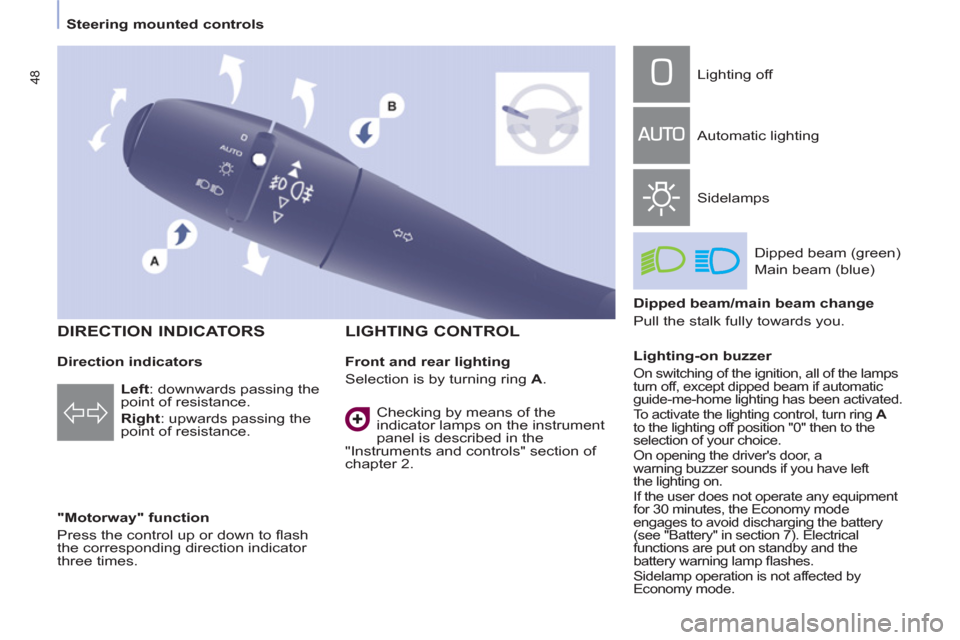
48
Steering mounted controls
Direction indicators
"Motorway" function
Press the control up or down to fl ash
the corresponding direction indicator
three times.
LIGHTING CONTROL
Left
: downwards passing the
point of resistance.
Right
: upwards passing the
point of resistance.
Front and rear lighting
Selection is by turning ring A
. Lighting off
Automatic lighting
Sidelamps
Dipped beam (green)
Main beam (blue)
Dipped beam/main beam change
Pull the stalk fully towards you.
Lighting-on buzzer
On switching of the ignition, all of the lamps
turn off, except dipped beam if automatic
guide-me-home lighting has been activated.
To activate the lighting control, turn ring A
to the lighting off position "0" then to the
selection of your choice.
On opening the driver's door, a
warning buzzer sounds if you have left
the lighting on.
If the user does not operate any equipment
for 30 minutes, the Economy mode
engages to avoid discharging the battery
(see "Battery" in section 7). Electrical
functions are put on standby and the
battery warning lamp fl ashes.
Sidelamp operation is not affected by
Economy mode.
Checking by means of the
indicator lamps on the instrument
panel is described in the
"Instruments and controls" section of
chapter 2.
DIRECTION INDICATORS
Page 61 of 232
59
EASE OF USE AND COMFOR
T
3
Ventilation
VENTILATION
the side vents and the central
vents,
Air flow
the footwells,
the windscreen and the
footwells,
the windscreen.
The air distribution can be
modulated by placing the
control in the intermediate
positions, marked "●".
Manual adjustments:
Air distribution
The air supply distribution is
determined by the following symbols: in the red zone, triggers
heating of the interior
ambient air. in the blue zone, triggers
cool air, The force of the blown air
at the vents varies from 1 to
the strongest 4. Position 0
switches it off.
Remember to adjust this
control in order to reach the
ambient air comfort level.
Heating control panel
Air conditioning control panel
Temperature
Control positioned:
Page 171 of 232

9.3
The Peugeot Connect Navigation is protected in such away that it will only operate in your vehicle. If it is to be
installed in another vehicle, contact a PEUGEOT dealer for confi guration of the system.
Certain functions described in this handbook will
become available during the year.
PEUGEOT CONNECT NAVIGATION
For safety reasons, the driver must carry out operations which require prolonged attention while the vehicle is stationary.
When the en
gine is switched off and to prevent
discharging of the battery, the Peugeot Connect
Navigation switches off following the activation of the Energy Economy mode.
MULTIMEDIA AUDIO SYSTEM/BLUETOOTH TELEPHONE
SATELLITE NAVIGATION SYSTEM FOR EUROPE BY SD CARD
01 First steps
CONTENTS
02 Steering mounted controls
03 General operation
04 Navigation - Guidance
05 Traffic information
06 Radio
07 Music media players
08 Bluetooth telephone
09 Configuration
10 Trip computer p.
p.
p.
p.
p.
p.
p.
p.
p.
p.
11 Screen menu map
Frequently asked questions p.
p. 9.4
9.5
9.6
9.9
9.17
9.19
9.20
9.23
9.25
9.26
9.27
9.31
Page 186 of 232
05
2 1
3
2 1
9.18
PRINCIPAL TMC SYMBOLS
With the current audio source
displayed on the screen, press
th
e dial.
The shortcut menu
for the source appears and gives access to:
Select Traffi c Announcements
(TA)and press the dial to confi rm and go
to the associated settings.
TA
- the station transmits TA messages.
RECEIVING TA MESSAGES
Red and yellow triangle: traffi c information, for example: Black and blue triangle: general in
formation, for example:
TRAFFIC INFORMATION
The TA (Traffi c Announcement) function gives priority to TA alert messages. To operate, this function needs good reception of a
radio station transmitting this type of message. When a traffi c
report is transmitted, the current audio source (Radio, CD, ...) is
interrupted automatically to play the TA message. Normal playbackof the audio source resumes at the end of the transmission of themessage.
- the station does not transmit TA messa
ges.
-
TA messages are not activated.
Page 191 of 232
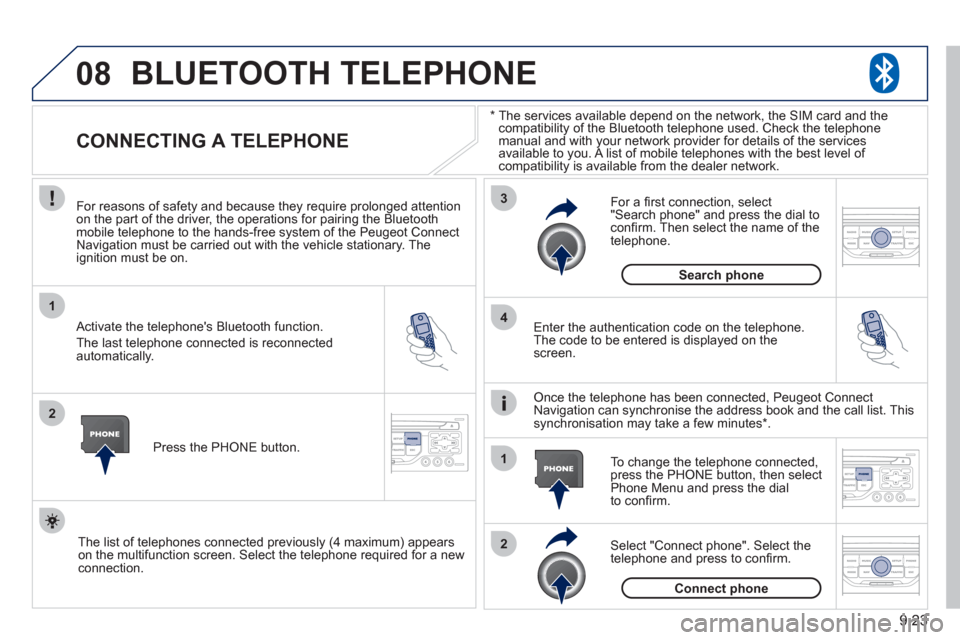
08
1
2
3
2 1 4
9.23
*
The services available depend on the network, the SIM card and thecompatibility of the Bluetooth telephone used. Check the telephone
manual and with your network provider for details of the servicesavailable to you. A list of mobile telephones with the best level of compatibility is available from the dealer network.
BLUETOOTH TELEPHONE
CONNECTING A TELEPHONE
For reasons of safety and because they require prolonged attentionon the part of the driver, the operations for pairing the Bluetooth mobile telephone to the hands-free system of the Peugeot ConnectNavigation must be carried out with the vehicle stationary. Theignition must be on.
Activate the telephone's Bluetooth
function.
The last telephone connected is reconnected
automaticall
y. Enter the authentication code on the tele
phone.
The code to be entered is displayed on thescreen.
To change the telephone connected, press the PHONE button, then select Phone Menu and press the dial
to confi rm.
Once the telephone has been connected, Peugeot Connect
Navigation can synchronise the address book and the call list. This
s
ynchronisation may take a few minutes * .
Select "Connect phone". Select the
telephone and press to confi rm. The list o
f telephones connected previously (4 maximum) appears
on the multifunction screen. Select the telephone required for a newconnection.Press the PH
ONE button.
For a
fi rst connection, select"Search phone" and press the dial to confi rm. Then select the name of thetelephone.
Search
phone
Connect phone
Page 192 of 232

08
1
3 2
2 1
9.24
Select the "Yes" tab to accept or "No"
to refuse and confi rm by pressing
the dial.
RECEIVING A CALL
MAKING A CALL
An incoming call is announced by a ring and a superimposed
display on the multifunction screen.
Yes
To han
g up, press the PHONE button
or press the dial and select "End call"then confi rm by pressing the dial.
End callPress the PH
ONE button.
Select "Dial number", then dial the
telephone number using the virtual
keypad.
Select the Phone Menu function and press the dial to confi rm.
The list o
f the last 20 calls made and received in the vehicle
appears under Phone Menu. You can select a number and press
the dial to make the call.
No
It is also possible to select a number from the address book. You can select "Dial from address book". The Peugeot Connect
Navigation can record up to 4 000 entries.
Press the end of the steerin
g mounted control for more than twoseconds to gain access to the address book.
Phone Menu
Dial number
To delete a number, press the PH
ONE button then press and hold on a call number to display a list of actions including:
Delete entr
y
D
elete list
BLUETOOTH TELEPHONE
Press the end of the steering mounted control to
accept the call or end the call in progress.