Page 84 of 232
82
Practical information
FRONT FITTINGS
1. Lower glove box
An auxiliary socket is located in the
glove box (cable not supplied) for the
connection of portable equipment
(MP3 player, ...).
Upper storage compartment
This is located on the fascia, behind
the steering wheel.
A recess makes lifting of the lid easier
when opening. Guide it to its rest
position.
To close, guide the lid then press the
centre gently.
Any liquid which could spill risks
causing an electrical short circuit and
therefore a potential fi re.
3. Side storage compartment
4. Bag hook
Only hang fl exible bags which are not
too heavy on this hook.
2. Storage tray and bottle holder
(1.5 L)
Page 190 of 232
07
43 1
2
9.22
MUSIC MEDIA PLAYERS
Connect the portable device (MP3/WMA player…) to the audio sockets (white and red, RCA type) using aJACK/RCA audio cable.
Pr
ess the MUSIC button then
press it again or select the Music Menu function and press the dial to confi rm.
Select the AUX music source and
press the dial to confi rm. Play beginsautomatically.
Select the "External device" functionand press the dial to activate it.
External device
The display and management of the controls is on the portable device.
USING THE EXTERNAL INPUT (AUX)
AUDIO JACK-RCA CABLE NOT SUPPLIED
Music Menu
Page 210 of 232
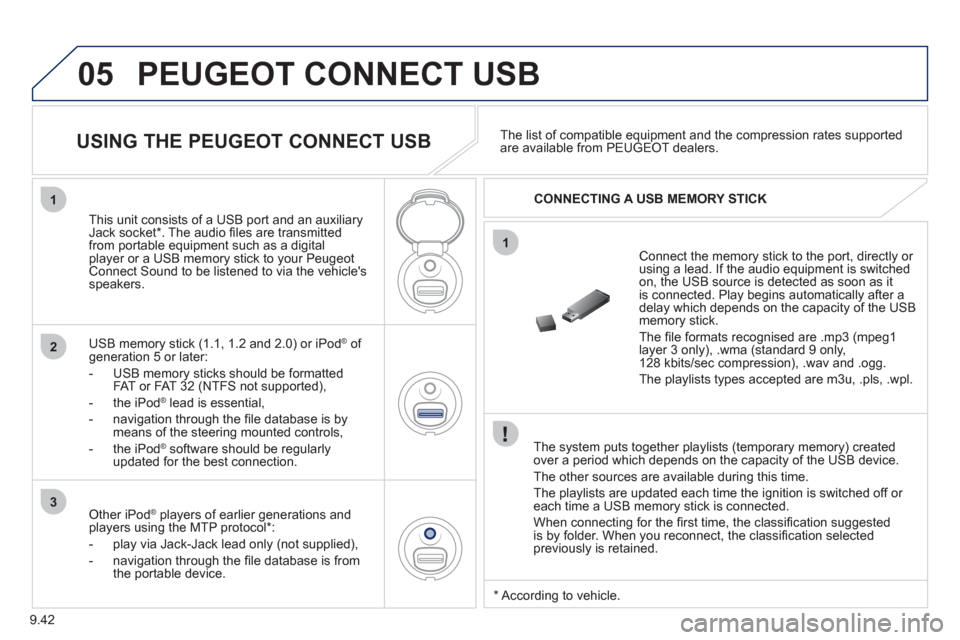
9.42
05
1
1
2
3
PEUGEOT CONNECT USB
The system puts together playlists (temporary memory) createdover a period which depends on the capacity of the USB device.
The other sources are available durin
g this time.
The pla
ylists are updated each time the ignition is switched off or each time a USB memory stick is connected.
When connectin
g for the fi rst time, the classifi cation suggested
is by folder. When you reconnect, the classifi cation selected
previously is retained.
Connect the memory stick to the port, directly or using a lead. If the audio equipment is switched
on, the USB source is detected as soon as it
is connected. Play begins automatically after a
delay which depends on the capacity of the USB memory stick.
The fi le formats reco
gnised are .mp3 (mpeg1 layer 3 only), .wma (standard 9 only,128 kbits/sec compression), .wav and .ogg.
The playlists types accepted are m
3u, .pls, .wpl.
This unit consists of a USB port and an auxiliar
yJack socket *
. The audio fi les are transmittedfrom portable equipment such as a digitalplayer or a USB memory stick to your PeugeotConnect Sound to be listened to via the vehicle'sspeakers.
U
SB memory stick (1.1, 1.2 and 2.0) or iPod Æof generation 5 or later:
- USB memor
y sticks should be formattedFAT or FAT 32 (NTFS not supported),
- t
he iPodÆ
lead is essential, Æ
- navigation through the fi le database is bymeans of the steering mounted controls,
- th
e iPodÆ
software should be regularlyÆ
updated for the best connection.The list o
f compatible equipment and the compression rates supported are available from PEUGEOT dealers.
USING THE PEUGEOT CONNECT USB
CONNECTING A USB MEMORY STICK
Other iPod®
players of earlier generations and®
players using the MTP protocol * :
- pla
y via Jack-Jack lead only (not supplied),
- navi
gation through the fi le database is from
the portable device.
* Accordin
g to vehicle.
Page 212 of 232
9.44
05
1
21
2
The display and control is via the portable device. First ad
just the volume of your portable device.
Then ad
just the volume of your audio system.
USING THE AUXILIARY SOCKET (AUX)
JACK SOCKET OR RCA SOCKET
(according to vehicle)
ADJUSTING THE VOLUME OF THE
AUXILIARY SOURCE
PEUGEOT CONNECT USB
The auxiliary socket, JACK or RCA, permits the connection of a portable device (MP3 player...).
Do not connect a device to both the USB port and the auxiliar
yJACK socket simultaneously.
Connect the portable device(MP3 player…) to the auxiliary JACK socket or to the audio sockets(white and red, RCA type) using asuitable cable (not supplied).
Press the SOURCE button several
times in succession and select AUX.