2011 Peugeot Partner Tepee ignition
[x] Cancel search: ignitionPage 50 of 232
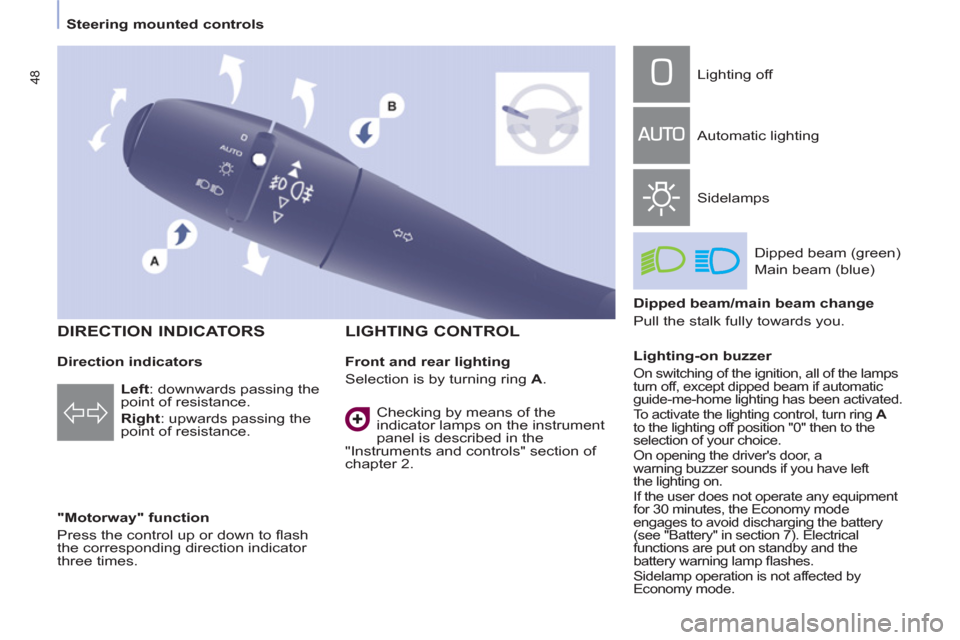
48
Steering mounted controls
Direction indicators
"Motorway" function
Press the control up or down to fl ash
the corresponding direction indicator
three times.
LIGHTING CONTROL
Left
: downwards passing the
point of resistance.
Right
: upwards passing the
point of resistance.
Front and rear lighting
Selection is by turning ring A
. Lighting off
Automatic lighting
Sidelamps
Dipped beam (green)
Main beam (blue)
Dipped beam/main beam change
Pull the stalk fully towards you.
Lighting-on buzzer
On switching of the ignition, all of the lamps
turn off, except dipped beam if automatic
guide-me-home lighting has been activated.
To activate the lighting control, turn ring A
to the lighting off position "0" then to the
selection of your choice.
On opening the driver's door, a
warning buzzer sounds if you have left
the lighting on.
If the user does not operate any equipment
for 30 minutes, the Economy mode
engages to avoid discharging the battery
(see "Battery" in section 7). Electrical
functions are put on standby and the
battery warning lamp fl ashes.
Sidelamp operation is not affected by
Economy mode.
Checking by means of the
indicator lamps on the instrument
panel is described in the
"Instruments and controls" section of
chapter 2.
DIRECTION INDICATORS
Page 52 of 232

50
Steering mounted controls
If the brightness sensor
does not function
correctly, the lights come on
accompanied by the service
warning light, an audible
signal and a message on the display.
Consult a PEUGEOT dealer.
Guide-me-home lighting
The temporary maintaining of the
dipped headlamps lighting, with the
ignition off, makes the driver's exit
easier when the light is poor.
HEADLAMP BEAM
Depending on the load in your vehicle,
the beam setting must be adjusted.
0 - No load.
1 - Partial load.
2 - Average load.
3 - Maximum authorised load.
Manual operation
- With the ignition off, "fl ash" the
headlamps within one minute after
switching off the ignition.
The guide-me-home lighting switches
off automatically after a set time.
Automatic operation
Refer to the "Display fl ow chart"
section of chapter 9.
Initial setting is position 0. Activate the function via the
"Vehicle confi g" menu.
Page 53 of 232

51
Steering mounted controls
EASE OF USE AND COMFOR
T
3
2 Fast wipe (heavy rain).
1 Normal wipe (moderate rain).
l Intermittent wipe.
0 Off.
�È Single wipe
(press downwards).
In the I ntermittent position, the wiping
speed is in proportion to the vehicle
speed.
Whenever the ignition has been
switched off for more than one minute,
WINDSCREEN WIPER STALK
Manual windscreen wipers
with the windscreen wiper stalk in
position 2, 1 or I, the stalk must be
reactivated:
- move the stalk to any position,
- then move it back to the required
position.
Do not cover the rain sensor,
located in the centre of the
windscreen, behind the
mirror.
Activation
Press the control downwards.
Activation of the function is
accompanied by a message on the
display.
Deactivation/Switching off
Place the windscreen wipers stalk in
position I , 1 or 2 . Deactivation of the
function is accompanied by a message
on the display.
In the event of
malfunction of the
automatic windscreen wipers, the
windscreen wipers will operate in
intermittent mode.
Contact a PEUGEOT dealer to have
the system checked. In the AUTO position, the windscreen
wipers operate automatically and
adapt their speed to the
intensity
of the
rainfall.
When not in AUTO mode, for the
other positions, refer to the manual
windscreen wipers section.
The automatic windscreen wipers
function must be reactivated
if the
ignition has been switched off for more
than one minute, by pressing the stalk
downwards.
When using an automatic car
wash, switch off the ignition to
avoid triggering of the automatic
wiping.
In winter, it is advisable to wait for the
windscreen to completely clear of ice
before operating the automatic wipe.
Automatic windscreen wipers
Page 54 of 232

52
Steering mounted controls
Wash-wipe and headlamp wash
Pull the stalk towards you, the wash-
wipe is accompanied by a timed sweep
of the wipers.
The headlamp wash is linked with the
wash-wipe, it is triggered if the dipped
headlamps are on.
Turn the ring past the fi rst
notch: the windscreen wash
then the windscreen wiper
operate for a fi xed time.
In winter, in the event of a
considerable amount of snow
or ice, switch on the rear screen
demister. Once de-icing is complete,
remove the snow or ice which has
accumulated on the rear wiper
blade. You can then operate the rear
windscreen wiper. To top up the levels, refer to the
"Levels" section of chapter 6.
Special position of the
windscreen wipers
In the minute following switching
off of the ignition, any action on the
stalk positions the wipers against the
windscreen uprights.
This action enables you to position
the wiper blades for winter parking,
cleaning or replacement.
Refer to the "Changing a
windscreen wiper blade" section of
chapter 7.
To park the wipers in their normal
position after this has been done,
switch on the ignition and move
the stalk. Turn the ring to the fi rst notch.
Rear windscreen wiper
Rear windscreen wash
Page 57 of 232
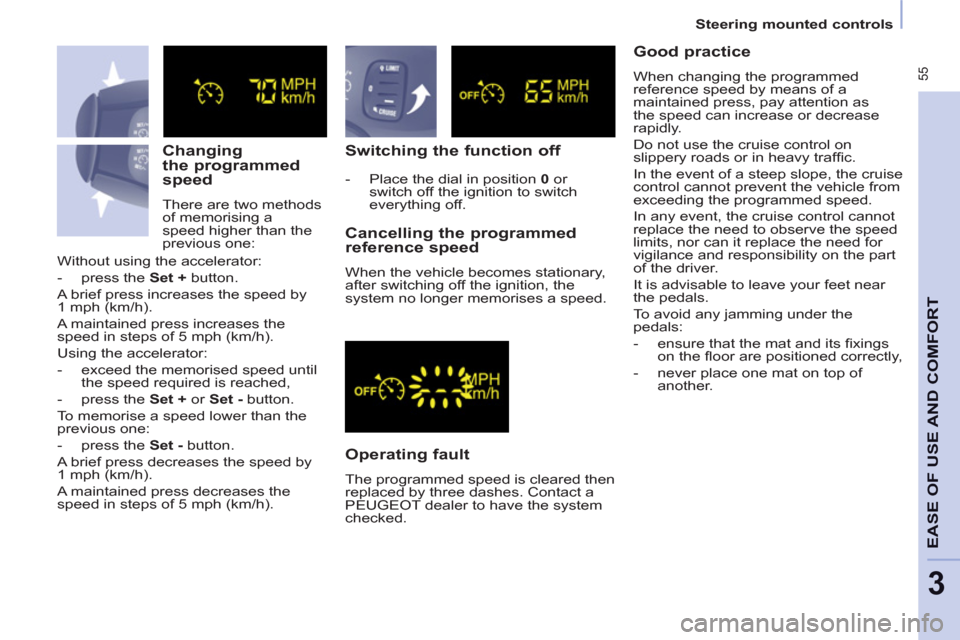
55
Steering mounted controls
EASE OF USE AND COMFOR
T
3
Changing
the programmed
speed
There are two methods
of memorising a
speed higher than the
previous one:
Switching the function off
Operating fault
The programmed speed is cleared then
replaced by three dashes. Contact a
PEUGEOT dealer to have the system
checked.
Cancelling the programmed
reference speed
When the vehicle becomes stationary,
after switching off the ignition, the
system no longer memorises a speed. Without using the accelerator:
- press the Set + button.
A brief press increases the speed by
1 mph (km/h).
A maintained press increases the
speed in steps of 5 mph (km/h).
Using the accelerator:
- exceed the memorised speed until
the speed required is reached,
- press the Set + or Set - button.
To memorise a speed lower than the
previous one:
- press the Set - button.
A brief press decreases the speed by
1 mph (km/h).
A maintained press decreases the
speed in steps of 5 mph (km/h).
- Place the dial in position 0 or
switch off the ignition to switch
everything off.
Good practice
When changing the programmed
reference speed by means of a
maintained press, pay attention as
the speed can increase or decrease
rapidly.
Do not use the cruise control on
slippery roads or in heavy traffi c.
In the event of a steep slope, the cruise
control cannot prevent the vehicle from
exceeding the programmed speed.
In any event, the cruise control cannot
replace the need to observe the speed
limits, nor can it replace the need for
vigilance and responsibility on the part
of the driver.
It is advisable to leave your feet near
the pedals.
To avoid any jamming under the
pedals:
- ensure that the mat and its fi xings
on the fl oor are positioned correctly,
- never place one mat on top of
another.
Page 60 of 232

58
Steering mounted controls
Exceeding the programmed
speed
Pressing the accelerator pedal in order
to exceed the programmed speed
will have no effect unless you press
the pedal fi rmly beyond the point of
resistance .
The limiter is deactivated temporarily
and the programmed speed fl ashes.
To return to the limiter function, reduce
your speed to below the programmed
speed.
Switching the function off
- Place the dial in position 0 or switch
off the ignition to switch the system
off.
The last programmed speed remains in
the memory.
Operating fault
The programmed speed is cleared
then replaced by three dashes.
Contact a PEUGEOT dealer to have
the system checked.
Good practice
Flashing of the speed
The speed fl ashes:
- following forcing of the accelerator
point of resistance,
- when the limiter cannot prevent an
increase in the vehicle speed due
to the profi le of the road or on a
steep descent,
- in the event of sharp acceleration.
In any event, the speed limiter cannot
replace the need to observe speed
limits, nor can it replace the need for
vigilance and responsibility on the part
of the driver.
Always pay attention to the profi le
of the road and sharp acceleration
and stay in complete control of your
vehicle.
To avoid any jamming under the
pedals:
- ensure that the mat and its fi xings
on the fl oor are positioned correctly,
- never place one mat on top of
another.
Page 63 of 232

61
EASE OF USE AND COMFOR
T
3
Ventilation
Good practice
For maximum cooling or heating of the
passenger compartment, it is possible
to exceed the value 15 by turning until
LO is displayed or the value 27 by
turning until HI is displayed.
On entering the vehicle, the inside
temperature may be much colder (or
warmer) than is comfortable. There is
no advantage in changing the value
displayed in order to quickly reach the
level of comfort required. The system
will use its maximum performance to
reach the comfort value set.
DIGITAL AIR CONDITIONING WITH SEPARATE SETTINGS
Automatic operation
AUTO comfort programme
This is the normal air conditioning
system operating mode.
Driver or passenger side comfort
value
The value indicated in the screen
corresponds to a level of comfort and
not a temperature in degrees Celsius
or Fahrenheit.
Turn this control to the left
or to the right to decrease or
increase the value. A setting
around the value 21 provides
optimum comfort. However,
depending on your requirements, a
setting between 18 and 24 is usual.
Do not cover the sunshine sensor
located on the dashboard.
Press this button, the AUTO
symbol is displayed.
In accordance with the
comfort value selected,
the system controls the
distribution, the fl ow and the intake
of air to guarantee comfort and a
suffi cient circulation of air in the
passenger compartment. No further
action on your part is required. When the engine is cold, to prevent
an excessive diffusion of cold air, the
air diffuser will reach its optimum level
gradually.
For your comfort, the settings are
stored when the ignition is switched off
and are reinstated the next time the
vehicle is started.
The automatic function will no longer
be maintained if you change a setting
manually (AUTO is cleared).
FOR THE DRIVER AND PASSENGER
Page 94 of 232
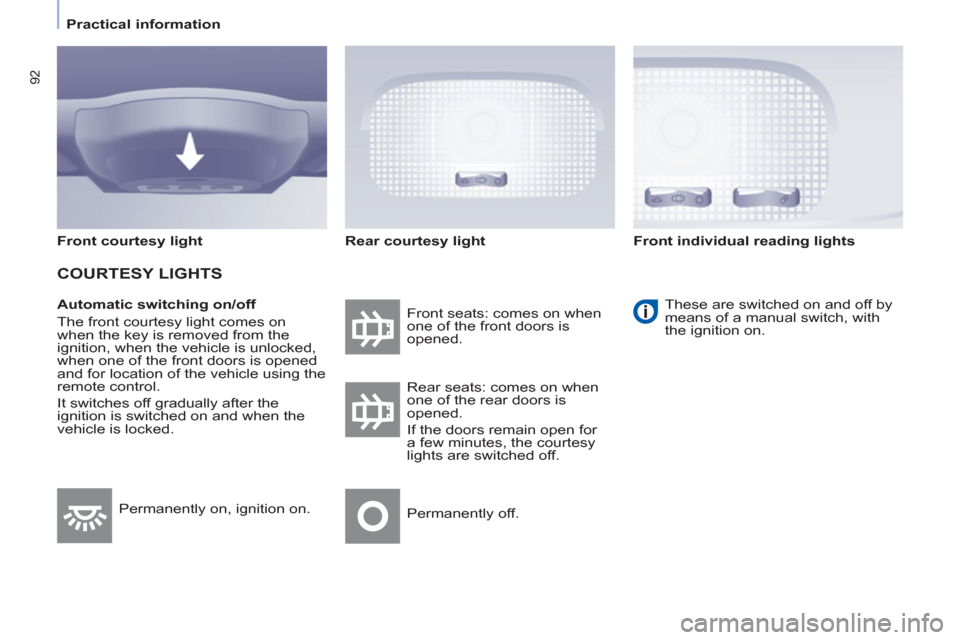
92
Practical information
Automatic switching on/off
The front courtesy light comes on
when the key is removed from the
ignition, when the vehicle is unlocked,
when one of the front doors is opened
and for location of the vehicle using the
remote control.
It switches off gradually after the
ignition is switched on and when the
vehicle is locked. Front seats: comes on when
one of the front doors is
opened. These are switched on and off by
means of a manual switch, with
the ignition on.
Rear seats: comes on when
one of the rear doors is
opened.
If the doors remain open for
a few minutes, the courtesy
lights are switched off.
Permanently off. Permanently on, ignition on.
Front courtesy light
COURTESY LIGHTS
Rear courtesy light
Front individual reading lights