2011 PEUGEOT BOXER ESP
[x] Cancel search: ESPPage 60 of 184

58
Ventilation
Setting the time of the internal clock
Set the clock on the control panel before
programming the deferred switching on of
the heating.
Immediate switching on of the heating
Before switching on the heating, check that:
- the temperature setting control is in the
"Hot air" position (red).
- the air flow setting control is in
position 2. This symbol or the previous stored time
and the number (e.g. 1) corresponding to
the recalled pre-selection are displayed for
ten seconds.
Note:
if you wish to recall the other pre-
selected times, press the SET button several
times before the ten seconds have elapsed. Press this button.
The screen and the associated
indicator lamp come on.
Within ten seconds, press these two setting
buttons until the correct time is displayed.
Press ">" to increase the hours or
"<" to decrease.
Press and hold the button for
more rapid scrolling of the digits.
Reading the time
Press this button.
This indicator lamp comes
on, the time is displayed for
approximately ten seconds. Press this button.
The screen and the heating
cycle indicator lamp come on
and remain on throughout the
duration of operation.
Switching on the deferred heating
Switching on can be programmed between
one minute and twenty-four hours in
advance.
You can store up to three different start
times, but programme one deferred start
only.
Note
:
if you wish to start the heating at a
fixed time each day, simply reprogramme
the stored time each day.
Press this button, the screen
becomes brighter. Within the ten seconds, press
these two setting buttons to
select the required start time.
Setting of the stored time
is confirmed by clearing of
the start time, display of the
pre-selection number (e.g. 1)
and increased brightness of the screen
illumination.
Page 61 of 184

59
3
EASE OF USE AND COMFOR
T
Ventilation
Cancelling the programming
Press this button briefly to clear
the programmed start time.
The screen illumination and the
pre-selection number (e.g. 1) are
switched off.
Good practice
To avoid any risk of poisoning or
asphyxiation, the additional heating must
not be used, even for short periods, in
an enclosed space such as a garage or
workshop which is not fitted with an exhaust
gas extraction system.
The additional heating is supplied by the
vehicle’s fuel tank.
Ensure that the fuel gauge indicator lamp is
not at reserve.
Always switch off the additional heating
when filling with fuel to avoid any risk of fire
or explosion.
Do not park the vehicle on an inflammable
surface (dry grass, dead leaves, paper…),
there is a risk of fire.
The temperature near the heater must not
exceed 120 °C. A temperature higher than
this (for example in the case of painting in
an oven) could damage the components of
the electronic circuits.
The additional heating system is fitted with
a temperature limiter which cuts off the
combustion in the event of overheating due
to a lack of coolant.
Top up the coolant, then press the
programme selection control before
switching the heating on again. Have the additional heating system
checked at least once a year at the
beginning of winter. Maintenance and
repairs should only be carried out by a
PEUGEOT dealer.
Use only genuine replacement parts.
Recalling one of the pre-selected
start times
Press this button as many times
as necessary until the number
corresponding to the required
pre-selected start time (e.g. 2)
appears.
After ten seconds, the time is cleared but
remains stored for as long as the number
(e.g. 2) and the screen remain on.
Switching off the heating
Press this button.
The heating cycle indicator lamp
and the screen are switched off.
Two different types of equipment
The additional heating is separate and
programmable. Before you enter the vehicle,
it gradually increases the temperature of the
engine to make starting easier.
This also facilitates passenger compartment
heating, demisting and defrosting.
The additional passenger compartment
heating system supplements the
standard equipment. Its operation may be
independent of the engine.
Switching on of the heating may be
programmable.
Page 80 of 184

kmCITY
78
Parking sensors
AUDIBLE REAR PARKING SENSORS
If fitted on your vehicle, the system consists
of four proximity sensors, installed in the
rear bumper.
They detect any obstacle: person, vehicle,
tree, fence, behind the vehicle during the
manoeuvre.
However, objects the size or thickness of
which are detected at the beginning of the
manoeuvre will no longer be detected at the
end of the manoeuvre: blind spots between
and below the sensors. Examples: stake,
roadworks cone or pavement post. Engage reverse gear
The proximity information is indicated by an
audible signal which becomes more rapid as
the vehicle approaches the obstacle.
When the distance between the rear of
the vehicle and the obstacle is less than
approximately thirty centimetres, the audible
signal becomes continuous.
The system cannot, in any circumstances,
take the place of the vigilance and
responsibility of the driver.
Stop the assistance
Change to neutral.
Malfunction
If this warning lamp comes on
on the instrument panel, contact
a PEUGEOT dealer.
If your vehicle is
fitted with this screen,
a message appears.
Good practice
In bad weather or in winter, ensure that
the sensors are not covered with mud,
ice or snow.
Page 99 of 184

TECHNOLOGY ON BOARD
Bluetooth hands-free system
4
When prompted by the telephone, enter the
PIN displayed in the instrument panel.
If the pairing has been successful, the
system announces "Connecting".
The name of the telephone identified
appears in the instrument panel screen,
pairing is confirmed. "Settings"\wait for a response\
"Pairing".
PIN
Pairing a mobile telephone
Pairing consists of setting your vehicle's
Bluetooth
® system to recognise your mobile
telephone.
For this you must activate the Bluetooth
®
function of your telephone and set its
visibility.
MOBILE TELEPHONE WITH HANDS-FREE FUNCTION
With the ignition on, activate the
main menu.
Select SETTINGS.
Confirm.
Select PAIRING.
Confirm. This number, which permits
recognition of your mobile
telephone, is generated
randomly by the system.
It is communicated by the instrument panel
screen and is repeated verbally by the
system.
This PIN is independent of your SIM card
and your mobile's access code.
Once your handset has been paired, there is
no need to keep a record of this number.
If you change your mobile telephone, you
must repeat the pairing procedure as you
will be given a new PIN.
Look for the option which displays
the Bluetooth
® system detected
by your telephone.
When the system has been
identified, a message appears in
your telephone (My car, ...). Pressing MAIN or ESC during
the pairing phase may cancel the
procedure.
If the pairing fails, an error message will
appear; in this case, repeat the procedure.
Page 115 of 184
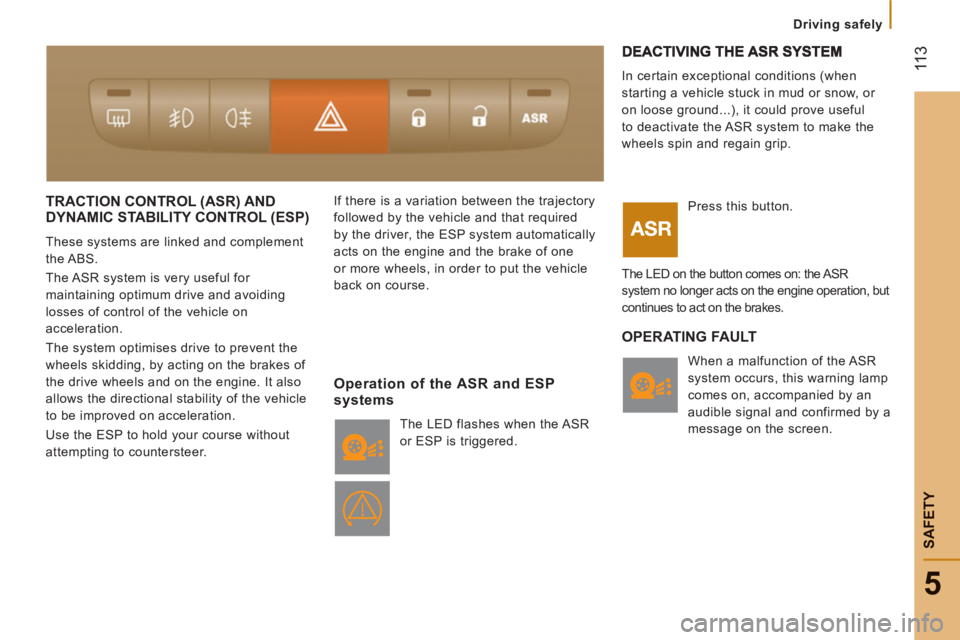
11
3
5
Driving safely
SAFETY
TRACTION CONTROL (ASR) AND DYNAMIC STABILITY CONTROL (ESP)
These systems are linked and complement
the ABS.
The ASR system is very useful for
maintaining optimum drive and avoiding
losses of control of the vehicle on
acceleration.
The system optimises drive to prevent the
wheels skidding, by acting on the brakes of
the drive wheels and on the engine. It also
allows the directional stability of the vehicle
to be improved on acceleration.
Use the ESP to hold your course without
attempting to countersteer. If there is a variation between the trajectory
followed by the vehicle and that required
by the driver, the ESP system automatically
acts on the engine and the brake of one
or more wheels, in order to put the vehicle
back on course.
In certain exceptional conditions (when
starting a vehicle stuck in mud or snow, or
on loose ground...), it could prove useful
to deactivate the ASR system to make the
wheels spin and regain grip.
Operation of the ASR and ESP
systems
The LED flashes when the ASR
or ESP is triggered. Press this button.
The LED on the button comes on: the ASR
system no longer acts on the engine operation, but
continues to act on the brakes.
OPERATING FAULT
When a malfunction of the ASR
system occurs, this warning lamp
comes on, accompanied by an
audible signal and confirmed by a
message on the screen.
Page 116 of 184
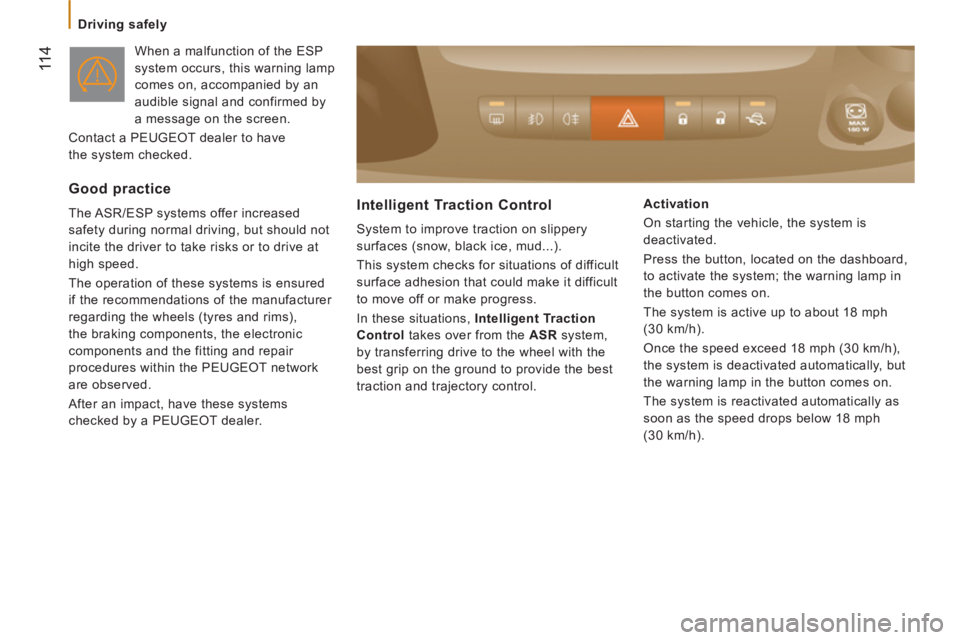
11 4
Driving safely
When a malfunction of the ESP
system occurs, this warning lamp
comes on, accompanied by an
audible signal and confirmed by
a message on the screen.
Contact a PEUGEOT dealer to have
the system checked.
Good practice
The ASR/ESP systems offer increased
safety during normal driving, but should not
incite the driver to take risks or to drive at
high speed.
The operation of these systems is ensured
if the recommendations of the manufacturer
regarding the wheels (tyres and rims),
the braking components, the electronic
components and the fitting and repair
procedures within the PEUGEOT network
are observed.
After an impact, have these systems
checked by a PEUGEOT dealer. Intelligent Traction Control
System to improve traction on slippery
surfaces (snow, black ice, mud...).
This system checks for situations of difficult
surface adhesion that could make it difficult
to move off or make progress.
In these situations, Intelligent Traction
Control
takes over from the ASR
system,
by transferring drive to the wheel with the
best grip on the ground to provide the best
traction and trajectory control.
Activation
On starting the vehicle, the system is
deactivated.
Press the button, located on the dashboard,
to activate the system; the warning lamp in
the button comes on.
The system is active up to about 18 mph
(30 km/h).
Once the speed exceed 18 mph (30 km/h),
the system is deactivated automatically, but
the warning lamp in the button comes on.
The system is reactivated automatically as
soon as the speed drops below 18 mph
(30 km/h).
Page 140 of 184

Checks
138
CHECKS
Air filter and passenger compartment filter
A clogged passenger compartment filter
may reduce the performance of the
air conditioning system and generate
undesirable odours. The replacement
intervals for these components are indicated
in the servicing booklet.
Depending on the environment (dusty
atmosphere...) and the use of the vehicle
(urban driving...), change them twice as
often if necessary, refer to the "Under the
bonnet" section of chapter 7.
Manual gearbox
Have the level checked in accordance with
the manufacturer's servicing schedule.
To check the main levels and certain
components, in accordance with the
manufacturer's servicing schedule, refer to
the pages of the servicing booklet which
correspond to your vehicle's engine.
Only use products recommended by
PEUGEOT or products of equivalent quality
and specification.
In order to optimise the operation of units as
important as the braking system, PEUGEOT
selects and offers specific products.
In order to avoid damaging the electrical
units, high pressure washing to clean the
engine compartment is strictly prohibited.
Parking brake
Where the parking brake travel is too great
or there is a reduction in the performance
of the system, the parking brake should be
adjusted, even between services.
Have the system checked by a PEUGEOT
dealer.
Bleeding the water contained in
the Diesel filter
If this warning lamp comes on,
bleed the filter, otherwise bleed
regularly each time the engine oil
is changed.
To drain the water out, unscrew the bleed
screw or the water in Diesel sensor, located
at the base of the filter. Leave open until
all of the water has been drained out. Then
tighten the bleed screw or the water sensor.
HDi engines use advanced technology. All
work requires a special qualification which is
guaranteed by a PEUGEOT dealer.
Battery
At the start of winter, have your battery
checked by a PEUGEOT dealer.
Brake pads
Brake pad wear depends on the style of
driving, in particular for vehicles which are
used in town, over short distances. It may
be necessary to check the thickness of the
pads, even between services.
Unless there is a leak on the system, a drop
in the brake fluid level indicates that the
brake pads are worn.
Brake disc/drum wear status
For any information relating to checking
the brake disc/drum wear status, contact a
PEUGEOT dealer.
Oil filter
Change the filter regularly, in accordance
with the servicing schedule.
Page 150 of 184

Changing a wheel
- If a pressure of at least 3 bars
is not
reached within 5 minutes, disconnect
the compressor from the valve and the
power socket, then move the vehicle
forward by approximately 10 metres to
distribute the sealant fluid inside the
tyre.
- Then repeat the inflating operation:
●
if a pressure of at least 3 bars
is not
reached within 10 minutes, switch off
your vehicle: the tyre has suffered
too much damage and repair has not
been possible. Consult a PEUGEOT
dealer.
●
if the tyre has been inflated to a
pressure of 4 bars
, set off again
immediately.
After driving for approximately 10 minutes,
stop and check the pressure of the tyre
again.
Adjust the pressure if necessary and contact
a PEUGEOT dealer as soon as possible.
Checking and adjusting the pressure
The compressor can only be used to check
and adjust the pressure.
- Disconnect the hose I
and connect it to
the tyre valve directly; the cartridge will
then be connected to the compressor
and the filling fluid will not be injected.
If it is necessary to deflate the tyre, connect
the hose I
to the tyre valve and press the
yellow button, placed in the centre of the
switch on the compressor.
Replacing the sealant fluidcartridge
To replace the cartridge, carry out the
following operations:
- disconnect the hose I
,
- turn the cartridge to be replaced
anticlockwise and lift it,
- insert the new cartridge and turn it
clockwise,
- reconnect the hose I
and connect the
hose B
in its location.
The cartridge contains ethylene-glycol,
a product which is harmful if swallowed
and which causes irritation to the eyes.
Keep out of reach of children.
After use, do not discard the cartridge in the
environment, take it to a PEUGEOT dealer
or to an organisation responsible for its
collection.
This replacement kit is available from
PEUGEOT dealers.