2011 Peugeot 508 driver seat adjustment
[x] Cancel search: driver seat adjustmentPage 64 of 340

62
i
Comfort
Electric adjustments
Switch on the ignition or star t the engine if the vehicle has gone into economy mode.
1.
Adjustment of the seat cushion angle
and height, and forwards-backwards
adjustment
�)
Raise or lower the front of the control to
adjust the seat cushion angle.
�)
Raise or lower the rear of the control to
raise or lower the seat.
�)
Simultaneously raise or lower the front
and rear of the control in order to raise or
lower the entire seat.
2.
Adjustment of the backrest angle
Move the control for wards or backwards to
adjust the backrest angle.
3.
Adjustment of lumbar support
This function allows you to independently
adjust the height and level of lumbar
support.
The electric functions of the driver's seat are active for about a minute after opening the
front door. They are deactivated about a minute after switching off the ignition and in
economy mode.
To reactivate them, switch on the ignition.
Move the control:
�)
For wards or backwards to increase or
reduce the lumbar suppor t.
�)
Upwards or downwards to raise or lower
the lumbar suppor t zone.
Page 65 of 340

3
63
Comfort
Storing driving positions
System which stores the electrical settings of
the driver's seat and door mirrors as well as
the head-up display settings. It enables you to
store up to two positions using the buttons on
the side of the driver's seat.
Storing a position
using buttons M/1/2
�)
Switch on the ignition.
�)
Adjust your seat, the door mirrors and the
head-up display.
�)
Press button M
, then press button 1
or 2
within four seconds.
An audible signal indicates that the position
has been stored.
Storing a new position cancels the previous
position.
Recalling a stored position
Ignition on or engine running
�)
Briefly press button 1
or 2
to recall the
corresponding position.
An audible signal indicates the end of the
adjustment.
You can interrupt the current movement by
pressing button M
, 1
or 2
or by using one of the
seat controls.
A stored position cannot be recalled while
driving.
Recalling stored positions is deactivated
45 seconds after switching off the ignition.
Welcome function
The welcome function assists entry and leaving
the vehicle.
After switching off the ignition and opening
the driver’s door, the seat moves back
automatically and then stays in this position,
ready for the next entry to the vehicle.
When switching on the ignition, the seat moves
for ward to the stored driving position.
When moving the seat, take care that no
person or object hinders the automatic
movement of the seat.
To activate or deactivate this function, contact
a PEUGEOT or a qualified workshop.
Page 89 of 340

3
87
Comfort
Quad-zone digital air conditioning
The air conditioning system operates when the engine is running.
Automatic operation
1. Automatic comfort programme
The Soft /Auto/Fast modes allow the driver
and front seat passenger to select their
desired comfor t settings for the passenger
compartment:
2. Activating/deactivating the
rear air conditioning
3 - 4. Driver-passenger side
adjustment
The driver and front passenger can each adjust
the temperature to their requirements.
The value indicated on the display corresponds
to a level of comfor t and not to a temperature in
degrees Celsius or Fahrenheit.
Favours optimum gentle and silent
operation by limiting the air flow.
Offers the best compromise between
thermal comfor t and silence of
operation.
Favours dynamic and effective air
flow. Press this button to deactivate the
rear air conditioning and lock the
system. A padlock appears in the
LCD screen. When the rear system
is reactivated, automatic mode is selected with
the last temperature settings used.
�)
Turn control 3
or 4
to the left
(blue) or to the right (red)
respectively to decrease or
increase this value.
A setting around the value 21 provides
optimum comfor t. However, depending on
your requirements, a setting between 18 and
24 is normal.
It is recommended that the difference between
left and right should not be greater 3.
Page 139 of 340

5
137
i
!
Visibility
Manual adjustment
of halogen
headlamps
Automatic adjustment of xenon headlamps
To avoid causing a nuisance to other road
users, the height of the halogen headlamps
should be adjusted according to the load in the
vehicle.
0.
1 or 2 people in the front seats.
-.
5 people.
1
Intermediate setting.
5 people + maximum authorised load in the
boot.
2
Driver + maximum authorised load in the
boot.
-
Not used.
3
Not used.
If a fault occurs, this
warning lamp is displayed
in the instrument panel,
accompanied by an audible signal and a
message in the instrument panel screen.
The system then places your headlamps in the
lowest position. In order to avoid causing a nuisance to other
road users, this system corrects the height of the
xenon headlamps beam automatically and when
stationary, in relation to the load in the vehicle.
If a fault occurs, do not touch the xenon
bulbs. Contact a PEUGEOT dealer or a
qualified workshop.
The initial setting is position "0"
.
Page 166 of 340

164
Safety
Front seat belt height adjustment
�)
To adjust the anchorage point, squeeze the
control and slide it until you find a notch.
From approximately 12 mph (20 km/h),
the warning lamp(s) flash for two
minutes accompanied by an audible
signal. Once these two minutes have
elapsed, the warning lamp(s) remain on until
the driver or one or more passengers fasten
their seat belt.
Seat belt not fastened/
unfastened warning lamps
1.
Front and/or rear seat belts not fastened/
unfastened warning lamp in the instrument
panel.
2.
Front left seat belt warning lamp.
3.
Front right seat belt warning lamp.
4.
Rear right seat belt warning lamp.
5.
Rear centre seat belt warning lamp.
6.
Rear left seat belt warning lamp.
Front and rear seat belt warning
lamps
On switching on the ignition, warning
lamp 1
comes on in the instrument
panel and the corresponding warning
lamp 2
to 6
comes on in red in the
passenger's seat belt and front airbag warning
lamp display if the corresponding seat belt is
not fastened or is unfastened.
Page 167 of 340
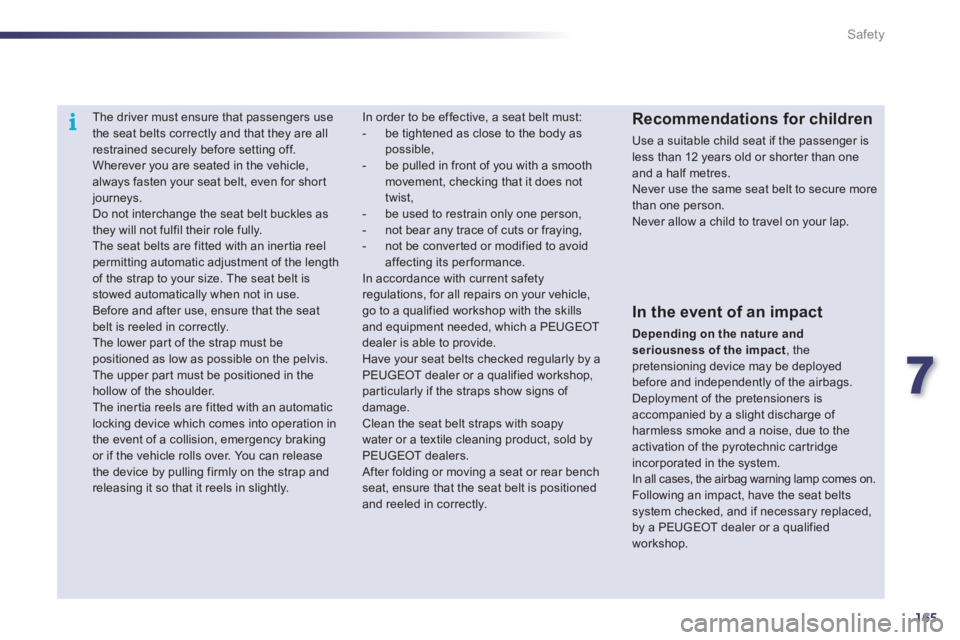
7
165
i
Safety
The driver must ensure that passengers use
the seat belts correctly and that they are all
restrained securely before setting off.
Wherever you are seated in the vehicle,
always fasten your seat belt, even for short
journeys.
Do not interchange the seat belt buckles as
they will not fulfil their role fully.
The seat belts are fitted with an iner tia reel
permitting automatic adjustment of the length
of the strap to your size. The seat belt is
stowed automatically when not in use.
Before and after use, ensure that the seat
belt is reeled in correctly.
The lower part of the strap must be
positioned as low as possible on the pelvis.
The upper par t must be positioned in the
hollow of the shoulder.
The iner tia reels are fitted with an automatic
locking device which comes into operation in
the event of a collision, emergency braking
or if the vehicle rolls over. You can release
the device by pulling firmly on the strap and
releasing it so that it reels in slightly.
Recommendations for children
Use a suitable child seat if the passenger is
less than 12 years old or shor ter than one
and a half metres.
Never use the same seat belt to secure more
than one person.
Never allow a child to travel on your lap. In order to be effective, a seat belt must:
- be tightened as close to the body as
possible,
- be pulled in front of you with a smooth
movement, checking that it does not
twist,
- be used to restrain only one person,
- not bear any trace of cuts or fraying,
- not be conver ted or modified to avoid
affecting its per formance.
In accordance with current safety
regulations, for all repairs on your vehicle,
go to a qualified workshop with the skills
and equipment needed, which a PEUGEOT
dealer is able to provide.
Have your seat belts checked regularly by a
PEUGEOT dealer or a qualified workshop,
par ticularly if the straps show signs of
damage.
Clean the seat belt straps with soapy
water or a textile cleaning product, sold by
PEUGEOT dealers.
After folding or moving a seat or rear bench
seat, ensure that the seat belt is positioned
and reeled in correctly.
In the event of an impact
Depending on the nature and
seriousness of the impact
, the
pretensioning device may be deployed
before and independently of the airbags.
Deployment of the pretensioners is
accompanied by a slight discharge of
harmless smoke and a noise, due to the
activation of the pyrotechnic car tridge
incorporated in the system.
In all cases, the airbag warning lamp comes on.
Following an impact, have the seat belts
system checked, and if necessary replaced,
by a PEUGEOT dealer or a qualified
workshop.