Page 3 of 340
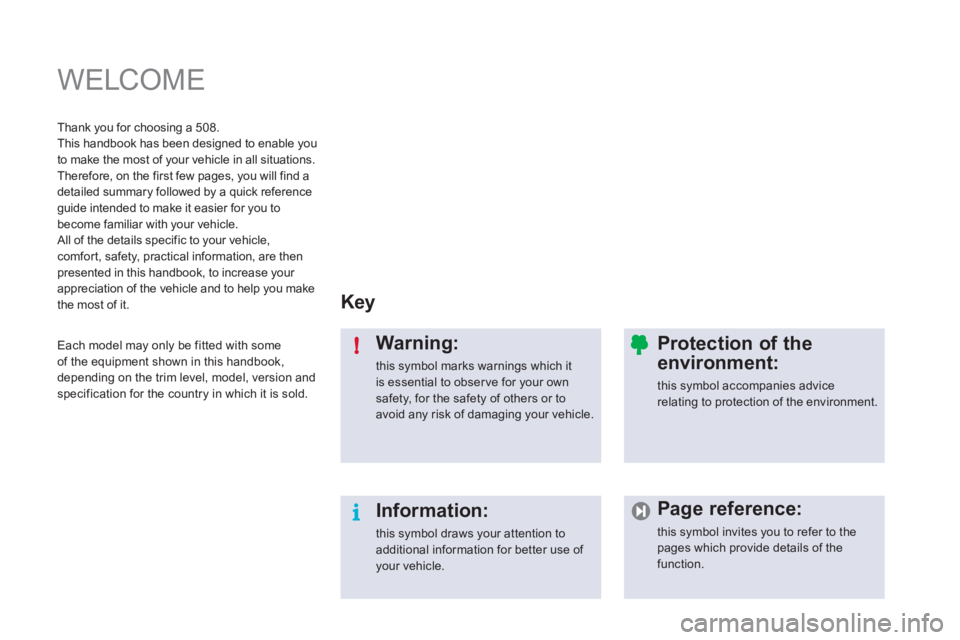
i !
WELCOME
Key
Warning:
this symbol marks warnings which it
is essential to observe for your own
safety, for the safety of others or to
avoid any risk of damaging your vehicle.
Information:
this symbol draws your attention to
additional information for better use of
your vehicle.
Protection of the
environment:
this symbol accompanies advice
relating to protection of the environment.
Page reference:
this symbol invites you to refer to the
pages which provide details of the
function.
Thank you for choosing a 508.
This handbook has been designed to enable you
to make the most of your vehicle in all situations.
Therefore, on the first few pages, you will find a
detailed summary followed by a quick reference
guide intended to make it easier for you to
become familiar with your vehicle.
All of the details specific to your vehicle,
comfort, safety, practical information, are then
presented in this handbook, to increase your
appreciation of the vehicle and to help you make
the most of it.
Each model may only be fitted with some
of the equipment shown in this handbook,
depending on the trim level, model, version and
specification for the country in which it is sold.
Page 5 of 340
.
.
Contents
Child seats 146
ISOFIX child seats 152
Child safety
Direction indicators 157
Emergency or assistance call 158
Horn 158
Ty r e u n d e r- i nfl ation detection 159
ESP system 160
Seat belts 163
Airbags 166
Safety
Temporary puncture repair kit 170
Changing a wheel 176
Changing a bulb 183
Changing a fuse 192
12 V battery 196
Energy economy mode 199
Changing a wiper blade 200
Towing the vehicle 201
Towing a trailer 202
Fitting roof bars 204
Accessories 205
Practical information
Opening the bonnet 208
Running out of fuel (Diesel) 209
Petrol engines 210
Diesel engines 211
Checking levels 213
Checks 216
Checks
Petrol engines 218
Petrol weights 219
Diesel engines 221
Diesel weights 224
Dimensions 227
Identifi cation markings 228
Technical data
Emergency or assistance 229
JBL equipment 231
Peugeot Connect Navigation (RT6) 233
Audio system 287
Audio equipment and telematics
Alphabetical index
Visual search
Page 17 of 340
.
15
Familiarisation
I would like...
Heating or manual air conditioning
Air
distribution
Air flow
Air recirculation/
Exterior air intake
Te m p e r a t u r e
Manual
A/C
HOT
COLD
DEMISTING
DEFROSTING
Vent ilat ion
Digital air conditioning:
use of the fully automatic mode by pressing the "AU TO "
button is recommended.
Advice on interior settings
Page 20 of 340
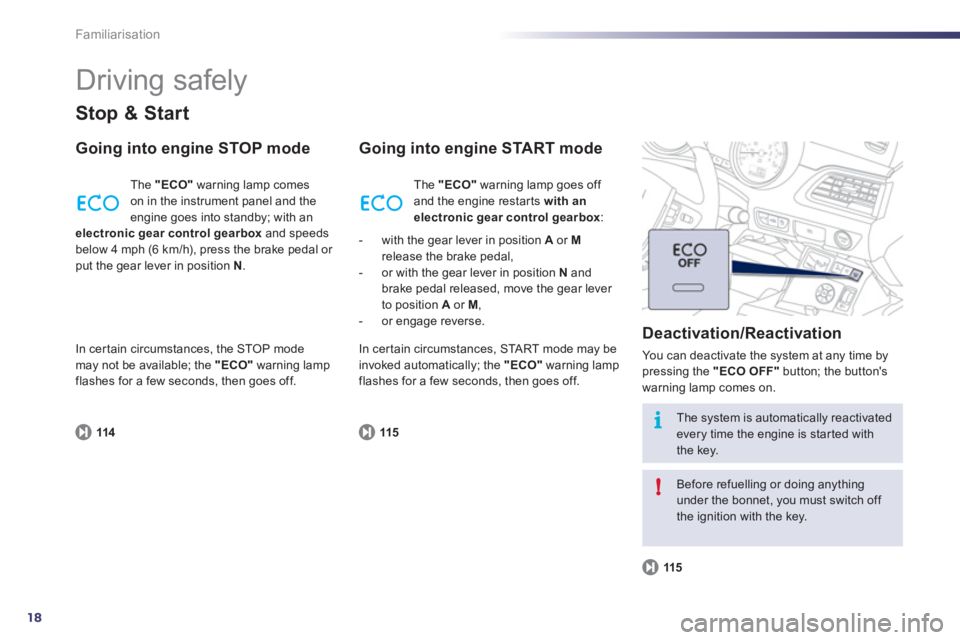
18
i
!
Familiarisation
Driving safely
Stop & Start
Going into engine STOP mode
114
The "ECO"
warning lamp comes
on in the instrument panel and the
engine goes into standby; with an
electronic gear control gearbox
and speeds
below 4 mph (6 km/h), press the brake pedal or
put the gear lever in position N
.
Going into engine START mode
Deactivation/Reactivation
You can deactivate the system at any time by
pressing the "ECO OFF"
button; the button's
warning lamp comes on.
115
115
The system is automatically reactivated
every time the engine is star ted with
the key.
Before refuelling or doing anything
under the bonnet, you must switch off
the ignition with the key. The "ECO"
warning lamp goes off
and the engine restar ts with an
electronic gear control gearbox
:
- with the gear lever in position A
or M
release the brake pedal,
- or with the gear lever in position N
and
brake pedal released, move the gear lever
to position A
or M
,
- or engage reverse.
In certain circumstances, the STOP mode
may not be available; the "ECO"
warning lamp
flashes for a few seconds, then goes off. In certain circumstances, START mode may be
invoked automatically; the "ECO"
warning lamp
flashes for a few seconds, then goes off.
Page 23 of 340
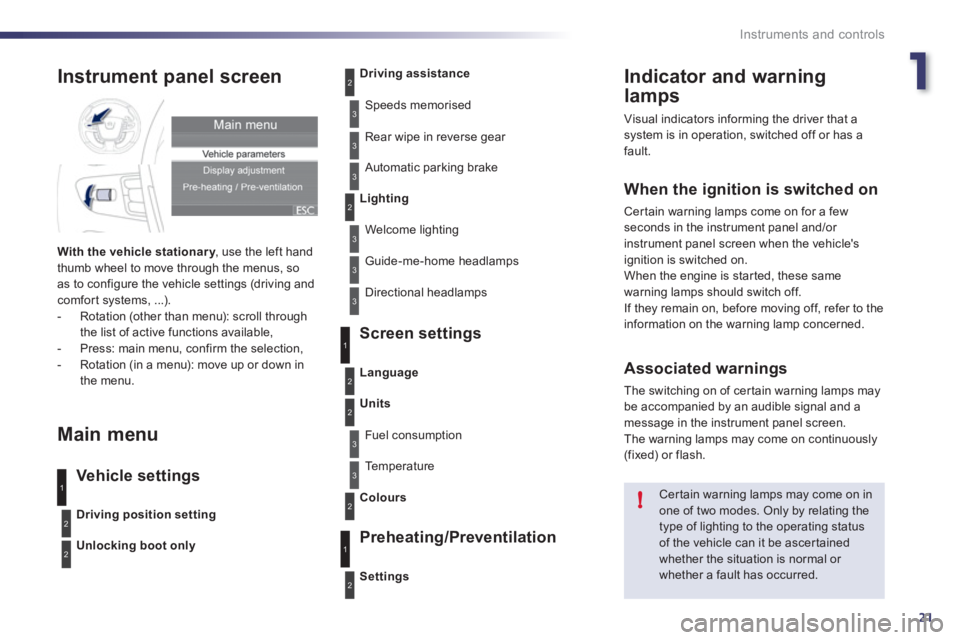
1
21
!
Instruments and controls
Indicator and warning
lamps
Visual indicators informing the driver that a
system is in operation, switched off or has a
fault.
When the ignition is switched on
Cer tain warning lamps come on for a few
seconds in the instrument panel and/or
instrument panel screen when the vehicle's
ignition is switched on.
When the engine is started, these same
warning lamps should switch off.
If they remain on, before moving off, refer to the
information on the warning lamp concerned.
Associated warnings
The switching on of cer tain warning lamps may
be accompanied by an audible signal and a
message in the instrument panel screen.
The warning lamps may come on continuously
(fixed) or flash.
Cer tain warning lamps may come on in
one of two modes. Only by relating the
type of lighting to the operating status
of the vehicle can it be ascer tained
whether the situation is normal or
whether a fault has occurred.
1
2
2
2
3
3
3
2
3
3
Instrument panel screen
With the vehicle stationar y
, use the left hand
thumb wheel to move through the menus, so
as to configure the vehicle settings (driving and
comfort systems, ...).
- Rotation (other than menu): scroll through
the list of active functions available,
- Press: main menu, confirm the selection,
- Rotation (in a menu): move up or down in
the menu.
Main menu
Vehicle settings
Screen settings
Preheating/Preventilation
Driving position setting
Unlocking boot only
Driving assistance
Speeds memorised
Rear wipe in reverse gear
Automatic parking brake
Lighting
Welcome lighting
Guide-me-home headlamps
Directional headlamps
Settings
Language
Units
Fuel consumption
Te m p e r a t u r e
Colours
3
1
2
2
3
2
3
1
2
Page 26 of 340
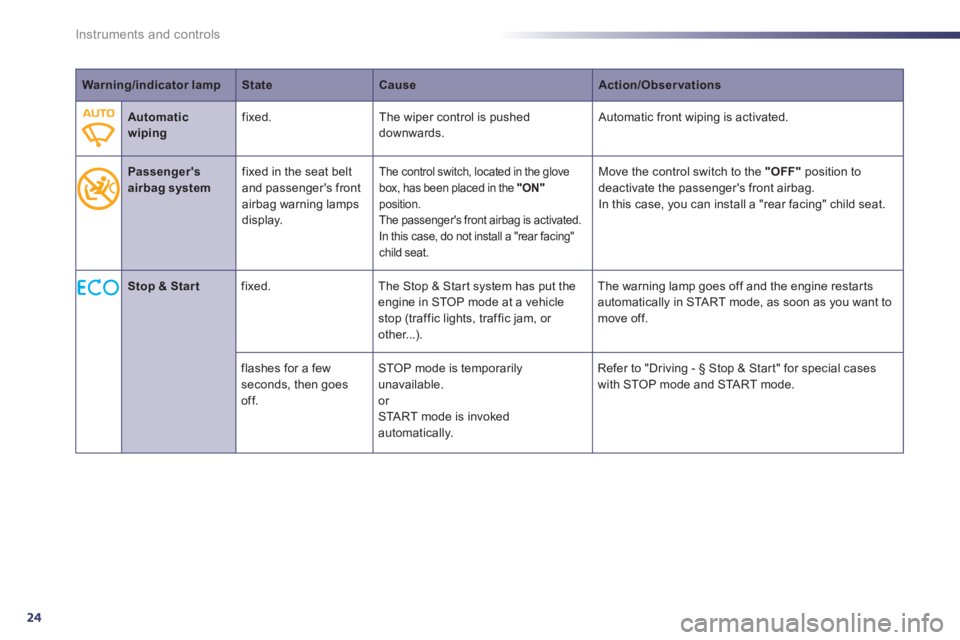
24
Instruments and controls
Warning/indicator lamp
State
Cause
Action/Observations
Automatic
wiping
fixed. The wiper control is pushed
downwards. Automatic front wiping is activated.
Passenger's
airbag system
fixed in the seat belt
and passenger's front
airbag warning lamps
display.
The control switch, located in the glove
box, has been placed in the "ON"
position.
The passenger's front airbag is activated.
In this case, do not install a "rear facing"
child seat. Move the control switch to the "OFF"
position to
deactivate the passenger's front airbag.
In this case, you can install a "rear facing" child seat.
Stop & Start
fixed. The Stop & Star t system has put the
engine in STOP mode at a vehicle
stop (traffic lights, traffic jam, or
other...). The warning lamp goes off and the engine restar ts
automatically in START mode, as soon as you want to
move off.
flashes for a few
seconds, then goes
off. STOP mode is temporarily
unavailable.
or
START mode is invoked
automatically. Refer to "Driving - § Stop & Start" for special cases
with STOP mode and START mode.
Page 64 of 340
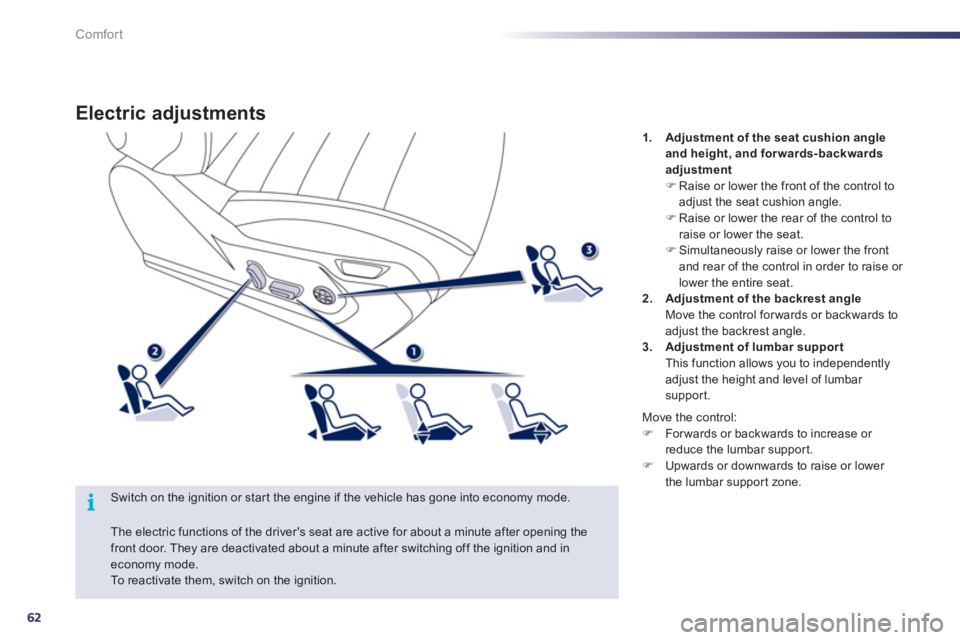
62
i
Comfort
Electric adjustments
Switch on the ignition or star t the engine if the vehicle has gone into economy mode.
1.
Adjustment of the seat cushion angle
and height, and forwards-backwards
adjustment
�)
Raise or lower the front of the control to
adjust the seat cushion angle.
�)
Raise or lower the rear of the control to
raise or lower the seat.
�)
Simultaneously raise or lower the front
and rear of the control in order to raise or
lower the entire seat.
2.
Adjustment of the backrest angle
Move the control for wards or backwards to
adjust the backrest angle.
3.
Adjustment of lumbar support
This function allows you to independently
adjust the height and level of lumbar
support.
The electric functions of the driver's seat are active for about a minute after opening the
front door. They are deactivated about a minute after switching off the ignition and in
economy mode.
To reactivate them, switch on the ignition.
Move the control:
�)
For wards or backwards to increase or
reduce the lumbar suppor t.
�)
Upwards or downwards to raise or lower
the lumbar suppor t zone.
Page 86 of 340
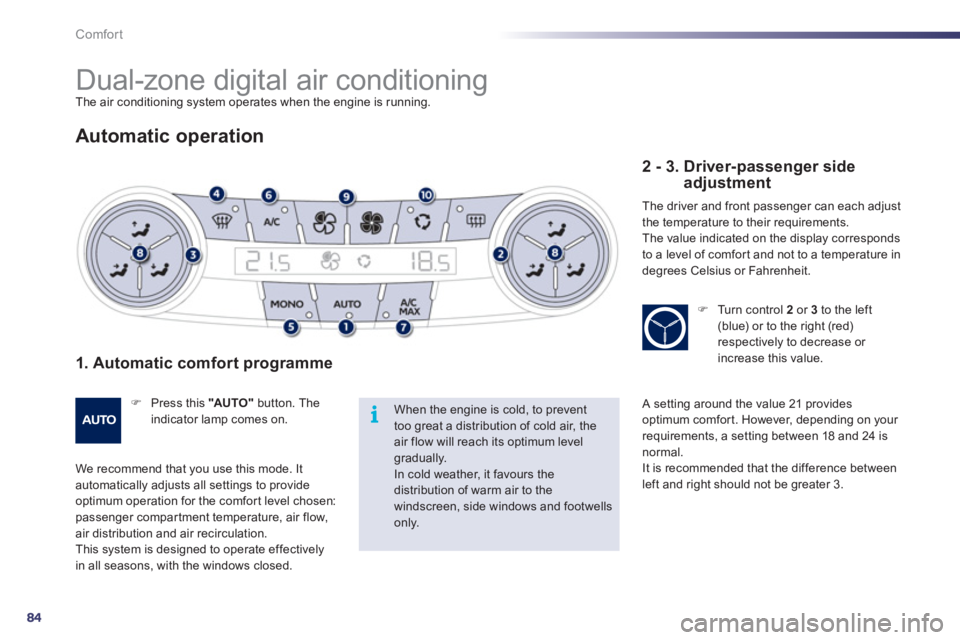
84
i
Comfort
Dual-zone digital air conditioning
The air conditioning system operates when the engine is running.
Automatic operation
1. Automatic comfort programme
�)
Press this "AU TO "
button. The
indicator lamp comes on.
We recommend that you use this mode. It
automatically adjusts all settings to provide
optimum operation for the comfor t level chosen:
passenger compar tment temperature, air flow,
air distribution and air recirculation.
This system is designed to operate effectively
in all seasons, with the windows closed.
When the engine is cold, to prevent
too great a distribution of cold air, the
air flow will reach its optimum level
gradually.
In cold weather, it favours the
distribution of warm air to the
windscreen, side windows and footwells
only.
2 - 3. Driver-passenger side
adjustment
The driver and front passenger can each adjust
the temperature to their requirements.
The value indicated on the display corresponds
to a level of comfor t and not to a temperature in
degrees Celsius or Fahrenheit.
�)
Turn control 2
or 3
to the left
(blue) or to the right (red)
respectively to decrease or
increase this value.
A setting around the value 21 provides
optimum comfort. However, depending on your
requirements, a setting between 18 and 24 is
normal.
It is recommended that the difference between
left and right should not be greater 3.