2011 Peugeot 308 SW BL ignition
[x] Cancel search: ignitionPage 196 of 336

1
!
i
194
PRACTICAL INFORMATION
A fl at battery prevents the engine
from starting (refer to the corre-
sponding paragraph). If the telephone is being used at
this time:
- it will be maintained for 10 minutes
with the hands-free kit of your
Peugeot Connect Sound,
- it will be maintained for 10 minutes
with the Peugeot Connect
Navigation or the Peugeot
Connect Media, then it will transfer
to your telephone depending on
the telephone model.
ENERGY ECONOMY MODE
System which manages the duration of
use of certain functions to conserve a
suffi cient level of charge in the battery.
After the engine has stopped, you can
still use functions such as the audio and
telematics system, windscreen wip-
ers, dipped beam headlamps, courtesy
lamps, etc. for a maximum combined
duration of thirty minutes.
Exiting economy mode
These functions are reactivated auto-
matically next time the vehicle is driven.
�)
In order to resume the use of these
functions immediately, start the
engine and let it run:
- for less than ten minutes, to use
the equipment for approximately
fi ve minutes,
- for more than ten minutes, to
use the equipment for up to
approximately thirty minutes.
Switching to economy mode
Once the thirty minutes are over, a
message appears on the multi-function
screen indicating that the vehicle has
switched to economy mode and the ac-
tive functions are put on standby.
CHANGING A WIPER BLADE
Removing
�)
Raise the corresponding wiper arm.
�)
Unclip the wiper blade and remove it.
Fitting
�)
Put the corresponding new wiper
blade in place and clip it.
�)
Fold down the wiper arm carefully.
Before removing a front wiper
blade
�)
Within one minute after switching off
the ignition, operate the wiper stalk
to position the wiper blades vertically
on the windscreen.
After fitting a front wiper blade
�)
Switch on the ignition.
�)
Operate the wiper stalk again to
park the wiper blades.
LOAD REDUCTION MODE
System which manages the use of certain
functions according to the level of charge
remaining in the battery.
When the vehicle is being driven, the load
reduction function temporarily deactivates
certain functions, such as the air condition-
ing, the heated rear screen...
The deactivated functions are reactivated
automatically as soon as conditions permit.
Page 232 of 336
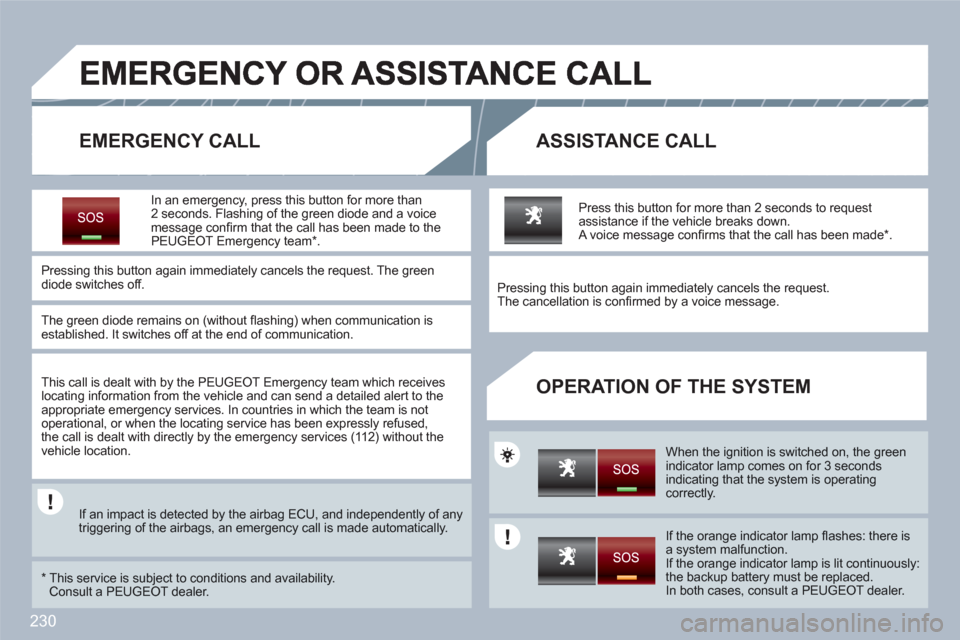
230
EMERGENCY CALLASSISTANCE CALL
OPERATION OF THE SYSTEM
In an emergency, press this button for more than 2 seconds. Flashing of the green diode and a voice message confi rm that the call has been made to the PEUGEOT Emergency team *
.
Pressing this button again immediately cancels the request. The greendiode switches off.
The green diode remains on (without fl ashing) when communication is established. It switches off at the end of communication.
This call is dealt with by the PEUGEOT Emergency team which receives locating information from the vehicle and can send a detailed alert to the appropriate emergency services. In countries in which the team is not operational, or when the locating service has been expressly refused,the call is dealt with directly by the emergency services (11 2) without thevehicle location.
If an impact is detected by the airbag ECU, and independently of any triggering of the airbags, an emergency call is made automatically.
*
This service is subject to conditions and availability. Consult a PEUGEOT dealer.
Press this button for more than 2 seconds to requestassistance if the vehicle breaks down. A voice message confi rms that the call has been made * .
Pressing this button again immediately cancels the request.
The cancellation is confi rmed by a voice message.
When the ignition is switched on, the greenindicator lamp comes on for 3 seconds indicating that the system is operating correctly.
If the orange indicator lamp fl ashes: there isa system malfunction.
If the orange indicator lamp is lit continuously:the backup battery must be replaced.
In both cases, consult a PEUGEOT dealer.
Page 255 of 336
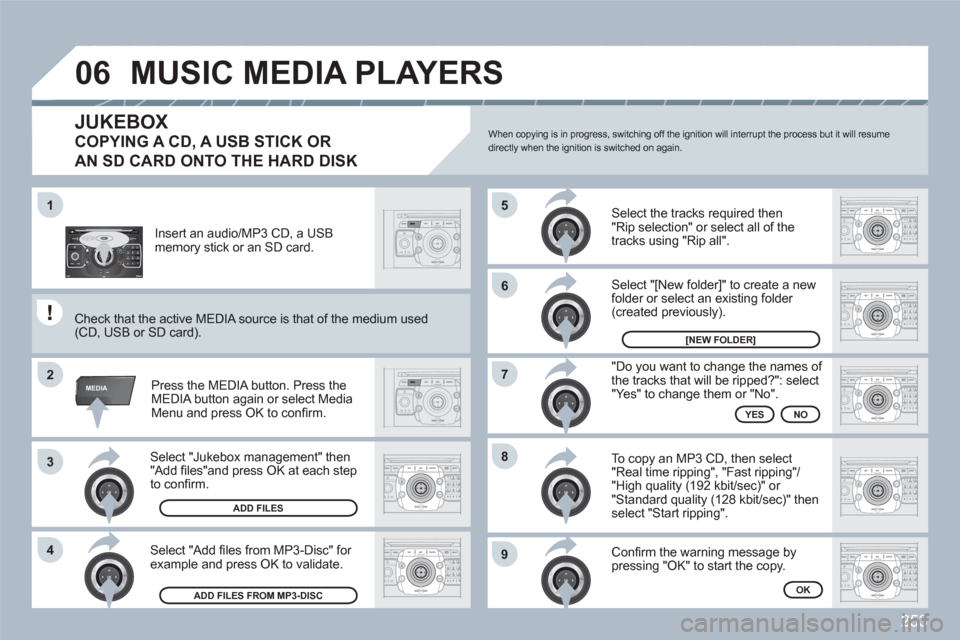
253
2ABC3DEF5JKL4GHI6MNO8TUV7PQRS9WXYZ0*#
1RADIO MEDIANAV ESC TRAFFIC
SETUPADDR
BOOK
1
2
3
RADIONAVESCTRAFFICADDRBOOKMEDIAMEDIA
RADIONAVESCTRAFFICADDRBOOKMEDIAMEDIA
2ABC3DEF5JKL4GHI6MNO8TUV7PQRS9WXYZ0*#
1RADIOMEDIANAVESCTRAFFICSETUPADDRBOOK
2ABC3DEF5JKL4GHI6MNO8TUV7PQRS9WXYZ0*#
1RADIOMEDIANAVESCTRAFFICSETUPADDRBOOK4
2ABC3DEF5JKL4GHI6MNO8TUV7PQRS9WXYZ0*#
1RADIOMEDIANAVESCTRAFFICSETUPADDRBOOK
2ABC3DEF5JKL4GHI6MNO8TUV7PQRS9WXYZ0*#
1RADIOMEDIANAVESCTRAFFICSETUPADDRBOOK
2ABC3DEF5JKL4GHI6MNO8TUV7PQRS9WXYZ0*#
1RADIOMEDIANAVESCTRAFFICSETUPADDRBOOK
2ABC3DEF5JKL4GHI6MNO8TUV7PQRS9WXYZ0*#
1RADIOMEDIANAVESCTRAFFICSETUPADDRBOOK
2ABC3DEF5JKL4GHI6MNO8TUV7PQRS9WXYZ0*#
1RADIOMEDIANAVESCTRAFFICSETUPADDRBOOK
5
6
7
8
9
MEDIA
06
Select "Jukebox management" then "Add fi les"and press OK at each step to confi rm.
Press the MEDIA button. Press the MEDIA button again or select Media Menu and press OK to confi rm.
Insert an audio/MP3 CD, a USB memory stick or an SD card.
JUKEBOX
ADD FILES
Check that the active MEDIA source is that of the meddium used (CD, USB or SD card).
Select "Add fi les from MP3-Disc" for example and press OK to validate.
Select the tracks required then"Rip selection" or select all of thetracks using "Rip all".
Select "[New folder]" to create a new folder or select an existing folder (created previously).
ADD FILES FROM MP3-DISC
[NEW FOLDER]
"Do you want to change the names of the tracks that will be ripped?": select"Yes" to change them or "No".
To copy an MP3 CD, then select "Real time ripping", "Fast ripping"/"High quality (192 kbit/sec)" or "Standard quality (128 kbit/sec)" then select "Start ripping".
Confi rm the warning message by pressing "OK" to start the copy.
OK
YESNO
When copying is in progress, switching off the ignition will interrupt the process but it will resumedirectly when the ignition is switched on again.
MUSIC MEDIA PLAYERS
COPYING A CD, A USB STICK OR
AN SD CARD ONTO THE HARD DISK
Page 259 of 336

257
07
1
3
5
2ABC3DEF5JKL4GHI6MNO8TUV7PQRS9WXYZ0*#
1RADIOMEDIANAVESCTRAFFICSETUPADDRBOOK
4
2
12ABC3DEF5JKL4GHI6MNO8TUV7PQRS9WXYZ0*#
1RADIOMEDIANAVESCTRAFFICSETUPADDRBOOK
2ABC3DEF5JKL4GHI6MNO8TUV7PQRS9WXYZ0*#
1RADIOMEDIANAVESCTRAFFICSETUPADDRBOOK
2ABC3DEF5JKL4GHI6MNO8TUV7PQRS9WXYZ0*#
1RADIOMEDIANAVESCTRAFFICSETUPADDRBOOK
2ABC3DEF5JKL4GHI6MNO8TUV7PQRS9WXYZ0*#
1RADIOMEDIANAVESCTRAFFICSETUPADDRBOOK
*
The services available via the telephone depend on the network, the SIM card and the compatibilityof the Bluetooth equipment used. Refer to your telephone's manual and your operator to checkwhich services you have access to. A list of mobile telephones which offer the best range of servicesis available from dealers.
USING THE TELEPHONE
CONNECTING A BLUETOOTH
TELEPHONE
For safety reasons and because they require prolongeed attention onthe part of the driver, the operations for pairing the Bluuetooth mobiletelephone to the hands-free system of the Peugeot Coonnect Media must be carried out with the vehicle stationary and thee ignition on.
Activate the telephone's Bluetooth function.
The last telephone connected is reconnected automatically.
If no telephone is connected, thesystem prompts you to "Connect phone". Select "Yes" and press OK to confi rm.
Enter the authentication code on thetelephone. The code to be entered is displayed on the screen.
To change the telephone connected,press the TEL button, then selectPhone menu, then "Select phone" then "Connect Bluetooth phone"then select the telephone required or "Search phone".
Press OK at each step to confi rm.
Once the telephone has been connected, the Peugeott Connect Media can synchronise the address book and the call list. This synchronisation may take a few minutes * .
The list of telephones connected previously (4 maximum) appears onthe multifunction screen. Select the telephone requireed then select "Connect phone" for a new connection. Select "Deletee pairing" tocancel the connection to the telephone.
Press the TEL button.
For a fi rst connection, select"Search phone" and press OK to confi rm. Then select the name of the telephone.
SEARCH PHONE
Page 292 of 336
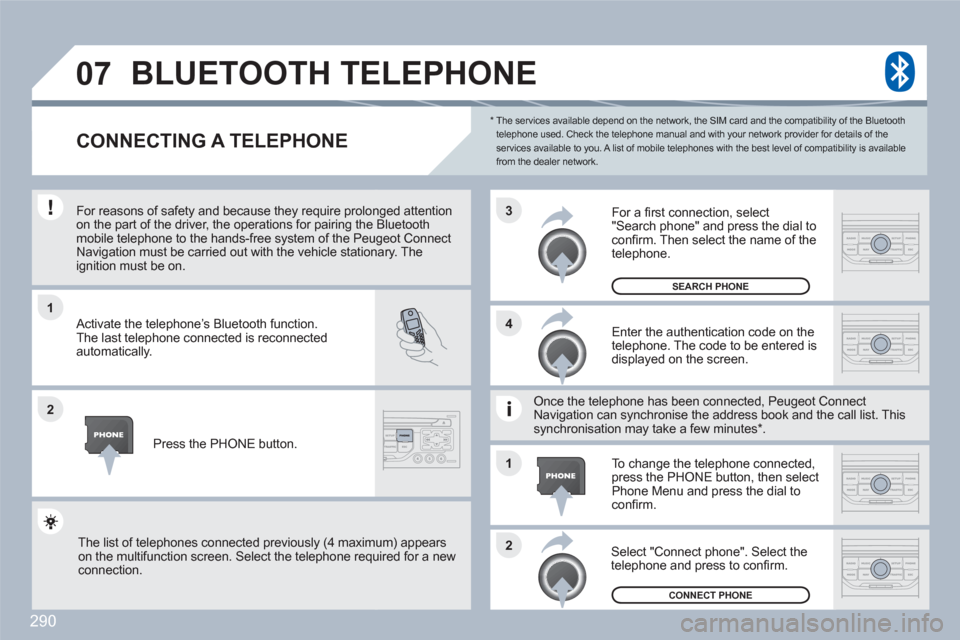
290
1
2
3
2 1 4
07
*
The services available depend on the network, the SIM card and the compatibility of the Bluetooth telephone used. Check the telephone manual and with your network provider for details of theservices available to you. A list of mobile telephones with the best level of compatibility is available from the dealer network.
BLUETOOTH TELEPHONE
CONNECTING A TELEPHONE
For reasons of safety and because they require prolonnged attention on the part of the driver, the operations for pairing the Bluetoothmobile telephone to the hands-free system of the Peuugeot ConnectNavigation must be carried out with the vehicle stationnary. Theignition must be on.
Activate the telephone’s Bluetooth function.
The last telephone connected is reconnected automatically.
Enter the authentication code on thetelephone. The code to be entered is displayed on the screen.
To change the telephone connected,press the PHONE button, then select Phone Menu and press the dial to confi rm.
Once the telephone has been connected, Peugeot CoonnectNavigation can synchronise the address book and thee call list. Thissynchronisation may take a few minutes * .
Select "Connect phone". Select the telephone and press to confi rm.
The list of telephones connected previously (4 maximum) appearson the multifunction screen. Select the telephone requuired for a new connection.
Press the PHONE button.
For a fi rst connection, select"Search phone" and press the dial to confi rm. Then select the name of the telephone.
SEARCH PHONE
CONNECT PHONE
Page 309 of 336

307
1
11
22
33
04PEUGEOT CONNECT USB
The system puts together playlists (temporary memory) created over a period which depends on the capacity of the USB equipment. The other sources are available during this time.
The playlists are updated each time the ignition is switched off or each time a USB memory stick is connected.
When connecting for the fi rst time, the classifi cation suggested is by folder. When you reconnect, the classifi cation selected previously is retained.
Connect the memory stick to the port, directly or using a lead. If the audio equipment is switched on, the USB source is detected as soon as itis connected. Play begins automatically after a delay which depends on the capacity of the USB stick.
The fi le formats recognised are .mp3 (mpeg1layer 3 only), .wma (standard 9 only, 128 kbits/seccompression), .wav and .ogg.
The playlists types accepted are m3u, .pls, .wpl.
This unit consists of a USB port and a Jacksocket * . The audio fi les are transmitted from portable equipment such as a digital player or a USB memory stick to your Peugeot Connect Sound to be listened to via the vehicle’s speakers.
USB key (1.1, 1.2 and 2.0) or iPod ®
of generation ®
5 or later:- USB memory sticks should be formatted FATor FAT 32 (NTFS not supported),- the iPod®lead is essential,®
- navigation through the fi le database is bymeans of the steering wheel controls,- the iPod®software should be regularly updated ®
for the best connection.
Other iPod ®players of earlier generations and®
players using the MTP protocol * :- play via Jack-Jack lead only (not supplied),- navigation through the fi le database is from theportable equipment.
The list of compatible equipment and the compression rates supported are available from PEUGEOT dealers. USING THE PEUGEOT CONNECT USB
CONNECTING A USB MEMORY STICK
*
According to vehicle.
Page 312 of 336
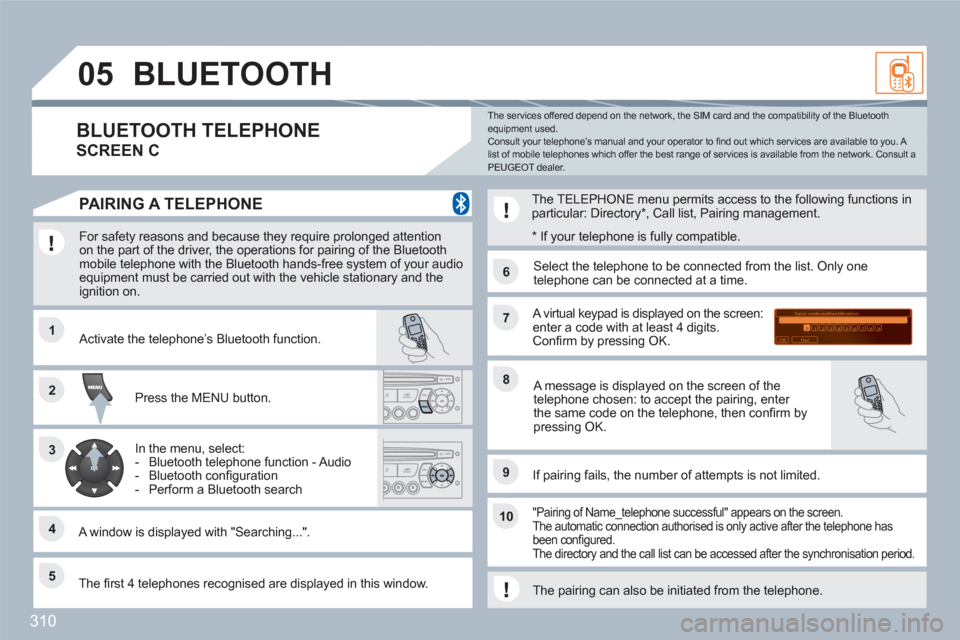
310
11
66
22
77
44
99
55
101
33
88
Saisir code authentification
01
OK Del23456789 _
05BLUETOOTH
For safety reasons and because they require prolonged attention on the part of the driver, the operations for pairing of the Bluetooth mobile telephone with the Bluetooth hands-free system of your audioequipment must be carried out with the vehicle stationary and the ignition on.
Press the MENU button.
A window is displayed with "Searching...".
Activate the telephone’s Bluetooth function.
In the menu, select:
- Bluetooth telephone function - Audio
- Bluetooth confi guration
- Perform a Bluetooth search
The services offered depend on the network, the SIM card and the compatibility of the Bluetooth equipment used. Consult your telephone’s manual and your operator to fi nd out which services are available to you. A list of mobile telephones which offer the best range of services is available from the network. Consult a PEUGEOT dealer.
BLUETOOTH TELEPHONE
SCREEN C
The TELEPHONE menu permits access to the following functions inparticular: Directory *
, Call list, Pairing management.
The fi rst 4 telephones recognised are displayed in this window.
A virtual keypad is displayed on the screen:enter a code with at least 4 digits. Confi rm by pressing OK.
If pairing fails, the number of attempts is not limited.
Select the telephone to be connected from the list. Only onetelephone can be connected at a time.
A message is displayed on the screen of thetelephone chosen: to accept the pairing, enter the same code on the telephone, then confi rm bypressing OK.
"Pairing of Name_telephone successful" appears on the screen.The automatic connection authorised is only active after the telephone has been confi gured. The directory and the call list can be accessed after the synchronisation period.
PAIRING A TELEPHONE
*
If your telephone is fully compatible.
The pairing can also be initiated from the telephone.
Page 313 of 336
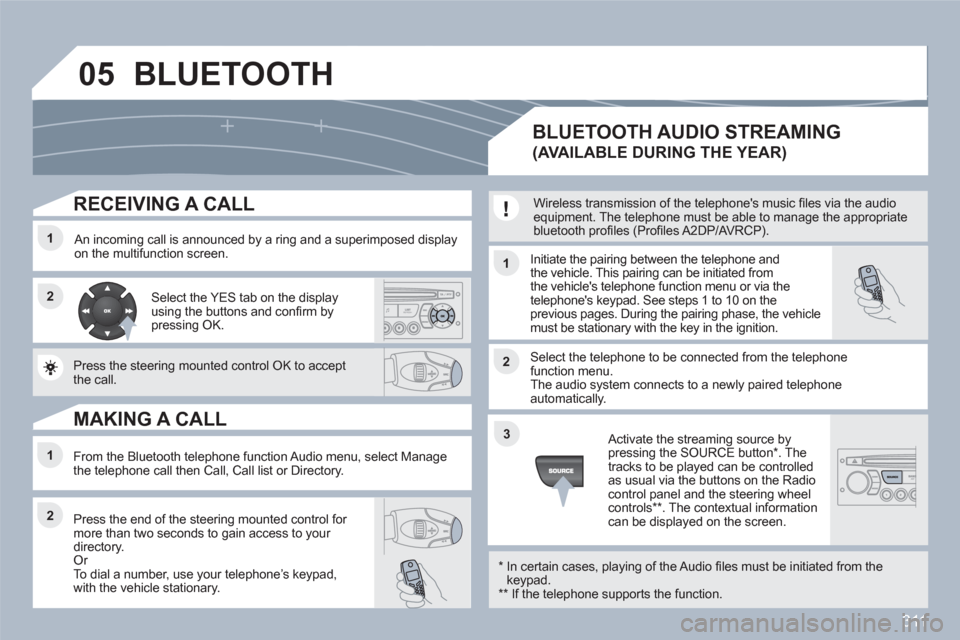
311
05
11
22
11
22
33
22
11
RECEIVING A CALL
An incoming call is announced by a ring and a superimposed display on the multifunction screen. Initiate the pairing between the telephone and the vehicle. This pairing can be initiated fromthe vehicle's telephone function menu or via the telephone's keypad. See steps 1 to 10 on theprevious pages. During the pairing phase, the vehiclemust be stationary with the key in the ignition.
Select the telephone to be connected from the telephone function menu. The audio system connects to a newly paired telephone automatically.
Select the YES tab on the display using the buttons and confi rm bypressing OK.
Press the steering mounted control OK to accept the call.
From the Bluetooth telephone function Audio menu, select Manage the telephone call then Call, Call list or Directory.
Press the end of the steering mounted control for more than two seconds to gain access to your directory. Or
To dial a number, use your telephoneís keypad, with the vehicle stationary.
MAKING A CALL
BLUETOOTH AUDIO STREAMING
(AVAILABLE DURING THE YEAR)
Wireless transmission of the telephone's music fi les via the audio equipment. The telephone must be able to manage the appropriatebluetooth profi les (Profi les A2DP/AVRCP).
*
In certain cases, playing of the Audio fi les must be initiated from thekeypad. **
If the telephone supports the function.
Activate the streaming source bypressing the SOURCE button * . Thetracks to be played can be controlled as usual via the buttons on the Radio control panel and the steering wheel controls
** . The contextual information can be displayed on the screen.
BLUETOOTH