2011 Peugeot 308 SW BL charging
[x] Cancel search: chargingPage 35 of 356
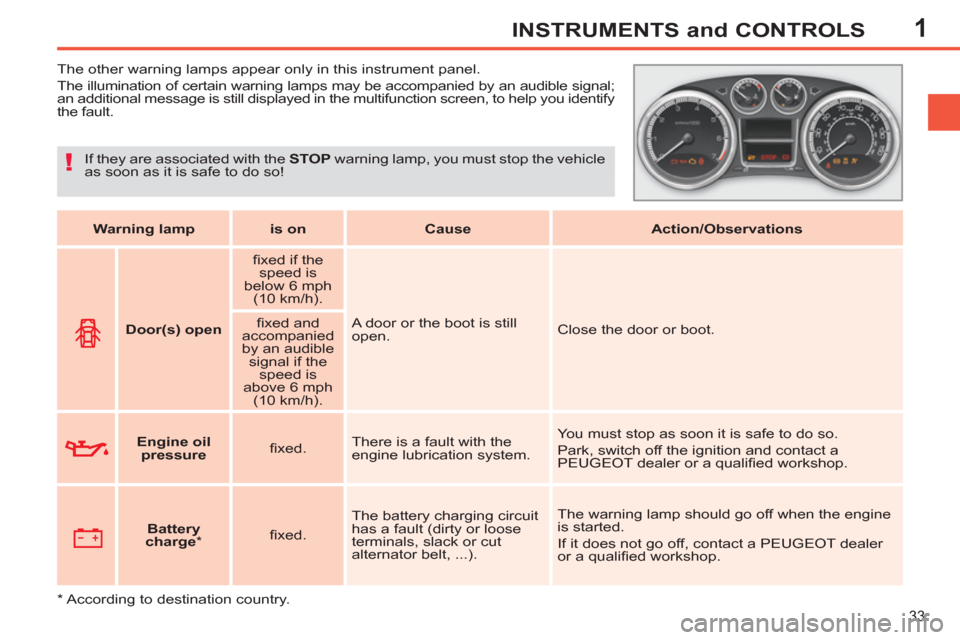
1
!
33
INSTRUMENTS and CONTROLS
The other warning lamps appear only in this instrument panel.
The illumination of certain warning lamps may be accompanied by an audible signal;
an additional message is still displayed in the multifunction screen, to help you identify
the fault.
Warning lamp
is on
Cause
Action/Observations
Door(s) open
fi xed if the
speed is
below 6 mph
(10 km/h).
A door or the boot is still
open. Close the door or boot.
fi xed and
accompanied
by an audible
signal if the
speed is
above 6 mph
(10 km/h).
Engine oil
pressure
fi xed. There is a fault with the
engine lubrication system. You must stop as soon it is safe to do so.
Park, switch off the ignition and contact a
PEUGEOT dealer or a qualifi ed workshop.
Battery
charge
*
fi xed. The battery charging circuit
has a fault (dirty or loose
terminals, slack or cut
alternator belt, ...). The warning lamp should go off when the engine
is started.
If it does not go off, contact a PEUGEOT dealer
or a qualifi ed workshop. If they are associated with the STOP
warning lamp, you must stop the vehicle
as soon as it is safe to do so!
*
According to destination country.
Page 102 of 356
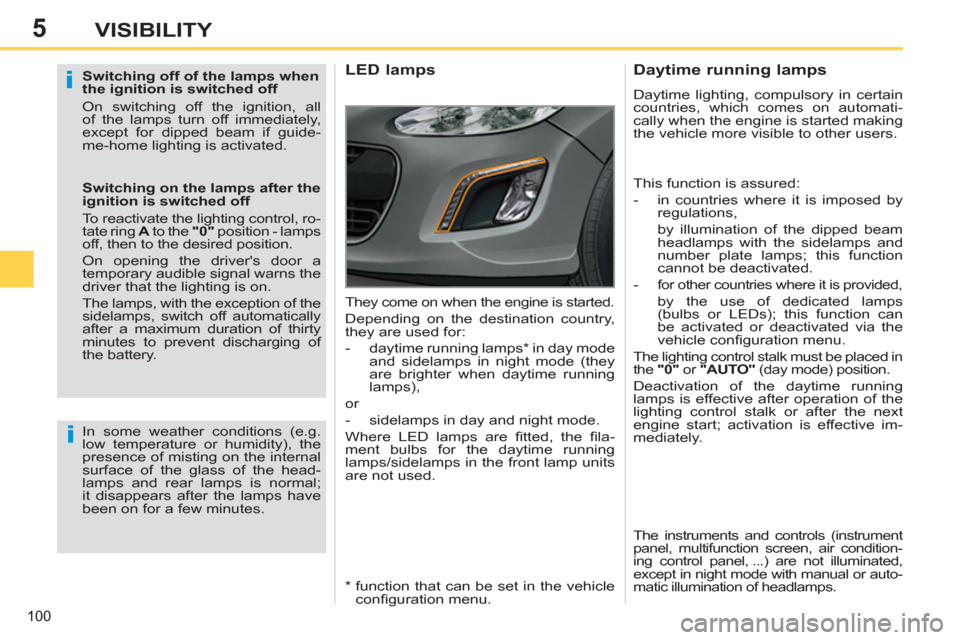
5
i
i
100
VISIBILITY
Switching off of the lamps when
the ignition is switched off
On switching off the ignition, all
of the lamps turn off immediately,
except for dipped beam if guide-
me-home lighting is activated.
Switching on the lamps after the
ignition is switched off
To reactivate the lighting control, ro-
tate ring A
to the "0"
position - lamps
off, then to the desired position.
On opening the driver's door a
temporary audible signal warns the
driver that the lighting is on.
The lamps, with the exception of the
sidelamps, switch off automatically
after a maximum duration of thirty
minutes to prevent discharging of
the battery.
LED lamps
In some weather conditions (e.g.
low temperature or humidity), the
presence of misting on the internal
surface of the glass of the head-
lamps and rear lamps is normal;
it disappears after the lamps have
been on for a few minutes.
Daytime running lamps
Daytime lighting, compulsory in certain
countries, which comes on automati-
cally when the engine is started making
the vehicle more visible to other users.
This function is assured:
- in countries where it is imposed by
regulations,
by illumination of the dipped beam
headlamps with the sidelamps and
number plate lamps; this function
cannot be deactivated.
- for other countries where it is provided,
by the use of dedicated lamps
(bulbs or LEDs); this function can
be activated or deactivated via the
vehicle confi guration menu.
The lighting control stalk must be placed in
the "0"
or "AUTO"
(day mode) position.
Deactivation of the daytime running
lamps is effective after operation of the
lighting control stalk or after the next
engine start; activation is effective im-
mediately.
The instruments and controls (instrument
panel, multifunction screen, air condition-
ing control panel, ...) are not illuminated,
except in night mode with manual or auto-
matic illumination of headlamps.
They come on when the engine is started.
Depending on the destination country,
they are used for:
- daytime running lamps * in day mode
and sidelamps in night mode (they
are brighter when daytime running
lamps),
or
- sidelamps in day and night mode.
Where LED lamps are fi tted, the fi la-
ment bulbs for the daytime running
lamps/sidelamps in the front lamp units
are not used.
*
function that can be set in the vehicle
confi guration menu.
Page 149 of 356
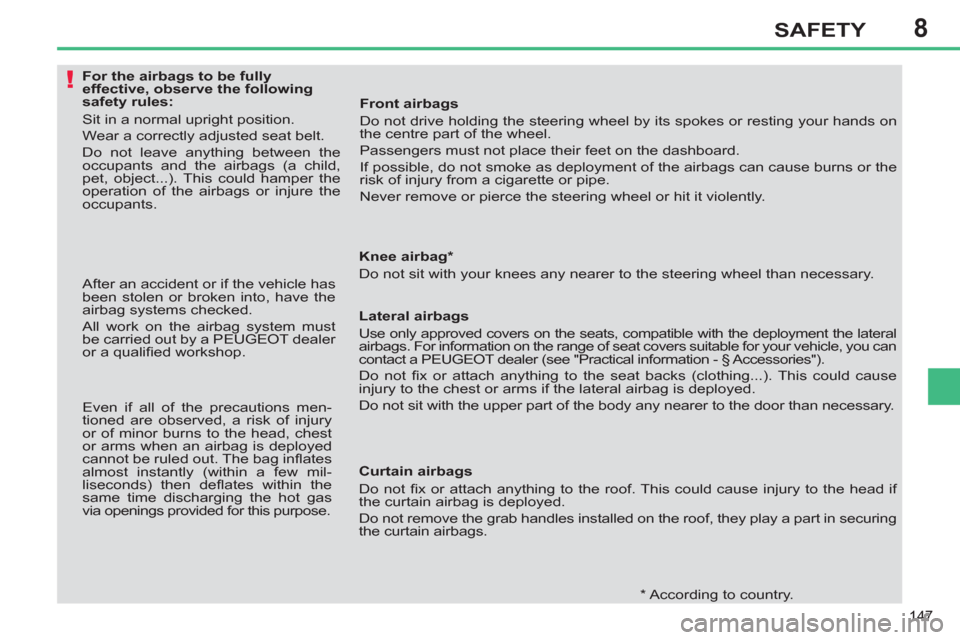
8
!
147
SAFETY
For the airbags to be fully
effective, observe the following
safety rules:
Sit in a normal upright position.
Wear a correctly adjusted seat belt.
Do not leave anything between the
occupants and the airbags (a child,
pet, object...). This could hamper the
operation of the airbags or injure the
occupants.
*
According to country.
Knee airbag *
Do not sit with your knees any nearer to the steering wheel than necessary.
Lateral airbags
Use only approved covers on the seats, compatible with the deployment the lateral
airbags. For information on the range of seat covers suitable for your vehicle, you can
contact a PEUGEOT dealer (see "Practical information - § Accessories").
Do not fi x or attach anything to the seat backs (clothing...). This could cause
injury to the chest or arms if the lateral airbag is deployed.
Do not sit with the upper part of the body any nearer to the door than necessary.
Curtain airbags
Do not fi x or attach anything to the roof. This could cause injury to the head if
the curtain airbag is deployed.
Do not remove the grab handles installed on the roof, they play a part in securing
the curtain airbags.
After an accident or if the vehicle has
been stolen or broken into, have the
airbag systems checked.
All work on the airbag system must
be carried out by a PEUGEOT dealer
or a qualifi ed workshop.
Even if all of the precautions men-
tioned are observed, a risk of injury
or of minor burns to the head, chest
or arms when an airbag is deployed
cannot be ruled out. The bag infl ates
almost instantly (within a few mil-
liseconds) then defl ates within the
same time discharging the hot gas
via openings provided for this purpose.
Front airbags
Do not drive holding the steering wheel by its spokes or resting your hands on
the centre part of the wheel.
Passengers must not place their feet on the dashboard.
If possible, do not smoke as deployment of the airbags can cause burns or the
risk of injury from a cigarette or pipe.
Never remove or pierce the steering wheel or hit it violently.
Page 206 of 356
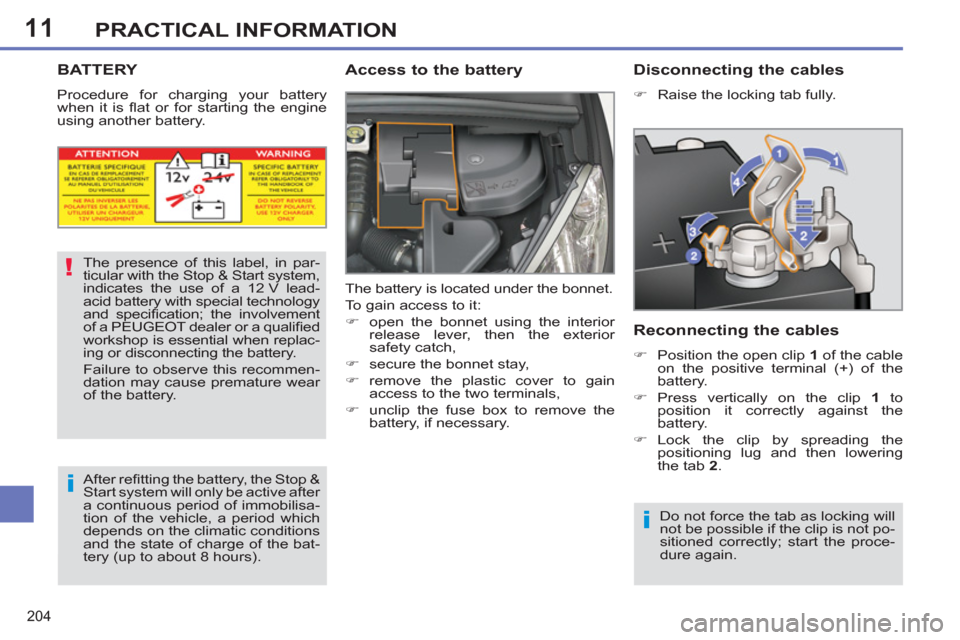
11
!
i
i
204
PRACTICAL INFORMATION
BATTERY
Procedure for charging your battery
when it is fl at or for starting the engine
using another battery.
Access to the battery
The battery is located under the bonnet.
To gain access to it:
�)
open the bonnet using the interior
release lever, then the exterior
safety catch,
�)
secure the bonnet stay,
�)
remove the plastic cover to gain
access to the two terminals,
�)
unclip the fuse box to remove the
battery, if necessary.
The presence of this label, in par-
ticular with the Stop & Start system,
indicates the use of a 12 V lead-
acid battery with special technology
and specifi cation; the involvement
of a PEUGEOT dealer or a qualifi ed
workshop is essential when replac-
ing or disconnecting the battery.
Failure to observe this recommen-
dation may cause premature wear
of the battery.
After refi tting the battery, the Stop &
Start system will only be active after
a continuous period of immobilisa-
tion of the vehicle, a period which
depends on the climatic conditions
and the state of charge of the bat-
tery (up to about 8 hours). Do not force the tab as locking will
not be possible if the clip is not po-
sitioned correctly; start the proce-
dure again.
Disconnecting the cables
�)
Raise the locking tab fully.
Reconnecting the cables
�)
Position the open clip 1
of the cable
on the positive terminal (+) of the
battery.
�)
Press vertically on the clip 1
to
position it correctly against the
battery.
�)
Lock the clip by spreading the
positioning lug and then lowering
the tab 2
.
Page 207 of 356
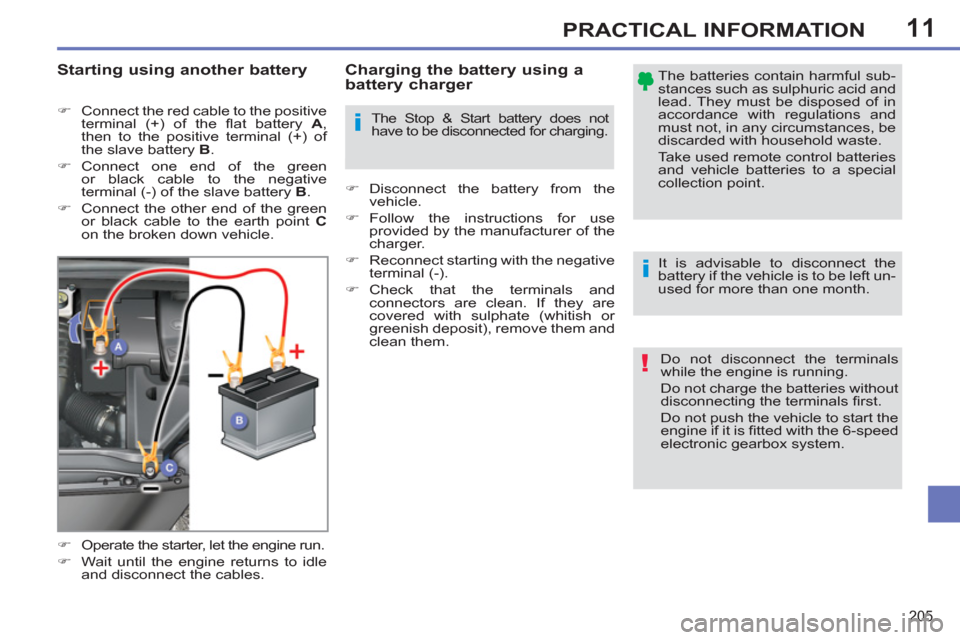
11
i
i
!
205
PRACTICAL INFORMATION
The batteries contain harmful sub-
stances such as sulphuric acid and
lead. They must be disposed of in
accordance with regulations and
must not, in any circumstances, be
discarded with household waste.
Take used remote control batteries
and vehicle batteries to a special
collection point.
It is advisable to disconnect the
battery if the vehicle is to be left un-
used for more than one month.
Charging the battery using a
battery charger
The Stop & Start battery does not
have to be disconnected for charging.
�)
Disconnect the battery from the
vehicle.
�)
Follow the instructions for use
provided by the manufacturer of the
charger.
�)
Reconnect starting with the negative
terminal (-).
�)
Check that the terminals and
connectors are clean. If they are
covered with sulphate (whitish or
greenish deposit), remove them and
clean them.
Starting using another battery
�)
Connect the red cable to the positive
terminal (+) of the fl at battery A
,
then to the positive terminal (+) of
the slave battery B
.
�)
Connect one end of the green
or black cable to the negative
terminal (-) of the slave battery B
.
�)
Connect the other end of the green
or black cable to the earth point C
on the broken down vehicle.
�)
Operate the starter, let the engine run.
�)
Wait until the engine returns to idle
and disconnect the cables.
Do not disconnect the terminals
while the engine is running.
Do not charge the batteries without
disconnecting the terminals fi rst.
Do not push the vehicle to start the
engine if it is fi tted with the 6-speed
electronic gearbox system.
Page 245 of 356
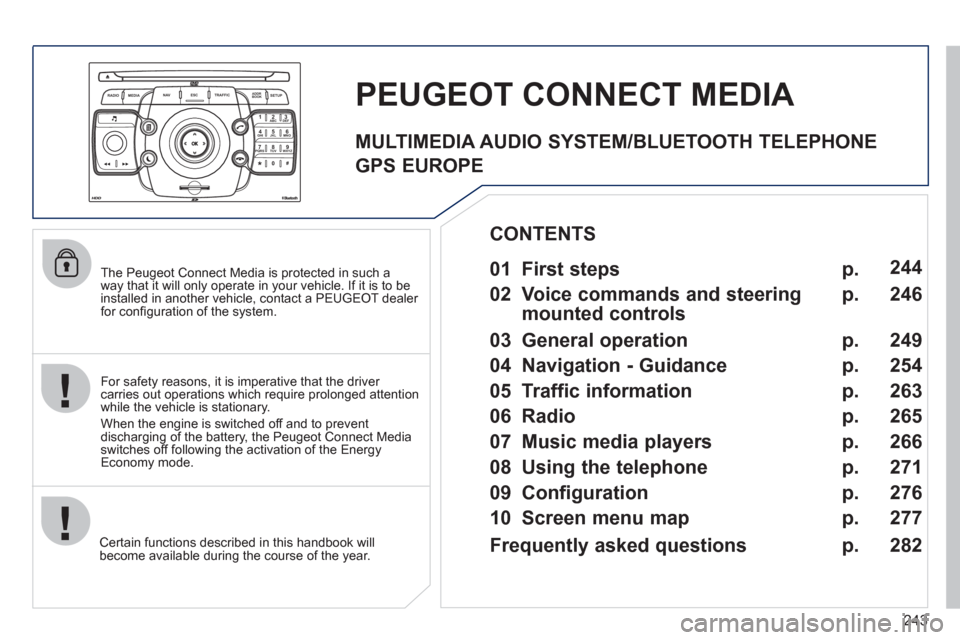
243
2ABC3DEF5JKL4GHI6MNO8TUV7PQRS9WXYZ0*#
1
RADIO MEDIANAV ESC TRAFFIC
SETUPADDR
BOOK
The Peugeot Connect Media is protected in such a
way that it will only operate in your vehicle. If it is to be
installed in another vehicle, contact a PEUGEOT dealer
for confi guration of the system.
Certain functions described in this handbook will
become available during the course of the year.
PEUGEOT CONNECT MEDIA
For safety reasons, it is imperative that the driver
carries out operations which require prolonged attention
while the vehicle is stationary.
When the engine is switched off and to prevent
discharging of the battery, the Peugeot Connect Media
switches off following the activation of the Energy
Economy mode.
01 First steps
02 Voice commands and steering
mounted controls
03 General operation
04 Navigation - Guidance
05 Traffic information
06 Radio
07 Music media players
08 Using the telephone
09 Configuration
10 Screen menu map p.
p.
p.
p.
p.
p.
p.
p.
p.
p. 244
246
249
254
263
265
266
271
276
277
CONTENTS
Frequently asked questions p.
282
MULTIMEDIA AUDIO SYSTEM/BLUETOOTH TELEPHONE
GPS EUROPE
Page 285 of 356
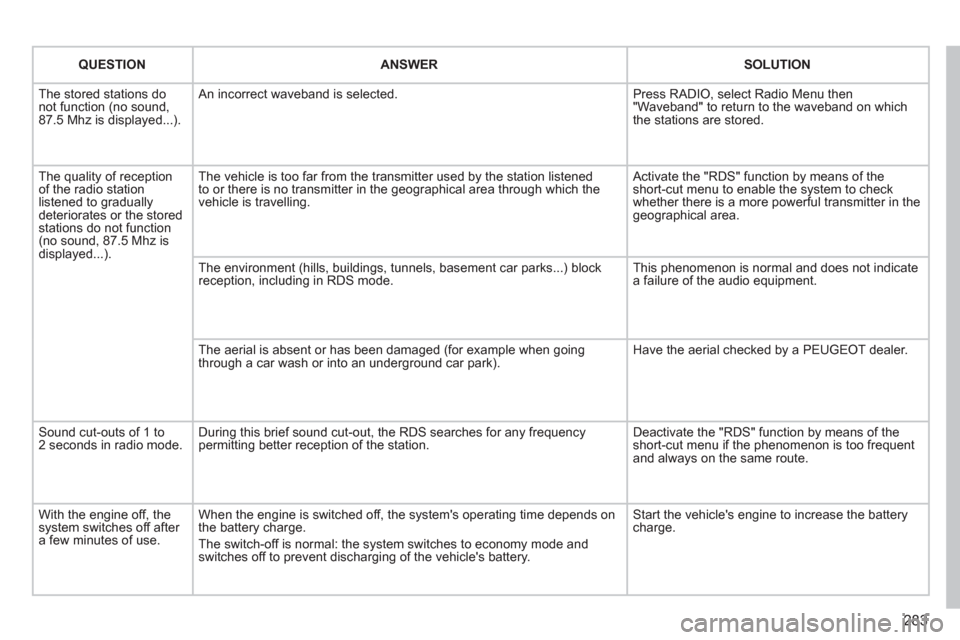
283
QUESTION
ANSWER
SOLUTION
The stored stations do
not function (no sound,
87.5 Mhz is displayed...). An incorrect waveband is selected. Press RADIO, select Radio Menu then
"Waveband" to return to the waveband on which
the stations are stored.
The quality of reception
of the radio station
listened to gradually
deteriorates or the stored
stations do not function
(no sound, 87.5 Mhz is
displayed...). The vehicle is too far from the transmitter used by the station listened
to or there is no transmitter in the geographical area through which the
vehicle is travelling. Activate the "RDS" function by means of the
short-cut menu to enable the system to check
whether there is a more powerful transmitter in the
geographical area.
The environment (hills, buildings, tunnels, basement car parks...) block
reception, including in RDS mode. This phenomenon is normal and does not indicate
a failure of the audio equipment.
The aerial is absent or has been damaged (for example when going
through a car wash or into an underground car park). Have the aerial checked by a PEUGEOT dealer.
Sound cut-outs of 1 to
2 seconds in radio mode. During this brief sound cut-out, the RDS searches for any frequency
permitting better reception of the station. Deactivate the "RDS" function by means of the
short-cut menu if the phenomenon is too frequent
and always on the same route.
With the engine off, the
system switches off after
a few minutes of use. When the engine is switched off, the system's operating time depends on
the battery charge.
The switch-off is normal: the system switches to economy mode and
switches off to prevent discharging of the vehicle's battery. Start the vehicle's engine to increase the battery
charge.
Page 289 of 356
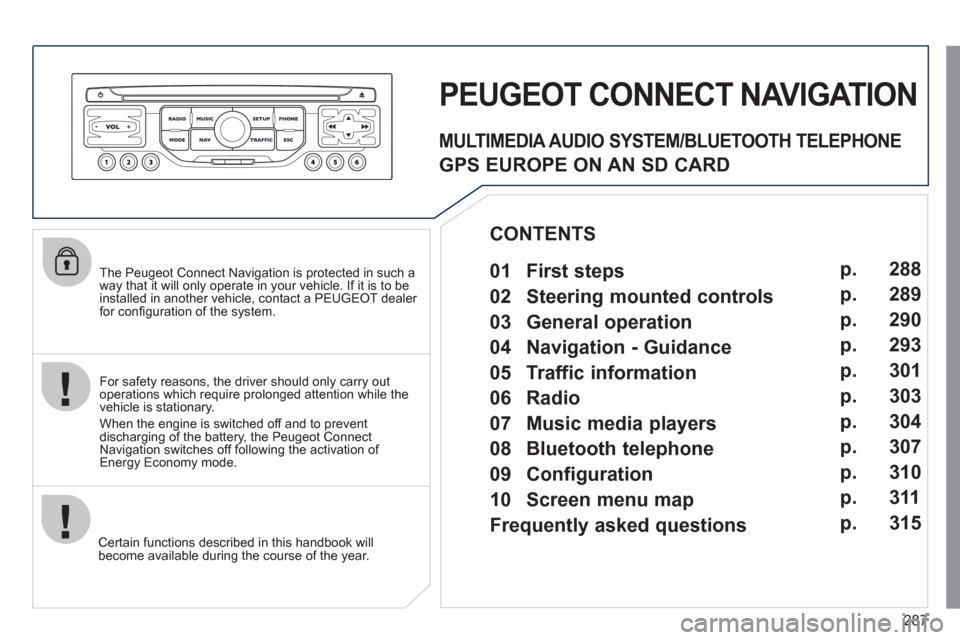
287
The Peugeot Connect Navigation is protected in such a
way that it will only operate in your vehicle. If it is to be
installed in another vehicle, contact a PEUGEOT dealer
for confi guration of the system.
Certain functions described in this handbook will
become available during the course of the year.
PEUGEOT CONNECT NAVIGATION
For safety reasons, the driver should only carry out
operations which require prolonged attention while the
vehicle is stationary.
When the engine is switched off and to prevent
discharging of the battery, the Peugeot Connect
Navigation switches off following the activation of
Energy Economy mode.
MULTIMEDIA AUDIO SYSTEM/BLUETOOTH TELEPHONE
GPS EUROPE ON AN SD CARD
01 First steps
CONTENTS
02 Steering mounted controls
03 General operation
04 Navigation - Guidance
05 Traffic information
06 Radio
07 Music media players
08 Bluetooth telephone
09 Configuration
10 Screen menu map p.
p.
p.
p.
p.
p.
p.
p.
p.
p.
Frequently asked questions p. 288
289
290
293
301
303
304
307
310
311
315