2011 Peugeot 308 SW BL lock
[x] Cancel search: lockPage 211 of 356
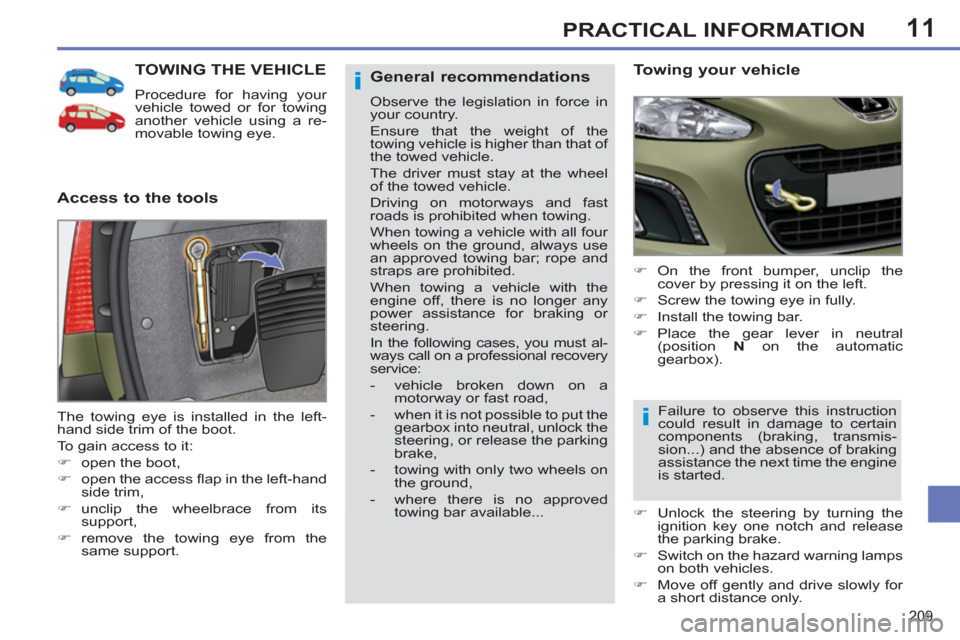
11
i
i
209
PRACTICAL INFORMATION
TOWING THE VEHICLE
Procedure for having your
vehicle towed or for towing
another vehicle using a re-
movable towing eye.
Access to the tools
Towing your vehicle
�)
On the front bumper, unclip the
cover by pressing it on the left.
�)
Screw the towing eye in fully.
�)
Install the towing bar.
�)
Place the gear lever in neutral
(position N
on the automatic
gearbox).
The towing eye is installed in the left-
hand side trim of the boot.
To gain access to it:
�)
open the boot,
�)
open the access fl ap in the left-hand
side trim,
�)
unclip the wheelbrace from its
support,
�)
remove the towing eye from the
same support.
General recommendations
Observe the legislation in force in
your country.
Ensure that the weight of the
towing vehicle is higher than that of
the towed vehicle.
The driver must stay at the wheel
of the towed vehicle.
Driving on motorways and fast
roads is prohibited when towing.
When towing a vehicle with all four
wheels on the ground, always use
an approved towing bar; rope and
straps are prohibited.
When towing a vehicle with the
engine off, there is no longer any
power assistance for braking or
steering.
In the following cases, you must al-
ways call on a professional recovery
service:
- vehicle broken down on a
motorway or fast road,
- when it is not possible to put the
gearbox into neutral, unlock the
steering, or release the parking
brake,
- towing with only two wheels on
the ground,
- where there is no approved
towing bar available...
Failure to observe this instruction
could result in damage to certain
components (braking, transmis-
sion...) and the absence of braking
assistance the next time the engine
is started.
�)
Unlock the steering by turning the
ignition key one notch and release
the parking brake.
�)
Switch on the hazard warning lamps
on both vehicles.
�)
Move off gently and drive slowly for
a short distance only.
Page 214 of 356
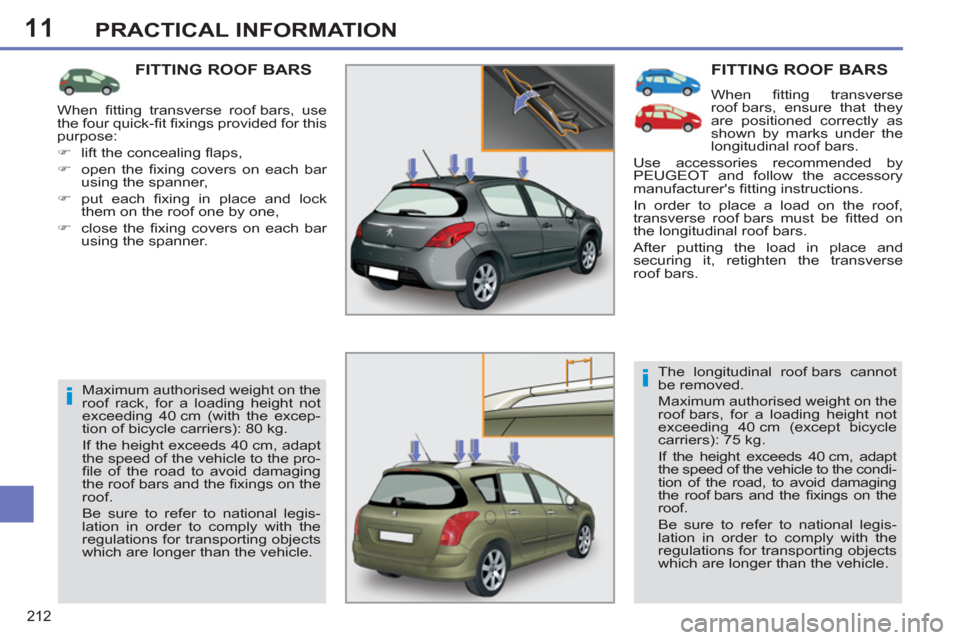
11
i
i
212
PRACTICAL INFORMATION
FITTING ROOF BARS
When fi tting transverse
roof bars, ensure that they
are positioned correctly as
shown by marks under the
longitudinal roof bars.
Use accessories recommended by
PEUGEOT and follow the accessory
manufacturer's fi tting instructions.
In order to place a load on the roof,
transverse roof bars must be fi tted on
the longitudinal roof bars.
After putting the load in place and
securing it, retighten the transverse
roof bars.
The longitudinal roof bars cannot
be removed.
Maximum authorised weight on the
roof bars, for a loading height not
exceeding 40 cm (except bicycle
carriers): 75 kg.
If the height exceeds 40 cm, adapt
the speed of the vehicle to the condi-
tion of the road, to avoid damaging
the roof bars and the fi xings on the
roof.
Be sure to refer to national legis-
lation in order to comply with the
regulations for transporting objects
which are longer than the vehicle.
FITTING ROOF BARS
Maximum authorised weight on the
roof rack, for a loading height not
exceeding 40 cm (with the excep-
tion of bicycle carriers): 80 kg.
If the height exceeds 40 cm, adapt
the speed of the vehicle to the pro-
fi le of the road to avoid damaging
the roof bars and the fi xings on the
roof.
Be sure to refer to national legis-
lation in order to comply with the
regulations for transporting objects
which are longer than the vehicle. When fi tting transverse roof bars, use
the four quick-fi t fi xings provided for this
purpose:
�)
lift the concealing fl aps,
�)
open the fi xing covers on each bar
using the spanner,
�)
put each fi xing in place and lock
them on the roof one by one,
�)
close the fi xing covers on each bar
using the spanner.
Page 215 of 356
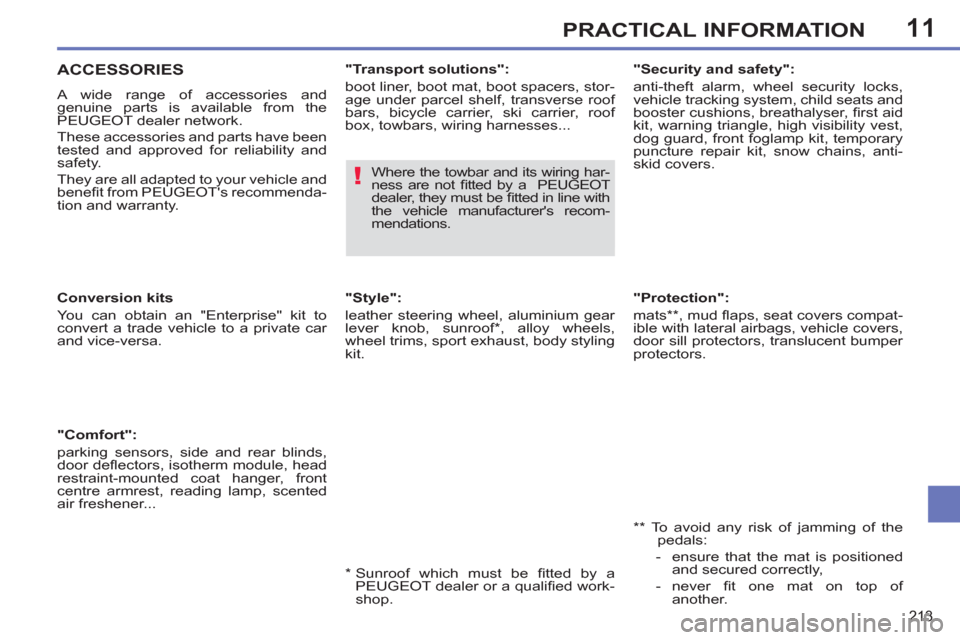
11
!
213
PRACTICAL INFORMATION
"Protection":
mats ** , mud fl aps, seat covers compat-
ible with lateral airbags, vehicle covers,
door sill protectors, translucent bumper
protectors.
**
To avoid any risk of jamming of the
pedals:
- ensure that the mat is positioned
and secured correctly,
- never fi t one mat on top of
another.
ACCESSORIES
A wide range of accessories and
genuine parts is available from the
PEUGEOT dealer network.
These accessories and parts have been
tested and approved for reliability and
safety.
They are all adapted to your vehicle and
benefi t from PEUGEOT's recommenda-
tion and warranty.
"Comfort":
parking sensors, side and rear blinds,
door defl ectors, isotherm module, head
restraint-mounted coat hanger, front
centre armrest, reading lamp, scented
air freshener...
*
Sunroof which must be fi tted by a
PEUGEOT dealer or a qualifi ed work-
shop.
Conversion kits
You can obtain an "Enterprise" kit to
convert a trade vehicle to a private car
and vice-versa.
"Transport solutions":
boot liner, boot mat, boot spacers, stor-
age under parcel shelf, transverse roof
bars, bicycle carrier, ski carrier, roof
box, towbars, wiring harnesses...
"Style":
leather steering wheel, aluminium gear
lever knob, sunroof * , alloy wheels,
wheel trims, sport exhaust, body styling
kit.
"Security and safety":
anti-theft alarm, wheel security locks,
vehicle tracking system, child seats and
booster cushions, breathalyser, fi rst aid
kit, warning triangle, high visibility vest,
dog guard, front foglamp kit, temporary
puncture repair kit, snow chains, anti-
skid covers.
Where the towbar and its wiring har-
ness are not fi tted by a PEUGEOT
dealer, they must be fi tted in line with
the vehicle manufacturer's recom-
mendations.
Page 252 of 356
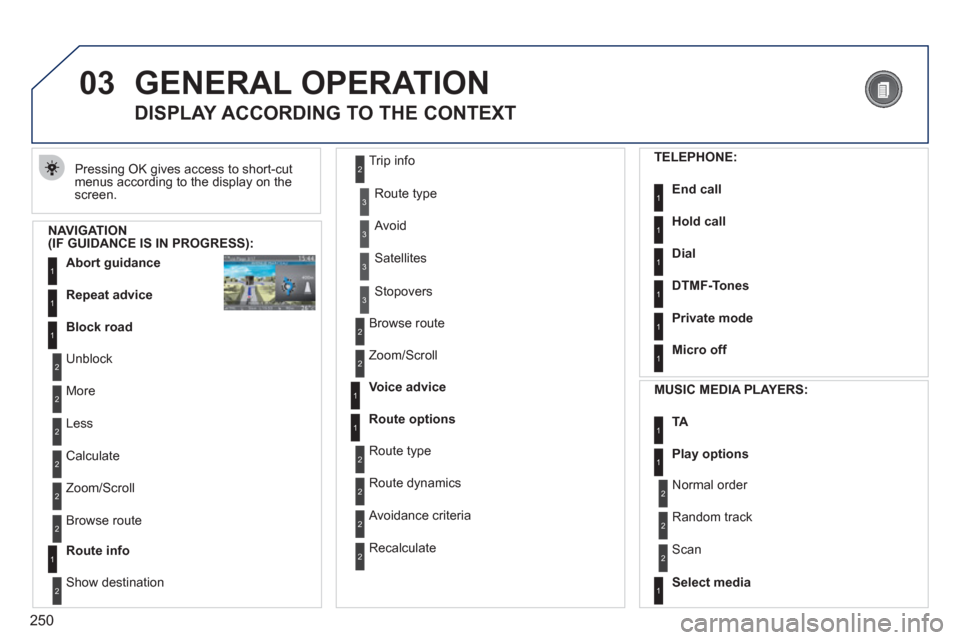
250
03GENERAL OPERATION
Pressing OK gives access to short-cut
menus according to the display on the
screen.
DISPLAY ACCORDING TO THE CONTEXT
NAVIGATION
(IF GUIDANCE IS IN PROGRESS):
Abort guidance
1
1
1
Repeat advice
Block road
2
2
Unblock
More
2
Less
3
3
Route type
Avoid
3
Satellites
2
2
Calculate
Zoom/Scroll
2
Browse route
1
Route info
2
2
Show destination Trip info
3
Stopovers
2
2
Browse route
Zoom/Scroll
1
1
Voice advice
Route options
2
2
Route type
Route dynamics
2
Avoidance criteria
2
Recalculate
TELEPHONE:
End call
1
1
1
1
Hold call
Dial
DTMF-Tones
1
Private mode
1
Micro off
MUSIC MEDIA PLAYERS:
TA
1
1
Play options
1
Select media
2
2
Normal order
Random track
2
Scan
Page 285 of 356
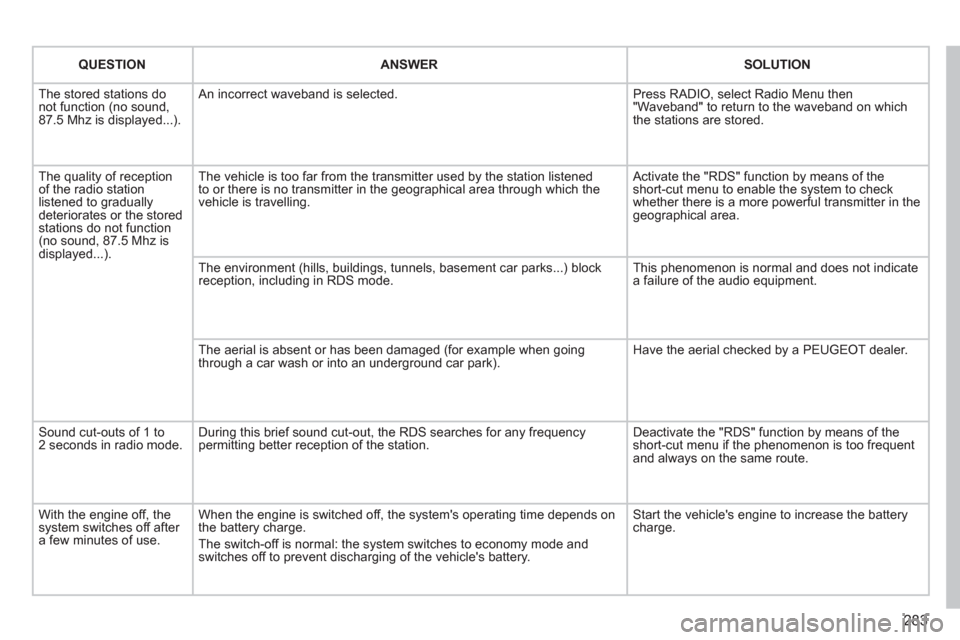
283
QUESTION
ANSWER
SOLUTION
The stored stations do
not function (no sound,
87.5 Mhz is displayed...). An incorrect waveband is selected. Press RADIO, select Radio Menu then
"Waveband" to return to the waveband on which
the stations are stored.
The quality of reception
of the radio station
listened to gradually
deteriorates or the stored
stations do not function
(no sound, 87.5 Mhz is
displayed...). The vehicle is too far from the transmitter used by the station listened
to or there is no transmitter in the geographical area through which the
vehicle is travelling. Activate the "RDS" function by means of the
short-cut menu to enable the system to check
whether there is a more powerful transmitter in the
geographical area.
The environment (hills, buildings, tunnels, basement car parks...) block
reception, including in RDS mode. This phenomenon is normal and does not indicate
a failure of the audio equipment.
The aerial is absent or has been damaged (for example when going
through a car wash or into an underground car park). Have the aerial checked by a PEUGEOT dealer.
Sound cut-outs of 1 to
2 seconds in radio mode. During this brief sound cut-out, the RDS searches for any frequency
permitting better reception of the station. Deactivate the "RDS" function by means of the
short-cut menu if the phenomenon is too frequent
and always on the same route.
With the engine off, the
system switches off after
a few minutes of use. When the engine is switched off, the system's operating time depends on
the battery charge.
The switch-off is normal: the system switches to economy mode and
switches off to prevent discharging of the vehicle's battery. Start the vehicle's engine to increase the battery
charge.
Page 293 of 356
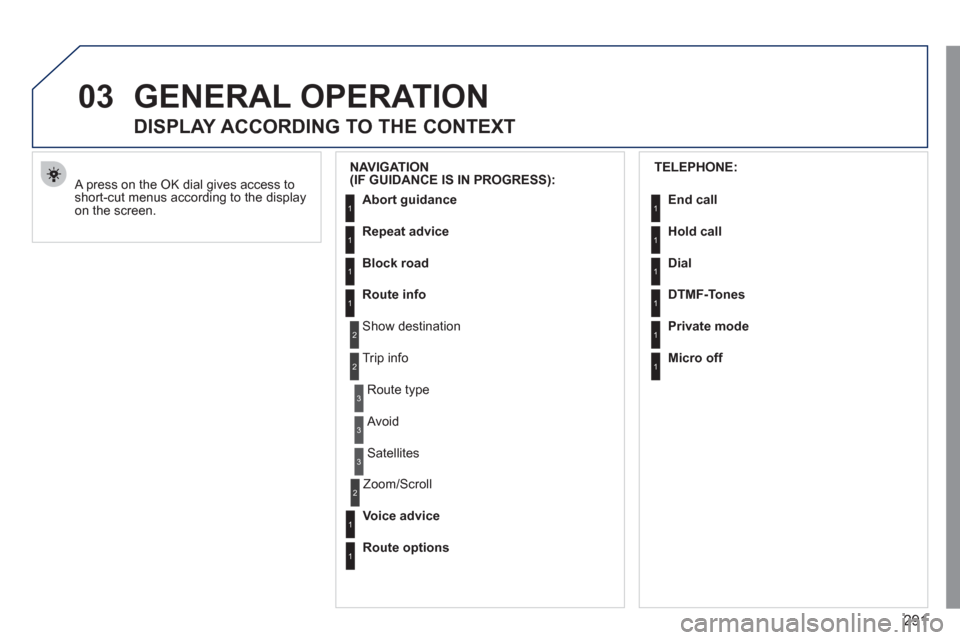
291
03 GENERAL OPERATION
A press on the OK dial gives access to
short-cut menus according to the display
on the screen.
DISPLAY ACCORDING TO THE CONTEXT
NAVIGATION
(IF GUIDANCE IS IN PROGRESS):
Abort guidance
Repeat advice
Block road
Route info
Show destination
Trip info
Route type
Avoid
Satellites
Zoom/Scroll
Voice advice
Route options
1
2
3
3
2
1
1
1
3
1
1
2
TELEPHONE:
End call
Hold call
Dial
DTMF-Tones
Private mode
Micro off
1
1
1
1
1
1
Page 318 of 356
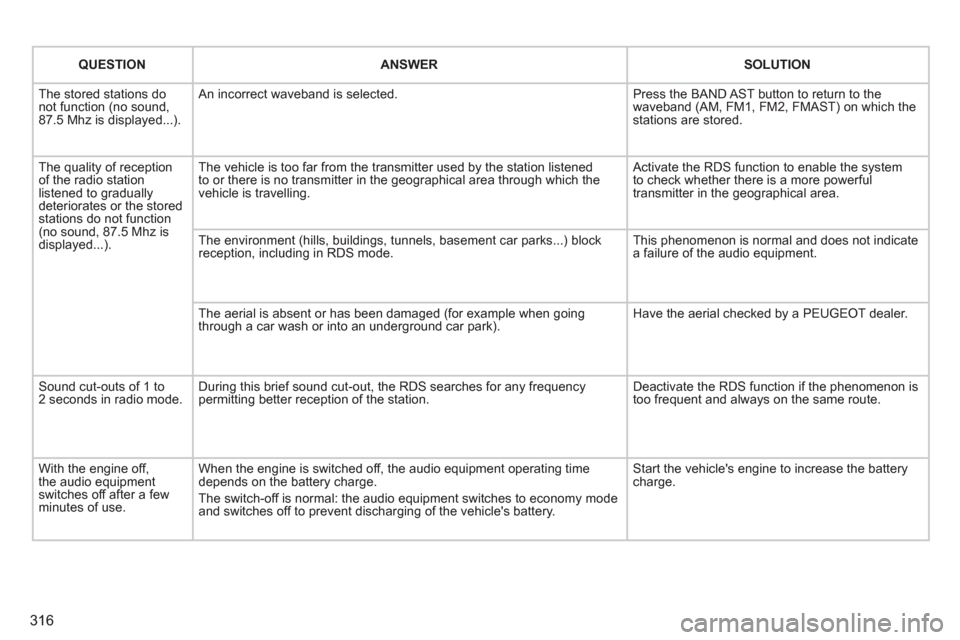
316
QUESTION
ANSWER
SOLUTION
The stored stations do
not function (no sound,
87.5 Mhz is displayed...). An incorrect waveband is selected. Press the BAND AST button to return to the
waveband (AM, FM1, FM2, FMAST) on which the
stations are stored.
The quality of reception
of the radio station
listened to gradually
deteriorates or the stored
stations do not function
(no sound, 87.5 Mhz is
displayed...). The vehicle is too far from the transmitter used by the station listened
to or there is no transmitter in the geographical area through which the
vehicle is travelling. Activate the RDS function to enable the system
to check whether there is a more powerful
transmitter in the geographical area.
The environment (hills, buildings, tunnels, basement car parks...) block
reception, including in RDS mode. This phenomenon is normal and does not indicate
a failure of the audio equipment.
The aerial is absent or has been damaged (for example when going
through a car wash or into an underground car park). Have the aerial checked by a PEUGEOT dealer.
Sound cut-outs of 1 to
2 seconds in radio mode. During this brief sound cut-out, the RDS searches for any frequency
permitting better reception of the station. Deactivate the RDS function if the phenomenon is
too frequent and always on the same route.
With the engine off,
the audio equipment
switches off after a few
minutes of use. When the engine is switched off, the audio equipment operating time
depends on the battery charge.
The switch-off is normal: the audio equipment switches to economy mode
and switches off to prevent discharging of the vehicle's battery. Start the vehicle's engine to increase the battery
charge.
Page 325 of 356
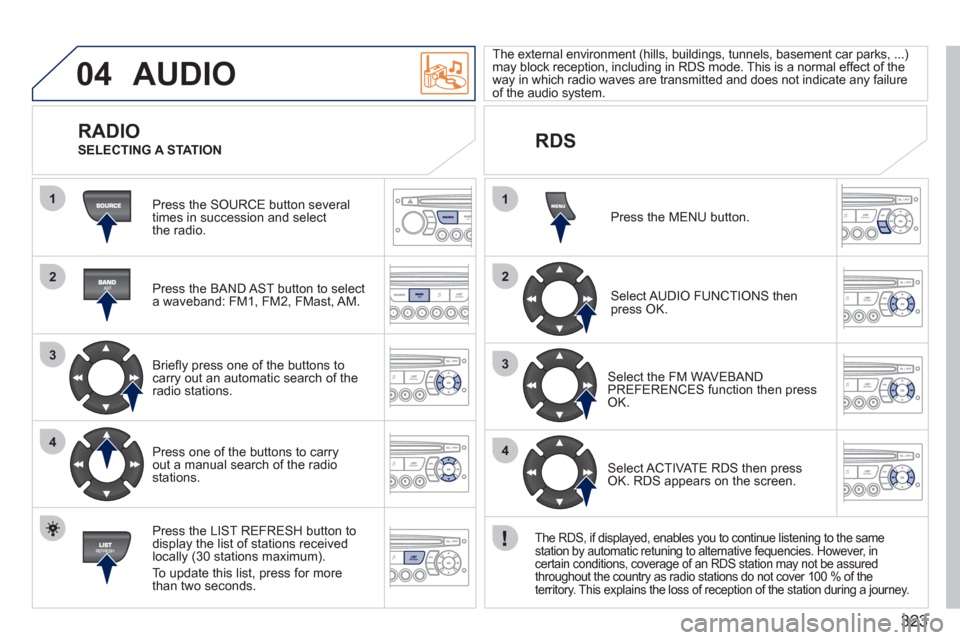
323
04
1
2
3
4
1
2
3
4
AUDIO
Press the SOURCE button several
times in succession and select
the radio.
Press the BAND AST button to select
a waveband: FM1, FM2, FMast, AM.
Briefl y press one of the buttons to
carry out an automatic search of the
radio stations.
Press one of the buttons to carry
out a manual search of the radio
stations.
Press the LIST REFRESH button to
display the list of stations received
locally (30 stations maximum).
To update this list, press for more
than two seconds.
The external environment (hills, buildings, tunnels, basement car parks, ...)
may block reception, including in RDS mode. This is a normal effect of the
way in which radio waves are transmitted and does not indicate any failure
of the audio system.
RDS
RADIO
SELECTING A STATION
Press the MENU button.
Select AUDIO FUNCTIONS then
press OK.
Select the FM WAVEBAND
PREFERENCES function then press
OK.
Select ACTIVATE RDS then press
OK. RDS appears on the screen.
The RDS, if displayed, enables you to continue listening to the same
station by automatic retuning to alternative fequencies. However, in
certain conditions, coverage of an RDS station may not be assured
throughout the country as radio stations do not cover 100 % of the
territory. This explains the loss of reception of the station during a journey.