2011 PEUGEOT 308 ECU
[x] Cancel search: ECUPage 72 of 328
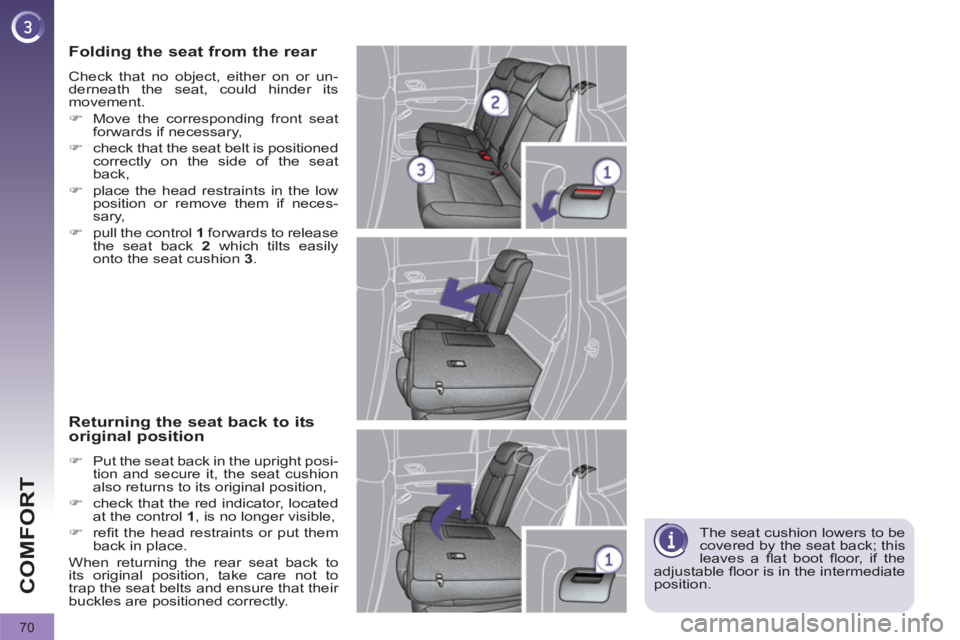
70
COMFORT
The seat cushion lowers to be
covered by the seat back; this
leaves a fl at boot fl oor, if the
adjustable fl oor is in the intermediate
position.
Folding the seat from the rear
Check that no object, either on or un-
derneath the seat, could hinder its
movement.
�)
Move the corresponding front seat
forwards if necessary,
�)
check that the seat belt is positioned
correctly on the side of the seat
back,
�)
place the head restraints in the low
position or remove them if neces-
sary,
�)
pull the control 1
forwards to release
the seat back 2
which tilts easily
onto the seat cushion 3
.
Returning the seat back to its
original position
�)
Put the seat back in the upright posi-
tion and secure it, the seat cushion
also returns to its original position,
�)
check that the red indicator, located
at the control 1
, is no longer visible,
�)
refi t the head restraints or put them
back in place.
When returning the rear seat back to
its original position, take care not to
trap the seat belts and ensure that their
buckles are positioned correctly.
Page 83 of 328
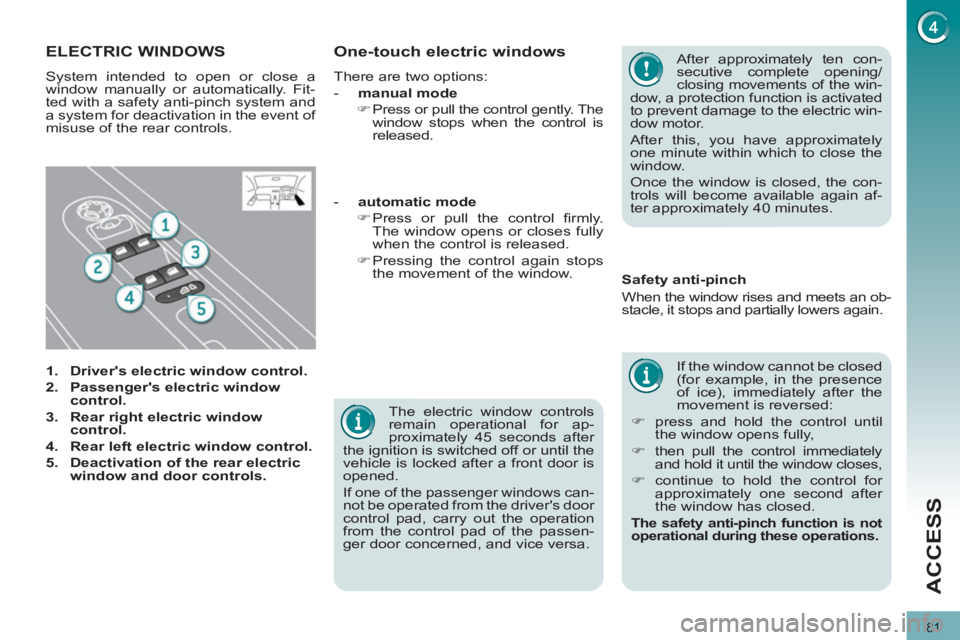
81
ACCESS
The electric window controls
remain operational for ap-
proximately 45 seconds after
the ignition is switched off or until the
vehicle is locked after a front door is
opened.
If one of the passenger windows can-
not be operated from the driver's door
control pad, carry out the operation
from the control pad of the passen-
ger door concerned, and vice versa.
ELECTRIC WINDOWS
System intended to open or close a
window manually or automatically. Fit-
ted with a safety anti-pinch system and
a system for deactivation in the event of
misuse of the rear controls.
1.
Driver's electric window control.
2.
Passenger's electric window
control.
3.
Rear right electric window
control.
4.
Rear left electric window control.
5.
Deactivation of the rear electric
window and door controls.
If the window cannot be closed
(for example, in the presence
of ice), immediately after the
movement is reversed:
�)
press and hold the control until
the window opens fully,
�)
then pull the control immediately
and hold it until the window closes,
�)
continue to hold the control for
approximately one second after
the window has closed.
The safety anti-pinch function is not
operational during these operations.
Safety anti-pinch
When the window rises and meets an ob-
stacle, it stops and partially lowers again.
- automatic mode
�)
Press or pull the control fi rmly.
The window opens or closes fully
when the control is released.
�)
Pressing the control again stops
the movement of the window.
One-touch electric windows
There are two options:
- manual mode
�)
Press or pull the control gently. The
window stops when the control is
released.
After approximately ten con-
secutive complete opening/
closing movements of the win-
dow, a protection function is activated
to prevent damage to the electric win-
dow motor.
After this, you have approximately
one minute within which to close the
window.
Once the window is closed, the con-
trols will become available again af-
ter approximately 40 minutes.
Page 88 of 328

86
ACCESS
LOWER TAILGATE
Opening
�)
Push the handle C
to the right and
tilt the tailgate D
gently.
Closing
�)
Raise the tailgate D
, push it fully to
close it, check that it is secured cor-
rectly.
Before opening the boot, en-
sure that no one is within the
radius of opening.
For reasons of safety, correct opera-
tion and compliance with regulations,
do not drive with the boot and the
lower tailgate open.
If the battery is disconnected, the
boot cannot be opened.
Do not climb onto the lower tailgate
and do not subject it to heavy knocks,
it may be damaged.
Always close the lower tailgate and
check that it is secured correctly be-
fore closing the boot.
When closing the lower tailgate, en-
sure that no person or object is in the
proximity of the moving parts to avoid
any risk of injury or damage.
Do not open the lower tailgate
when a towbar is fi tted.
Maximum authorised weight
on the lower tailgate when
open: 200 kg
.
Page 89 of 328

87
ACCESS
The key cannot be removed
from the lock until the cap is
put back on the tank.
Opening the cap may trigger an in-
rush of air. This vacuum, which is
completely normal, is caused by the
sealing of the fuel system.
FUEL TANK
Capacity of the tank: approximately
60 litres.
To fi ll the tank safely:
�)
the engine must be switched off,
�)
open the fuel fi ller fl ap,
�)
insert the key in the cap, then turn it
to the left,
When refuelling is complete:
�)
put the cap back in place,
�)
turn the key to the right, then remove
it from the cap,
�)
close the fi ller fl ap.
�)
remove the cap and secure it on the
hook, located on the inside of the fl ap,
�)
fi ll the tank, but do not continue af-
ter the 3rd cut-off of the nozzle
;
this could cause malfunctions.
Low fuel level
Operating fault
A malfunction of the fuel gauge is indi-
cated by the return to zero of the fuel
gauge needle.
Have it checked by a PEUGEOT dealer
or a qualifi ed workshop.
Refuelling
A label affi xed to the inside of the fi ller
fl ap reminds you of the type of fuel to be
used according to your engine.
More than 5 litres of fuel must be add-
ed in order to be registered by the fuel
gauge. When the low fuel level is
reached, this warning lamp
comes on in the instrument
panel, accompanied by an
audible signal and a message
in the multifunction screen. When the
lamp fi rst comes on, there is approxi-
mately
6 litres
of fuel remaining.
Until suffi cient fuel has been added, this
warning lamp appears every time the
ignition is switched on, accompanied by
an audible signal and a message. When
driving, this audible signal and message
are repeated with increasing frequency,
as the fuel level drops towards "0"
.
You must refuel to avoid run-
ning out of fuel.
If you run out of fuel (Diesel), refer
also to the "Checks" section.
With Stop & Start, never re-
fuel with the system in STOP
mode; you must switch off the
ignition with the key.
Page 105 of 328
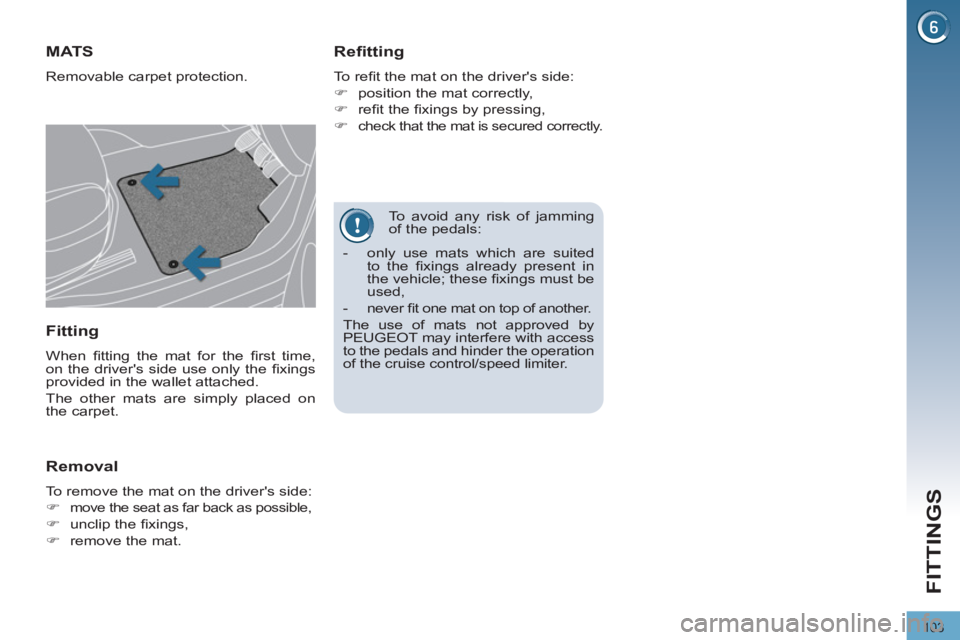
103
FITTINGS
To avoid any risk of jamming
of the pedals:
MATS
Removable carpet protection.
Refitting
To refi t the mat on the driver's side:
�)
position the mat correctly,
�)
refi t the fi xings by pressing,
�)
check that the mat is secured correctly.
Fitting
When fi tting the mat for the fi rst time,
on the driver's side use only the fi xings
provided in the wallet attached.
The other mats are simply placed on
the carpet.
Removal
To remove the mat on the driver's side:
�)
move the seat as far back as possible,
�)
unclip the fi xings,
�)
remove the mat.
- only use mats which are suited
to the fi xings already present in
the vehicle; these fi xings must be
used,
- never fi t one mat on top of another.
The use of mats not approved by
PEUGEOT may interfere with access
to the pedals and hinder the operation
of the cruise control/speed limiter.
Page 111 of 328
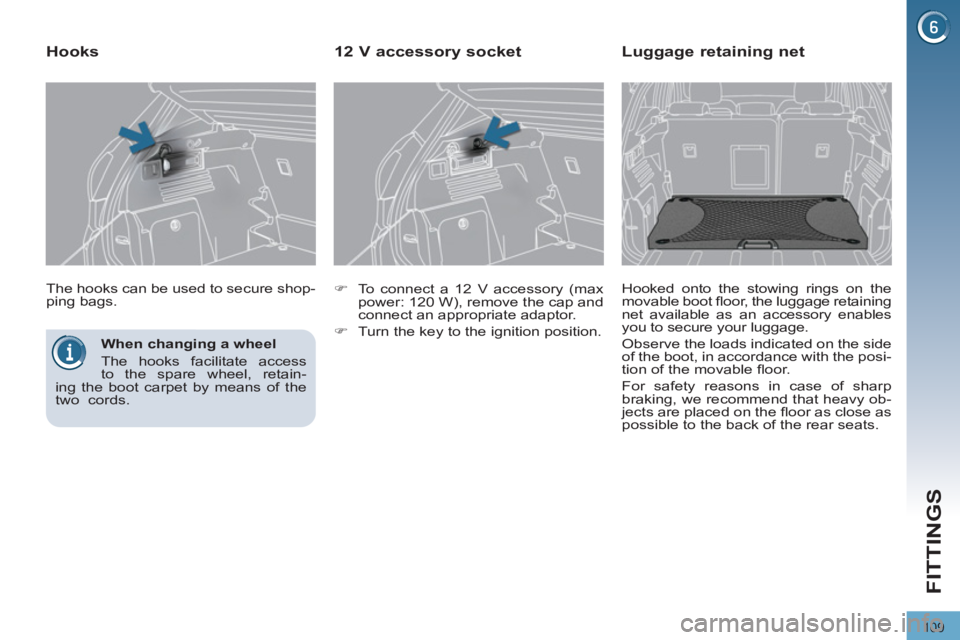
109
FITTINGS
When changing a wheel
The hooks facilitate access
to the spare wheel, retain-
ing the boot carpet by means of the
two cords.
The hooks can be used to secure shop-
ping bags.
Hooks
�)
To connect a 12 V accessory (max
power: 120 W), remove the cap and
connect an appropriate adaptor.
�)
Turn the key to the ignition position.
12 V accessory socket
Luggage retaining net
Hooked onto the stowing rings on the
movable boot fl oor, the luggage retaining
net available as an accessory enables
you to secure your luggage.
Observe the loads indicated on the side
of the boot, in accordance with the posi-
tion of the movable fl oor.
For safety reasons in case of sharp
braking, we recommend that heavy ob-
jects are placed on the fl oor as close as
possible to the back of the rear seats.
Page 113 of 328
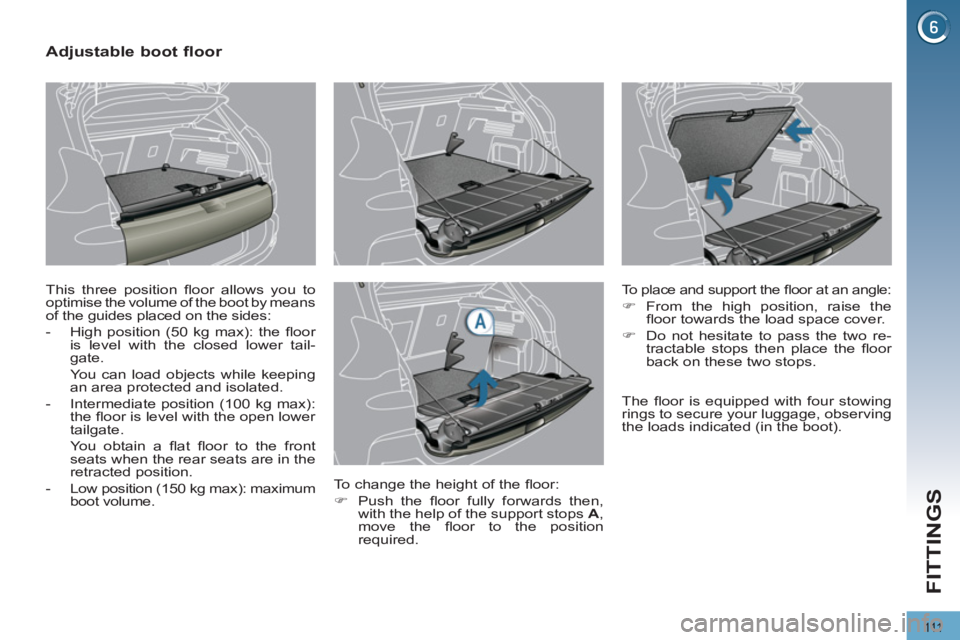
111
FITTINGS
Adjustable boot floor
This three position fl oor allows you to
optimise the volume of the boot by means
of the guides placed on the sides:
- High position (50 kg max): the fl oor
is level with the closed lower tail-
gate.
You can load objects while keeping
an area protected and isolated.
- Intermediate position (100 kg max):
the fl oor is level with the open lower
tailgate.
You obtain a fl at fl oor to the front
seats when the rear seats are in the
retracted position.
- Low position (150 kg max): maximum
boot volume.
To place and support the fl oor at an angle:
�)
From the high position, raise the
fl oor towards the load space cover.
�)
Do not hesitate to pass the two re-
tractable stops then place the fl oor
back on these two stops.
To change the height of the fl oor:
�)
Push the fl oor fully forwards then,
with the help of the support stops A
,
move the fl oor to the position
required.
The fl oor is equipped with four stowing
rings to secure your luggage, observing
the loads indicated (in the boot).
Page 118 of 328
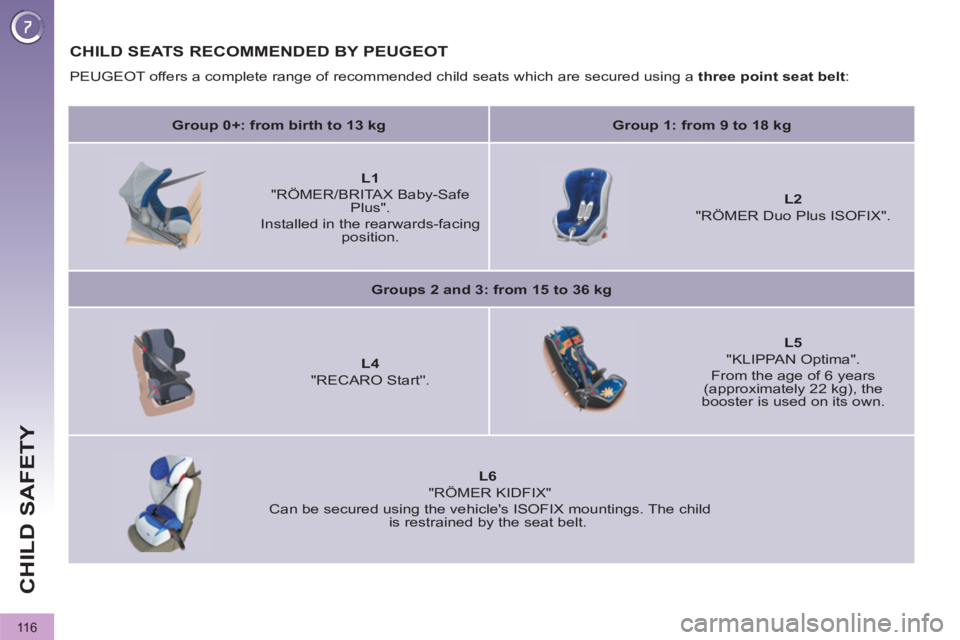
11 6
CHILD SAFETY
CHILD SEATS RECOMMENDED BY PEUGEOT
PEUGEOT offers a complete range of recommended child seats which are secured using a three point seat belt
:
Group 0+: from birth to 13 kg
Group 1: from 9 to 18 kg
L1
"RÖMER/BRITAX Baby-Safe
Plus".
Installed in the rearwards-facing
position.
L2
"RÖMER Duo Plus ISOFIX".
Groups 2 and 3: from 15 to 36 kg
L4
"RECARO Start''.
L5
"KLIPPAN Optima".
From the age of 6 years
(approximately 22 kg), the
booster is used on its own.
L6
"RÖMER KIDFIX"
Can be secured using the vehicle's ISOFIX mountings. The child
is restrained by the seat belt.