2011 Peugeot 308 CC adjustment
[x] Cancel search: adjustmentPage 220 of 292
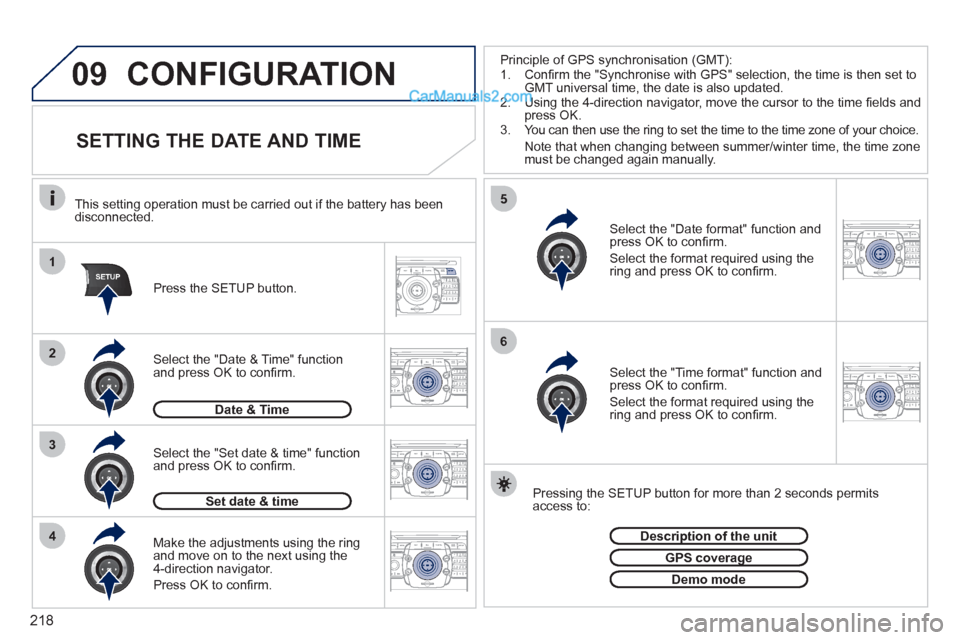
218
09
1
4
5
2ABC3DEF5JKL4GHI6MNO8TUV7PQRS9WXYZ0*#
1RADIO MEDIANAV ESC TRAFFIC
SETUPADDR
BOOK
3
2ABC3DEF5JKL4GHI6MNO8TUV7PQRS9WXYZ0*#
1RADIO MEDIANAV ESC TRAFFIC
SETUPADDR
BOOK
2ABC3DEF5JKL4GHI6MNO8TUV7PQRS9WXYZ0*#
1NAV ESC TRAFFICADDR
BOOKSETUPSETUP
2ABC3DEF5JKL4GHI6MNO8TUV7PQRS9WXYZ0*#
1RADIO MEDIANAV ESC TRAFFIC
SETUPADDR
BOOK26
2ABC3DEF5JKL4GHI6MNO8TUV7PQRS9WXYZ0*#
1RADIO MEDIANAV ESC TRAFFIC
SETUPADDR
BOOK
2ABC3DEF5JKL4GHI6MNO8TUV7PQRS9WXYZ0*#
1RADIO MEDIANAV ESC TRAFFIC
SETUPADDR
BOOK
CONFIGURATION
SETTING THE DATE AND TIME
Make the adjustments using the ring
and move on to the next using the
4-direction navigator.
Press OK to confi rm.
Select the "Date format" function and
press OK to confi rm.
Select the format required using the
ring and press OK to confi rm.
Select the "Set date & time" function
and press OK to confi rm.
Pressing the SETUP button for more than 2 seconds permits
access to:
This setting operation must be carried out if the battery has been
disconnected.
Press the SETUP button.
Select the "Time format" function and
press OK to confi rm.
Select the format required using the
ring and press OK to confi rm.
Set date & time
Select the "Date & Time" function
and press OK to confi rm.
Description of the unit
GPS coverage
Demo mode
Date & Time
Principle of GPS synchronisation (GMT):
1. Confi rm the "Synchronise with GPS" selection, the time is then set to
GMT universal time, the date is also updated.
2. Using the 4-direction navigator, move the cursor to the time fi elds and
press OK.
3. You can then use the ring to set the time to the time zone of your choice.
Note that when changing between summer/winter time, the time zone
must be changed again manually.
Page 232 of 292
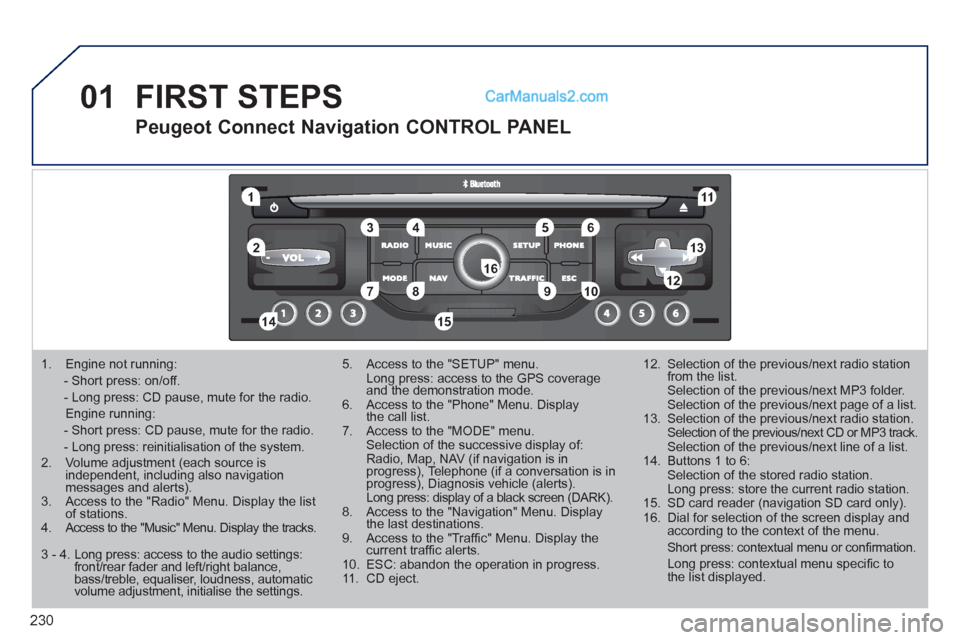
230
01
1
5
10 234 6
1311
9
14 157812 16
1. Engine not running:
- Short press: on/off.
- Long press: CD pause, mute for the radio.
Engine running:
- Short press: CD pause, mute for the radio.
- Long press: reinitialisation of the system.
2. Volume adjustment (each source is
independent, including also navigation
messages and alerts).
3. Access to the "Radio" Menu. Display the list
of stations.
4. Access to the "Music" Menu. Display the tracks.
5. Access to the "SETUP" menu.
Long press: access to the GPS coverage
and the demonstration mode.
6. Access to the "Phone" Menu. Display
the call list.
7. Access to the "MODE" menu.
Selection of the successive display of:
Radio, Map, NAV (if navigation is in
progress), Telephone (if a conversation is in
progress), Diagnosis vehicle (alerts).
Long press: display of a black screen (DARK).
8. Access to the "Navigation" Menu. Display
the last destinations.
9. Access to the "Traffi c" Menu. Display the
current traffi c alerts.
10. ESC: abandon the operation in progress.
11. CD eject.
12. Selection of the previous/next radio station
from the list.
Selection of the previous/next MP3 folder.
Selection of the previous/next page of a list.
13. Selection of the previous/next radio station.
Selection of the previous/next CD or MP3 track.
Selection of the previous/next line of a list.
14. Buttons 1 to 6:
Selection of the stored radio station.
Long press: store the current radio station.
15. SD card reader (navigation SD card only).
16. Dial for selection of the screen display and
according to the context of the menu.
Short press: contextual menu or confi rmation.
Long press: contextual menu specifi c to
the list displayed.
FIRST STEPS
Peugeot Connect Navigation CONTROL PANEL
3 - 4. Long press: access to the audio settings:
front/rear fader and left/right balance,
bass/treble, equaliser, loudness, automatic
volume adjustment, initialise the settings.
Page 244 of 292

242
04
5
6
3 2 1
4
NAVIGATION SETTINGS
Select "Set parameters for risk
areas" for access to the "Display
on map", "Visual alert" and "Sound
alert" functions.
Select the "POI categories on Map"
function to select the POIs to be
displayed on the map by default.
Press the NAV button.
Press the NAV button again or select
the Navigation Menu function and
press the dial to confi rm.
Select the "Settings" function and
press the dial to confi rm.
POI categories on Map
Settings
Set parameters for risk areas
Navigation Menu
NAVIGATION - GUIDANCE
Select the "Navi volume" function
and turn the dial to set the volume
of each voice synthesiser (traffi c
information, alert messages…).
Navi volume
The adjustment of the volume for the Risk Areas POIs is used only
during the transmission of an alert.
UPDATING THE RISK AREAS POIs
(Speed camera information)
This requires an SDHC (High Capacity) compatible reader.
Download the update fi le from the Internet (www.peugeot.fr or
www.peugeot.co.uk).
Open this fi le and copy the extracted documents to the
DATABASE folder on the SD card, replacing the existing fi les.
To activate or deactivate vocal guidance, with guidance active and
the map displayed in the screen, press the dial and then select or
deselect "Voice advice".
Voice advice
Page 264 of 292

262
01
1 2
1011
13 14 153456 789
12
FIRST STEPS
1. On/Off and volume adjustment.
2. CD eject.
3. Selection of the display on the screen from
the following modes:
Audio (AUDIO), Vehicle Diagnostics and
Telephone (TEL) functions.
4. Selection of source:
radio, audio CD/MP3 CD, USB, Jack
connection, Streaming.
5.
Selection of FM1, FM2, FMast and AM wavebands.
6. Setting audio options: front/rear balance, left/
right balance, loudness, sound ambience.
7. Display the list of local stations, of the
tracks on the CD or of the MP3 folders.
8. Abandon current operation.
9. TA (Traffi c Announcement) function on/off.
Long press: access to the PTY (Types of
radio programme) mode.
10. Confi rmation.
11. Automatic search for a lower/higher
frequency.
Selection of previous/next CD, MP3 or USB
track.
12. Selection of a lower/higher radio frequency.
Selection of the previous/next MP3 folder.
Selection of the previous/next USB
equipment folder/genre/artist/playlist.
13. Display the main menu.
14. Buttons 1 to 6:
Selection of a stored radio station.
Long press: store a station.
15. The DARK button changes the display on
the screen to improve driving comfort at
night.
1st press: lighting the upper band only.
2nd press: display of a black screen.
3rd press: return to the standard display.
Page 277 of 292

275
08
MONOCHROME C SCREEN MENU MAP
AUDIO FUNCTIONS
alternative frequencies (RDS)
activate/deactivate
FM BAND PREFERENCES
regional mode (REG)
activate/deactivate
radio-text information (RDTXT)
activate/deactivate
1
2
3
4
3
4
3
4
PLAY MODES
album repeat (RPT)
activate/deactivate
track random play (RDM)
activate/deactivate
2
3
4
3
4
VEHICLE DIAGNOSTICS
ALERT LOG
1
2
1
2
4
3
2
4
4
3
3
4
4
2
3
4
4
Pressing the MENU button displays:
* The parameters vary according to vehicle.
video brightness adjustment
DISPLAY CONFIGURATION
DEFINE THE VEHICLE PARAMETERS *
PERSONALISATION-CONFIGURATION
normal video
inverse video
brightness (- +) adjustment
date and time adjustment
day/month/year adjustment
hour/minute adjustment
choice of 12 h/24 h mode
choice of units
l/100 km - mpg - km/l
°Celsius/°Fahrenheit
CHOICE OF LANGUAGE
Page 281 of 292

279
VISUAL SEARCH
EXTERIOR
Boot ...................................... 80, 82
Temporary tyre repair kit ....146-150
Changing a wheel ..............151-154
- tools
- removing/refi tting
Changing bulbs..................158-159
- rear lamps
- 3rd brake lamp
- number plate lamps
Parking sensors .................135-136
Towbar ...................................... 171
Towing ...............................169-170
Remote control key................70-74
- opening/closing
- unlocking/partial opening of the
boot
- anti-theft protection
- starting
- battery
Accessories .......................172-173
Retractable roof .........................6-7
Fuel tank ................................83-84
Door mirrors ...........................67-68
Side spotlamps ................... 89, 157
Doors .....................................79-81
- opening/closing
- central locking
- emergency locking
Alarm .....................................75-76
Electric windows ....................77-78
Lighting controls ....................85-89
Directional lighting ...................... 90
Headlamp height adjustment....89-90
Changing bulbs..................155-157
- front lamps
- foglamps
- direction indicator repeaters
Braking assistance ................... 104
Trajectory control ...................... 105
Tyre under-inflation detection ... 103
Tyre pressures .................. 150, 179
Page 283 of 292
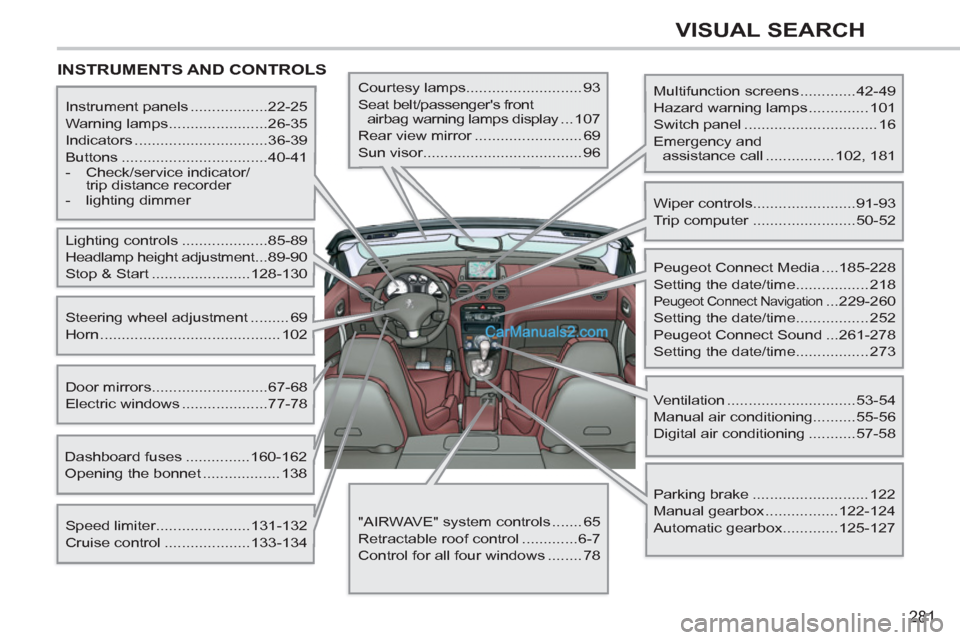
281
VISUAL SEARCH
INSTRUMENTS AND CONTROLS
Multifunction screens .............42-49
Hazard warning lamps .............. 101
Switch panel ............................... 16
Emergency and
assistance call ................ 102, 181
Instrument panels ..................22-25
Warning lamps .......................26-35
Indicators ...............................36-39
Buttons ..................................40-41
- Check/service indicator/
trip distance recorder
- lighting dimmer
Lighting controls ....................85-89
Headlamp height adjustment ...89-90
Stop & Start .......................128-130
Speed limiter......................131-132
Cruise control ....................133-134
Door mirrors ...........................67-68
Electric windows ....................77-78
Dashboard fuses ...............160-162
Opening the bonnet .................. 138
Steering wheel adjustment ......... 69
Horn .......................................... 102
Courtesy lamps........................... 93
Seat belt/passenger's front
airbag warning lamps display ...107
Rear view mirror ......................... 69
Sun visor..................................... 96
Wiper controls........................91-93
Trip computer ........................50-52
Peugeot Connect Media ....185-228
Setting the date/time................. 218
Peugeot Connect Navigation ...229-260
Setting the date/time................. 252
Peugeot Connect Sound ...261-278
Setting the date/time................. 273
Ventilation ..............................53-54
Manual air conditioning..........55-56
Digital air conditioning ...........57-58
Parking brake ........................... 122
Manual gearbox .................122-124
Automatic gearbox.............125-127
"AIRWAVE" system controls ....... 65
Retractable roof control .............6-7
Control for all four windows ........ 78
Page 286 of 292

284
ALPHABETICAL INDEX
Electronic engine immobiliser..... 72, 74
Emergency braking system ............ 104
Emergency call ............... 102, 182, 183
Emergency warning lamps ............. 101
Energy economy mode .................. 168
Engine compartment .............. 140, 141
Engine compartment fusebox......... 163
Engine oil level indicator .......... 37, 142
Engines................................... 174, 176
Environment ...........20, 54, 56, 74, 143
ESP/ASR ........................................ 105
Filling with fuel ............................ 83, 84
Fittings, boot ..................................... 99
Flashing indicators ................. 101, 157
Front airbags .......................... 110, 113
Front armrest .................................... 97
Front foglamps ................. 86, 155, 157
Front parking sensors..................... 136
Front seats ................................. 62, 63
Front wash-wipe ............................... 92
Fuel....................................... 20, 83, 84
Fuel consumption ............................. 20
Fuel filler cap .................................... 83
Fuel filler flap .............................. 83, 84
Fuel gauge ....................................... 83
Fuel tank ..................................... 83, 84
Fuses .............................................. 160Halogen headlamps ....................... 155
Hands-free telephone ..... 213, 249, 271
Hazard warning lamps.................... 101
Headlamp adjustment ................ 89, 90
Headlamps, directional ............. 90, 155
Headlamp wash ................................ 92
Headlamp wash reservoir............... 142
Heated seats .................................... 65
Heating ................................. 20, 55, 57
Height and reach adjustment,
steering wheel .............................. 69
Hill start assist ................................ 124
Horn ................................................ 102 Dashboard fusebox ........................ 161
Date (display) ................. 218, 252, 273
Daytime running lamps..... 87, 155, 157
Deactivating the passenger
airbag ..........................................111
Deadlocking ...................................... 71
Defrosting ................................... 56, 57
Dials and gauges......................... 22-24
Diesel additive level........................ 143
Diesel engine .................... 84, 139, 141
Dimensions ..................................... 178
Dipped beam .................... 85, 155, 156
Dipstick ..................................... 37, 142
Directional lighting ............................ 90
Direction indicators ......... 101, 155, 158
Door mirrors ............................... 67, 68
Doors ................................................ 79
Doors emergency control ................. 81
Door pockets .................................... 95
Driving positions (storing) ................. 66
F
H
G.P.S. ..................................... 196, 235
Gear lever ......................................... 20
Gear lever, automatic gearbox ....... 125
Gear lever, manual gearbox ........... 122
Gear shift indicator ......................... 123
Glove box ......................................... 96
Guidance ................................ 196, 235
Guide-me-home................................ 88
D
EBA (Emergency braking
assistance) ................................. 104
Economy mode .............................. 168
Electric seats .............................. 63, 66
Electric window controls ................... 77
Electronic brake force distribution
(EBFD) ....................................... 104
E
G
Indicator/warning lamps .............. 26-35
Indicators, direction ........................ 101
I